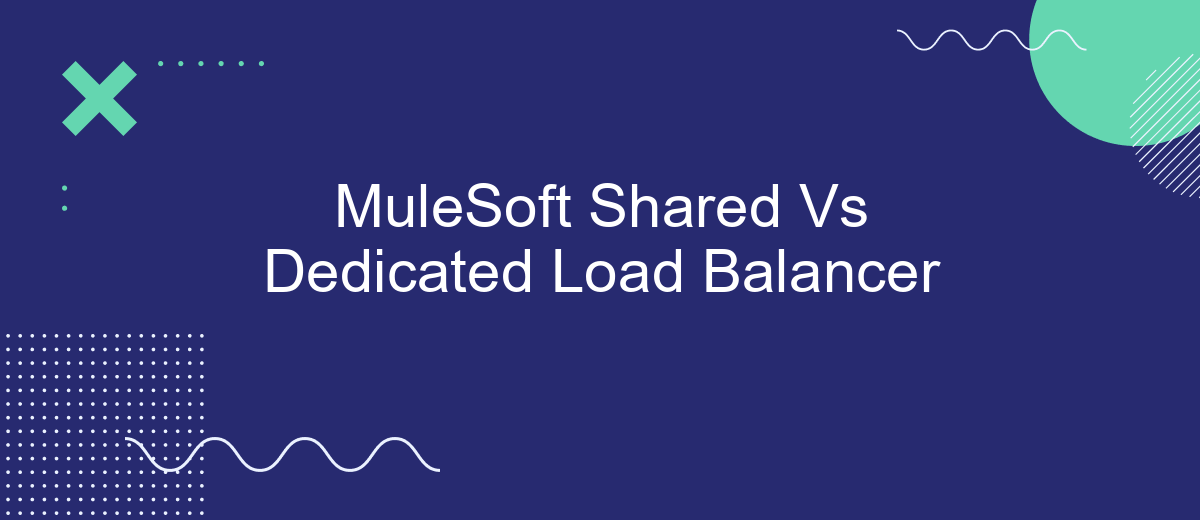When integrating applications and services, efficient load balancing is crucial for optimal performance and reliability. MuleSoft offers two primary load balancing options: Shared Load Balancer and Dedicated Load Balancer. This article explores the differences between these two options, helping you make an informed decision on which is best suited for your specific needs and infrastructure requirements.
Introduction
When it comes to managing integrations and ensuring seamless data flow between systems, load balancers play a crucial role. In MuleSoft, you have the option to choose between shared and dedicated load balancers. Understanding the differences between these two can help you make an informed decision that best suits your organization's needs.
- Shared Load Balancer: This is a cost-effective option where resources are shared among multiple users.
- Dedicated Load Balancer: Offers exclusive resources, providing more control and potentially better performance.
Choosing the right load balancer is essential for optimizing the performance and reliability of your integrations. For example, services like SaveMyLeads can benefit from a dedicated load balancer by ensuring faster and more reliable data synchronization. Whether you opt for a shared or dedicated load balancer, understanding your specific requirements will help you make the best choice.
Shared Load Balancer
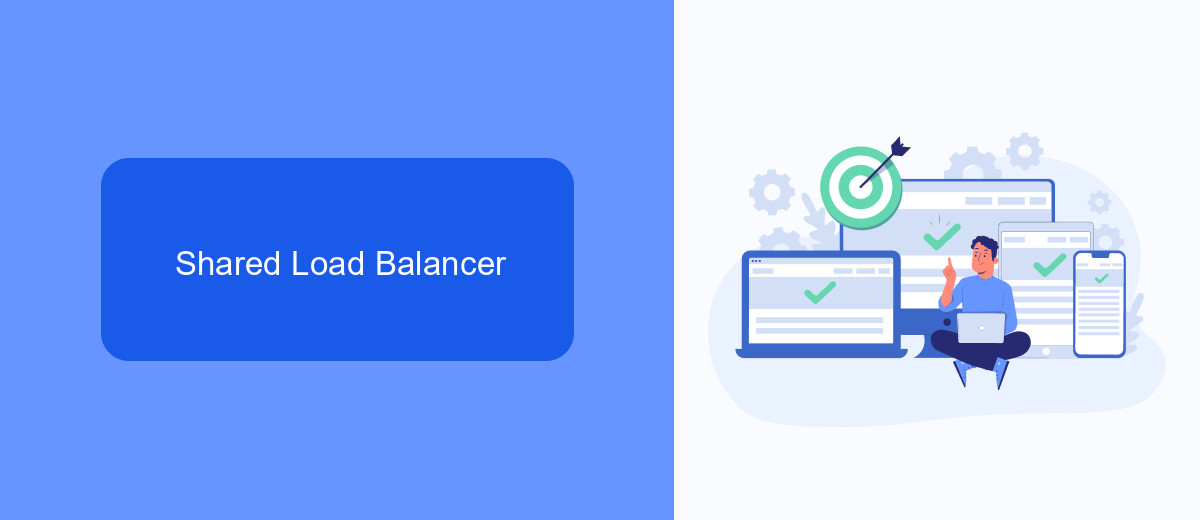
Shared Load Balancer (SLB) is a cost-effective solution in MuleSoft that distributes incoming traffic across multiple instances of applications running on CloudHub. This approach is particularly beneficial for organizations that need to manage moderate traffic loads without incurring the higher costs associated with dedicated load balancers. By leveraging SLB, businesses can ensure better resource utilization and maintain application availability even during peak traffic times.
One of the key advantages of using a Shared Load Balancer is its seamless integration with MuleSoft's ecosystem, including services like SaveMyLeads. SaveMyLeads allows for efficient automation of lead management processes, ensuring that data is consistently routed and processed without manual intervention. This integration further enhances the reliability and efficiency of applications running behind the SLB, providing a robust solution for managing incoming traffic and automating key business processes.
Dedicated Load Balancer
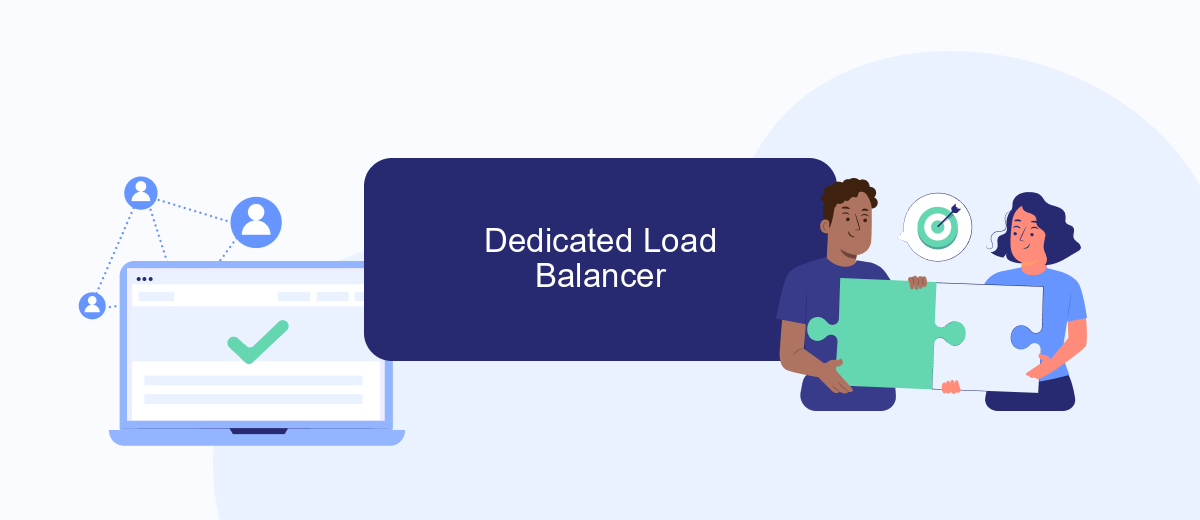
Dedicated Load Balancer (DLB) in MuleSoft offers a more controlled and secure environment compared to a Shared Load Balancer. By using a DLB, organizations can customize their load balancing configurations to meet specific requirements, ensuring optimal performance and security. This is particularly beneficial for enterprises with stringent compliance and data protection needs.
- Custom Configuration: Tailor load balancing settings to fit unique business needs.
- Enhanced Security: Isolate your traffic to prevent data breaches and unauthorized access.
- Scalability: Easily scale resources based on demand without affecting other tenants.
- Compliance: Meet industry-specific regulatory requirements more effectively.
For businesses looking to streamline their integration processes, services like SaveMyLeads can complement the use of a DLB. SaveMyLeads automates the transfer of data between various platforms, ensuring that your integrations run smoothly and efficiently. By combining a DLB with such automation tools, organizations can achieve a robust and reliable integration infrastructure.
Comparison
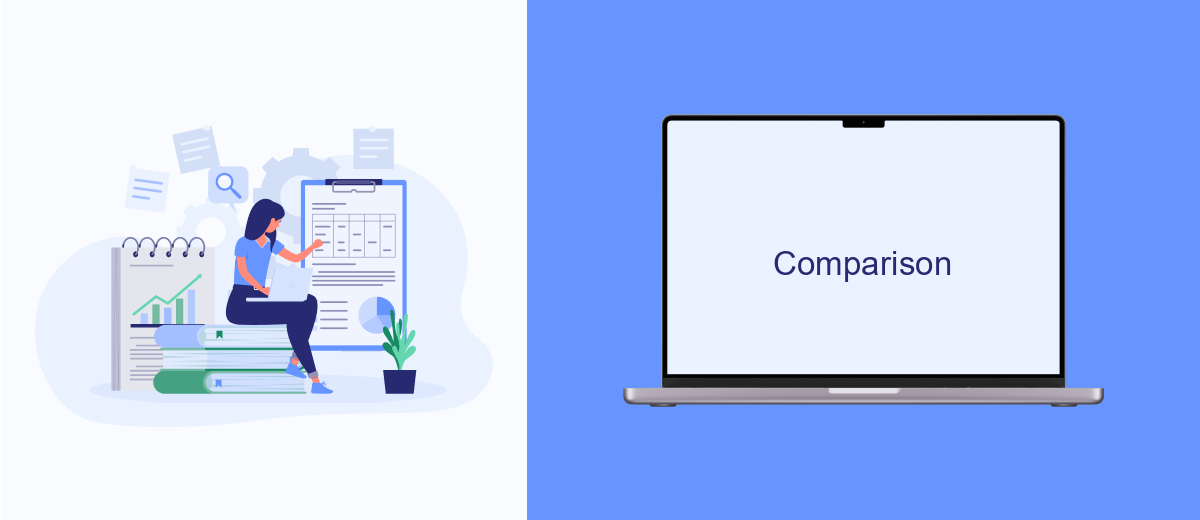
When comparing MuleSoft's shared and dedicated load balancers, it's essential to understand their distinct functionalities. Shared load balancers are managed by MuleSoft and are designed for general use, providing a cost-effective solution for smaller applications with moderate traffic. In contrast, dedicated load balancers offer more control and customization options, making them ideal for larger enterprises with specific requirements and higher traffic volumes.
One significant difference lies in the level of control and customization. Shared load balancers have limited customization options, while dedicated load balancers allow for extensive configuration to meet particular needs. This flexibility can be crucial for organizations with complex integration environments or stringent security policies.
- Cost: Shared load balancers are generally more affordable.
- Control: Dedicated load balancers offer greater control and customization.
- Scalability: Dedicated load balancers are better suited for high-traffic applications.
- Security: Enhanced security features are available with dedicated load balancers.
For businesses utilizing integration services like SaveMyLeads, the choice between shared and dedicated load balancers can impact performance and security. SaveMyLeads helps automate lead management, and ensuring optimal load balancing can enhance the reliability and efficiency of such integrations. Therefore, selecting the appropriate load balancer based on your specific needs is crucial for achieving seamless and secure operations.
Conclusion
In conclusion, choosing between a shared and dedicated load balancer in MuleSoft depends on your specific needs and business requirements. Shared load balancers offer cost efficiency and ease of setup, making them suitable for smaller projects or businesses with limited traffic. On the other hand, dedicated load balancers provide enhanced performance, security, and customization options, which are crucial for larger enterprises or applications with high traffic and specific security requirements.
When configuring integrations and ensuring seamless data flow, utilizing services like SaveMyLeads can further streamline your processes. SaveMyLeads automates the transfer of leads and other critical data between various platforms, reducing manual work and minimizing errors. By integrating such services, you can enhance the efficiency of your load balancing strategy, whether you opt for a shared or dedicated solution. Ultimately, the right choice will align with your organizational goals, technical demands, and budget considerations.


FAQ
What is the primary difference between a MuleSoft Shared Load Balancer and a Dedicated Load Balancer?
When should I consider using a Dedicated Load Balancer?
Can I switch from a Shared Load Balancer to a Dedicated Load Balancer later on?
What are the cost implications between Shared and Dedicated Load Balancers?
How do load balancers impact the performance of integration services like SaveMyLeads?
Are you using Facebook Lead Ads? Then you will surely appreciate our service. The SaveMyLeads online connector is a simple and affordable tool that anyone can use to set up integrations for Facebook. Please note that you do not need to code or learn special technologies. Just register on our website and create the necessary integration through the web interface. Connect your advertising account with various services and applications. Integrations are configured in just 5-10 minutes, and in the long run they will save you an impressive amount of time.