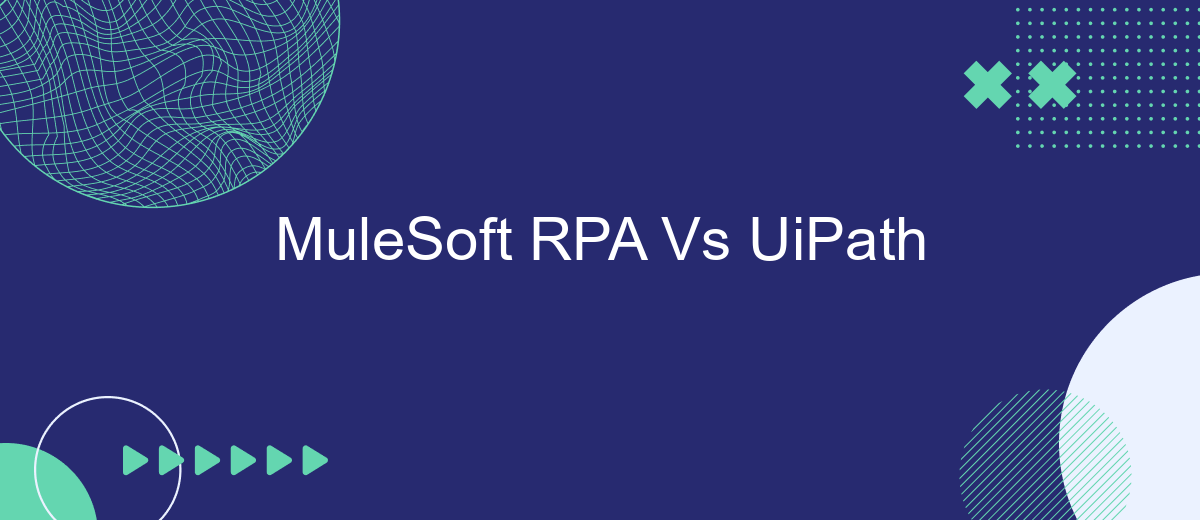In the rapidly evolving landscape of automation, choosing the right Robotic Process Automation (RPA) tool is crucial for business efficiency. This article delves into a comparative analysis of MuleSoft RPA and UiPath, two leading RPA platforms. By examining their features, capabilities, and user experiences, we aim to provide insights that will help organizations make informed decisions tailored to their specific automation needs.
Introduction
Robotic Process Automation (RPA) has become a cornerstone for modern businesses aiming to streamline operations and enhance productivity. Among the leading RPA tools, MuleSoft and UiPath stand out, each offering unique features and capabilities.
- MuleSoft: Known for its strong integration capabilities, MuleSoft facilitates seamless connectivity between various applications and services.
- UiPath: Renowned for its user-friendly interface and extensive automation features, UiPath enables businesses to automate complex workflows effortlessly.
Choosing between MuleSoft and UiPath can be challenging, as both platforms offer robust solutions for different business needs. This article aims to provide a comprehensive comparison to help you make an informed decision. Additionally, services like SaveMyLeads can further enhance your RPA implementation by simplifying the integration process, ensuring smooth data flow across your systems.
Features and Capabilities
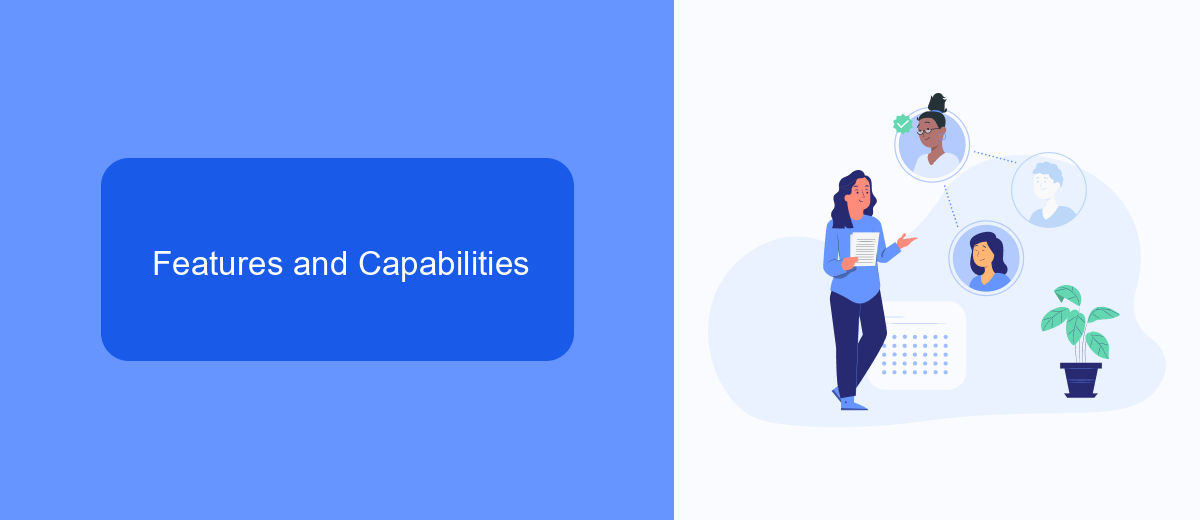
MuleSoft RPA offers a robust set of features designed to streamline business processes through automation. It excels in integrating various systems, applications, and data sources, making it a versatile solution for complex enterprise environments. With its Anypoint Platform, MuleSoft provides a unified solution for API management, design, and deployment, ensuring seamless connectivity across different services. Additionally, MuleSoft's RPA capabilities include powerful data transformation tools, enabling businesses to automate workflows with minimal coding effort. The platform also supports advanced analytics and monitoring, giving users real-time insights into their automation performance.
UiPath, on the other hand, is renowned for its user-friendly interface and extensive library of pre-built automation components. It offers a wide range of features, including process mining, task capture, and AI-driven automation, which help businesses quickly identify and automate repetitive tasks. UiPath's integration capabilities are also noteworthy, with support for numerous third-party services and tools such as SaveMyLeads, which simplifies the integration of various applications and data sources. Moreover, UiPath provides robust security features, ensuring that automated processes comply with industry standards and regulations. The platform's scalability makes it suitable for organizations of all sizes, from small businesses to large enterprises.
Pricing and Licensing
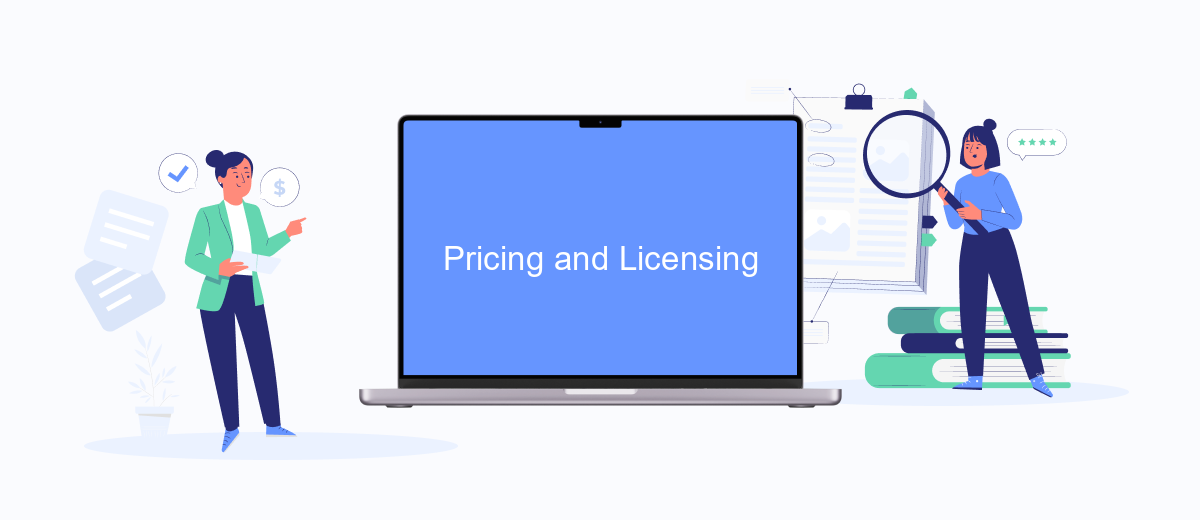
When comparing MuleSoft RPA and UiPath, understanding their pricing and licensing structures is crucial for making an informed decision. Both platforms offer different pricing models tailored to various business needs.
- MuleSoft RPA: MuleSoft typically offers a subscription-based pricing model. The cost varies based on the number of users and the scale of operations. They provide enterprise-level solutions that can be customized according to specific business requirements.
- UiPath: UiPath also follows a subscription-based pricing model. It offers multiple tiers, including Community, Pro, and Enterprise editions. Each tier comes with different levels of features and support, allowing businesses to choose the package that best fits their needs.
Both MuleSoft RPA and UiPath offer flexible licensing options that can be scaled as your business grows. For businesses looking to integrate these RPA solutions with other services, platforms like SaveMyLeads can streamline the process by automating data workflows and integrations seamlessly, further enhancing operational efficiency.
Use Cases and Industries

MuleSoft RPA and UiPath are both powerful tools in the realm of robotic process automation, each offering unique capabilities to cater to various industries and use cases. MuleSoft RPA excels in integrating with complex IT ecosystems, making it ideal for enterprises that require seamless connectivity across multiple platforms.
UiPath, on the other hand, is renowned for its user-friendly interface and extensive library of pre-built automation templates, which simplifies the automation of repetitive tasks. This makes it particularly suitable for industries like finance, healthcare, and customer service, where efficiency and accuracy are paramount.
- Financial Services: Automating transaction processing and compliance reporting.
- Healthcare: Streamlining patient data management and appointment scheduling.
- Customer Service: Enhancing response times through automated ticketing systems.
- Manufacturing: Optimizing supply chain operations and inventory management.
For businesses looking to integrate these automation tools with other applications, services like SaveMyLeads can be incredibly beneficial. SaveMyLeads offers a streamlined way to set up integrations, ensuring that data flows seamlessly between different systems, thereby maximizing the efficiency of both MuleSoft RPA and UiPath implementations.
Conclusion
In conclusion, both MuleSoft RPA and UiPath offer robust solutions for automating business processes, each with its own strengths and unique features. MuleSoft excels in its comprehensive integration capabilities, making it ideal for organizations that need to connect a wide array of applications and data sources. On the other hand, UiPath stands out with its user-friendly interface and extensive library of pre-built automation components, which can significantly speed up the deployment of automation projects.
When choosing between MuleSoft RPA and UiPath, it is essential to consider your organization's specific needs and existing infrastructure. For businesses heavily reliant on seamless integration between various platforms, MuleSoft's powerful integration tools, complemented by services like SaveMyLeads, can offer a significant advantage. Conversely, if ease of use and rapid implementation are your primary concerns, UiPath's intuitive design may be more suitable. Ultimately, the best choice will depend on your unique requirements and strategic goals.
FAQ
What are the primary differences between MuleSoft RPA and UiPath?
Can MuleSoft RPA and UiPath be used together?
Which platform is easier to use for non-technical users?
How do MuleSoft RPA and UiPath handle scalability?
Is there a service that can help with the implementation and integration of these automation tools?
Are you using Facebook Lead Ads? Then you will surely appreciate our service. The SaveMyLeads online connector is a simple and affordable tool that anyone can use to set up integrations for Facebook. Please note that you do not need to code or learn special technologies. Just register on our website and create the necessary integration through the web interface. Connect your advertising account with various services and applications. Integrations are configured in just 5-10 minutes, and in the long run they will save you an impressive amount of time.