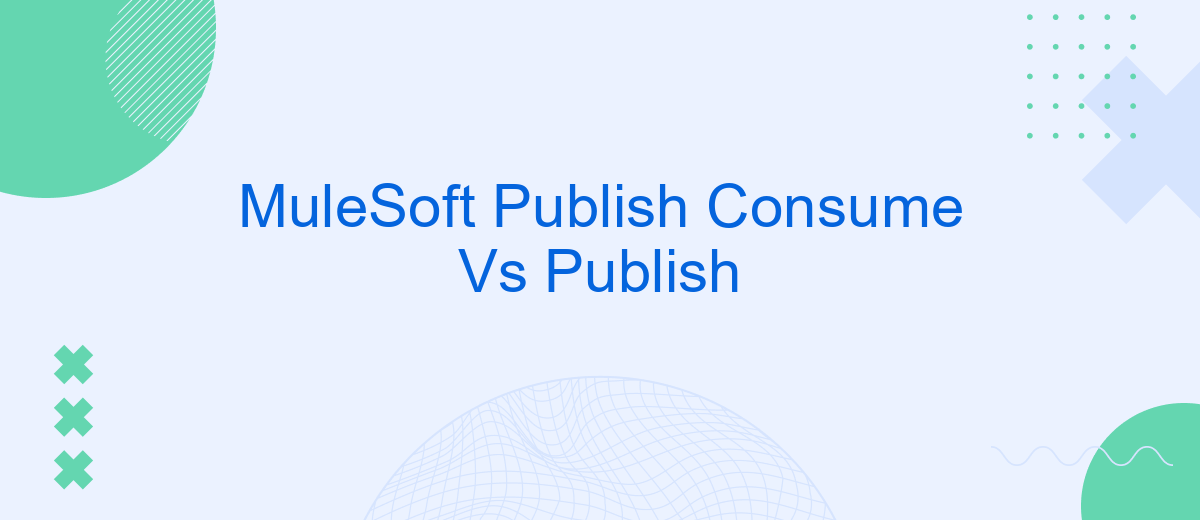In the realm of modern integration solutions, MuleSoft stands out as a powerful platform for connecting applications, data, and devices. Understanding the nuances between "Publish-Consume" and "Publish" patterns is crucial for optimizing message flow and system performance. This article delves into these two approaches, exploring their differences, use cases, and best practices to help you make informed decisions in your integration projects.
Introduction
In the world of integration platforms, MuleSoft stands out for its robust capabilities in managing APIs and data flows. One of the key functionalities it offers is the ability to publish and consume messages, which is crucial for seamless data integration across various systems. Understanding the differences between the Publish-Consume model and the Publish model in MuleSoft can significantly impact the efficiency and reliability of your integrations.
- Publish-Consume Model: This model involves publishing messages to a queue or topic, which are then consumed by one or more subscribers. It's ideal for scenarios where you need to ensure message delivery and processing by multiple consumers.
- Publish Model: In this simpler model, messages are published to a destination without the need for them to be consumed by specific subscribers. This is useful for broadcasting information without requiring acknowledgment from recipients.
For businesses looking to streamline their integration processes, services like SaveMyLeads can be invaluable. SaveMyLeads automates the transfer of leads and data between various platforms, reducing manual effort and minimizing errors. By leveraging such tools alongside MuleSoft, organizations can achieve more efficient and reliable data integration.
MuleSoft Publish Consume Pattern
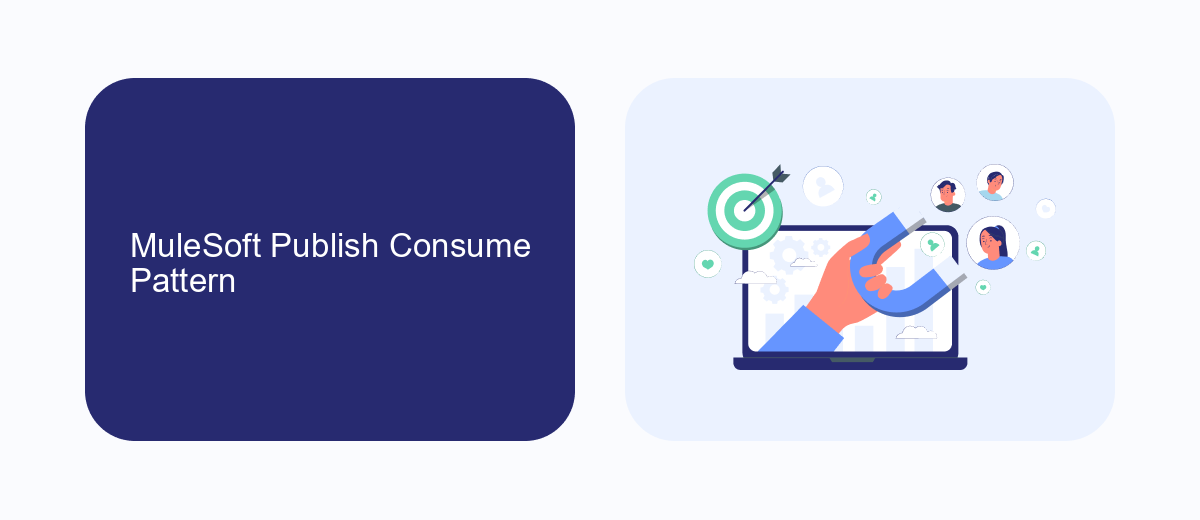
The MuleSoft Publish-Consume pattern is a widely used integration approach that helps decouple producers and consumers of messages. In this pattern, the producer sends messages to a message broker, which then distributes them to interested consumers. This allows for greater flexibility and scalability, as producers and consumers do not need to be aware of each other's existence or be available at the same time. The message broker ensures that messages are reliably delivered to consumers, even in the case of network failures or other issues.
One of the practical applications of the Publish-Consume pattern is in integrating various services and applications. For instance, using a service like SaveMyLeads can simplify the process of setting up integrations. SaveMyLeads allows businesses to automate the transfer of leads from one platform to another, ensuring that data flows seamlessly between systems. By leveraging the Publish-Consume pattern, businesses can ensure that their integrations are robust, scalable, and easy to maintain, ultimately improving operational efficiency and data accuracy.
MuleSoft Publish Pattern

The MuleSoft Publish Pattern is a powerful method for decoupling systems and ensuring reliable message delivery within an integration architecture. This pattern allows applications to send messages to a central broker, which then distributes these messages to interested subscribers. By leveraging this pattern, organizations can achieve greater scalability and flexibility in their integrations.
- Define the message structure and ensure it is consistent across all systems.
- Configure the central message broker to handle incoming messages and route them to the appropriate subscribers.
- Set up error handling and retry mechanisms to ensure that messages are not lost in transit.
- Monitor the message flow and performance to identify and resolve any bottlenecks or issues.
Using services like SaveMyLeads can further streamline the implementation of the MuleSoft Publish Pattern. SaveMyLeads offers a user-friendly interface for configuring integrations and automating data flows, reducing the complexity and time required to set up reliable message delivery. By incorporating such tools, organizations can enhance their integration capabilities and ensure seamless communication between systems.
Differences between Publish Consume and Publish Patterns
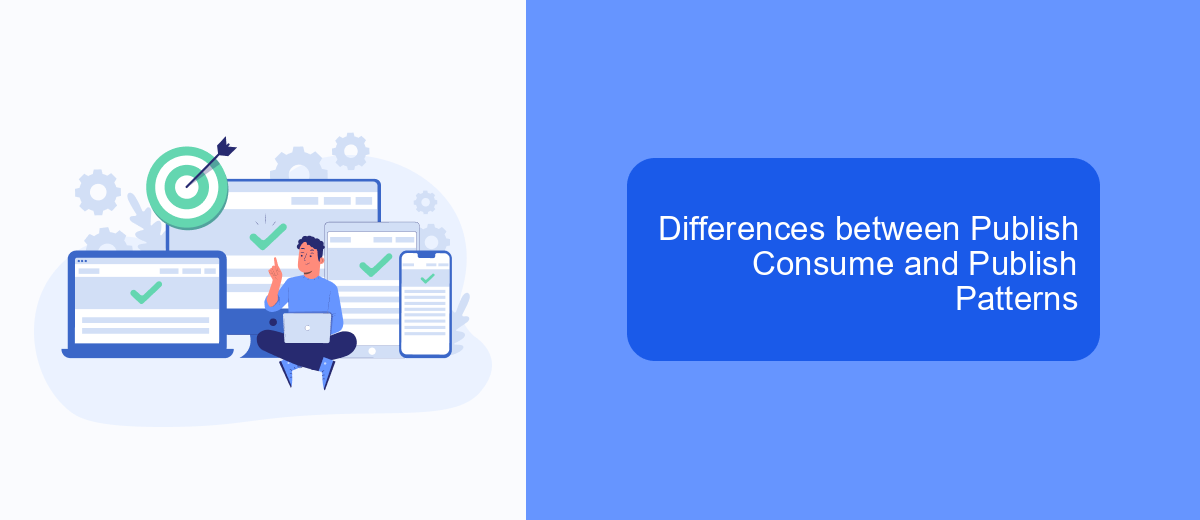
When comparing the Publish Consume pattern to the Publish pattern, it's essential to understand their core differences and use cases. The Publish Consume pattern involves a producer sending messages to a queue, where multiple consumers can process the messages independently. This pattern ensures that each message is processed by only one consumer, which is ideal for load balancing and task distribution.
On the other hand, the Publish pattern involves a producer sending messages to a topic, where multiple subscribers can receive the same message simultaneously. This pattern is suitable for scenarios where the same information needs to be disseminated to multiple services or applications, such as notifications or updates.
- Message Handling: Publish Consume ensures one message per consumer, while Publish allows multiple subscribers to receive the same message.
- Use Cases: Publish Consume is ideal for load balancing; Publish is perfect for broadcasting information.
- Scalability: Publish Consume can scale by adding more consumers; Publish scales by adding more subscribers.
Choosing between these patterns depends on your specific needs. For instance, if you are using a service like SaveMyLeads to automate lead integrations, the Publish pattern could be beneficial for sending lead data to multiple CRM systems simultaneously, ensuring all systems are updated in real-time.
Use Cases and Best Practices
When deciding between Publish-Consume and Publish in MuleSoft, consider the specific use cases for each approach. Publish-Consume is ideal for scenarios where you need to ensure that messages are processed in a reliable and sequential manner. This is particularly useful in financial transactions or order processing systems where the sequence and reliability of messages are critical. On the other hand, the Publish approach is more suited for broadcasting messages to multiple subscribers where the order of message delivery is less critical, such as in real-time notifications or updates.
Best practices for implementing these approaches include thoroughly understanding the requirements of your integration scenarios. For instance, using services like SaveMyLeads can streamline the process of setting up integrations by automating data transfer between different platforms, ensuring that your publish or publish-consume mechanisms are efficient and error-free. Additionally, always monitor and log your message flows to quickly identify and resolve any issues that may arise, thus maintaining the integrity and performance of your integration solutions.
FAQ
What is the difference between "Publish Consume" and "Publish" in MuleSoft?
When should I use "Publish" instead of "Publish Consume"?
Can "Publish Consume" be used for real-time data processing?
How can I implement automated message publishing in MuleSoft?
Is it possible to switch from "Publish" to "Publish Consume" in an existing MuleSoft integration?
What do you do with the data you get from Facebook lead forms? Do you send them to the manager, add them to mailing services, transfer them to the CRM system, use them to implement feedback? Automate all of these processes with the SaveMyLeads online connector. Create integrations so that new Facebook leads are automatically transferred to instant messengers, mailing services, task managers and other tools. Save yourself and your company's employees from routine work.