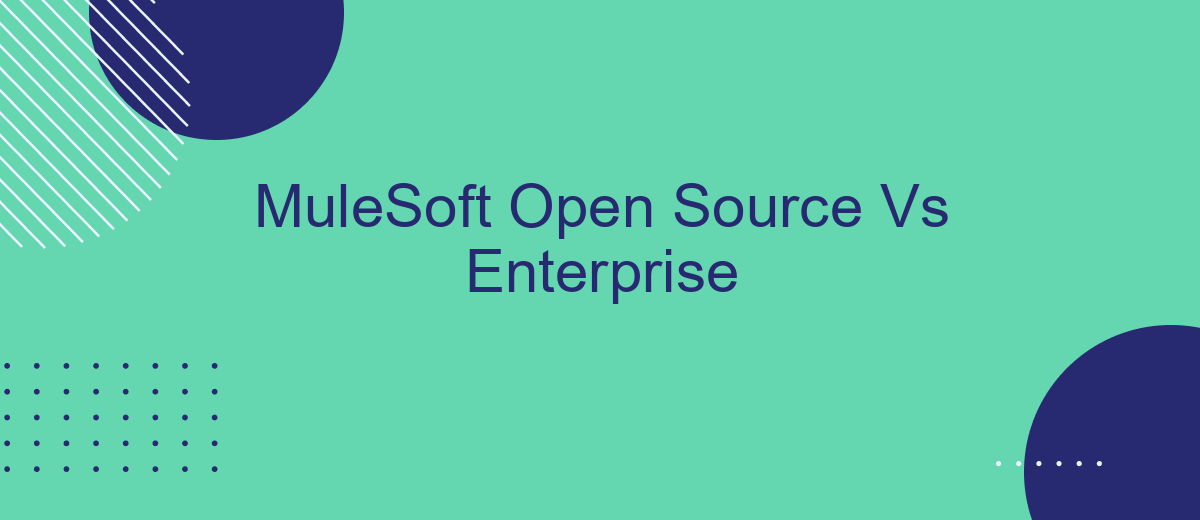When considering MuleSoft for your integration needs, it's crucial to understand the differences between its open-source and enterprise versions. Each offers distinct features, benefits, and limitations that can significantly impact your project's success. This article delves into the key aspects of MuleSoft Open Source vs. Enterprise, helping you make an informed decision tailored to your specific requirements.
Introduction
When considering MuleSoft for your integration needs, it's essential to understand the differences between its open-source and enterprise versions. MuleSoft, a powerful integration platform, offers distinct features and capabilities in each version, catering to various business requirements and budgets.
- Open Source: Free to use, community-driven, and ideal for small-scale projects or learning purposes.
- Enterprise: Paid version with advanced features, dedicated support, and enhanced security, suitable for large-scale, mission-critical integrations.
Choosing between MuleSoft Open Source and Enterprise depends on your specific needs, budget, and long-term goals. For businesses looking to streamline their integration processes effortlessly, tools like SaveMyLeads can be invaluable. SaveMyLeads automates lead data transfer between various platforms, ensuring seamless and efficient workflows. Understanding the key differences between MuleSoft's offerings will help you make an informed decision that aligns with your business objectives.
Open Source vs Enterprise Comparison
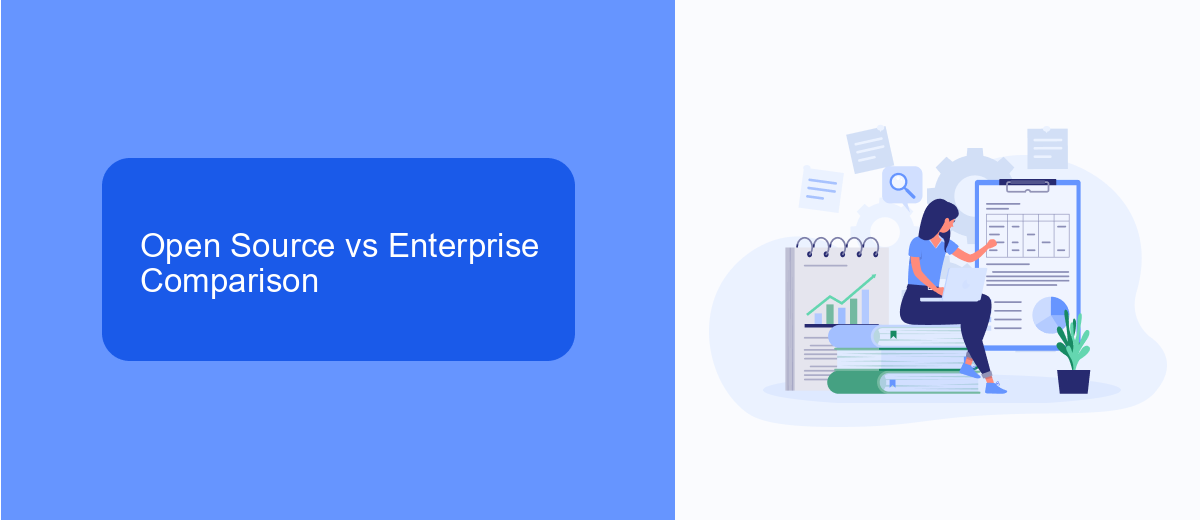
MuleSoft offers both open source and enterprise versions of its integration platform, each catering to different needs and budgets. The open source version is ideal for developers and small businesses looking to leverage MuleSoft's powerful integration capabilities without incurring high costs. It provides essential tools for building and managing integrations, but may lack some advanced features and support that larger organizations require. Users can still achieve significant results by utilizing community resources and third-party services such as SaveMyLeads, which can help streamline the integration process.
On the other hand, the enterprise version of MuleSoft is designed for larger organizations with more complex integration needs. It comes with a comprehensive suite of advanced features, including enhanced security, scalability, and dedicated support. This version ensures that businesses can handle high volumes of data and transactions seamlessly. Additionally, enterprise users benefit from MuleSoft's extensive customer support and professional services, which can significantly reduce the time and effort required to implement and manage integrations. While the enterprise version involves a higher investment, it offers a robust and reliable solution for mission-critical integration projects.
Benefits of Enterprise Edition
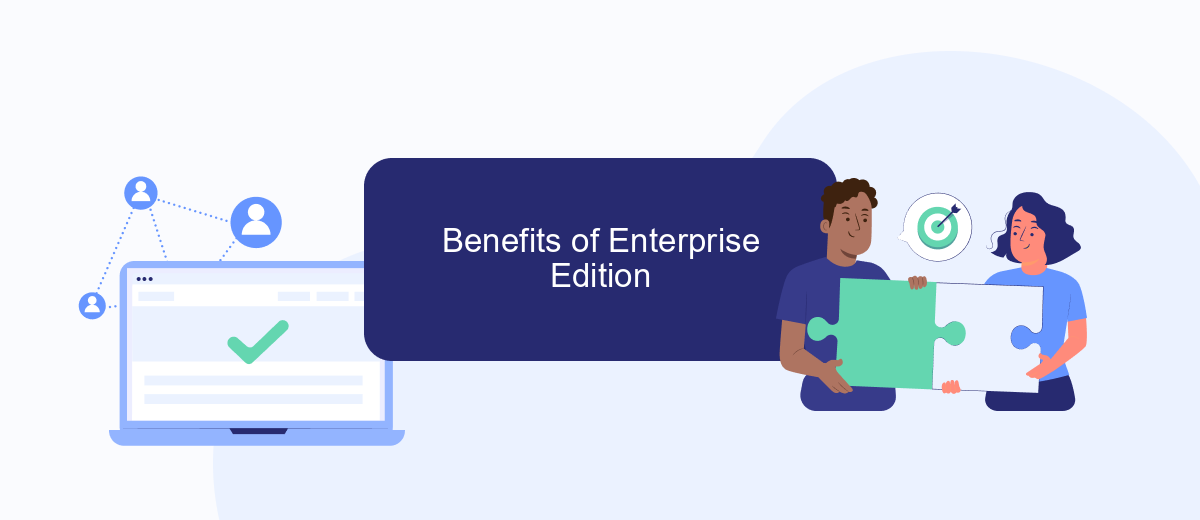
The Enterprise Edition of MuleSoft offers a range of exclusive benefits that significantly enhance the efficiency and capabilities of your integration projects. Designed for large-scale operations, it provides advanced tools and features that are not available in the open-source version.
- Enhanced Security: Enterprise Edition includes robust security features such as advanced encryption, secure token services, and compliance with industry standards, ensuring your data is protected at all times.
- Premium Support: Access to 24/7 premium support services, including dedicated account managers and faster response times, ensures that any issues are quickly resolved.
- Advanced Monitoring and Management: Gain deeper insights into your integrations with advanced monitoring tools, detailed analytics, and performance management capabilities.
- Scalability: Enterprise Edition is built to handle high-volume transactions and complex integrations, making it ideal for growing businesses.
- Integration with Third-Party Services: Seamlessly integrate with third-party services like SaveMyLeads to automate data workflows and enhance operational efficiency.
Overall, MuleSoft's Enterprise Edition provides a comprehensive suite of tools and services that streamline integration processes, improve security, and offer unparalleled support, making it a valuable investment for any organization looking to optimize its IT infrastructure.
Use Cases for Enterprise Edition
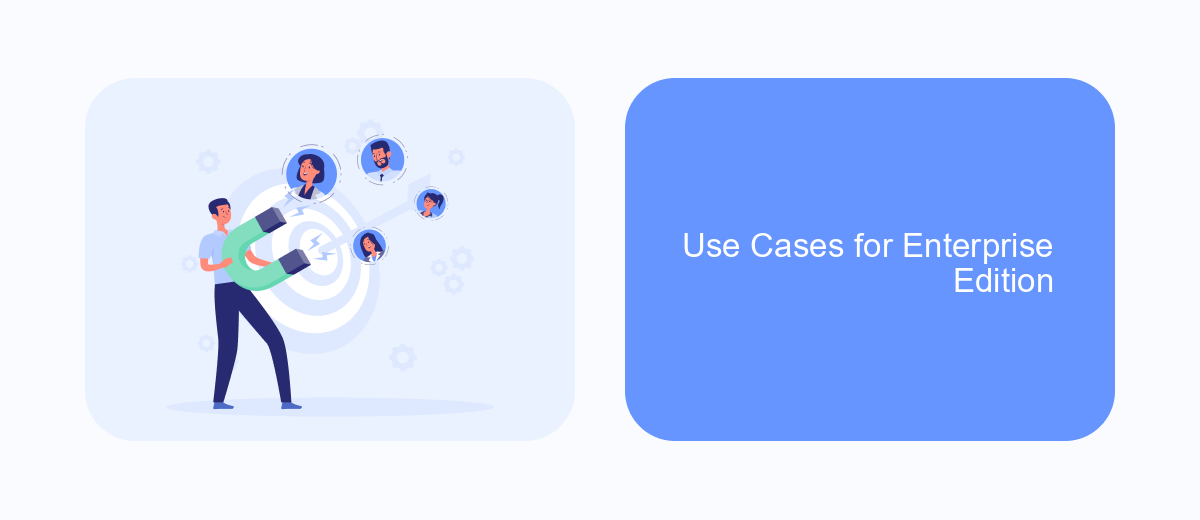
The Enterprise Edition of MuleSoft is designed for organizations that require robust, scalable, and secure integration solutions. It is particularly suitable for large enterprises with complex IT environments and stringent compliance requirements. This edition offers advanced features and capabilities that are essential for mission-critical applications.
One of the primary use cases for the Enterprise Edition is its ability to handle high volumes of transactions and data. This is crucial for industries such as finance, healthcare, and retail, where data integrity and speed are paramount. Additionally, the Enterprise Edition supports advanced security features, making it ideal for organizations that need to protect sensitive information.
- High-volume transaction processing
- Advanced security and compliance
- Complex IT environment integration
- Real-time data synchronization
Moreover, the Enterprise Edition can be integrated with services like SaveMyLeads to automate lead management and other business processes. This integration helps organizations streamline their operations and improve efficiency by ensuring that data flows seamlessly between different systems. Overall, the Enterprise Edition provides a comprehensive solution for enterprises looking to optimize their integration strategies.
Conclusion
In conclusion, the choice between MuleSoft Open Source and Enterprise depends largely on the specific needs and scale of your business. MuleSoft Open Source offers a robust and flexible solution for small to medium-sized enterprises looking to streamline their integration processes without significant financial investment. It provides essential tools and community support, making it an attractive option for those who have the technical expertise to manage and customize their integrations independently.
On the other hand, MuleSoft Enterprise caters to larger organizations that require advanced features, comprehensive support, and enhanced security measures. The Enterprise edition simplifies complex integration scenarios and offers a more scalable solution. Additionally, services like SaveMyLeads can further enhance integration processes by automating data transfers between various platforms, reducing manual effort, and ensuring seamless connectivity. Ultimately, the decision should be guided by the specific requirements, resources, and long-term goals of your organization.
FAQ
What is the main difference between MuleSoft Open Source and MuleSoft Enterprise?
Is MuleSoft Open Source suitable for large-scale enterprise projects?
Can I start with MuleSoft Open Source and later upgrade to MuleSoft Enterprise?
What are some alternatives for automation and integration if I don't want to use MuleSoft?
Do I need technical expertise to use MuleSoft Open Source?
If you use Facebook Lead Ads, then you should know what it means to regularly download CSV files and transfer data to various support services. How many times a day do you check for new leads in your ad account? How often do you transfer data to a CRM system, task manager, email service or Google Sheets? Try using the SaveMyLeads online connector. This is a no-code tool with which anyone can set up integrations for Facebook. Spend just a few minutes and you will receive real-time notifications in the messenger about new leads. Another 5-10 minutes of work in SML, and the data from the FB advertising account will be automatically transferred to the CRM system or Email service. The SaveMyLeads system will do the routine work for you, and you will surely like it.