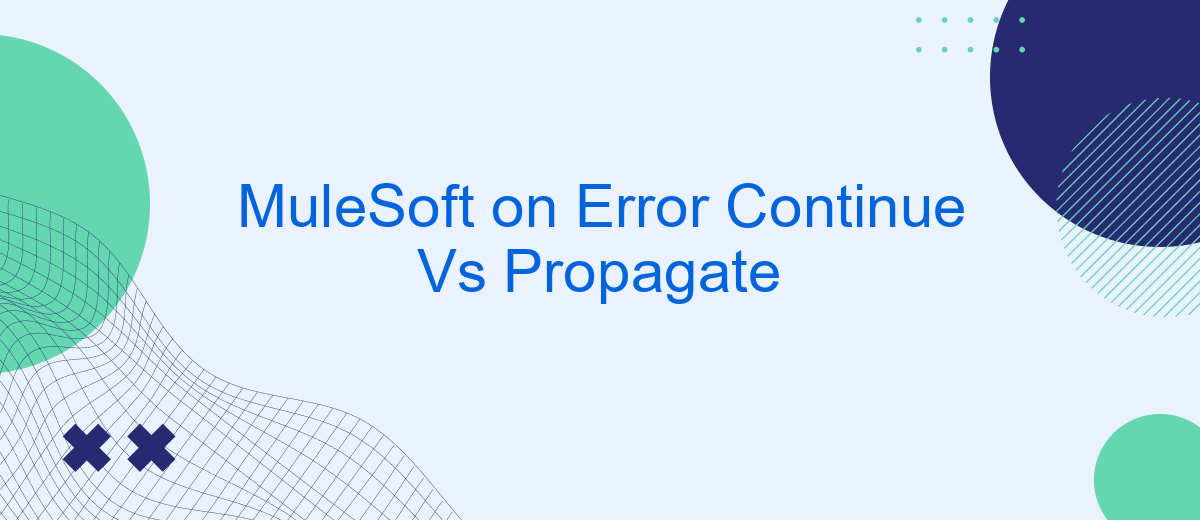When working with MuleSoft, handling errors effectively is crucial for maintaining robust and reliable integrations. Two key strategies for error handling in MuleSoft are "On Error Continue" and "On Error Propagate." Understanding the differences between these approaches can help developers create more resilient Mule applications by appropriately managing exceptions and ensuring seamless data flow across systems.
Introduction
MuleSoft is a powerful integration platform that enables seamless connectivity between different systems and applications. One of the critical aspects of working with MuleSoft is handling errors effectively. In MuleSoft, there are two primary error-handling strategies: On Error Continue and On Error Propagate. Understanding the differences between these two approaches is essential for designing robust and reliable integrations.
- On Error Continue: This strategy allows the flow to continue executing subsequent steps, even if an error occurs.
- On Error Propagate: This approach stops the flow execution and propagates the error to the calling flow or system.
Choosing the right error-handling strategy is crucial for maintaining the integrity of your integrations. For instance, when using services like SaveMyLeads, which automates lead data transfer between platforms, it's vital to ensure that errors are managed efficiently to avoid data loss or duplication. By understanding and implementing the appropriate error-handling mechanisms, you can enhance the reliability and performance of your MuleSoft integrations.
Difference between Continue and Propagate

In MuleSoft, the "On Error Continue" and "On Error Propagate" components handle errors differently within a flow. "On Error Continue" allows the flow to continue executing subsequent steps after an error occurs, effectively bypassing the error and moving forward. This is useful for scenarios where certain errors are non-critical and the process should proceed regardless, such as in data enrichment tasks where missing information can be tolerated.
On the other hand, "On Error Propagate" halts the flow and propagates the error back to the caller or the parent flow. This is essential for critical operations where error handling and awareness are crucial, ensuring that the error is addressed and not ignored. For example, when integrating services using SaveMyLeads, any failure in data synchronization should be propagated to ensure that corrective actions are taken promptly, maintaining data integrity and system reliability.
When to Use Continue
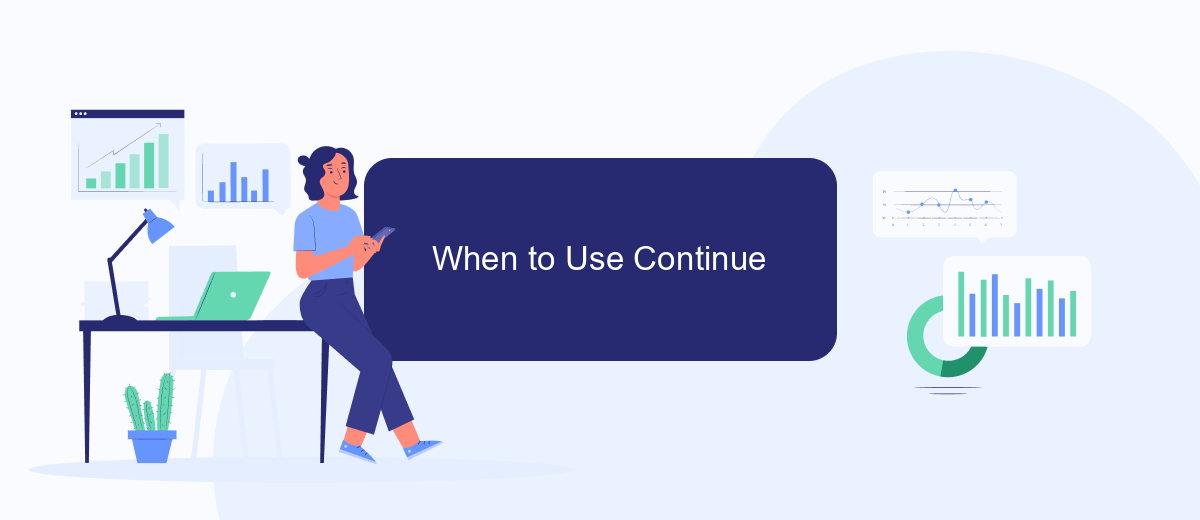
Using "On Error Continue" in MuleSoft can be particularly beneficial when you want your integration flow to handle errors gracefully without interrupting the entire process. This is especially useful in scenarios where non-critical errors occur, and you want to ensure that the rest of the flow continues to execute smoothly.
- Data Collection: If you're collecting data from multiple sources, and one source fails, using "On Error Continue" ensures the rest of the data collection process is not affected.
- Logging and Monitoring: When you need to log errors for monitoring purposes but do not want these errors to halt the process, this approach is ideal.
- Partial Processing: In cases where partial data processing is acceptable, and you want to process as much data as possible regardless of individual errors.
For instance, when using services like SaveMyLeads to automate lead management, employing "On Error Continue" allows you to maintain the flow of lead data integration even if one of the data points encounters an issue. This ensures that your lead generation and processing remain efficient and uninterrupted.
When to Use Propagate
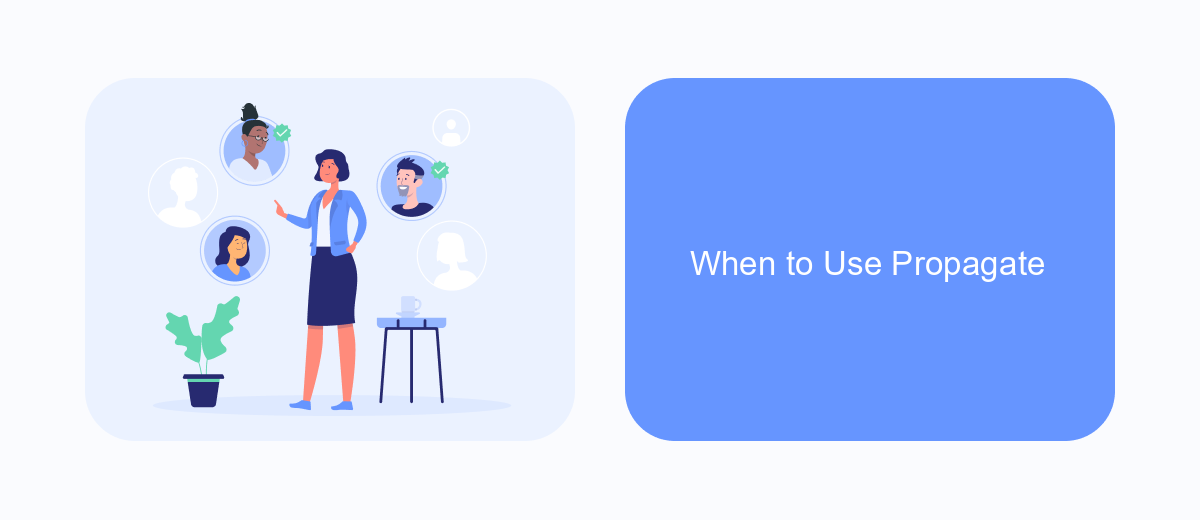
Using Propagate in MuleSoft is essential when you need to ensure that an error is passed along the flow for further handling. This is particularly useful in complex integrations where multiple components or services are involved, and each needs to be aware of the error state to perform appropriate actions.
Propagate should be used when you want the error to be visible to upstream components. This visibility allows for more granular error handling and logging, ensuring that every part of your system can react accordingly. For instance, in a scenario where you are integrating multiple APIs, Propagate can help maintain consistency and reliability across the entire workflow.
- To maintain error state visibility across multiple components
- To ensure comprehensive error logging and handling
- To facilitate complex integrations requiring multiple services
- To enable upstream components to react to errors appropriately
For example, when integrating various services using SaveMyLeads, Propagate can ensure that any errors encountered are properly communicated across all integrated platforms. This ensures that all parts of your integration workflow are aware of issues and can take necessary corrective actions, thereby maintaining the integrity and reliability of your integrations.
Best Practices
When using MuleSoft, it is crucial to understand the differences between "On Error Continue" and "On Error Propagate" to ensure robust error handling in your integrations. "On Error Continue" allows the flow to proceed with the next steps even after an error occurs, which can be useful for logging errors or performing compensation actions. However, it should be used cautiously to avoid masking critical issues that require immediate attention. Always log errors comprehensively and consider using SaveMyLeads to automate error notifications and ensure no critical errors go unnoticed.
On the other hand, "On Error Propagate" rethrows the error to the calling flow or system, which is essential for maintaining the integrity of transactional processes. Use this approach when the error needs to be handled by an external system or when the flow's state must remain consistent. Combining these strategies effectively can help create resilient integrations. Tools like SaveMyLeads can further enhance your error handling by providing real-time alerts and integrations with various platforms, ensuring your team is always informed and can act promptly to resolve issues.
- Automate the work with leads from the Facebook advertising account
- Empower with integrations and instant transfer of leads
- Don't spend money on developers or integrators
- Save time by automating routine tasks
FAQ
What is the main difference between "On Error Continue" and "On Error Propagate" in MuleSoft?
When should I use "On Error Continue"?
When should I use "On Error Propagate"?
Can "On Error Continue" and "On Error Propagate" be used together in the same flow?
How do "On Error Continue" and "On Error Propagate" affect integration automation services like SaveMyLeads?
Don't waste another minute manually transferring leads from Facebook to other systems. SaveMyLeads is a simple and effective tool that will allow you to automate this process so that you don't have to spend time on the routine. Try SaveMyLeads features, make sure that this tool will relieve your employees and after 5 minutes of settings your business will start working faster.