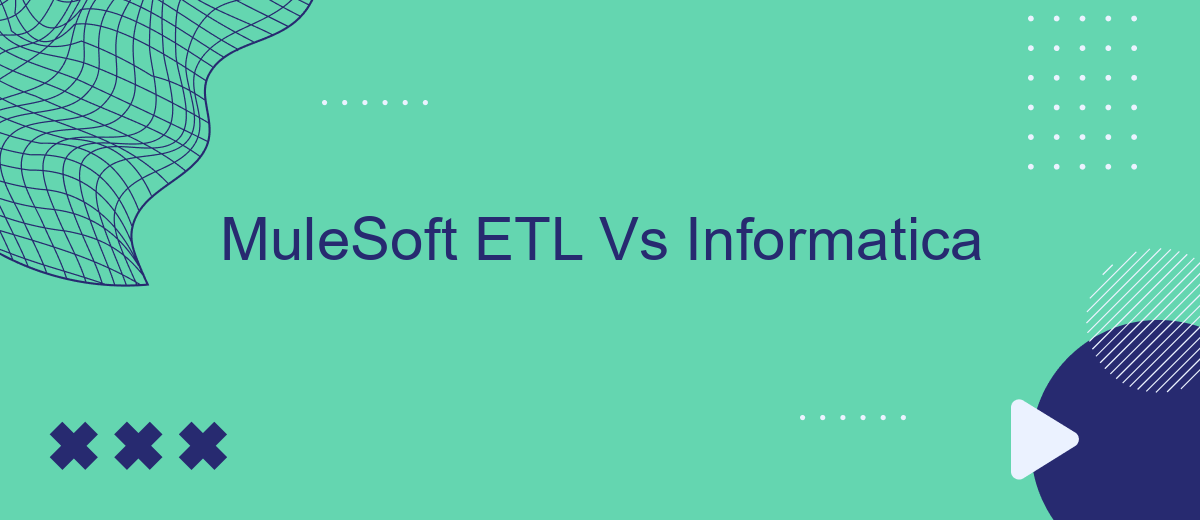In the rapidly evolving landscape of data integration, choosing the right ETL (Extract, Transform, Load) tool is crucial for businesses. MuleSoft and Informatica are two leading solutions, each offering unique features and capabilities. This article delves into a comparative analysis of MuleSoft ETL and Informatica, highlighting their strengths, weaknesses, and ideal use cases to help you make an informed decision.
Introduction
In today's data-driven world, businesses rely heavily on effective data integration and transformation tools to streamline their operations and make informed decisions. Two popular ETL (Extract, Transform, Load) tools in the market are MuleSoft and Informatica. Both platforms offer robust solutions for data integration, but they cater to different needs and use cases.
- MuleSoft: Known for its API-led connectivity approach, MuleSoft provides a comprehensive platform for building application networks with reusable APIs.
- Informatica: A leader in enterprise cloud data management, Informatica offers a wide range of data integration and data quality solutions.
Choosing the right ETL tool depends on various factors such as the complexity of data workflows, scalability requirements, and the specific needs of the organization. Additionally, services like SaveMyLeads can further simplify the integration process by automating data flows between various applications, ensuring seamless and efficient data management. In the following sections, we will delve deeper into the features, advantages, and limitations of MuleSoft and Informatica to help you make an informed decision.
Architecture and Platform
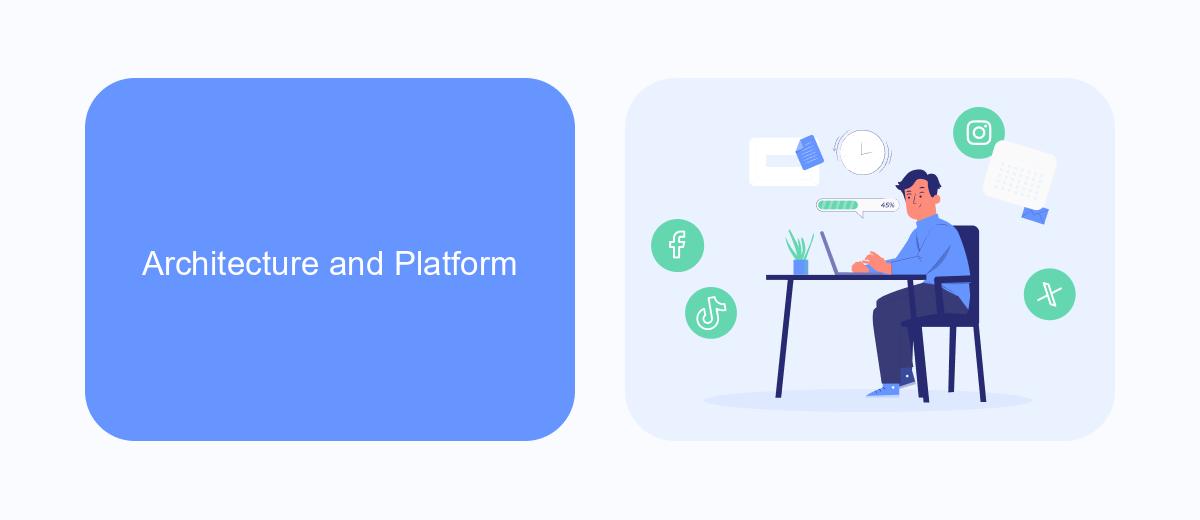
MuleSoft and Informatica offer distinct approaches to ETL architecture and platform capabilities. MuleSoft's Anypoint Platform is designed with an API-led connectivity approach, enabling seamless integration across a wide range of applications, data sources, and devices. It provides a unified platform for designing, deploying, and managing APIs and integrations, leveraging a microservices architecture to ensure scalability and flexibility. MuleSoft's architecture supports cloud, on-premises, and hybrid deployments, offering robust tools for API management, data transformation, and orchestration within a single platform.
Informatica, on the other hand, is known for its comprehensive data integration and management capabilities. Its Intelligent Data Platform leverages AI and machine learning to automate and optimize data workflows. Informatica's architecture is built to handle large-scale data processing and offers extensive support for data quality, governance, and master data management. The platform is designed to work across multi-cloud and on-premises environments, ensuring high performance and reliability. Both platforms can benefit from integration services like SaveMyLeads, which streamline the process of connecting various applications and automating data workflows, enhancing overall integration efficiency.
Features and Capabilities
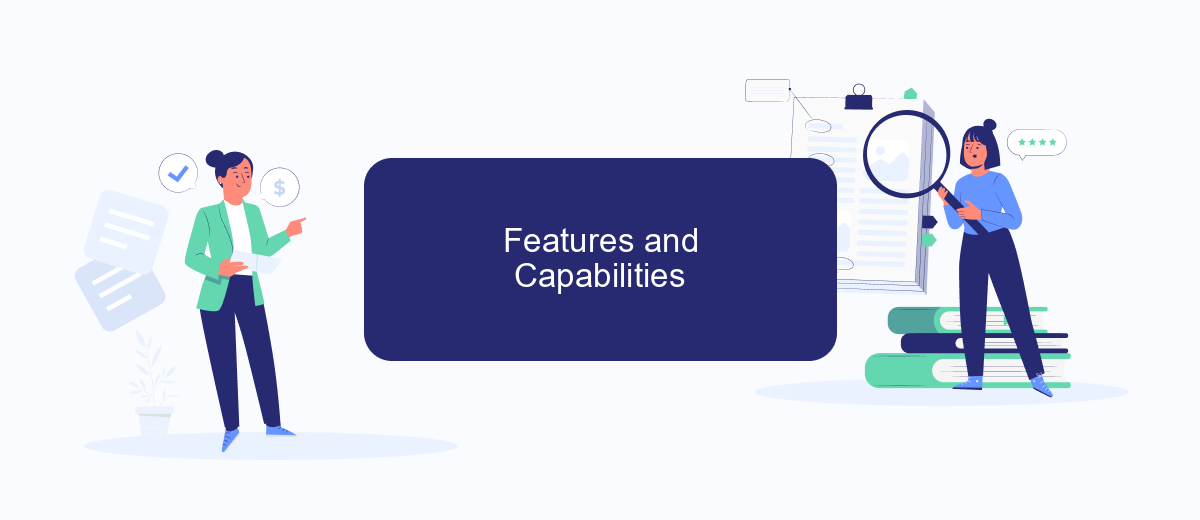
MuleSoft and Informatica are two leading platforms in the ETL (Extract, Transform, Load) space, each offering a range of features and capabilities to streamline data integration and management processes.
- Data Integration: MuleSoft provides a unified platform for connecting applications, data, and devices with its Anypoint Platform, while Informatica offers advanced data integration tools, including PowerCenter and Intelligent Cloud Services.
- Data Transformation: MuleSoft's DataWeave language enables complex data transformations, whereas Informatica provides robust transformation capabilities through its mapping designer and pre-built transformation functions.
- API Management: MuleSoft excels in API management with its API-led connectivity approach, allowing seamless integration of APIs. Informatica also supports API integration but focuses more on data-centric workflows.
- Cloud and On-Premise Support: Both platforms support hybrid environments, offering flexibility in deploying solutions either on-premise or in the cloud.
- Automation and Workflow Management: MuleSoft and Informatica both provide automation tools to streamline workflows. Services like SaveMyLeads can further enhance these capabilities by automating lead data integration from various sources.
In conclusion, while both MuleSoft and Informatica offer powerful ETL capabilities, the choice between them depends on specific organizational needs, such as API management, data transformation complexity, and deployment preferences.
Integration and Deployment
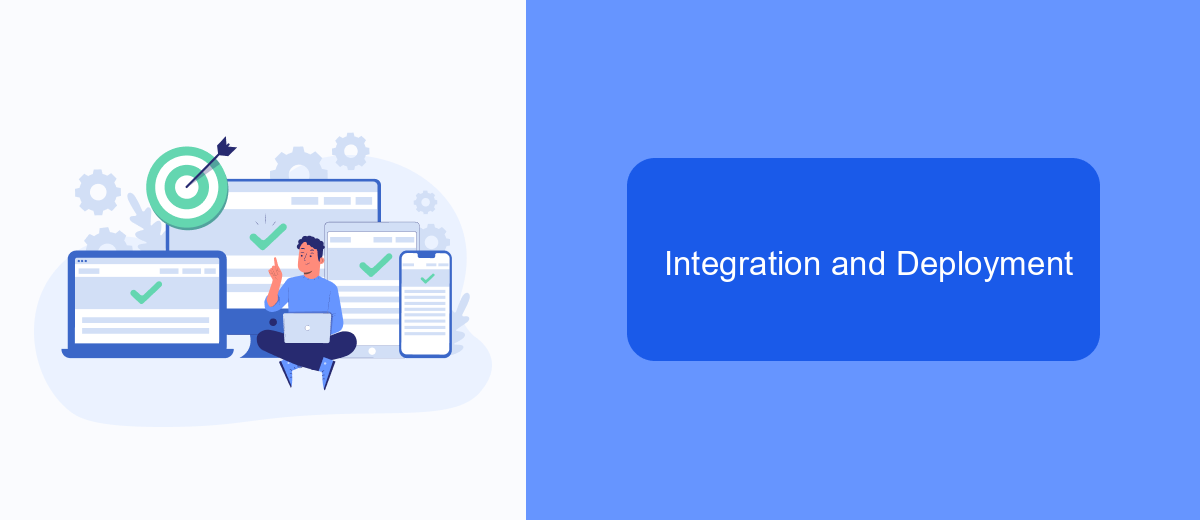
When it comes to integration and deployment, MuleSoft and Informatica offer robust solutions tailored to different business needs. MuleSoft's Anypoint Platform is renowned for its API-led connectivity, enabling seamless integration across various applications and data sources. It supports both on-premises and cloud deployments, making it flexible for diverse IT environments.
Informatica, on the other hand, provides a comprehensive suite of data integration tools designed for enterprise-level deployments. Its Intelligent Data Platform leverages AI and machine learning to automate data integration processes, thus enhancing efficiency and scalability. Informatica also supports hybrid deployments, allowing businesses to integrate data across on-premises and cloud systems.
- MuleSoft Anypoint Platform: API-led connectivity, flexible deployment options.
- Informatica Intelligent Data Platform: AI-driven, supports hybrid environments.
- SaveMyLeads: Simplifies integration setup, automates lead management.
Choosing between MuleSoft and Informatica depends on your specific integration and deployment requirements. If you need advanced API management and a flexible deployment model, MuleSoft is a strong candidate. For those seeking automated, AI-enhanced data integration, Informatica is a compelling choice. Additionally, services like SaveMyLeads can further streamline the integration process by automating lead management workflows.
Pricing and Licensing
When comparing the pricing and licensing models of MuleSoft ETL and Informatica, it's essential to consider the specific needs of your organization. MuleSoft operates on a subscription-based model, offering various tiers based on the number of integration flows and the volume of data processed. This flexibility allows businesses to scale their usage according to their requirements, ensuring cost-effectiveness. Additionally, MuleSoft provides a comprehensive suite of tools for API management and integration, which can be particularly beneficial for organizations looking to streamline their processes.
Informatica, on the other hand, offers a more traditional licensing model, which can be more predictable in terms of budgeting but may require a larger upfront investment. Informatica's pricing is typically based on the number of users and the specific features required, which can be tailored to meet the unique needs of an enterprise. For businesses seeking to enhance their integration capabilities without significant initial costs, services like SaveMyLeads can be a valuable addition, offering automated integration solutions that are both efficient and cost-effective.


FAQ
What are the key differences between MuleSoft ETL and Informatica?
Which tool is better for real-time data integration?
How do MuleSoft and Informatica handle cloud integrations?
What about the learning curve and ease of use for these tools?
Is there a service that can help with implementing and automating integrations for these tools?
If you use Facebook Lead Ads, then you should know what it means to regularly download CSV files and transfer data to various support services. How many times a day do you check for new leads in your ad account? How often do you transfer data to a CRM system, task manager, email service or Google Sheets? Try using the SaveMyLeads online connector. This is a no-code tool with which anyone can set up integrations for Facebook. Spend just a few minutes and you will receive real-time notifications in the messenger about new leads. Another 5-10 minutes of work in SML, and the data from the FB advertising account will be automatically transferred to the CRM system or Email service. The SaveMyLeads system will do the routine work for you, and you will surely like it.