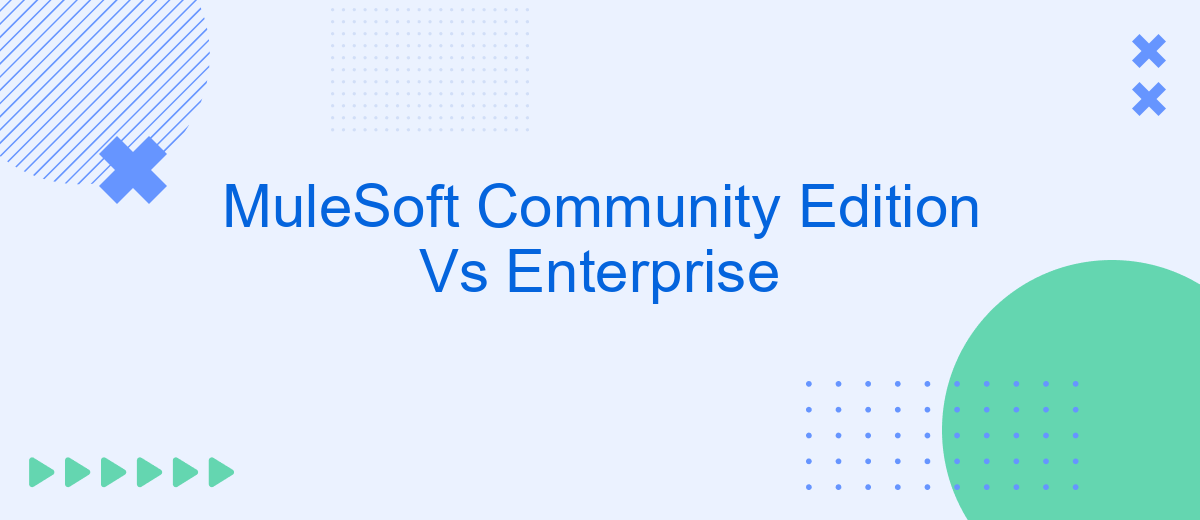When choosing between MuleSoft Community Edition and Enterprise, it's crucial to understand the key differences and benefits each version offers. This article delves into the features, capabilities, and support options available in both editions, helping you make an informed decision based on your organization's specific needs and goals. Whether you're a small business or a large enterprise, we've got you covered.
Overview
MuleSoft offers two main versions of its integration platform: Community Edition and Enterprise Edition. Each version caters to different needs and provides various features to help organizations streamline their integration processes.
- Community Edition: Ideal for small businesses and developers, this version is open-source and free to use. It includes basic integration capabilities and community support.
- Enterprise Edition: Designed for larger organizations, this version offers advanced features, enhanced security, and premium support. It includes additional tools for monitoring, management, and API design.
When choosing between the two, it's essential to consider your organization's specific needs and resources. For instance, if you require robust integration solutions with dedicated support, the Enterprise Edition might be more suitable. On the other hand, for smaller projects or initial development, the Community Edition could suffice. Additionally, services like SaveMyLeads can complement MuleSoft by providing automated lead integration, further enhancing your business processes.
Key Differences
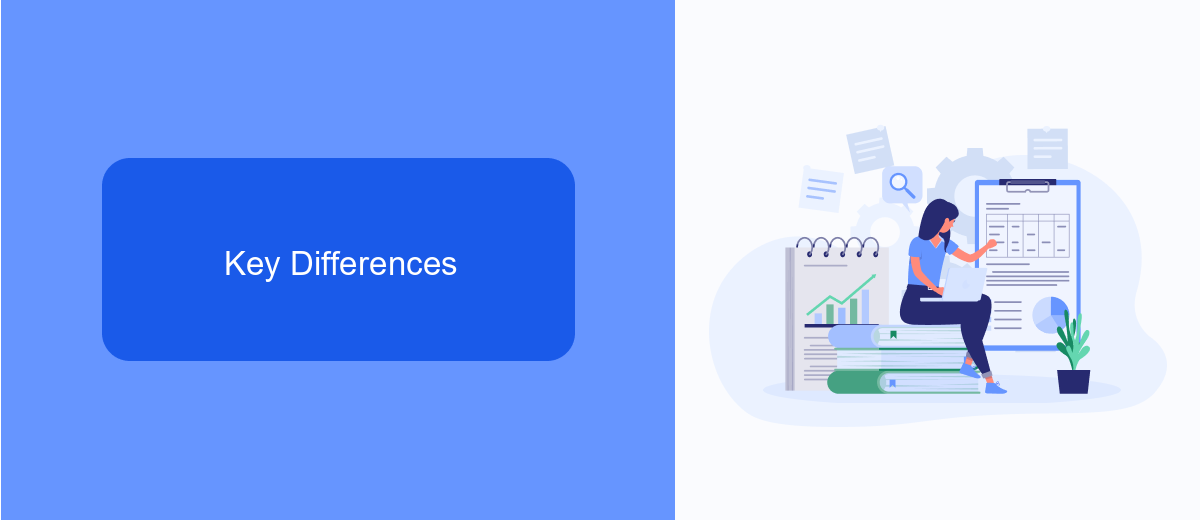
The primary difference between MuleSoft Community Edition and Enterprise lies in the level of support and features available. The Community Edition is free and open-source, making it accessible for smaller projects and teams who can manage without dedicated support. It includes basic functionalities for building and deploying integrations. In contrast, the Enterprise Edition offers advanced features such as enhanced security, performance monitoring, and premium support, making it ideal for large-scale, mission-critical applications. Additionally, Enterprise users benefit from comprehensive SLAs and access to expert guidance from MuleSoft’s support team.
Another key difference is the range of connectors and integration tools provided. While the Community Edition offers a limited set of connectors, the Enterprise Edition includes a broader array, along with advanced tools for managing complex integrations. For example, services like SaveMyLeads can be seamlessly integrated into MuleSoft Enterprise to automate lead management processes, providing businesses with more efficient and scalable solutions. These additional tools and services make the Enterprise Edition a more robust option for organizations with extensive integration needs.
Pricing and Licensing

When considering MuleSoft Community Edition versus Enterprise, pricing and licensing are key factors. The Community Edition is free and open-source, making it accessible for small businesses and developers who are just starting out. However, it comes with limited support and fewer features compared to the Enterprise version.
- Cost: The Community Edition is free, while the Enterprise Edition is subscription-based with pricing that varies depending on the number of cores and the level of support required.
- Support: Community Edition users rely on community support, whereas Enterprise Edition users receive 24/7 professional support and access to MuleSoft's extensive knowledge base.
- Features: The Enterprise Edition offers advanced features such as enhanced security, high availability, and additional connectors. For instance, integrating third-party services like SaveMyLeads can be streamlined with these advanced tools.
Ultimately, the choice between MuleSoft Community Edition and Enterprise depends on your organization’s specific needs and budget. For businesses requiring robust support and advanced features, the Enterprise Edition is a more suitable choice, while the Community Edition serves as a cost-effective option for smaller projects and learning purposes.
Use Cases
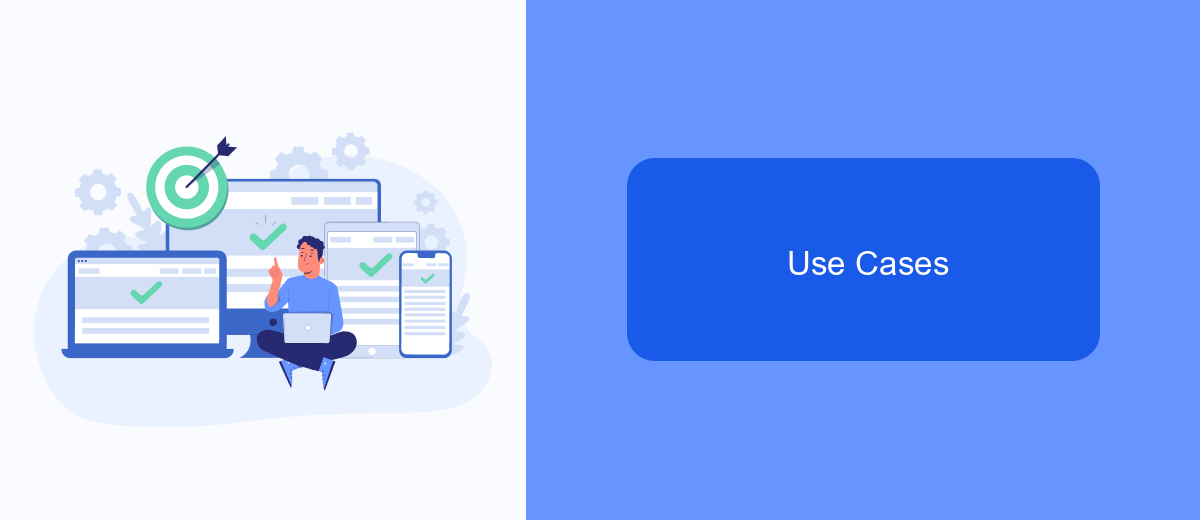
When deciding between MuleSoft Community Edition and Enterprise Edition, it's essential to consider the specific use cases that each version supports. The Community Edition is ideal for small to medium-sized businesses that need basic integration capabilities without the need for extensive support or advanced features. It allows organizations to connect various applications and data sources, making it suitable for straightforward integration projects.
On the other hand, the Enterprise Edition is designed for larger organizations with complex integration needs. It offers advanced features such as enhanced security, scalability, and comprehensive support. This edition is particularly beneficial for enterprises that need to manage numerous integrations across different departments and require robust monitoring and management tools.
- Small businesses connecting basic applications: Community Edition
- Enterprises requiring advanced security and scalability: Enterprise Edition
- Organizations needing extensive support and management tools: Enterprise Edition
- Companies looking for straightforward integration solutions: Community Edition
For businesses that need to streamline their integration processes, services like SaveMyLeads can be incredibly useful. SaveMyLeads offers automated lead integration solutions that simplify the process of connecting various platforms, making it easier for both small businesses and large enterprises to manage their data efficiently.
Conclusion
In conclusion, the choice between MuleSoft Community Edition and MuleSoft Enterprise Edition ultimately depends on the specific needs and scale of your organization. The Community Edition offers a cost-effective solution for small to medium-sized businesses or individual developers who require basic integration capabilities without the extensive support and advanced features. On the other hand, the Enterprise Edition provides a comprehensive suite of tools, enhanced security, and premium support, making it ideal for large enterprises with complex integration requirements.
Additionally, leveraging services like SaveMyLeads can further streamline the integration process by automating data transfer between various applications, reducing manual effort, and minimizing the risk of errors. This can be particularly beneficial for businesses looking to optimize their workflows and ensure seamless connectivity across their digital ecosystem. Ultimately, the decision should be based on a thorough assessment of your integration needs, budget, and long-term goals.


FAQ
What is the main difference between MuleSoft Community Edition and Enterprise Edition?
Is there a cost associated with MuleSoft Community Edition?
Can I upgrade from MuleSoft Community Edition to Enterprise Edition?
What kind of support is available for MuleSoft Community Edition users?
Are there alternatives for integrating and automating workflows without using MuleSoft Enterprise?
Don't waste another minute manually transferring leads from Facebook to other systems. SaveMyLeads is a simple and effective tool that will allow you to automate this process so that you don't have to spend time on the routine. Try SaveMyLeads features, make sure that this tool will relieve your employees and after 5 minutes of settings your business will start working faster.