When it comes to scaling and managing your MuleSoft applications, understanding the differences between a MuleSoft Cluster and a Server Group is crucial. Both options offer distinct advantages and are suited for different use cases. This article delves into the core functionalities, benefits, and ideal scenarios for deploying MuleSoft Clusters versus Server Groups, helping you make an informed decision for your enterprise needs.
Introduction
In today's digital landscape, businesses rely heavily on efficient and scalable integration solutions to streamline their operations. MuleSoft, a leading integration platform, offers two primary deployment models: Clusters and Server Groups. Understanding the differences between these models is crucial for organizations aiming to optimize their integration strategies and ensure high availability and fault tolerance.
- MuleSoft Clusters: Designed for high availability and load balancing, clusters allow multiple Mule runtimes to work together seamlessly.
- Server Groups: These provide a more straightforward approach, focusing on grouping servers for easier management and deployment.
Choosing between a MuleSoft Cluster and a Server Group depends on your organization's specific needs, such as scalability, fault tolerance, and resource management. For businesses looking to simplify their integration processes, services like SaveMyLeads can offer valuable assistance by automating lead data transfers and reducing manual effort. This not only enhances efficiency but also ensures data accuracy and timely updates across platforms.
Overview of MuleSoft Clusters
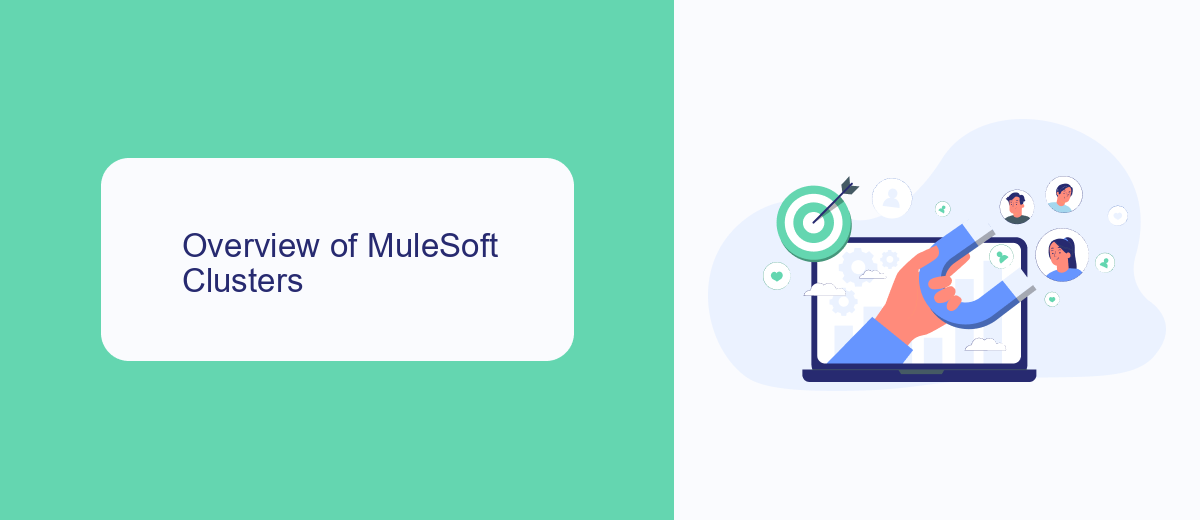
MuleSoft Clusters are designed to provide high availability and reliability for Mule applications by distributing workloads across multiple Mule runtime engines. This setup ensures that if one node fails, the others can continue processing without interruption. Clusters are particularly useful for mission-critical applications where downtime is not an option. They also offer load balancing, which helps in efficiently managing the traffic and improving the overall performance of the applications.
In a MuleSoft Cluster, all nodes share the same configuration and state, allowing seamless failover and consistent performance. This is crucial for businesses that rely on continuous data integration and API management. For instance, services like SaveMyLeads can benefit from MuleSoft Clusters by ensuring that their automated lead processing and integrations run smoothly and without interruption. By leveraging the clustering capabilities, businesses can achieve robust and scalable integration solutions that meet their high availability requirements.
Overview of Server Groups
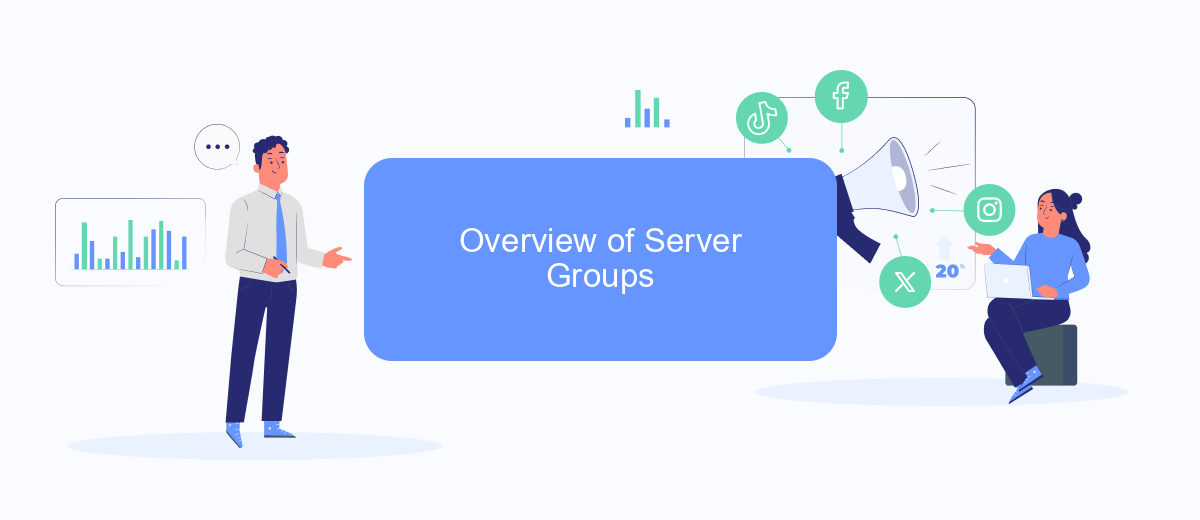
Server Groups in MuleSoft provide a way to manage multiple Mule runtime engines as a single unit, simplifying administration and deployment tasks. This approach allows for better resource utilization, load balancing, and high availability of Mule applications.
- Centralized Management: Server Groups enable administrators to manage configurations, deployments, and monitoring from a single interface, reducing complexity.
- Scalability: By grouping servers, you can easily scale your applications horizontally, adding or removing instances as needed without significant downtime.
- High Availability: Server Groups support failover mechanisms to ensure that if one server goes down, the others can continue to handle the load, providing uninterrupted service.
- Load Balancing: Distribute incoming requests evenly across all servers in the group, optimizing performance and preventing any single server from becoming a bottleneck.
Integrating with services like SaveMyLeads can further enhance the capabilities of Server Groups. SaveMyLeads automates the process of capturing and distributing leads across multiple platforms, ensuring that your marketing and sales teams have real-time access to valuable customer data. By combining MuleSoft's Server Groups with SaveMyLeads, organizations can achieve seamless and efficient data flow, improving overall operational efficiency.
Comparison of Clusters and Server Groups

When comparing MuleSoft Clusters and Server Groups, it's essential to understand their unique functionalities and use cases. Clusters are designed to provide high availability and load balancing by distributing workloads across multiple nodes. This ensures that if one node fails, others can take over, minimizing downtime.
On the other hand, Server Groups are used to manage and deploy Mule applications across multiple servers. This setup is ideal for scaling applications and managing resources efficiently within an organization. Server Groups provide a centralized way to control deployments and configurations, making it easier to maintain consistency.
- High Availability: Clusters ensure continuous service availability.
- Load Balancing: Clusters distribute workloads to optimize performance.
- Centralized Management: Server Groups offer streamlined deployment and configuration.
- Scalability: Server Groups facilitate easy scaling of applications.
In conclusion, while Clusters focus on providing high availability and load balancing, Server Groups excel in centralized management and scalability. Depending on your specific needs, either option can be beneficial. For seamless integration and automation of these setups, services like SaveMyLeads can be invaluable in streamlining processes and enhancing efficiency.
Conclusion
In conclusion, understanding the differences between MuleSoft Clusters and Server Groups is crucial for optimizing your integration strategies. MuleSoft Clusters provide high availability and load balancing, ensuring that your applications remain resilient and performant under varying loads. On the other hand, Server Groups offer a more simplified approach to managing multiple Mule runtimes, making it easier to deploy and manage applications across different environments.
Whether you choose MuleSoft Clusters or Server Groups, the key is to align your choice with your specific business needs and technical requirements. For instance, if you require seamless integration with various CRM systems, tools like SaveMyLeads can further enhance your integration capabilities by automating data transfer and streamlining workflows. Ultimately, the right choice will depend on your organization's goals, the complexity of your integrations, and the level of control you need over your deployment environments.
- Automate the work with leads from the Facebook advertising account
- Empower with integrations and instant transfer of leads
- Don't spend money on developers or integrators
- Save time by automating routine tasks
FAQ
What is the primary difference between a MuleSoft Cluster and a Server Group?
When should I use a MuleSoft Cluster instead of a Server Group?
How does a MuleSoft Cluster handle failover?
Can I manage both MuleSoft Clusters and Server Groups from a single interface?
What are the benefits of using a Server Group for integration tasks?
Use the SaveMyLeads service to improve the speed and quality of your Facebook lead processing. You do not need to regularly check the advertising account and download the CSV file. Get leads quickly and in a convenient format. Using the SML online connector, you can set up automatic transfer of leads from Facebook to various services: CRM systems, instant messengers, task managers, email services, etc. Automate the data transfer process, save time and improve customer service.

