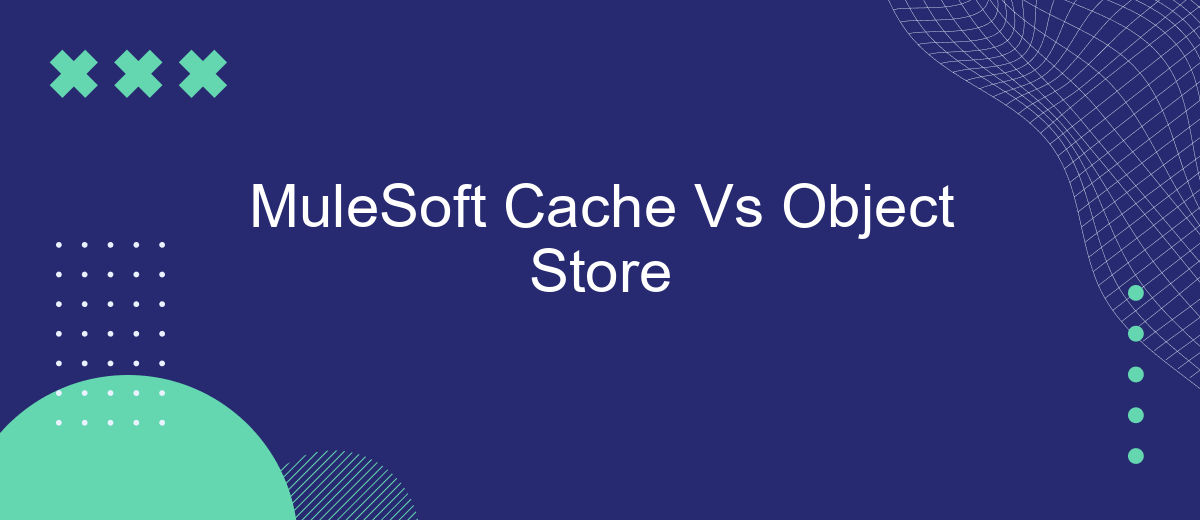In the realm of MuleSoft development, optimizing performance and managing data efficiently are crucial. Two key mechanisms that aid in this are caching and object stores. This article delves into the differences between MuleSoft Cache and Object Store, exploring their respective use cases, advantages, and limitations to help you make informed decisions for your integration projects.
Introduction
When working with MuleSoft, understanding the differences between Cache and Object Store is crucial for optimizing your integration solutions. Both tools offer unique features that can significantly impact performance, data management, and overall efficiency. This introduction aims to provide a clear overview of these two components, helping you make informed decisions for your projects.
- Cache: Primarily used for storing temporary data to improve application performance.
- Object Store: Designed for persistent storage of key-value pairs, commonly used for state management and data retention.
- Use Cases: Each tool has specific scenarios where it excels, such as caching frequently accessed data or maintaining session states.
By leveraging the right tool for the right task, you can enhance your MuleSoft integrations effectively. For instance, integrating with services like SaveMyLeads can be streamlined by using Object Store for persistent data storage, ensuring reliable data transfer and management. Understanding these tools will empower you to build more robust and efficient solutions.
Key Features and Capabilities
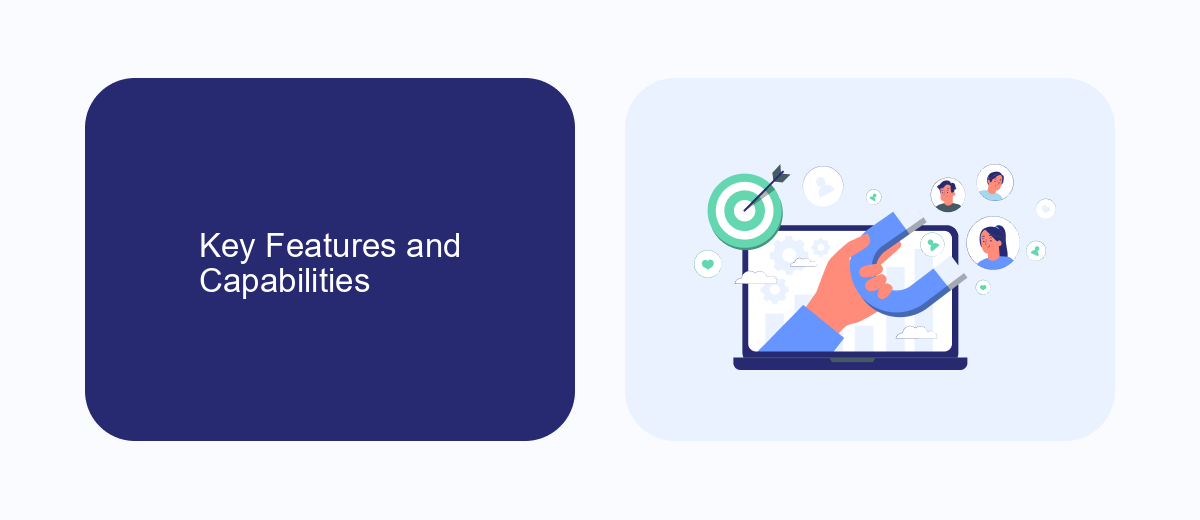
MuleSoft Cache and Object Store offer distinct features tailored to different integration needs. MuleSoft Cache is designed for temporary storage of frequently accessed data, enhancing performance by reducing the need to repeatedly fetch data from external sources. It supports time-to-live (TTL) policies, allowing data to expire after a specified period, and provides efficient memory management to optimize resource usage. This makes it ideal for scenarios requiring high-speed data retrieval and minimal latency.
On the other hand, MuleSoft Object Store is intended for more persistent storage requirements, enabling data to be retained across application restarts and crashes. It supports various storage options, including in-memory and persistent storage, and offers robust API access for seamless integration with other systems. The Object Store is particularly useful for maintaining stateful information, such as user sessions or configuration data. Additionally, services like SaveMyLeads can be integrated to streamline the automation of data flows, ensuring that the right information is always available when needed, further enhancing the capabilities of both MuleSoft Cache and Object Store.
Use Cases and Applications

When deciding between MuleSoft Cache and Object Store, it is essential to understand their specific use cases and applications. Each tool has its unique strengths and is suited for different scenarios.
- Session Management: Use MuleSoft Cache for storing session data that needs to be accessed frequently but does not require persistence.
- Configuration Storage: Object Store is ideal for storing configuration data that should persist across application restarts.
- API Rate Limiting: MuleSoft Cache can help manage API rate limits by temporarily storing count data to throttle requests.
- Data Synchronization: Object Store is beneficial for synchronizing data between different Mule applications, ensuring consistency.
- Integrations with External Services: SaveMyLeads can be integrated with MuleSoft to automate lead management processes, utilizing Object Store for persistent data storage.
Choosing the right tool depends on your specific needs. For temporary, high-speed data access, MuleSoft Cache is the better option. For scenarios requiring data persistence and consistency, Object Store is more appropriate. Understanding these use cases will help you optimize your MuleSoft applications effectively.
Performance and Scalability
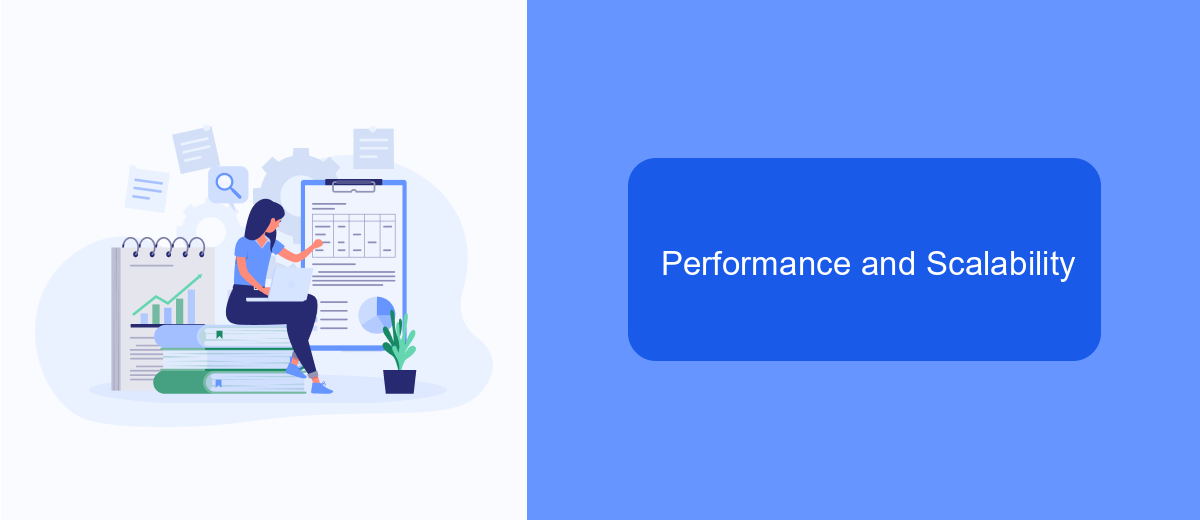
When evaluating the performance and scalability of MuleSoft Cache versus Object Store, it's essential to consider the specific use cases and requirements of your integration projects. MuleSoft Cache is designed for temporary storage of frequently accessed data, which helps in reducing the load on backend systems and improving response times. On the other hand, Object Store is meant for more persistent storage, ideal for scenarios where data needs to be retained for longer periods.
Performance-wise, MuleSoft Cache offers faster read and write operations due to its in-memory nature. However, this comes at the cost of limited storage capacity. Object Store, while slower, provides higher storage limits and is better suited for data durability. Scalability is another crucial factor; MuleSoft Cache scales horizontally but may require more resources to handle large datasets, whereas Object Store can manage larger volumes of data more efficiently.
- MuleSoft Cache: Faster access, limited storage, better for temporary data.
- Object Store: Slower access, higher storage capacity, ideal for persistent data.
- Scalability: Cache requires more resources for large datasets; Object Store handles larger volumes efficiently.
For businesses leveraging integration services like SaveMyLeads, choosing the right storage solution can significantly impact performance. SaveMyLeads can help streamline integrations by automating data transfers between applications, ensuring that both MuleSoft Cache and Object Store are utilized optimally based on the specific needs of the integration.
Best Practices and Considerations
When deciding between MuleSoft Cache and Object Store, it's crucial to evaluate the specific needs of your application. Use MuleSoft Cache for scenarios requiring high-speed access to frequently requested data, such as session management or API rate limiting. On the other hand, Object Store is better suited for storing larger datasets or state information that needs to persist across different instances of your application. Consider the data access patterns and the required durability to make an informed choice.
Additionally, consider integrating services like SaveMyLeads to enhance your data management strategy. SaveMyLeads can automate lead data transfers between various platforms, reducing manual effort and ensuring data consistency. By leveraging such integration tools, you can streamline your data flow and improve overall efficiency. Always monitor performance metrics and conduct regular audits to ensure that your chosen data storage solution continues to meet the evolving needs of your application.
FAQ
What is the primary difference between MuleSoft Cache and Object Store?
When should I use MuleSoft Cache over Object Store?
Can MuleSoft Cache and Object Store be used together?
How do MuleSoft Cache and Object Store impact performance?
Are there any limitations to using MuleSoft Cache or Object Store?
You probably know that the speed of leads processing directly affects the conversion and customer loyalty. Do you want to receive real-time information about new orders from Facebook and Instagram in order to respond to them as quickly as possible? Use the SaveMyLeads online connector. Link your Facebook advertising account to the messenger so that employees receive notifications about new leads. Create an integration with the SMS service so that a welcome message is sent to each new customer. Adding leads to a CRM system, contacts to mailing lists, tasks to project management programs – all this and much more can be automated using SaveMyLeads. Set up integrations, get rid of routine operations and focus on the really important tasks.