In the rapidly evolving landscape of integration and API management, MuleSoft offers two powerful tools: API Manager and Runtime Manager. While both are essential for different aspects of managing APIs and applications, understanding their distinct features and use cases can significantly enhance your organization's efficiency and performance. This article delves into the key differences and benefits of MuleSoft API Manager vs. Runtime Manager.
Introduction
In the world of API management and integration, MuleSoft offers powerful tools to help businesses streamline their processes. Two key components of the MuleSoft ecosystem are the API Manager and the Runtime Manager. Understanding the differences and use cases for each can help organizations make informed decisions about how to best leverage these tools for their integration needs.
- API Manager: Focuses on the design, deployment, and management of APIs.
- Runtime Manager: Manages the deployment and monitoring of Mule applications.
Both tools play crucial roles in ensuring seamless integration and efficient API management. For instance, services like SaveMyLeads can be integrated using MuleSoft's API Manager to automate lead processing and enhance customer relationship management. By leveraging these tools, businesses can optimize their workflows and maintain robust, scalable integration solutions.
Similarities and Differences
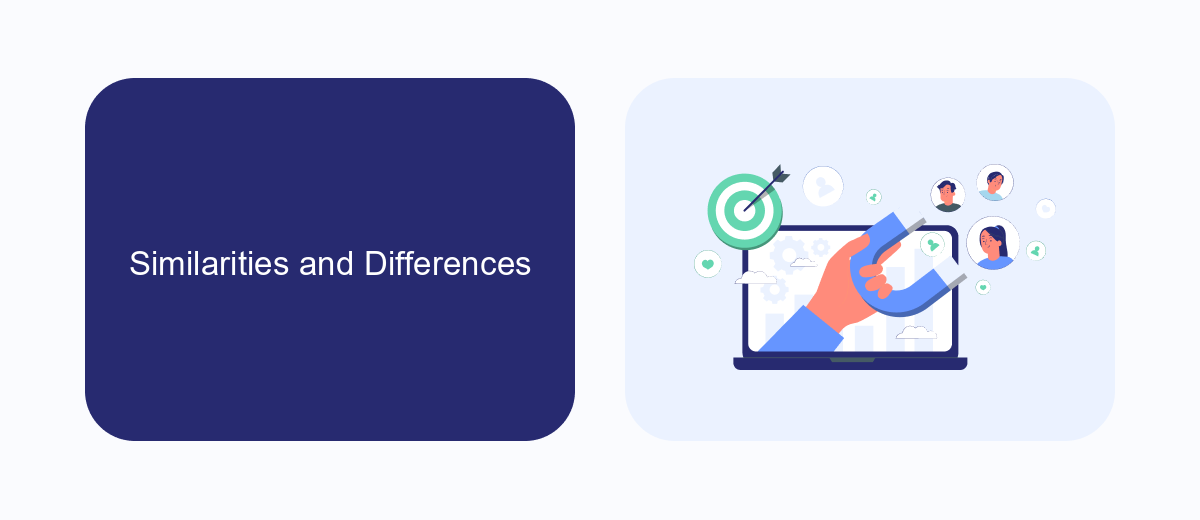
MuleSoft API Manager and Runtime Manager are integral components of the MuleSoft ecosystem, each serving distinct yet complementary functions. Both tools are designed to streamline the management of APIs and integrations, enhancing the overall efficiency and security of applications. API Manager focuses on the creation, deployment, and monitoring of APIs, ensuring they are secure and compliant with organizational policies. On the other hand, Runtime Manager is primarily concerned with the deployment and monitoring of Mule applications, providing insights into performance and operational metrics.
Despite their differences, both managers share some commonalities. They offer robust monitoring and analytics capabilities, enabling administrators to track performance and troubleshoot issues effectively. Additionally, both tools support seamless integration with other services, such as SaveMyLeads, which automates lead generation and data synchronization across various platforms. This integration capability ensures that businesses can maintain a cohesive and efficient workflow, leveraging the strengths of both API Manager and Runtime Manager to optimize their operations.
Use Cases and Benefits

MuleSoft's API Manager and Runtime Manager serve distinct but complementary purposes in the realm of API management and application deployment. API Manager is primarily used for designing, managing, and securing APIs, while Runtime Manager focuses on deploying and monitoring Mule applications.
- API Management: API Manager enables organizations to design, publish, and secure APIs with ease. This is particularly useful for businesses that need to expose their services to external developers or partners.
- Application Deployment: Runtime Manager allows for seamless deployment and monitoring of Mule applications across various environments, ensuring high availability and performance.
- Integration Automation: Services like SaveMyLeads can be integrated with MuleSoft to automate data transfer and streamline workflows, enhancing the overall efficiency of business operations.
Both tools offer significant benefits. API Manager provides robust security features and analytics to track API usage, while Runtime Manager ensures that applications are running smoothly with real-time monitoring and alerting. Together, they help organizations build and maintain scalable, secure, and high-performing integrations and applications.
Pricing and Licensing
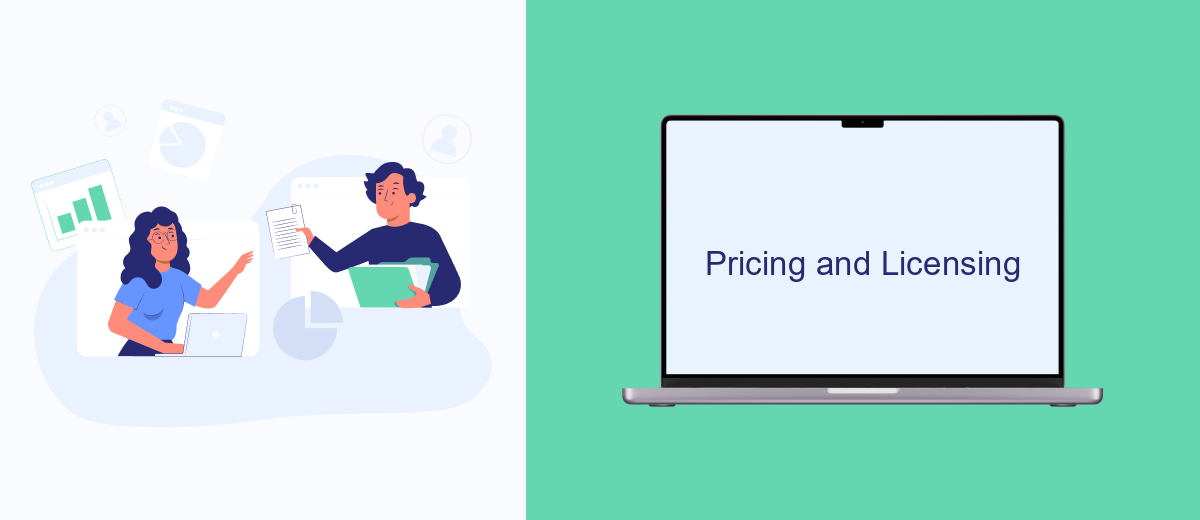
When it comes to pricing and licensing, MuleSoft offers a flexible model that caters to various business needs. The cost structure is primarily based on the number of APIs, the volume of transactions, and the specific features required. MuleSoft provides both subscription-based and pay-as-you-go options, allowing businesses to choose the most cost-effective solution.
API Manager and Runtime Manager are both part of MuleSoft's Anypoint Platform, but they are licensed separately. API Manager focuses on API governance and security, whereas Runtime Manager is geared towards managing and monitoring Mule applications. Each manager has its own pricing tiers, which can be tailored to the scale and complexity of your operations.
- API Manager: Pricing based on the number of APIs and features like security policies, rate limiting, and analytics.
- Runtime Manager: Pricing based on the number of cores and environments, offering features like application monitoring, alerting, and troubleshooting.
For businesses looking to streamline their integrations, SaveMyLeads offers a cost-effective alternative. This service automates the integration process, reducing the need for extensive manual setup and ongoing maintenance. By leveraging such tools, companies can optimize their API and runtime management while keeping costs under control.
Conclusion
In conclusion, both MuleSoft API Manager and Runtime Manager offer robust solutions for managing APIs and runtime environments. API Manager excels in providing comprehensive tools for API design, implementation, and monitoring, ensuring that APIs are secure, reliable, and scalable. On the other hand, Runtime Manager focuses on the operational aspects, such as deploying, monitoring, and troubleshooting applications in real-time, making it indispensable for maintaining the health of your applications.
Choosing between the two largely depends on your specific needs. If your priority is to streamline API lifecycle management, MuleSoft API Manager is the ideal choice. However, if you need to ensure the smooth operation of your applications and manage runtime environments effectively, Runtime Manager is the better option. For businesses looking to integrate various services seamlessly, tools like SaveMyLeads can complement these solutions by automating data workflows and enhancing overall efficiency. Ultimately, leveraging the strengths of both platforms can provide a comprehensive approach to managing your digital ecosystem.

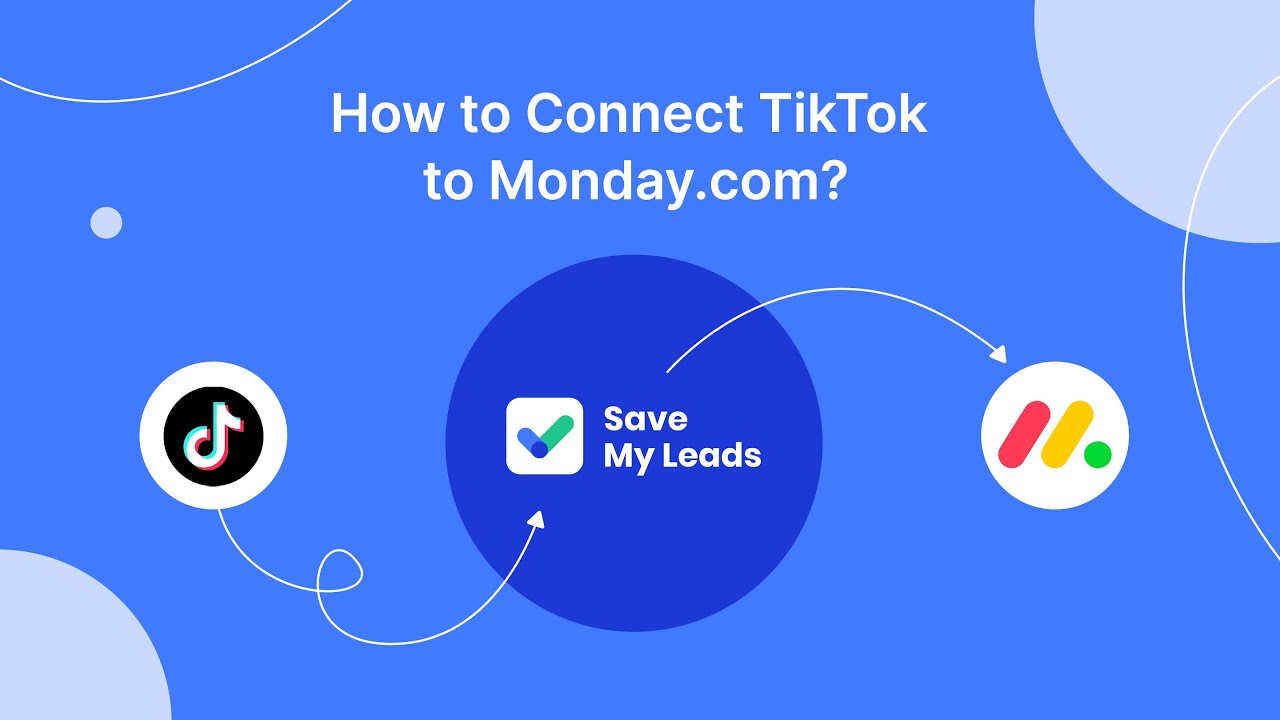
FAQ
What is the primary function of MuleSoft API Manager?
What is the primary function of MuleSoft Runtime Manager?
Can MuleSoft API Manager be used for real-time data integration?
How does MuleSoft Runtime Manager help in application deployment?
Is there an alternative to MuleSoft for automating integrations and configurations?
Don't waste another minute manually transferring leads from Facebook to other systems. SaveMyLeads is a simple and effective tool that will allow you to automate this process so that you don't have to spend time on the routine. Try SaveMyLeads features, make sure that this tool will relieve your employees and after 5 minutes of settings your business will start working faster.
