When considering integration platforms, MuleSoft is often a go-to choice for many enterprises. However, the landscape of open-source alternatives offers robust and cost-effective solutions that are worth exploring. This article delves into some of the top open-source alternatives to MuleSoft, highlighting their features, benefits, and potential use cases to help you make an informed decision for your integration needs.
Open Source Alternatives to MuleSoft
For businesses seeking open-source alternatives to MuleSoft, several robust options are available to meet their integration needs. These alternatives offer flexibility, scalability, and community support, making them viable choices for various integration projects.
- Apache Camel: A versatile integration framework that uses enterprise integration patterns to connect different systems.
- WSO2 Enterprise Integrator: Provides comprehensive capabilities for API management, data integration, and microservices.
- Talend Open Studio: An open-source data integration tool that simplifies ETL processes and data management.
- Jitterbit: Although not entirely open-source, it offers a community edition that supports various integration needs.
- SaveMyLeads: An intuitive service that automates lead integration processes, making it easier to connect different CRM systems and marketing tools.
These open-source alternatives provide a range of functionalities that can be tailored to specific business requirements. Whether you need to manage APIs, handle data integration, or automate lead processes, these tools offer reliable solutions to streamline your operations.
Criteria for Evaluation
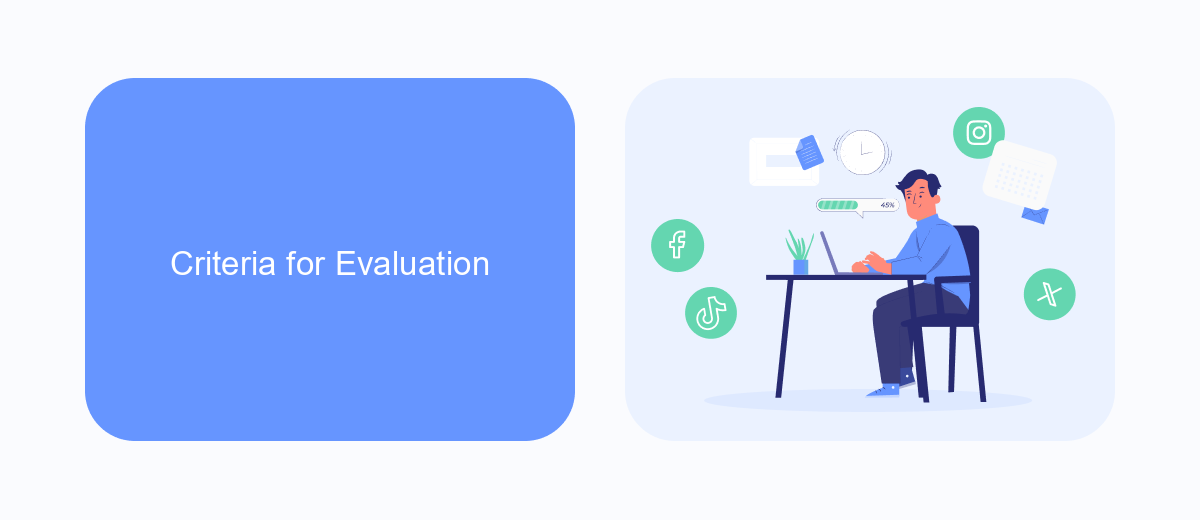
When evaluating open-source alternatives to MuleSoft, several key criteria should be considered to ensure the chosen solution meets your integration needs. First and foremost, assess the functionality and feature set of the platform. The alternative should support a wide range of integration scenarios, including API management, data transformation, and connectivity with various systems. Additionally, evaluate the ease of use and learning curve associated with the platform, ensuring that your team can quickly become proficient in its use.
Another critical factor is the community and support available for the open-source solution. A robust community can provide valuable resources, such as documentation, forums, and third-party integrations. Furthermore, consider the scalability and performance of the platform, particularly if you anticipate high volumes of data or complex workflows. Lastly, examine the cost-effectiveness of the solution, including any potential hidden costs associated with implementation and maintenance. For example, services like SaveMyLeads offer user-friendly solutions for integrating various platforms, which can be a valuable consideration in your evaluation process.
Alternatives and Comparisons

When considering alternatives to MuleSoft, it's important to evaluate various open-source options that can provide robust integration capabilities. These alternatives can offer cost-effective solutions with varying features and community support.
- Apache Camel: A versatile integration framework that allows developers to integrate various systems using enterprise integration patterns.
- WSO2 Enterprise Integrator: An open-source integration platform that provides comprehensive integration capabilities, including ESB, data integration, and API management.
- Talend Open Studio: A data integration tool that offers a wide range of connectors and components for building complex data workflows.
- SaveMyLeads: A service that simplifies the process of setting up integrations, particularly useful for automating lead management and marketing workflows without requiring extensive technical expertise.
- Spring Integration: A lightweight framework that extends the Spring programming model to support enterprise integration patterns.
Each of these alternatives comes with its own set of advantages and trade-offs. For instance, Apache Camel is known for its flexibility and extensive documentation, while SaveMyLeads is praised for its user-friendly interface and ease of use. Evaluating these options based on your specific requirements will help you choose the best tool for your integration needs.
Case Studies and Implementation

Many organizations have successfully implemented open-source alternatives to MuleSoft, achieving significant cost savings and flexibility. For instance, a mid-sized e-commerce company transitioned to Apache Camel to streamline their integration processes, resulting in a 30% reduction in operational costs.
Another notable example is a healthcare provider that utilized Talend Open Studio to integrate various patient management systems. This integration improved data accuracy and accessibility, enhancing patient care and operational efficiency.
- A financial services firm adopted WSO2 for seamless integration of their banking applications, improving transaction processing times by 25%.
- An educational institution leveraged SaveMyLeads to automate data flows between their CRM and email marketing tools, boosting enrollment campaigns' effectiveness.
- A logistics company used Jitterbit to connect their supply chain management systems, reducing delivery times and improving customer satisfaction.
These case studies demonstrate that open-source integration tools can be highly effective across various industries. By carefully selecting and implementing the right solution, businesses can achieve enhanced performance and operational efficiencies.
Best Practices and Considerations
When considering open-source alternatives to MuleSoft, it's essential to evaluate the specific needs of your integration projects. Begin by assessing the scalability, flexibility, and community support of each tool. Open-source solutions often provide extensive customization options, but they may require more hands-on management and development expertise. Ensure that the chosen tool can handle your data volume and integration complexity without compromising performance.
Best practices include thoroughly documenting your integration processes and maintaining a robust testing framework to identify and resolve issues promptly. Leveraging tools like SaveMyLeads can streamline the integration setup, offering pre-built connectors and automation capabilities that reduce manual intervention. Additionally, consider the long-term maintenance and support implications; while open-source tools can be cost-effective, they may also require a dedicated team to manage updates and troubleshoot problems. Regularly review and update your integration strategies to adapt to evolving business needs and technological advancements.
- Automate the work with leads from the Facebook advertising account
- Empower with integrations and instant transfer of leads
- Don't spend money on developers or integrators
- Save time by automating routine tasks
FAQ
What are some popular open source alternatives to MuleSoft?
How do open source integration tools compare to MuleSoft in terms of cost?
Are there any specific challenges when using open source integration tools?
How can I automate and configure integrations without using MuleSoft?
What are the benefits of using open source integration tools?
If you use Facebook Lead Ads, then you should know what it means to regularly download CSV files and transfer data to various support services. How many times a day do you check for new leads in your ad account? How often do you transfer data to a CRM system, task manager, email service or Google Sheets? Try using the SaveMyLeads online connector. This is a no-code tool with which anyone can set up integrations for Facebook. Spend just a few minutes and you will receive real-time notifications in the messenger about new leads. Another 5-10 minutes of work in SML, and the data from the FB advertising account will be automatically transferred to the CRM system or Email service. The SaveMyLeads system will do the routine work for you, and you will surely like it.

