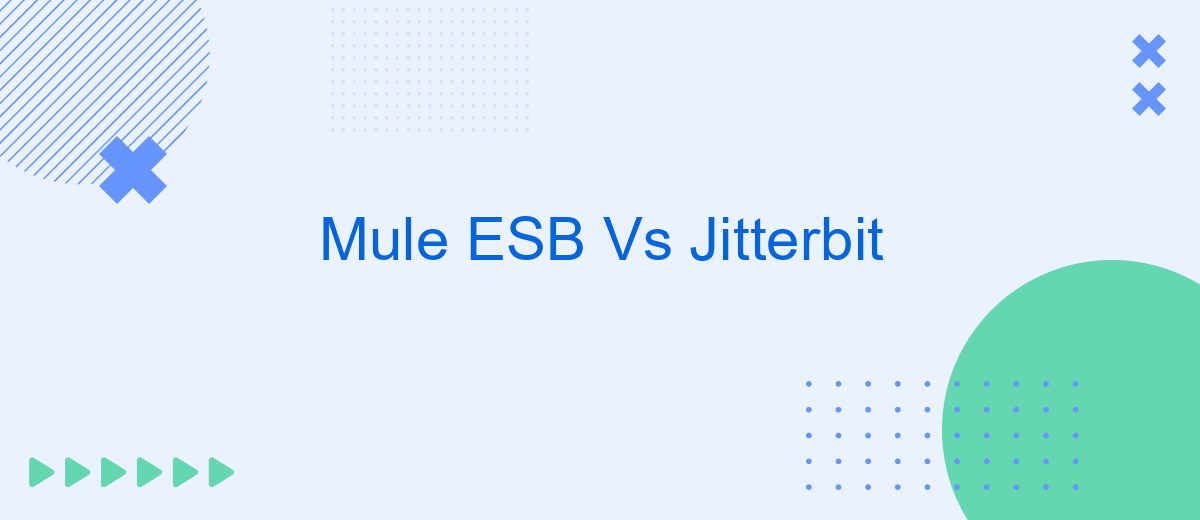When comparing integration solutions, Mule ESB and Jitterbit often emerge as top contenders. Both platforms offer robust tools for connecting applications, data, and APIs, but they cater to different needs and use cases. This article delves into the key features, strengths, and weaknesses of Mule ESB and Jitterbit to help you determine which solution best fits your integration requirements.
Introduction
In today's fast-paced business environment, seamless integration between various applications and systems is crucial for operational efficiency. Two popular integration platforms that businesses often consider are Mule ESB and Jitterbit. Both offer robust features and capabilities, but they serve different needs and use cases.
- Mule ESB: Known for its lightweight and highly scalable architecture, Mule ESB is ideal for complex enterprise-level integrations.
- Jitterbit: Offers a user-friendly interface and is often preferred for quick and straightforward integrations, especially for small to medium-sized businesses.
Choosing the right integration platform can significantly impact your business processes. Tools like SaveMyLeads can further simplify the integration process by automating data transfers between various services, ensuring that your business runs smoothly without manual intervention. Understanding the strengths and limitations of each platform will help you make an informed decision that aligns with your business needs.
Architecture

Mule ESB and Jitterbit both offer robust architectures designed to streamline integration processes, but they approach it differently. Mule ESB relies on a highly modular architecture built around the concept of "flows," which allows developers to orchestrate services and applications using a combination of pre-built connectors and custom code. This modularity ensures scalability and flexibility, making it suitable for complex enterprise environments. Mule ESB also supports various deployment options, including on-premises, cloud, and hybrid models, giving organizations the freedom to choose the best fit for their needs.
Jitterbit, on the other hand, focuses on ease of use with its intuitive, low-code platform. Its architecture is designed to simplify the integration process through a visual interface, allowing users to drag and drop components to create workflows. This makes Jitterbit accessible to non-developers and accelerates time-to-deployment. Additionally, Jitterbit offers pre-built templates and connectors for popular applications, further reducing the complexity of integrations. Services like SaveMyLeads can complement Jitterbit by providing additional automation capabilities, making it easier to manage and automate data flows between different systems.
Features
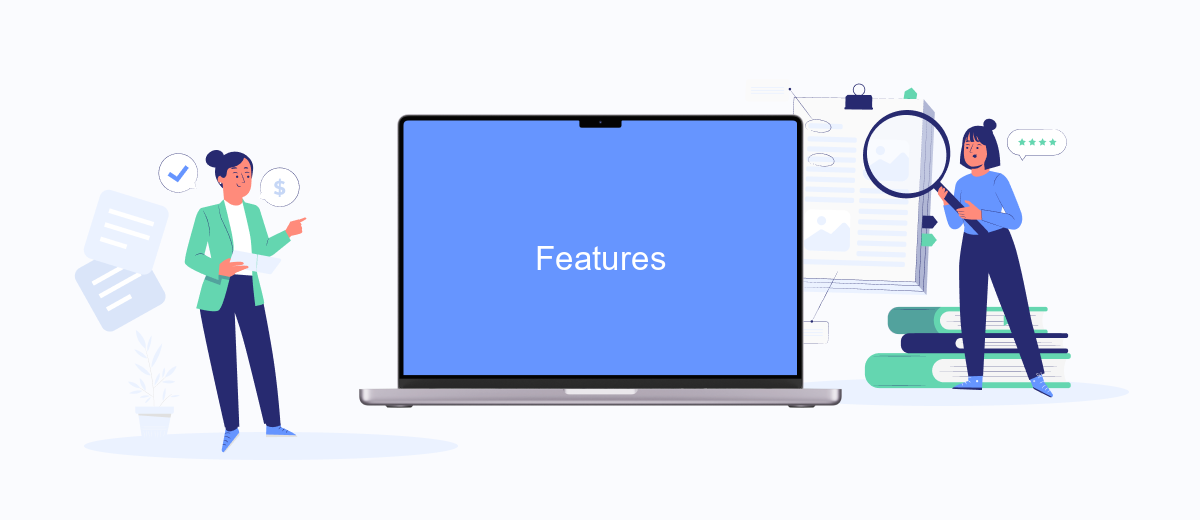
Mule ESB and Jitterbit are both powerful integration platforms, each with its own set of features designed to streamline business processes and improve efficiency. Understanding their capabilities can help you choose the right tool for your needs.
- Mule ESB: Mule ESB offers a robust and scalable architecture, supporting a wide range of protocols and data formats. It provides a rich set of connectors and pre-built templates to accelerate development. Additionally, it includes powerful data transformation and mapping tools, and supports API management and microservices architecture.
- Jitterbit: Jitterbit focuses on ease of use with its intuitive graphical interface, making it accessible for users with varying technical skills. It offers pre-built templates and connectors for rapid integration. Jitterbit also provides real-time data synchronization, API creation, and management capabilities, along with advanced data transformation and mapping features.
Both platforms provide comprehensive tools for integration, but if you're looking for an additional service to simplify and automate your integrations, consider using SaveMyLeads. This service offers seamless integration capabilities, helping you connect various applications and automate workflows without extensive coding knowledge.
Use Cases
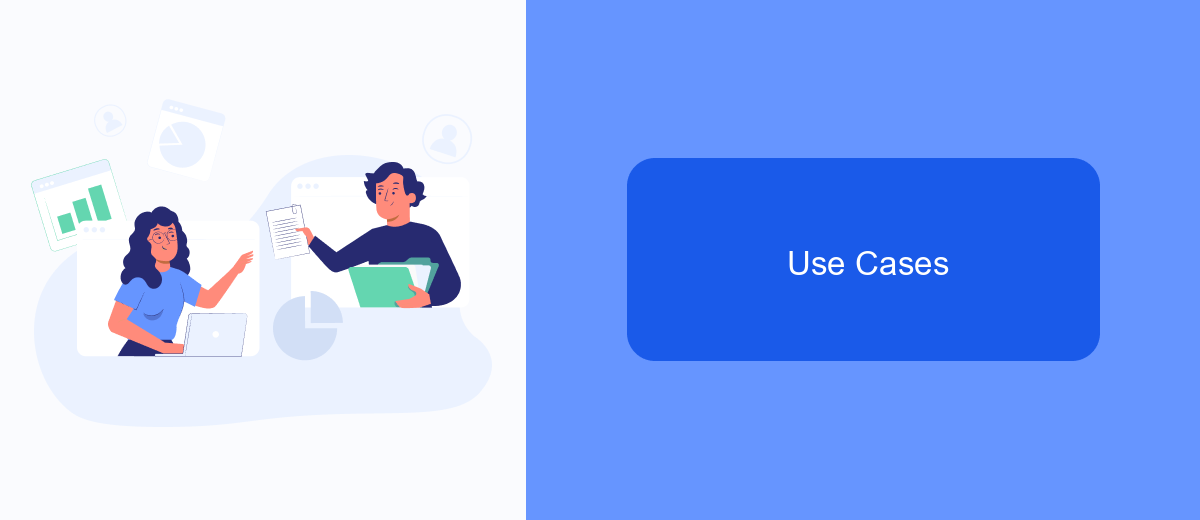
When comparing Mule ESB and Jitterbit, it's crucial to understand the specific use cases where each excels. Both platforms offer robust integration capabilities, but their strengths cater to different business needs.
Mule ESB is ideal for complex, large-scale enterprise integrations. Its architecture supports high-volume transactions and intricate workflows, making it suitable for organizations that require a scalable and flexible integration solution. Mule ESB's extensive connector library and support for multiple protocols ensure it can handle diverse integration scenarios.
- Enterprise-level data integration
- Real-time analytics and monitoring
- Complex, multi-step workflows
- High-volume transaction processing
On the other hand, Jitterbit is more user-friendly and can be quickly deployed for mid-sized businesses looking for rapid integration solutions. Its intuitive interface and pre-built templates simplify the integration process, making it accessible even for non-technical users. For example, services like SaveMyLeads leverage Jitterbit's capabilities to automate lead data transfers between various CRM systems and marketing platforms, enhancing operational efficiency.
Conclusion
In conclusion, both Mule ESB and Jitterbit offer robust solutions for integrating various systems and applications. Mule ESB stands out with its flexibility and extensive support for a wide range of protocols and standards, making it an excellent choice for complex, large-scale enterprise environments. On the other hand, Jitterbit excels in its user-friendly interface and rapid deployment capabilities, which are ideal for businesses looking to quickly implement and manage integrations without extensive technical expertise.
When choosing between Mule ESB and Jitterbit, it's essential to consider your specific business needs, technical requirements, and the level of expertise available within your team. Additionally, leveraging integration services like SaveMyLeads can further streamline the process, offering pre-built connectors and automated workflows to enhance efficiency. Ultimately, the right choice will depend on your organization's unique integration demands and strategic goals.
- Automate the work with leads from the Facebook advertising account
- Empower with integrations and instant transfer of leads
- Don't spend money on developers or integrators
- Save time by automating routine tasks
FAQ
What are the main differences between Mule ESB and Jitterbit?
Which platform is more suitable for large-scale enterprise integrations?
How do Mule ESB and Jitterbit handle API management?
Can both Mule ESB and Jitterbit integrate with cloud services?
What are the options for automating and setting up integrations without extensive coding knowledge?
What do you do with the data you get from Facebook lead forms? Do you send them to the manager, add them to mailing services, transfer them to the CRM system, use them to implement feedback? Automate all of these processes with the SaveMyLeads online connector. Create integrations so that new Facebook leads are automatically transferred to instant messengers, mailing services, task managers and other tools. Save yourself and your company's employees from routine work.