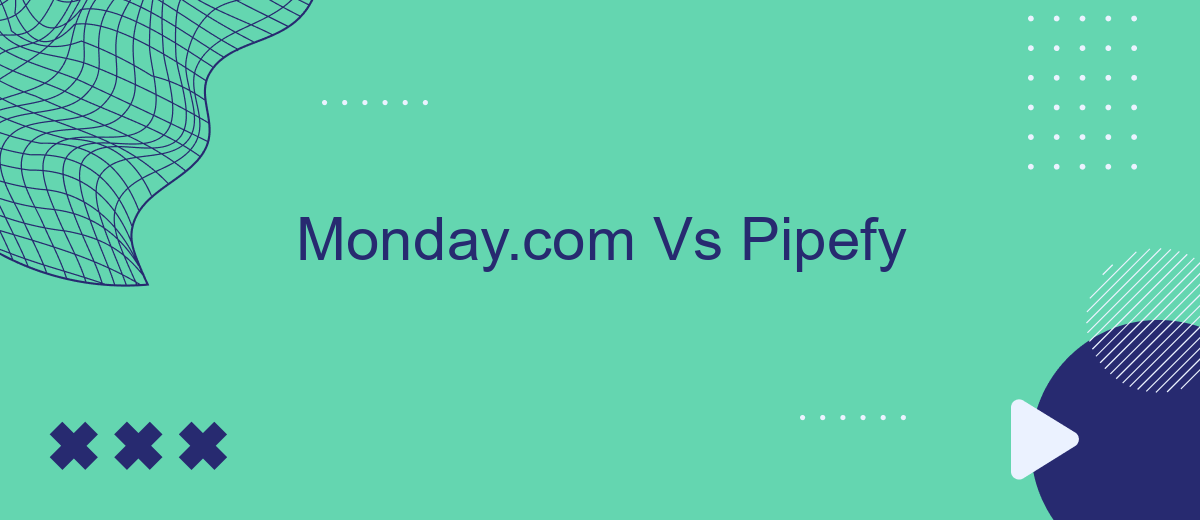When it comes to managing projects and workflows, choosing the right tool can make all the difference. Monday.com and Pipefy are two popular platforms designed to streamline your operations and boost productivity. In this article, we will compare their features, ease of use, and pricing to help you determine which solution best fits your business needs.
Overview
When comparing Monday.com and Pipefy, it’s important to understand the strengths and unique features of each platform. Both are popular project management tools, but they cater to different needs and workflows.
- Monday.com offers a highly visual and customizable interface, making it easy to track projects and collaborate with teams.
- Pipefy focuses on process management, providing robust automation capabilities to streamline business processes.
- Both platforms support integrations with various third-party applications to enhance functionality.
For users looking to optimize their workflows through integrations, services like SaveMyLeads can be extremely beneficial. SaveMyLeads simplifies the process of connecting Monday.com or Pipefy with other tools, allowing for seamless data transfer and automation. Ultimately, the choice between Monday.com and Pipefy will depend on your specific project management needs and the complexity of your workflows.
Key Features
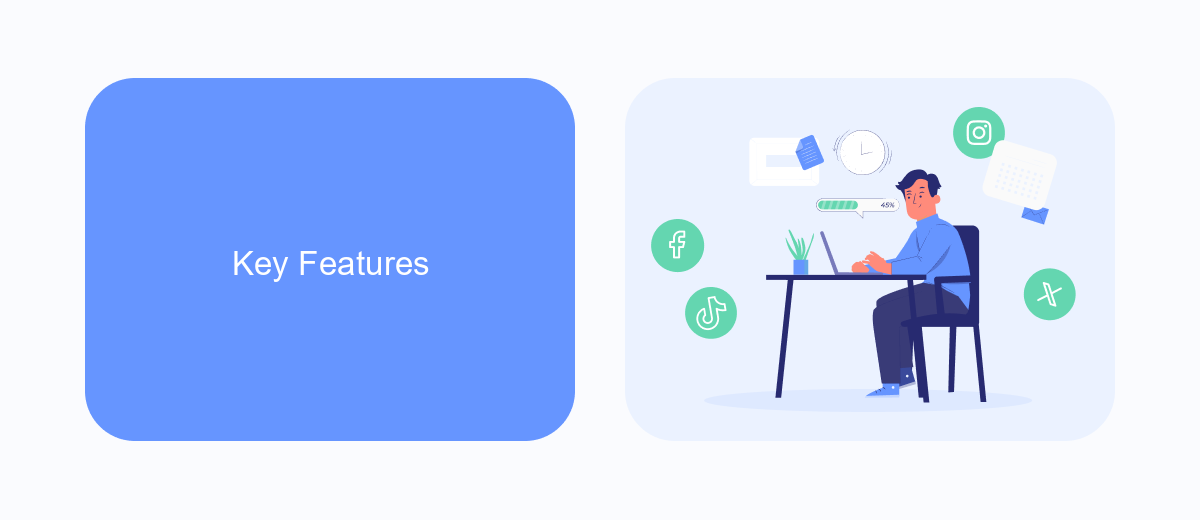
Monday.com offers a highly customizable platform that allows users to create and manage projects with ease. It features an intuitive drag-and-drop interface, making it simple to assign tasks, set deadlines, and track progress. The platform supports various views, such as Kanban, Gantt, and calendar, providing flexibility in how you visualize your workflow. Additionally, Monday.com integrates seamlessly with numerous third-party applications, including Slack, Google Drive, and Microsoft Teams, enhancing its utility in diverse business environments.
Pipefy, on the other hand, excels in process management with its pre-built templates and automation capabilities. It enables users to create standardized workflows, ensuring consistency and efficiency across tasks. Pipefy's robust API and integration options, supported by services like SaveMyLeads, make it easy to connect with other tools and automate data transfers. This feature is particularly beneficial for businesses looking to streamline operations and reduce manual work. Both platforms offer mobile apps, ensuring you can manage your tasks on the go.
Pricing

When comparing the pricing of Monday.com and Pipefy, it's essential to consider the value each platform brings to your business. Both tools offer multiple pricing tiers to cater to different organizational needs, but their structures and included features vary.
- Monday.com: Offers a free plan with limited features. Paid plans start at per user/month (Basic) and go up to per user/month (Pro). An Enterprise plan with custom pricing is also available.
- Pipefy: Starts with a free plan for small teams. Paid plans begin at per user/month (Business) and extend to per user/month (Enterprise). Custom pricing is available for larger organizations.
Both platforms offer integrations with various third-party applications, but setting them up can be complex. Services like SaveMyLeads simplify this process by automating integrations, ensuring seamless data flow between Monday.com, Pipefy, and other tools you might be using. This can save time and reduce the potential for errors, making your workflow more efficient.
Pros and Cons
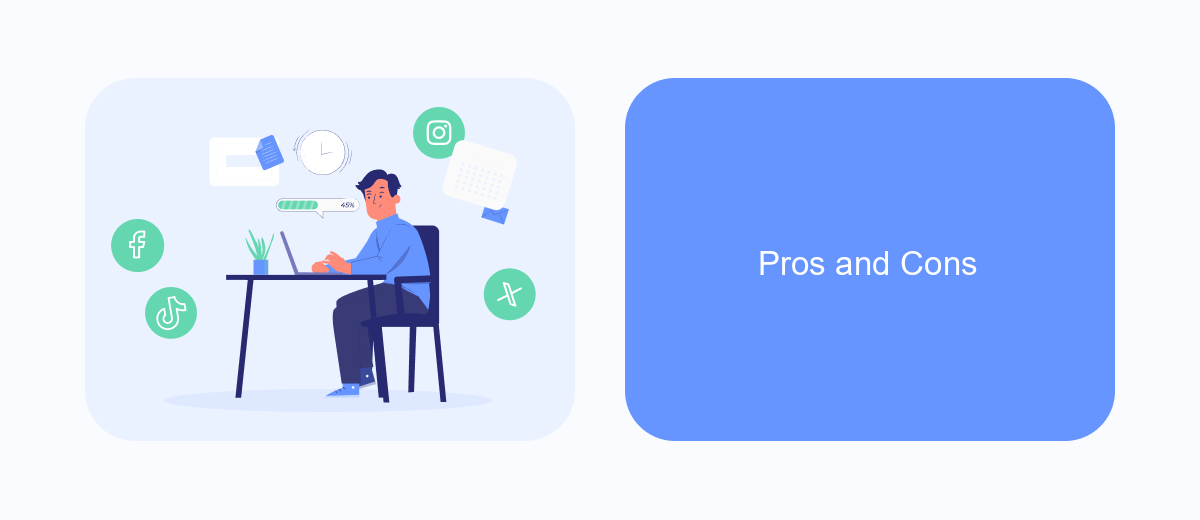
When comparing Monday.com and Pipefy, it's essential to weigh their respective advantages and disadvantages to determine which platform better suits your needs. Both tools offer unique features designed to improve workflow management, but they cater to slightly different audiences and use cases.
Monday.com is known for its user-friendly interface and extensive customization options, making it an excellent choice for teams that require flexibility. On the other hand, Pipefy excels in process automation and is particularly useful for businesses looking to streamline repetitive tasks.
- Monday.com Pros: Intuitive interface, highly customizable, robust integration capabilities.
- Monday.com Cons: Can be expensive for larger teams, some features may be overwhelming for beginners.
- Pipefy Pros: Strong process automation, affordable pricing, easy to set up.
- Pipefy Cons: Limited customization compared to Monday.com, fewer integration options.
For those looking to enhance their integration capabilities, services like SaveMyLeads can be invaluable. SaveMyLeads simplifies the process of connecting different applications, ensuring seamless data flow and improved efficiency. By leveraging such tools, teams can maximize the potential of both Monday.com and Pipefy.
Conclusion
In conclusion, both Monday.com and Pipefy offer robust project management solutions tailored to different business needs. Monday.com stands out with its highly customizable workflows, user-friendly interface, and extensive integrations, making it a versatile choice for teams of all sizes. On the other hand, Pipefy shines with its process-oriented approach, offering powerful automation features and a strong focus on optimizing business processes, which can be particularly beneficial for operations-heavy industries.
When it comes to integrations, leveraging tools like SaveMyLeads can further enhance the capabilities of both platforms. SaveMyLeads simplifies the process of connecting Monday.com and Pipefy with various other applications, ensuring seamless data flow and improved productivity. Ultimately, the choice between Monday.com and Pipefy will depend on your specific workflow requirements and business objectives. By carefully evaluating the strengths of each platform and considering integration solutions, you can select the best tool to drive your team's success.
- Automate the work with leads from the Facebook advertising account
- Empower with integrations and instant transfer of leads
- Don't spend money on developers or integrators
- Save time by automating routine tasks
FAQ
What are the primary differences between Monday.com and Pipefy?
Which platform is better for project management?
Can I automate workflows in both Monday.com and Pipefy?
How do integrations work with Monday.com and Pipefy?
Are there services to help implement and integrate these platforms?
SaveMyLeads is a simple and effective service that will help you automate routine tasks and optimize business processes. Stop wasting time uploading leads from Facebook manually – you can do it automatically, saving a lot of time and money. Eliminate routine from workflows and achieve more with minimal investment of money, effort and human resources.