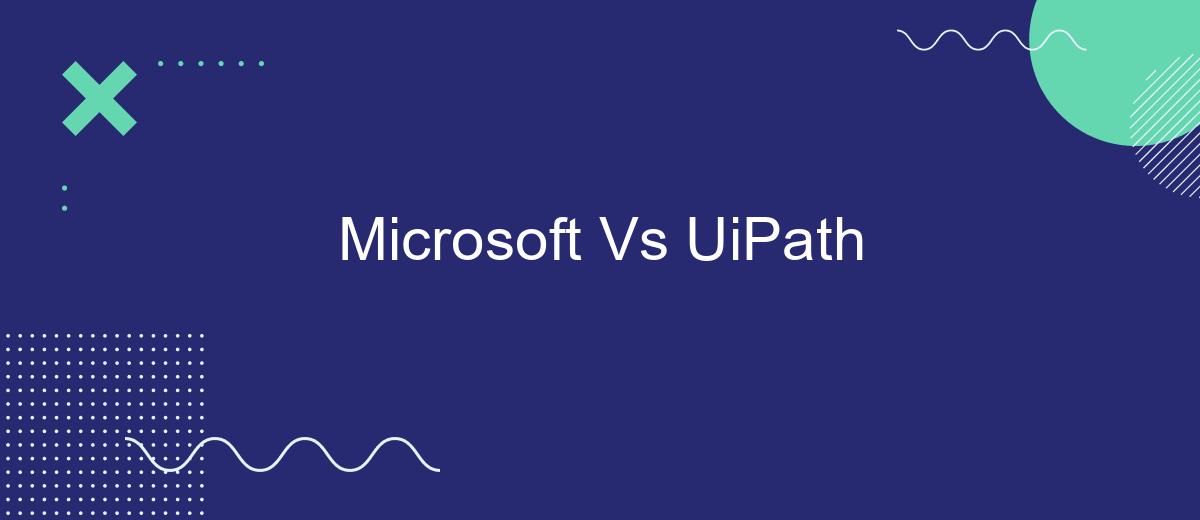In the rapidly evolving world of automation, Microsoft and UiPath stand out as two leading contenders. Microsoft, with its robust Power Automate platform, and UiPath, a pioneer in robotic process automation (RPA), offer powerful tools to streamline business processes. This article delves into a comparative analysis of their features, capabilities, and market impact to help organizations make informed decisions.
Introduction
In the rapidly evolving landscape of automation and digital transformation, enterprises are increasingly leveraging advanced tools to streamline their operations. Two major players in this domain are Microsoft and UiPath, both offering robust solutions to enhance business efficiency and productivity. While Microsoft is renowned for its comprehensive suite of productivity tools and cloud services, UiPath specializes in robotic process automation (RPA) to automate repetitive tasks.
- Microsoft: Known for Office 365, Azure, and Power Automate.
- UiPath: Focuses on RPA with tools like Studio, Orchestrator, and Robots.
- SaveMyLeads: Facilitates seamless integration between various platforms, enhancing automation capabilities.
Choosing between Microsoft and UiPath depends on the specific needs and existing infrastructure of an organization. Microsoft offers a broad ecosystem that integrates well with its other services, making it ideal for companies already invested in Microsoft technologies. UiPath, on the other hand, provides specialized RPA solutions that can be integrated with various third-party applications, making it a versatile choice for diverse automation needs. Understanding the strengths and limitations of each can help businesses make informed decisions to optimize their workflows.
Overview of Microsoft Power Automate

Microsoft Power Automate is a cloud-based service that enables users to create automated workflows between various applications and services to synchronize files, get notifications, collect data, and more. It is designed to streamline repetitive tasks and paperless processes, enhancing productivity and efficiency for businesses of all sizes. With a user-friendly interface, Power Automate allows users to build workflows without any coding knowledge, making it accessible to a wide range of users.
One of the key features of Microsoft Power Automate is its extensive integration capabilities. The platform supports connections with numerous applications and services, including Microsoft 365, Dynamics 365, and third-party apps. For instance, SaveMyLeads is a service that can be integrated with Power Automate to facilitate the seamless transfer of leads from various sources directly into your CRM system. This ensures that businesses can maintain a consistent and organized lead management process, ultimately driving better results and improving overall operational efficiency.
Overview of UiPath

UiPath is a leading enterprise automation software company that aims to enable organizations to streamline their business processes through robotic process automation (RPA). The platform offers a comprehensive suite of tools designed to automate repetitive tasks, improve efficiency, and reduce human error. UiPath's user-friendly interface and robust functionality have made it a popular choice among businesses looking to enhance their operational workflows.
- Studio: A powerful tool for designing automation workflows with a drag-and-drop interface.
- Orchestrator: A centralized platform for managing, scheduling, and monitoring automated processes.
- Robots: Software bots that execute the automated tasks designed in Studio.
- AI Fabric: Integrates AI capabilities into RPA workflows for more intelligent automation.
- Marketplace: A hub for pre-built automation components and solutions.
UiPath also supports integration with various third-party services to enhance its automation capabilities. For instance, SaveMyLeads can be utilized to streamline lead management by automating the transfer of lead data from various sources into CRM systems, ensuring that sales teams have up-to-date information without manual intervention. This integration capability further solidifies UiPath's position as a versatile and scalable automation solution for businesses of all sizes.
Key Differences Between Microsoft Power Automate and UiPath

Microsoft Power Automate and UiPath are leading tools in the automation space, each with unique strengths and capabilities. Power Automate, part of the Microsoft Power Platform, is designed for users familiar with Microsoft ecosystems, offering seamless integration with Office 365, Dynamics 365, and Azure. UiPath, on the other hand, is a comprehensive Robotic Process Automation (RPA) platform tailored for more complex automation scenarios and enterprise-level deployments.
While both tools aim to streamline workflows and improve efficiency, they cater to different user needs and technical proficiencies. Power Automate is generally more user-friendly, with a low-code approach that allows business users to create automated workflows without extensive programming knowledge. UiPath, however, provides a more robust set of features for developers, including advanced scripting and AI capabilities.
- Ease of Use: Power Automate offers a more intuitive, drag-and-drop interface, whereas UiPath requires more technical expertise.
- Integration: Power Automate integrates seamlessly with Microsoft products, while UiPath supports a broader range of third-party applications.
- Scalability: UiPath is better suited for large-scale, complex automation projects, whereas Power Automate excels in smaller, more straightforward tasks.
- Community and Support: Both platforms have strong community support, but UiPath has a more extensive network of RPA professionals.
For businesses looking to integrate various services and automate workflows, tools like SaveMyLeads can complement both Power Automate and UiPath by providing easy-to-use integration solutions. This can help streamline processes and enhance productivity without requiring extensive technical knowledge.
Choosing the Right Tool for Your Needs
When deciding between Microsoft and UiPath for your automation needs, it's essential to consider your specific requirements and existing infrastructure. Microsoft offers a robust suite of tools within its Power Automate platform, which integrates seamlessly with other Microsoft products like Office 365, Azure, and Dynamics 365. This makes it an excellent choice for organizations already embedded in the Microsoft ecosystem, providing a cohesive and familiar environment for automation tasks.
On the other hand, UiPath specializes in robotic process automation (RPA) and offers a highly flexible and scalable platform. It supports a wide range of integrations and can be particularly beneficial for businesses looking to automate complex, repetitive tasks across various systems. Additionally, services like SaveMyLeads can further enhance your automation strategy by simplifying the integration process between different applications and services. Ultimately, the right tool depends on your organization's specific needs, existing technology stack, and long-term automation goals.


FAQ
What are the main differences between Microsoft Power Automate and UiPath?
Which platform is easier to use for beginners?
Can both platforms integrate with third-party applications?
How do these platforms handle data security and compliance?
What are the options for implementing automation and integrations without extensive coding knowledge?
Don't waste another minute manually transferring leads from Facebook to other systems. SaveMyLeads is a simple and effective tool that will allow you to automate this process so that you don't have to spend time on the routine. Try SaveMyLeads features, make sure that this tool will relieve your employees and after 5 minutes of settings your business will start working faster.