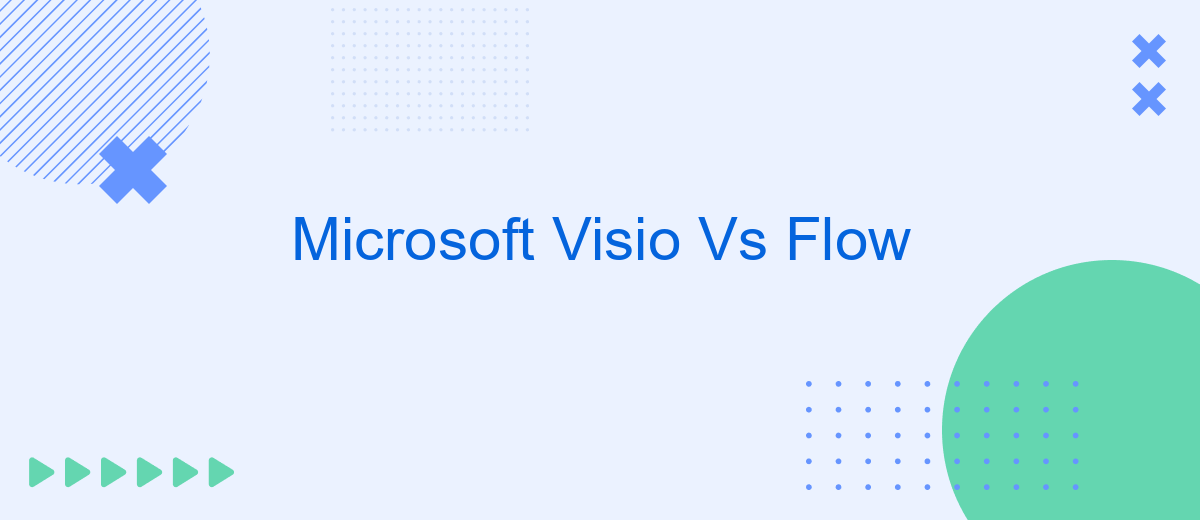When it comes to diagramming and process mapping, Microsoft Visio and Flow (now known as Power Automate) are two powerful tools that often come up in discussions. Both offer unique features tailored to different user needs. This article delves into a comparative analysis of Microsoft Visio and Flow, helping you determine which tool is best suited for your specific requirements.
Introduction
Microsoft Visio and Flow are two powerful tools designed to enhance business processes and workflows. While Visio focuses on creating detailed diagrams and flowcharts, Flow (now known as Power Automate) automates tasks and processes across various applications and services. Both tools offer unique features that can significantly improve efficiency and productivity in an organization.
- Microsoft Visio: Ideal for diagramming complex processes and systems.
- Microsoft Flow (Power Automate): Automates repetitive tasks and integrates multiple services.
- SaveMyLeads: Facilitates seamless integration between various applications and services.
Choosing between Microsoft Visio and Flow depends on your specific needs. If you require detailed visual representations, Visio is the go-to solution. On the other hand, if your goal is to streamline workflows and automate processes, Power Automate is the better choice. Additionally, leveraging tools like SaveMyLeads can further enhance your integration capabilities, ensuring a smooth and efficient workflow across different platforms.
Key Differences
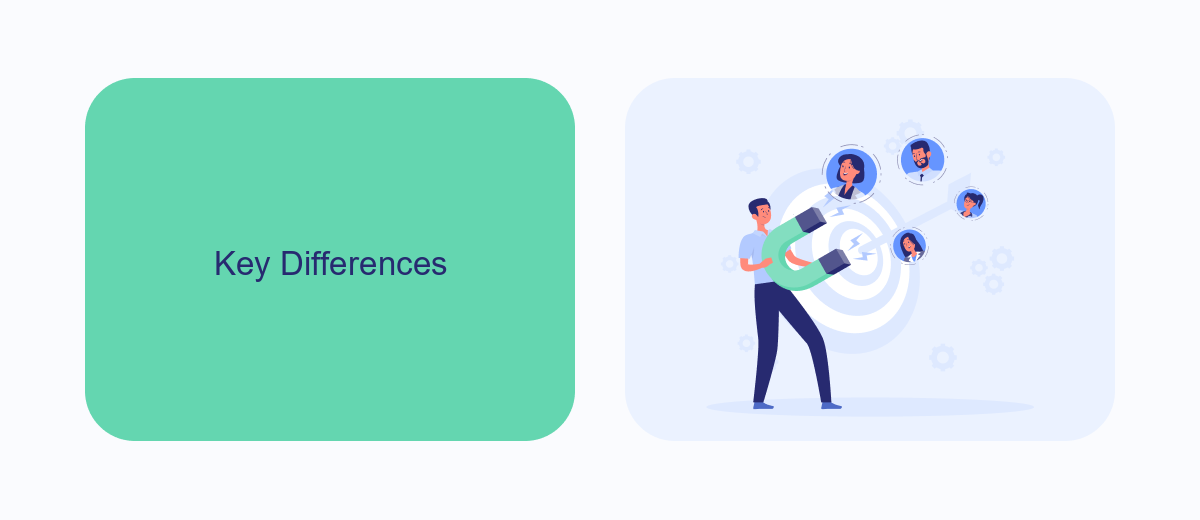
Microsoft Visio and Flow serve different purposes within the realm of business process management and diagramming. Microsoft Visio is primarily a diagramming tool that allows users to create detailed flowcharts, organizational charts, and other visual representations of processes. It is widely used for its robust features in creating complex diagrams with a variety of shapes, templates, and stencils. Visio is ideal for users who need to visualize and document intricate workflows and systems in a detailed manner.
On the other hand, Microsoft Flow, now known as Power Automate, is focused on automating workflows between various applications and services. It enables users to create automated workflows to streamline repetitive tasks and integrate different systems. While Visio excels in visualization, Flow is more about action and automation. For instance, with services like SaveMyLeads, users can set up integrations that automatically capture and manage leads from various sources, significantly enhancing efficiency. Therefore, while Visio is best for detailed diagramming, Flow is ideal for automation and integration of business processes.
Use Cases

Microsoft Visio and Flow are powerful tools designed to streamline business processes and improve productivity. While both have their unique strengths, their use cases often overlap, making them suitable for various applications in different industries.
- Process Mapping: Visio excels in creating detailed process maps and diagrams, making it ideal for visualizing complex workflows. Flow, on the other hand, can automate these processes, ensuring tasks are completed efficiently.
- Data Integration: Flow's ability to integrate with numerous third-party services enables seamless data flow between different platforms. For instance, using a service like SaveMyLeads, businesses can automate the transfer of leads from social media platforms to their CRM systems.
- Collaboration: Both tools support collaborative efforts. Visio allows multiple users to work on a single diagram simultaneously, while Flow can automate notifications and updates to keep team members informed.
In summary, Microsoft Visio and Flow offer complementary functionalities that can be leveraged to enhance business operations. By combining Visio's visualization capabilities with Flow's automation features, organizations can achieve greater efficiency and seamless integration of their processes.
Pricing
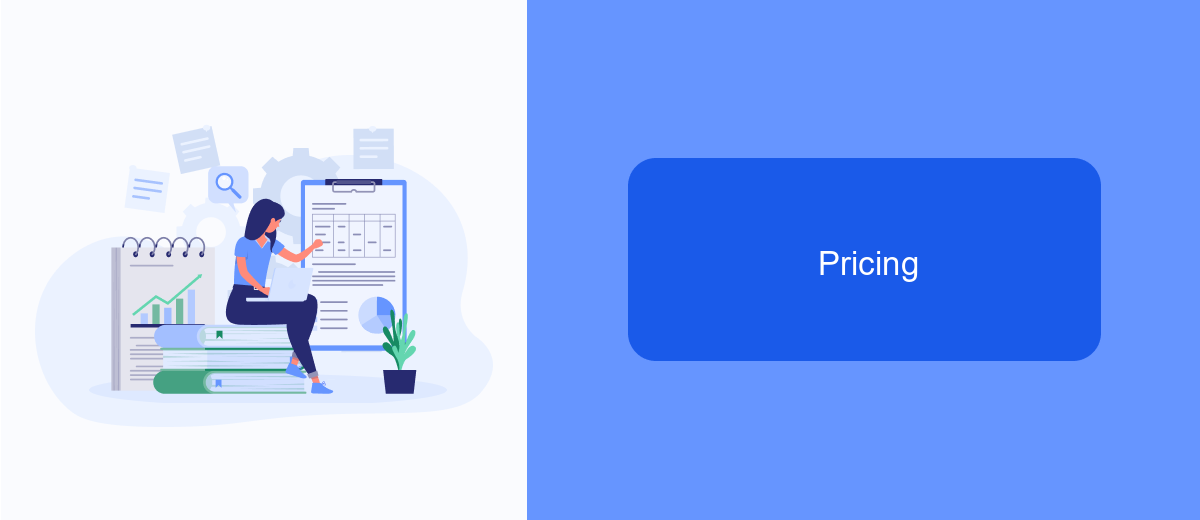
When considering Microsoft Visio and Flow, pricing is a crucial factor. Microsoft Visio offers a variety of plans to suit different needs, ranging from a one-time purchase for the Standard version to subscription-based models for Pro and Online versions. This flexibility allows users to choose a plan that best fits their budget and requirements.
On the other hand, Flow, now known as Power Automate, follows a subscription-based pricing model. It provides several tiers, including a per-user plan and a per-flow plan, catering to both individual users and organizations with varying automation needs. The cost-effectiveness of Power Automate can be enhanced by integrating it with other Microsoft 365 services.
- Microsoft Visio Standard: One-time purchase
- Microsoft Visio Pro: Subscription-based
- Microsoft Visio Online: Subscription-based
- Power Automate Per-User Plan: Subscription-based
- Power Automate Per-Flow Plan: Subscription-based
For those looking to streamline their workflow automation further, integrating with services like SaveMyLeads can be beneficial. SaveMyLeads offers seamless integration capabilities, allowing users to connect various apps and automate data transfers effortlessly. This can significantly enhance the functionality and value of both Microsoft Visio and Power Automate.
Conclusion
In conclusion, both Microsoft Visio and Flow offer robust solutions for different aspects of business process management. Microsoft Visio excels in creating detailed and complex diagrams, making it an ideal tool for professionals who need precision and a wide range of customization options. On the other hand, Microsoft Flow (now known as Power Automate) is designed to streamline workflows by automating repetitive tasks, offering a more dynamic approach to process automation.
When considering integration capabilities, tools like SaveMyLeads can further enhance the functionality of both Visio and Flow. SaveMyLeads simplifies the integration process by enabling seamless data transfer between various applications, thus improving overall efficiency. Ultimately, the choice between Microsoft Visio and Flow depends on your specific needs—whether you require detailed diagramming or automated workflows, both tools provide substantial benefits to optimize your business processes.
FAQ
What is the main difference between Microsoft Visio and Flow?
Can Microsoft Visio and Flow be integrated?
Which tool is better for creating complex diagrams?
Is it possible to automate tasks in Visio using Flow?
What services can help integrate Visio and Flow with other applications?
What do you do with the data you get from Facebook lead forms? Do you send them to the manager, add them to mailing services, transfer them to the CRM system, use them to implement feedback? Automate all of these processes with the SaveMyLeads online connector. Create integrations so that new Facebook leads are automatically transferred to instant messengers, mailing services, task managers and other tools. Save yourself and your company's employees from routine work.