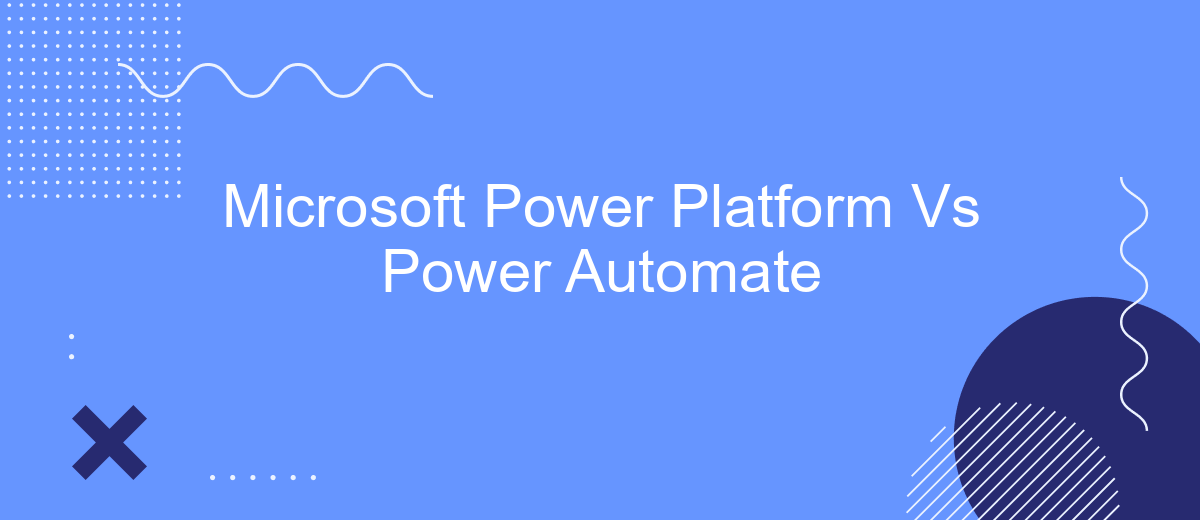In today's rapidly evolving digital landscape, businesses seek efficient tools to streamline their operations and enhance productivity. Microsoft Power Platform and Power Automate are two powerful solutions that offer robust capabilities for automation and integration. This article delves into a comparative analysis of these platforms, highlighting their unique features, strengths, and potential use cases to help you make an informed decision.
What is Microsoft Power Platform?
Microsoft Power Platform is a suite of applications, connectors, and a data platform (Dataverse) that provides a unified and scalable approach to building and deploying business solutions. It allows users to analyze data, automate processes, and create virtual agents through a set of powerful tools.
- Power BI: A business analytics tool that enables users to visualize and share insights from their data.
- Power Apps: A platform for building custom apps without the need for extensive coding knowledge.
- Power Automate: A service that helps automate workflows between apps and services.
- Power Virtual Agents: A tool for creating chatbots to engage with customers and employees.
These tools work together seamlessly, providing a comprehensive solution for digital transformation. Services like SaveMyLeads can further enhance the functionality of Microsoft Power Platform by enabling easy integration with various third-party applications, ensuring that data flows smoothly across different systems and processes.
What is Power Automate?

Power Automate is a cloud-based service provided by Microsoft that allows users to create automated workflows between various applications and services. This tool is designed to streamline repetitive tasks, reduce manual effort, and enhance productivity by connecting different systems and automating processes. Users can create these workflows using a visual designer, making it accessible for both technical and non-technical users.
Power Automate supports integration with a wide range of Microsoft and third-party services, enabling seamless data flow and task automation. For instance, SaveMyLeads is a service that can be integrated with Power Automate to simplify the process of connecting various lead generation platforms and CRMs. By leveraging such integrations, businesses can automate lead management, email notifications, data synchronization, and much more, ensuring efficient and error-free operations.
Key Differences between Power Platform and Power Automate
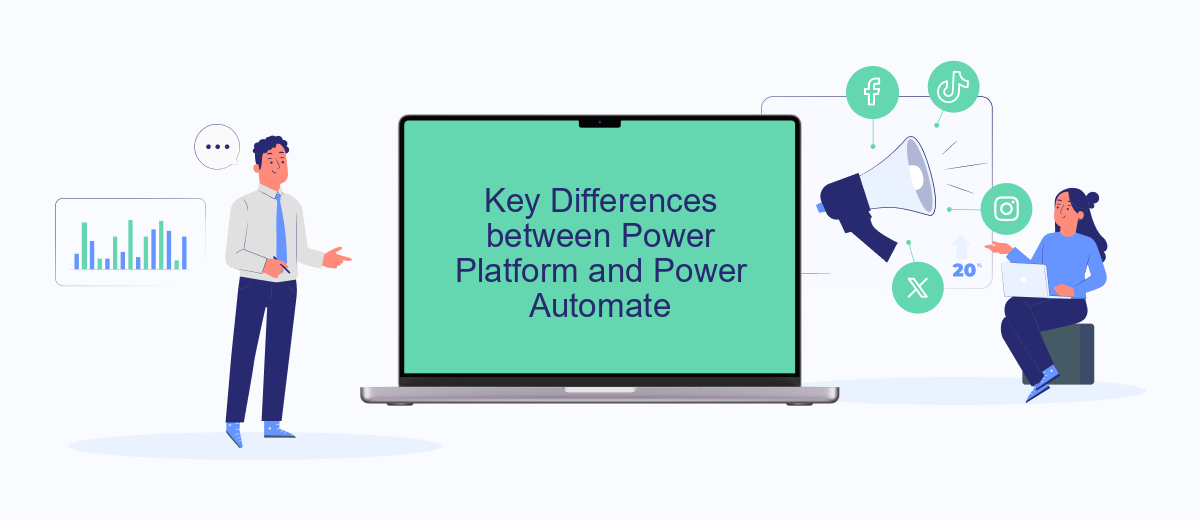
Microsoft Power Platform and Power Automate are often mentioned together, but they serve distinct purposes and offer unique features. Understanding their key differences can help organizations make informed decisions about which tool to use for specific needs.
- Scope: Power Platform is a comprehensive suite that includes Power BI, Power Apps, Power Automate, and Power Virtual Agents. Power Automate, on the other hand, is specifically focused on automating workflows and processes.
- Functionality: Power Platform provides a broader range of capabilities including data analysis, app development, and virtual agent creation. Power Automate specializes in creating automated workflows between apps and services.
- Integration: While both tools offer integration capabilities, Power Automate excels in connecting various services, including third-party apps. Services like SaveMyLeads can enhance Power Automate by simplifying the integration of lead data from multiple sources.
- User Experience: Power Platform offers a more extensive user interface for diverse applications, whereas Power Automate focuses on a streamlined experience for workflow automation.
In summary, Power Platform is ideal for organizations seeking a versatile suite for various business needs, while Power Automate is best suited for those looking to optimize and automate specific workflows and processes.
Benefits of using Power Platform

Microsoft Power Platform offers a comprehensive suite of tools that empower businesses to automate processes, build solutions, and analyze data with ease. By leveraging Power Platform, organizations can streamline operations and improve efficiency, ultimately driving better business outcomes.
One of the key benefits of using Power Platform is its integration capabilities. With tools like Power Automate, users can create automated workflows between various applications and services, reducing manual effort and minimizing errors. Additionally, the platform supports seamless integration with third-party services like SaveMyLeads, which simplifies the process of connecting different systems and automating lead management.
- Enhanced productivity through automation
- Seamless integration with multiple applications
- Improved data insights and decision-making
- Cost-effective solution for businesses of all sizes
- User-friendly interface with minimal coding required
Overall, Microsoft Power Platform provides a versatile and powerful set of tools that enable businesses to innovate and adapt quickly. By automating routine tasks, integrating diverse systems, and gaining valuable insights from data, organizations can stay competitive and responsive in an ever-changing market landscape.
Benefits of using Power Automate
Power Automate offers a wide array of benefits that streamline and optimize business processes. By automating repetitive tasks, it allows employees to focus on more strategic activities, thus increasing overall productivity. The platform's user-friendly interface makes it accessible even to those without extensive technical knowledge, enabling a broader range of team members to create and manage workflows. Additionally, Power Automate seamlessly integrates with a variety of Microsoft and third-party applications, ensuring that data flows smoothly across different systems.
One of the standout features of Power Automate is its ability to facilitate integrations with external services like SaveMyLeads. This service allows businesses to automatically capture and process leads from various sources, ensuring no potential client is overlooked. By leveraging such integrations, companies can enhance their customer relationship management and improve lead conversion rates. Furthermore, Power Automate's robust security measures ensure that all automated processes and data transfers are secure, providing peace of mind for businesses handling sensitive information.
FAQ
What is the main difference between Microsoft Power Platform and Power Automate?
Can Power Automate be used independently of the rest of the Power Platform?
Is it possible to integrate third-party applications with Power Automate?
How does the pricing model differ between Power Platform and Power Automate?
What are some alternatives for implementing automation and integration besides Power Automate?
Personalized responses to new clients from Facebook/Instagram. Receiving data on new orders in real time. Prompt delivery of information to all employees who are involved in lead processing. All this can be done automatically. With the SaveMyLeads service, you will be able to easily create integrations for Facebook Lead Ads and implement automation. Set up the integration once and let it do the chores every day.