Microsoft Power Platform Automation is revolutionizing the way businesses operate by streamlining processes and enhancing productivity. This suite of tools—comprising Power Automate, Power Apps, and Power BI—empowers organizations to automate repetitive tasks, create custom applications, and generate insightful data reports. By leveraging these capabilities, businesses can focus on strategic initiatives, reduce operational costs, and drive innovation in an increasingly competitive landscape.
What is Microsoft Power Platform Automation?
Microsoft Power Platform Automation is a suite of tools designed to streamline and automate business processes across various applications and services. It empowers users to create automated workflows, reducing manual effort and increasing efficiency. By leveraging the capabilities of Power Automate, Power Apps, Power BI, and Power Virtual Agents, organizations can enhance productivity and foster innovation.
- Power Automate: Enables users to automate repetitive tasks by connecting different applications and services.
- Power Apps: Allows users to build custom applications with minimal coding, facilitating process automation.
- Power BI: Provides data visualization and analysis tools to automate data-driven decision-making.
- Power Virtual Agents: Enables the creation of chatbots to automate customer interactions and support.
By integrating these components, Microsoft Power Platform Automation provides a comprehensive solution for automating workflows and optimizing business operations. It allows organizations to adapt quickly to changing business needs, improve collaboration, and deliver value more efficiently. Whether it's automating routine tasks or developing complex solutions, Power Platform Automation offers the flexibility and scalability required to drive digital transformation.
Benefits of Using Microsoft Power Platform Automation
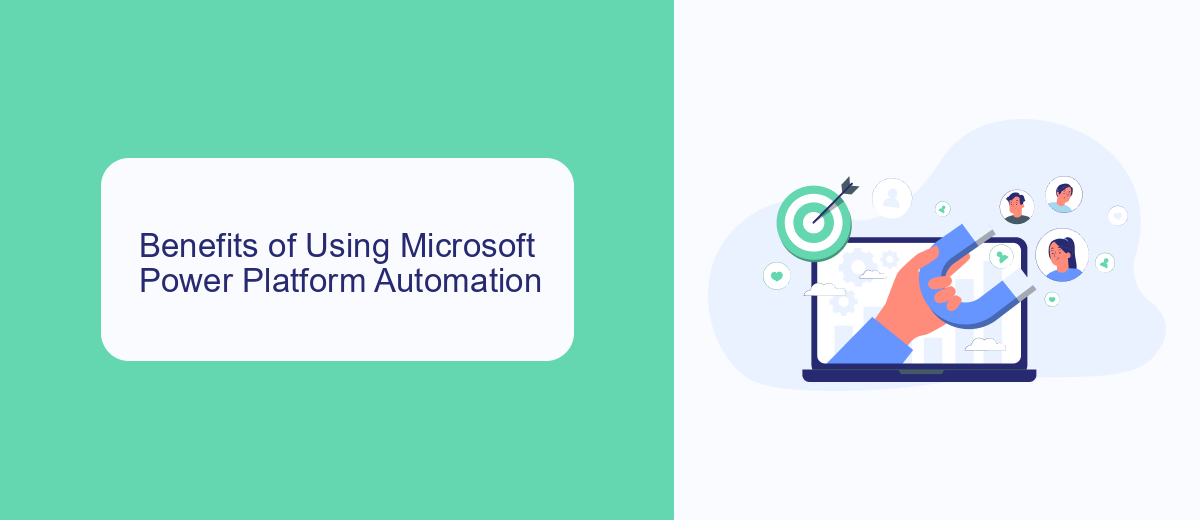
Microsoft Power Platform Automation offers numerous benefits that streamline business processes and enhance productivity. By automating repetitive tasks, organizations can significantly reduce manual effort, allowing employees to focus on more strategic activities. This not only increases efficiency but also minimizes the risk of human error, ensuring more consistent and reliable outcomes. The platform's integration capabilities enable seamless connectivity with various applications and services, fostering a cohesive digital ecosystem that supports data-driven decision-making.
Furthermore, Microsoft Power Platform Automation empowers users with its low-code approach, enabling individuals without extensive technical expertise to create and manage workflows effectively. This democratization of technology encourages innovation and agility within organizations. Tools like SaveMyLeads can further enhance these capabilities by providing pre-built integrations and automation solutions, simplifying the process of connecting disparate systems. As a result, businesses can quickly adapt to changing market demands and maintain a competitive edge, all while optimizing resource allocation and improving overall operational performance.
Key Features of Microsoft Power Platform Automation
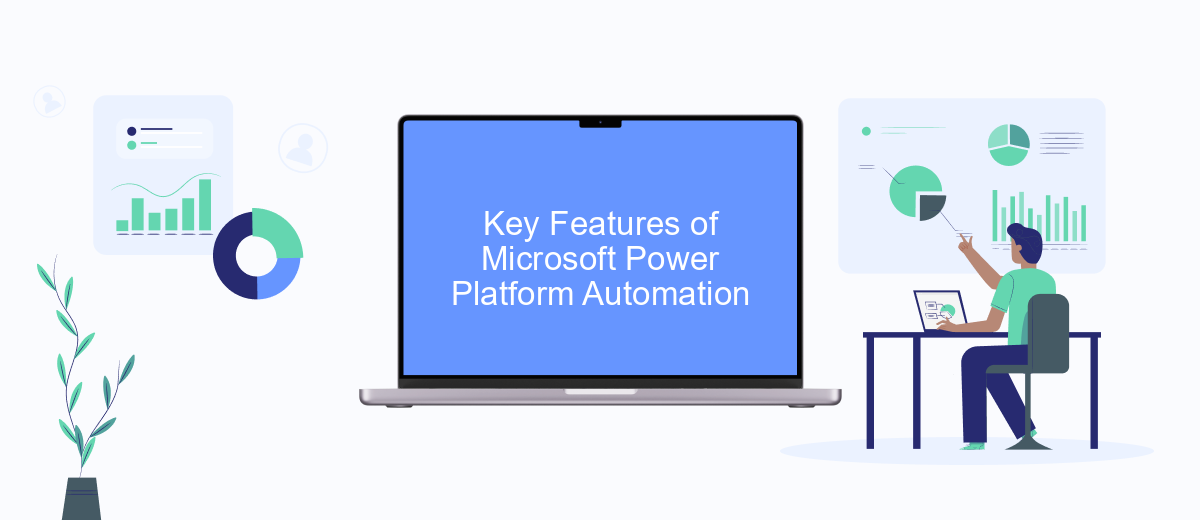
Microsoft Power Platform Automation is a powerful suite of tools designed to streamline business processes and enhance productivity. By leveraging automation, organizations can reduce manual tasks, minimize errors, and focus on strategic initiatives. Power Platform Automation integrates seamlessly with existing systems, providing a robust solution for businesses of all sizes.
- Power Automate: This tool allows users to create automated workflows between applications and services, facilitating data exchange and task automation without requiring extensive coding knowledge.
- Power Apps: Users can build custom applications tailored to their specific needs, integrating seamlessly with other Microsoft services and third-party applications.
- Power BI: This feature provides powerful data analytics and visualization capabilities, enabling users to create interactive reports and dashboards that drive informed decision-making.
- AI Builder: With AI Builder, users can enhance their applications with artificial intelligence, adding capabilities like image recognition and natural language processing to their automated processes.
By utilizing these key features, Microsoft Power Platform Automation empowers businesses to optimize their operations, promote innovation, and maintain a competitive edge. Its user-friendly interface and comprehensive capabilities make it an essential tool for modern enterprises seeking to harness the power of automation.
How to Use Microsoft Power Platform Automation

Microsoft Power Platform Automation offers a suite of tools designed to streamline and automate business processes. By leveraging its capabilities, organizations can enhance productivity and reduce manual tasks. The platform's integration with other Microsoft services provides a seamless experience, making it a valuable asset for businesses looking to optimize their operations.
To get started with Power Platform Automation, familiarize yourself with its core components: Power Automate, Power Apps, and Power BI. Each component serves a unique purpose, allowing users to create automated workflows, develop custom apps, and analyze data effectively. Understanding these tools is crucial for maximizing the platform's potential.
- Power Automate: Create automated workflows between apps and services.
- Power Apps: Build custom apps tailored to specific business needs.
- Power BI: Transform data into insightful visualizations for better decision-making.
Once you have a grasp of the components, begin by identifying repetitive tasks that can be automated. Use Power Automate to design workflows that connect different services, reducing the need for manual intervention. With practice, you'll be able to create efficient solutions that save time and resources, driving your business forward.


Case Studies and Examples of Microsoft Power Platform Automation
Organizations worldwide are leveraging Microsoft Power Platform to streamline their operations and enhance efficiency through automation. For instance, a leading retail chain utilized Power Automate to simplify their inventory management. By automating stock level alerts and order placements, they reduced manual errors and ensured timely replenishment, significantly improving their supply chain efficiency. In another example, a healthcare provider used Power Apps to automate patient appointment scheduling, reducing administrative burdens and enhancing patient satisfaction through quicker, more reliable booking processes.
In the realm of integration, SaveMyLeads has proven invaluable for businesses looking to connect various applications seamlessly. A digital marketing agency, for example, employed SaveMyLeads to integrate their CRM with email marketing tools via Power Platform. This integration automated lead nurturing processes, ensuring timely follow-ups and personalized communication, which resulted in a 20% increase in conversion rates. These case studies illustrate the transformative potential of Microsoft Power Platform and its integration capabilities in driving business growth and operational excellence.
FAQ
What is Microsoft Power Platform Automation?
How can I start using Power Automate for my business processes?
Can I integrate third-party applications with Power Automate?
What are some common use cases for Power Automate?
How can I ensure that my automated workflows remain secure?
Are you using Facebook Lead Ads? Then you will surely appreciate our service. The SaveMyLeads online connector is a simple and affordable tool that anyone can use to set up integrations for Facebook. Please note that you do not need to code or learn special technologies. Just register on our website and create the necessary integration through the web interface. Connect your advertising account with various services and applications. Integrations are configured in just 5-10 minutes, and in the long run they will save you an impressive amount of time.
