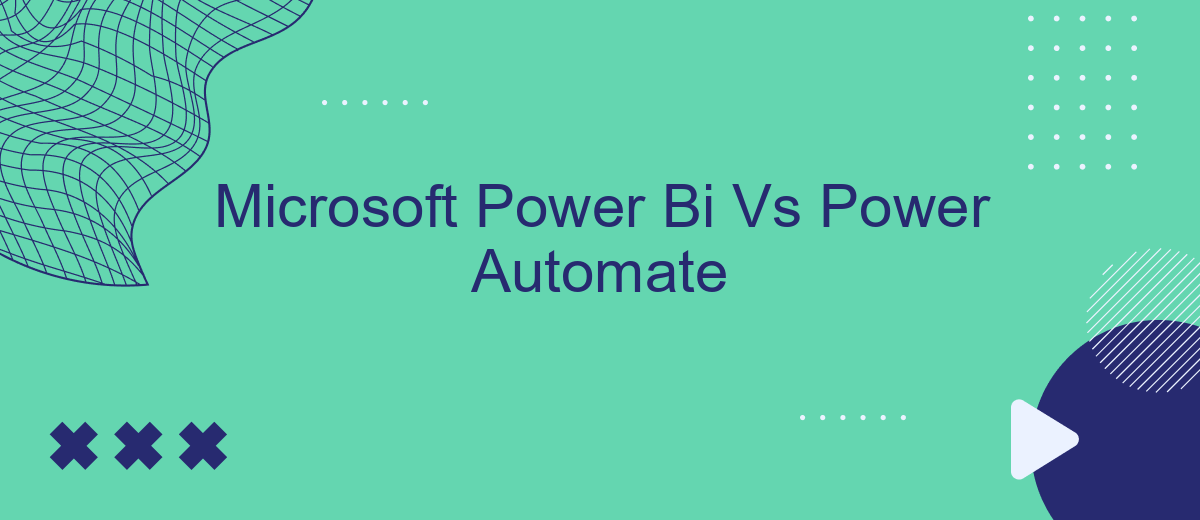In the realm of business intelligence and automation, Microsoft Power BI and Power Automate stand out as powerful tools for data analysis and workflow automation, respectively. This article delves into a comparative analysis of these two platforms, highlighting their unique features, strengths, and potential use cases, to help you determine which tool best suits your organizational needs.
Introduction
In today's fast-paced business environment, leveraging the right tools for data analysis and process automation can significantly enhance operational efficiency. Microsoft offers two powerful solutions: Power BI and Power Automate. While both tools serve different purposes, they can be integrated to create a seamless workflow that maximizes productivity.
- Power BI: A robust business analytics tool that enables users to visualize data, share insights, and make informed decisions.
- Power Automate: A versatile automation platform that allows users to create automated workflows between different apps and services.
Understanding the unique capabilities of Power BI and Power Automate can help businesses choose the right tool for their specific needs or combine them for a more comprehensive solution. Additionally, integration services like SaveMyLeads can further simplify the process, enabling seamless data flow and automation across various platforms.
Power BI: Data Visualization and Analysis
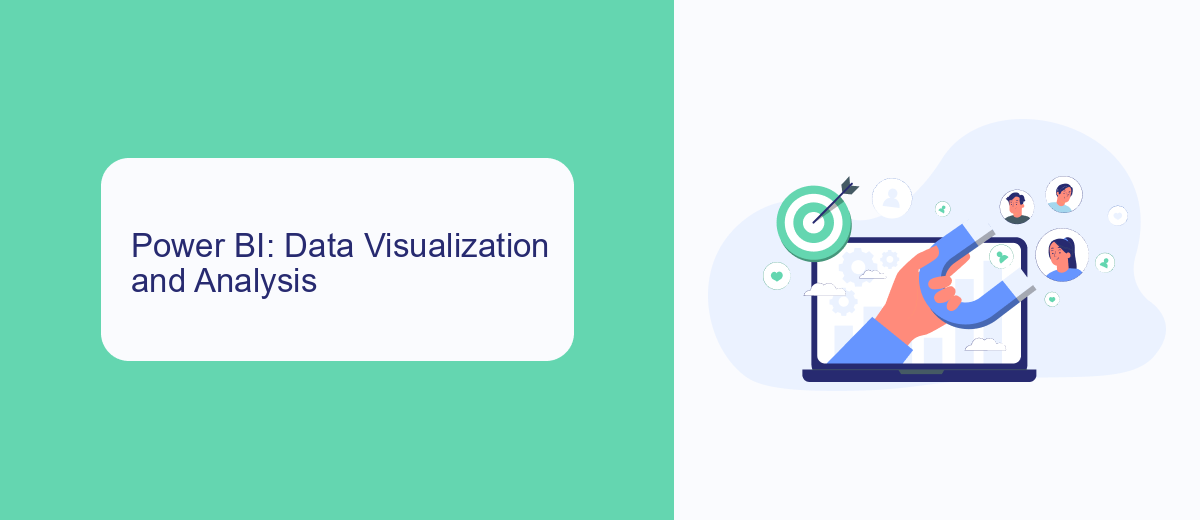
Power BI is a powerful tool designed by Microsoft for data visualization and analysis. It allows users to create interactive and shareable dashboards, providing a comprehensive view of key metrics and performance indicators. With Power BI, users can import data from various sources, transform it, and create visually appealing reports that help in making data-driven decisions. The tool supports a wide range of data sources, including Excel, SQL Server, and cloud-based services like Azure and Google Analytics.
One of the key features of Power BI is its ability to integrate with other services and tools. For instance, using platforms like SaveMyLeads, businesses can automate the process of importing data from different sources into Power BI. This seamless integration ensures that the data is always up-to-date, allowing for real-time analysis. Additionally, Power BI's collaboration features enable teams to work together on data projects, share insights, and make informed decisions quickly and efficiently.
Power Automate: Workflow Automation

Power Automate is a powerful tool designed to streamline and automate workflows across various applications and services. By leveraging its capabilities, businesses can significantly reduce manual tasks, enhance productivity, and ensure data consistency across platforms.
- Automate repetitive tasks: Power Automate allows users to create flows that automate routine tasks, such as data entry, email notifications, and approvals.
- Integrate with multiple services: The platform supports integration with a wide range of applications, including Microsoft 365, SharePoint, and third-party services like SaveMyLeads, which helps to set up seamless integrations effortlessly.
- Enhance collaboration: By automating workflows, teams can collaborate more effectively, ensuring that everyone has access to the most up-to-date information and can focus on more strategic tasks.
Incorporating Power Automate into your business processes can lead to greater efficiency and improved accuracy. Whether you need to automate a simple task or a complex workflow, Power Automate offers the flexibility and scalability to meet your needs. With tools like SaveMyLeads, setting up integrations and automations becomes even more straightforward, enabling you to maximize the potential of your digital ecosystem.
Comparison
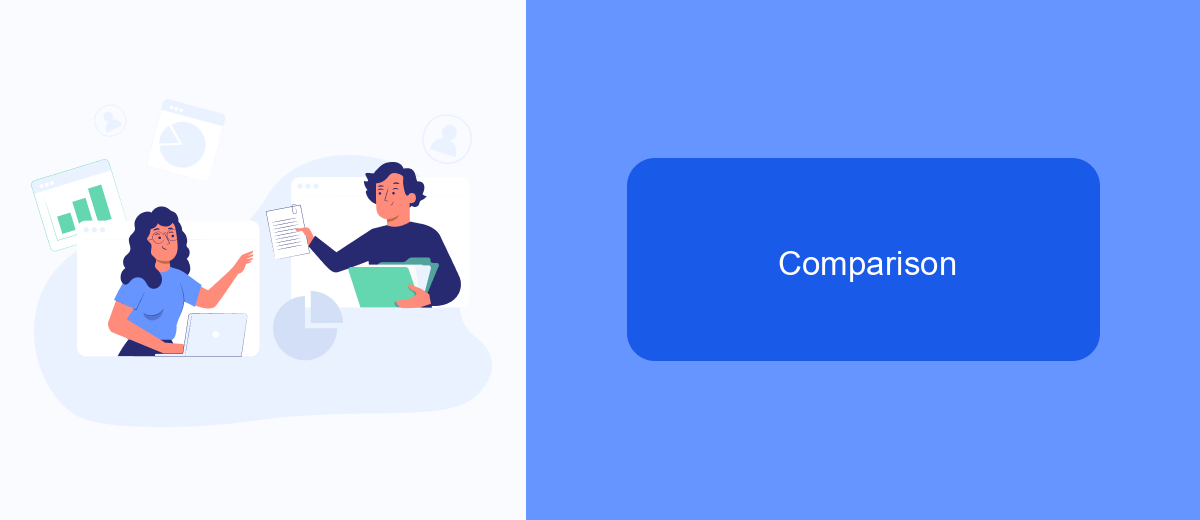
When comparing Microsoft Power BI and Power Automate, it's essential to understand their primary functions and how they can complement each other. Power BI is a powerful tool for data visualization and business intelligence, allowing users to create detailed reports and dashboards from various data sources. On the other hand, Power Automate focuses on automating workflows and integrating different applications to streamline business processes.
Both tools offer unique advantages depending on the specific needs of an organization. Power BI excels in providing insights through interactive visualizations, while Power Automate enhances productivity by automating repetitive tasks and connecting disparate systems.
- Power BI: Data visualization, reporting, and business intelligence.
- Power Automate: Workflow automation, application integration, and process optimization.
- SaveMyLeads: Facilitates integration between various services, enhancing automation capabilities.
By leveraging both Power BI and Power Automate, businesses can achieve a comprehensive approach to data management and process automation. Tools like SaveMyLeads further enhance these capabilities by simplifying the integration process, ensuring seamless data flow and operational efficiency.
Conclusion
In conclusion, both Microsoft Power BI and Power Automate offer robust solutions for businesses looking to enhance their data analytics and workflow automation capabilities. Power BI excels in providing comprehensive data visualization and reporting tools, making it an ideal choice for organizations that need to make data-driven decisions. On the other hand, Power Automate stands out in automating repetitive tasks and integrating various services to streamline business processes, thereby saving time and reducing human error.
For businesses aiming to maximize the potential of these tools, integrating them can offer even greater benefits. Services like SaveMyLeads can facilitate this integration by automating the data flow between different platforms, ensuring seamless connectivity and enhanced efficiency. By leveraging such integration services, companies can achieve a more cohesive and automated workflow, ultimately driving better performance and productivity. Whether you prioritize data insights with Power BI or process automation with Power Automate, the key lies in understanding your specific needs and leveraging the right tools to meet them.
FAQ
What are the primary differences between Microsoft Power BI and Power Automate?
Can Power BI and Power Automate be used together?
Which tool is better for data analysis?
Can Power Automate help in automating data updates in Power BI?
What are some common use cases for Power Automate?
Personalized responses to new clients from Facebook/Instagram. Receiving data on new orders in real time. Prompt delivery of information to all employees who are involved in lead processing. All this can be done automatically. With the SaveMyLeads service, you will be able to easily create integrations for Facebook Lead Ads and implement automation. Set up the integration once and let it do the chores every day.