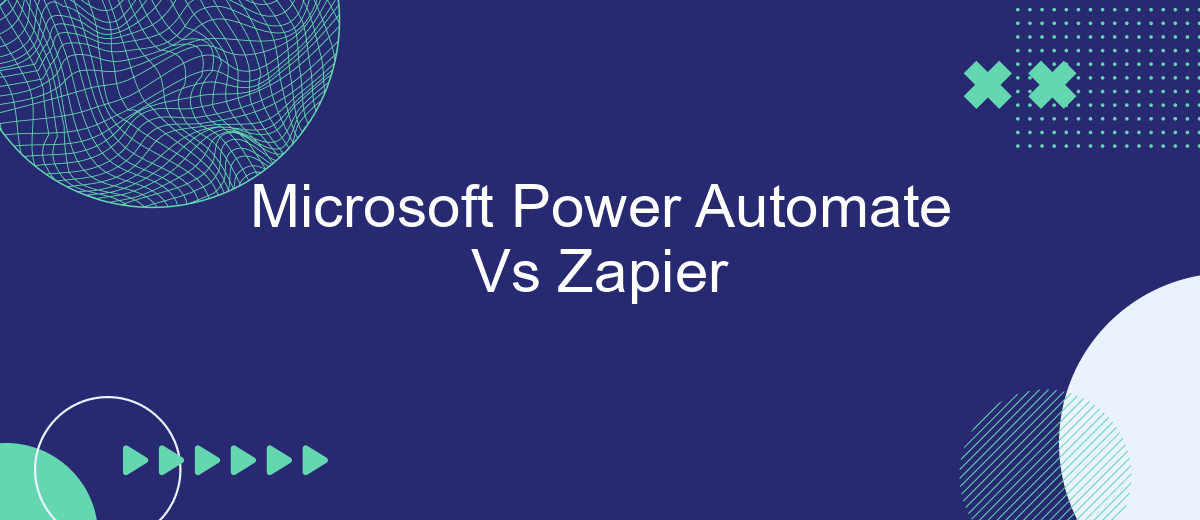In the realm of workflow automation, Microsoft Power Automate and Zapier stand out as two leading platforms. Both offer powerful tools to streamline tasks and integrate applications, but they cater to different user needs and technical proficiencies. This article delves into a comparative analysis of Microsoft Power Automate and Zapier, examining their features, ease of use, and suitability for various business environments.
Introduction: Overview of Microsoft Power Automate and Zapier
In today's fast-paced digital world, automation tools have become essential for streamlining workflows and enhancing productivity. Microsoft Power Automate and Zapier are two of the most popular platforms that help businesses automate repetitive tasks and integrate various applications seamlessly.
- Microsoft Power Automate: A versatile automation tool that integrates with Microsoft 365 and other services, offering a wide range of pre-built templates and custom workflows.
- Zapier: Known for its user-friendly interface, it connects over 2,000 apps, enabling users to create automated workflows without any coding knowledge.
Both platforms offer unique features and capabilities, catering to different business needs. While Power Automate is deeply integrated with Microsoft products, Zapier excels in its extensive app ecosystem. Additionally, tools like SaveMyLeads provide specialized services for setting up integrations, ensuring that businesses can optimize their processes efficiently. Understanding the strengths and limitations of each platform is crucial for selecting the right automation tool for your organization.
Integration Capabilities: Connecting Apps and Services
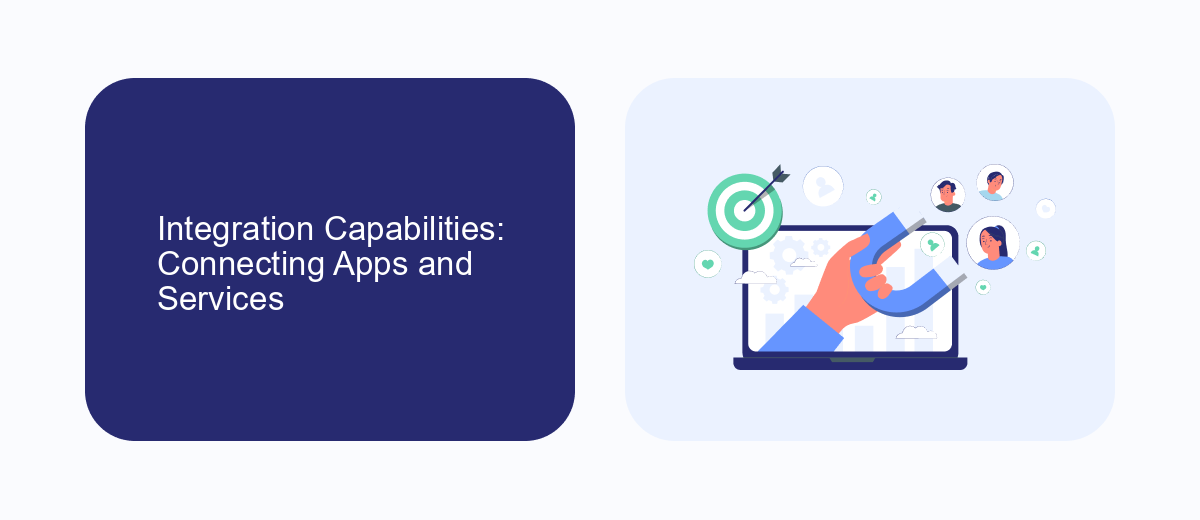
Microsoft Power Automate and Zapier both excel in their ability to connect various apps and services, enabling seamless automation across platforms. Power Automate integrates deeply with Microsoft’s suite of products, such as Office 365, Dynamics 365, and Azure, making it a powerful tool for users already embedded within the Microsoft ecosystem. It also supports a wide range of third-party applications, allowing for complex workflows that can span multiple services. On the other hand, Zapier offers a more extensive library of integrations, boasting connections with over 3,000 apps. This makes it highly versatile and suitable for users who need to link a diverse range of tools and services.
Both platforms offer user-friendly interfaces for setting up integrations, but Power Automate's interface may feel more intuitive for those familiar with Microsoft's design language. Additionally, services like SaveMyLeads can further enhance integration capabilities by providing pre-built automation templates and simplifying the process of connecting different services. Whether you choose Power Automate or Zapier, leveraging these tools can significantly streamline your workflows and improve productivity by automating repetitive tasks and ensuring seamless data flow between applications.
Workflow Customization: Building Automated Tasks
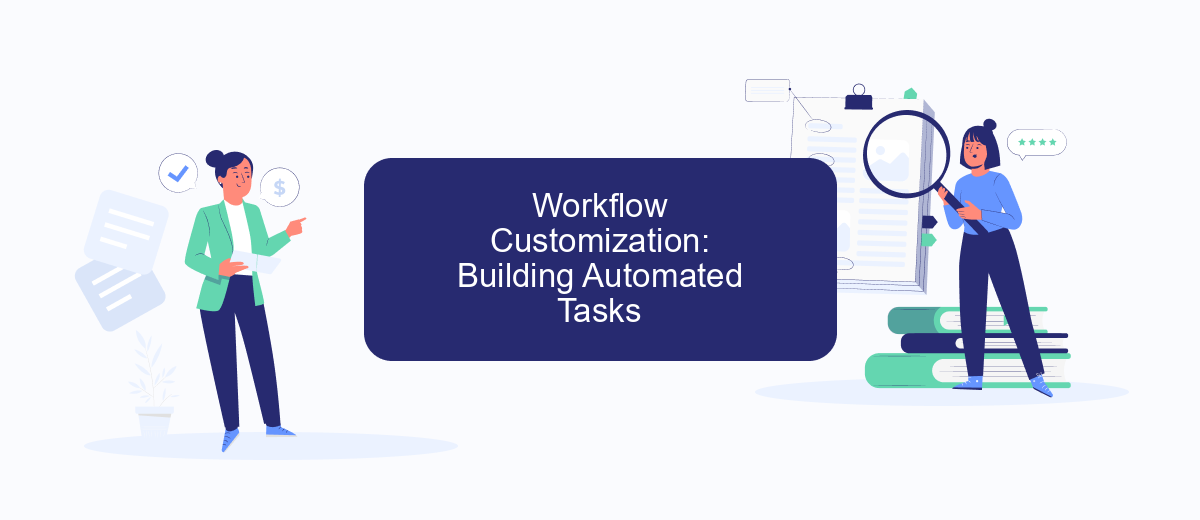
When it comes to workflow customization, both Microsoft Power Automate and Zapier provide robust tools for building automated tasks. Each platform offers unique features to cater to different user needs, making it essential to understand their capabilities and limitations.
- Microsoft Power Automate: Known for its deep integration with Microsoft 365 and Dynamics 365, this platform allows users to create complex workflows using a wide range of triggers and actions. It also supports advanced data manipulation through its AI Builder.
- Zapier: This platform shines with its simplicity and extensive library of over 3,000 app integrations. Zapier is ideal for users who need to automate tasks across various third-party applications without extensive technical knowledge.
- SaveMyLeads: SaveMyLeads is a powerful service that simplifies the integration process by allowing users to connect different applications effortlessly. It can be a valuable addition to either platform, enhancing their automation capabilities.
Ultimately, the choice between Microsoft Power Automate and Zapier depends on your specific needs and existing software ecosystem. For those heavily invested in Microsoft products, Power Automate is likely the better choice. However, if you require a broader range of app integrations with minimal setup, Zapier, complemented by services like SaveMyLeads, may be the way to go.
Pricing and Features: Comparing Costs and Functionalities

When comparing Microsoft Power Automate and Zapier, pricing and features are crucial factors to consider. Both platforms offer a range of plans to suit different needs, but their pricing structures and functionalities vary significantly.
Microsoft Power Automate provides a more enterprise-focused approach with robust integration capabilities, while Zapier is known for its user-friendly interface and extensive app support. Power Automate's plans start from per user per month, whereas Zapier offers a free plan with limited features and paid plans starting at .99 per month.
- Microsoft Power Automate: /user/month (Standard), /user/month (Per Flow)
- Zapier: Free plan, .99/month (Starter), /month (Professional)
Additionally, services like SaveMyLeads can help streamline the integration process by automating lead generation and data transfer between various platforms. This can be particularly useful for businesses looking to enhance their automation capabilities without extensive technical knowledge. Ultimately, the choice between Power Automate and Zapier will depend on your specific needs and budget.
Conclusion: Choosing the Best Platform for Your Needs
When choosing between Microsoft Power Automate and Zapier, it's essential to consider your specific needs and technical expertise. Microsoft Power Automate excels in providing robust automation capabilities within the Microsoft ecosystem, making it ideal for organizations already invested in Microsoft products. It offers advanced features and integrations, catering to users with a higher level of technical proficiency.
On the other hand, Zapier stands out for its user-friendly interface and extensive range of third-party integrations, making it a great choice for small to medium-sized businesses and individuals looking for quick and easy automation solutions. For those who need additional help with setting up integrations, services like SaveMyLeads can further simplify the process. Ultimately, the best platform for you will depend on your specific automation needs, existing tools, and the level of complexity you're comfortable managing.
FAQ
What are the main differences between Microsoft Power Automate and Zapier?
Which platform is easier to use for beginners?
Can both platforms handle complex workflows?
How do the pricing models compare between Microsoft Power Automate and Zapier?
Are there alternatives to Microsoft Power Automate and Zapier for automation?
SaveMyLeads is a simple and effective service that will help you automate routine tasks and optimize business processes. Stop wasting time uploading leads from Facebook manually – you can do it automatically, saving a lot of time and money. Eliminate routine from workflows and achieve more with minimal investment of money, effort and human resources.