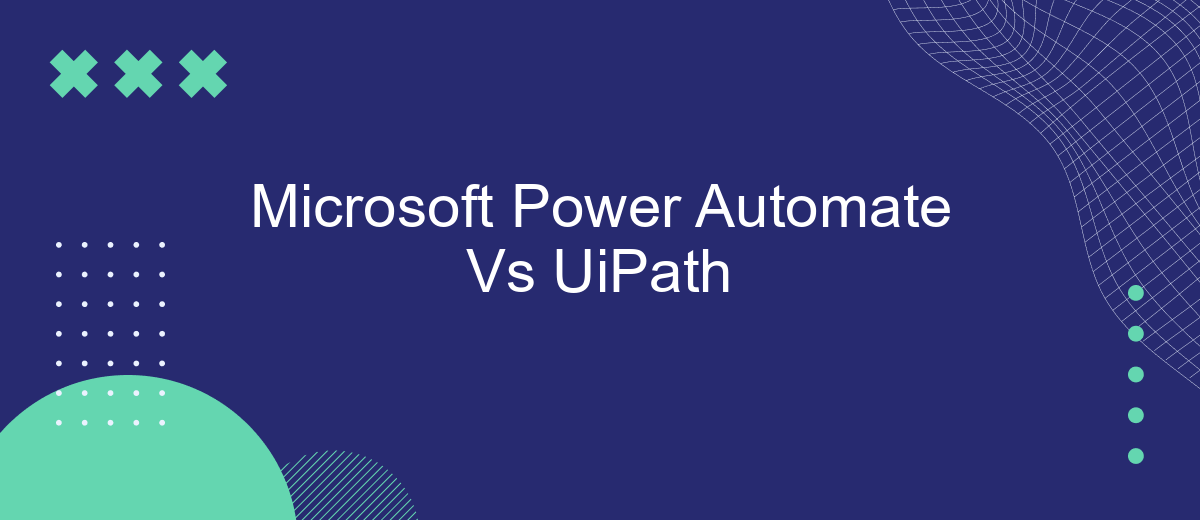In the rapidly evolving landscape of automation, Microsoft Power Automate and UiPath have emerged as two leading platforms. Both offer robust tools for streamlining workflows and enhancing productivity, yet they cater to different needs and user bases. This article delves into a comparative analysis of Microsoft Power Automate and UiPath, exploring their features, strengths, and ideal use cases.
Introduction to Microsoft Power Automate and UiPath
Microsoft Power Automate and UiPath are two leading platforms in the realm of robotic process automation (RPA). Both tools aim to streamline business processes, improve efficiency, and reduce manual effort by automating repetitive tasks. While they share similar goals, each platform has its unique features and strengths that cater to different business needs.
- Microsoft Power Automate: A cloud-based service that allows users to create automated workflows between various applications and services. It integrates seamlessly with Microsoft 365, Dynamics 365, and other Microsoft products.
- UiPath: A comprehensive RPA platform that offers advanced automation capabilities, including AI and machine learning. It is known for its user-friendly interface and extensive library of pre-built automation components.
Both Microsoft Power Automate and UiPath offer robust solutions for automating business processes. For instance, integrating with services like SaveMyLeads can enhance their functionality by enabling seamless data transfers and efficient workflow automation. Choosing the right tool depends on the specific requirements and existing technological ecosystem of an organization.
Key Features and Functionality

Microsoft Power Automate offers a user-friendly interface that allows users to automate workflows between various applications and services. It supports a wide range of integrations, making it easy to connect with Microsoft 365, Dynamics 365, and other third-party services. The platform provides pre-built templates and a straightforward drag-and-drop functionality, enabling users to create complex workflows without extensive coding knowledge. Additionally, Power Automate's AI Builder enhances automation capabilities with AI-driven insights and actions.
UiPath, on the other hand, is renowned for its robust robotic process automation (RPA) capabilities. It excels in automating repetitive tasks and complex business processes across different systems. UiPath offers extensive integration options and supports advanced features like computer vision and natural language processing. The platform is highly scalable and suitable for enterprise-level automation. For seamless integrations, services like SaveMyLeads can be utilized to connect UiPath with various CRM and marketing tools, enhancing the overall automation experience.
Pricing and Licensing

When comparing Microsoft Power Automate and UiPath, pricing and licensing are crucial factors to consider. Both platforms offer different pricing structures that can cater to various business needs.
- Microsoft Power Automate: Offers a per-user plan starting at per month and a per-flow plan starting at 0 per month. There are also additional costs for premium connectors and advanced features.
- UiPath: Provides a more complex pricing model with options for attended and unattended robots. The Community Edition is free, but enterprise plans can range from ,000 to ,000 per year depending on the number of robots and features required.
Choosing the right platform depends on your specific automation needs and budget. Microsoft Power Automate is often more affordable for small to medium-sized businesses, while UiPath offers more robust options for large enterprises. For those looking to streamline integration processes, services like SaveMyLeads can be beneficial in connecting various applications and automating workflows efficiently.
Use Cases and Implementation
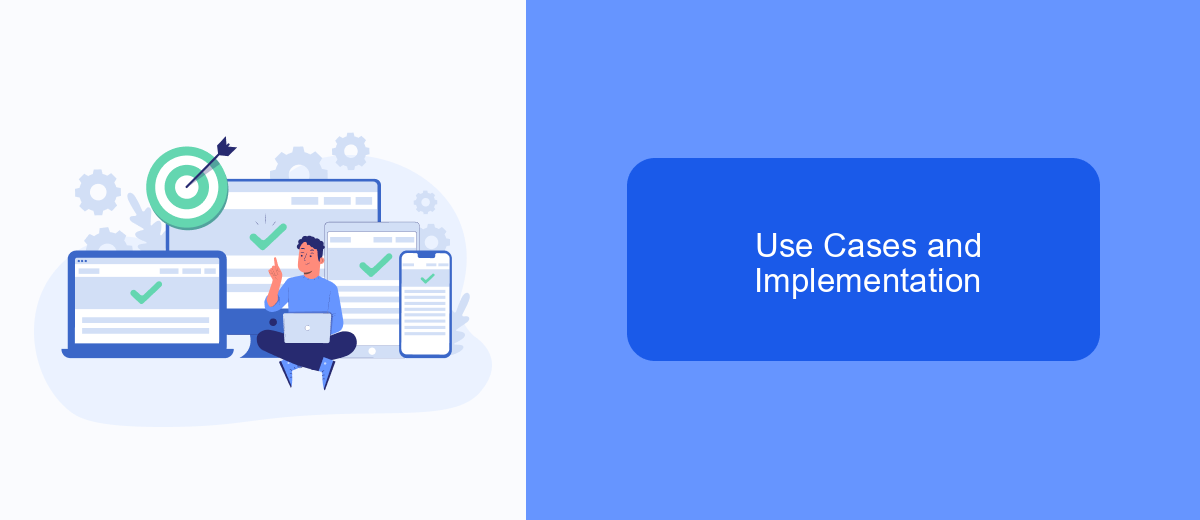
Microsoft Power Automate and UiPath are both powerful tools for automating business processes, but they cater to different use cases and implementation scenarios. Power Automate is generally more user-friendly, making it ideal for non-technical users who need to automate workflows within the Microsoft ecosystem. On the other hand, UiPath is a robust platform designed for more complex automation needs, often requiring technical expertise.
When it comes to implementation, Power Automate integrates seamlessly with Microsoft Office 365, Dynamics 365, and other Microsoft services, allowing for quick setup and deployment. UiPath, however, offers extensive capabilities for integrating with a wide range of third-party applications and legacy systems, making it suitable for large enterprises with diverse IT landscapes.
- Power Automate: Ideal for automating repetitive tasks in Microsoft applications like Excel, Outlook, and SharePoint.
- UiPath: Suitable for automating complex, rule-based processes across various platforms and systems.
- SaveMyLeads: Useful for setting up integrations between different apps and services, enhancing the automation capabilities of both Power Automate and UiPath.
Choosing between Power Automate and UiPath depends largely on the specific needs of your organization. For businesses heavily invested in the Microsoft ecosystem, Power Automate offers a straightforward solution. For more intricate automation requirements, UiPath provides the flexibility and scalability needed to handle complex workflows. Additionally, services like SaveMyLeads can further enhance the integration capabilities of both platforms, ensuring seamless data flow across various applications.
Conclusion
In conclusion, both Microsoft Power Automate and UiPath offer robust automation solutions tailored to different needs and environments. Microsoft Power Automate excels in its seamless integration with the Microsoft ecosystem, making it an ideal choice for organizations heavily invested in Microsoft products. Its user-friendly interface and cloud-first approach enable quick deployment and ease of use, especially for those familiar with other Microsoft services.
On the other hand, UiPath stands out with its comprehensive suite of tools designed for complex automation tasks, particularly in enterprise environments. Its advanced capabilities in robotic process automation (RPA) make it suitable for large-scale operations requiring detailed and intricate workflows. Additionally, for businesses looking to streamline their integration processes, services like SaveMyLeads can be invaluable. SaveMyLeads simplifies the integration of various platforms, enhancing the overall efficiency of automation solutions. Ultimately, the choice between Microsoft Power Automate and UiPath depends on specific business needs, existing infrastructure, and the desired level of automation complexity.
FAQ
What are the primary differences between Microsoft Power Automate and UiPath?
Which tool is better for enterprise-level automation?
Can both tools integrate with third-party applications?
What are the cost implications of using Microsoft Power Automate vs. UiPath?
Is there a service to help implement and integrate these automation tools?
You probably know that the speed of leads processing directly affects the conversion and customer loyalty. Do you want to receive real-time information about new orders from Facebook and Instagram in order to respond to them as quickly as possible? Use the SaveMyLeads online connector. Link your Facebook advertising account to the messenger so that employees receive notifications about new leads. Create an integration with the SMS service so that a welcome message is sent to each new customer. Adding leads to a CRM system, contacts to mailing lists, tasks to project management programs – all this and much more can be automated using SaveMyLeads. Set up integrations, get rid of routine operations and focus on the really important tasks.