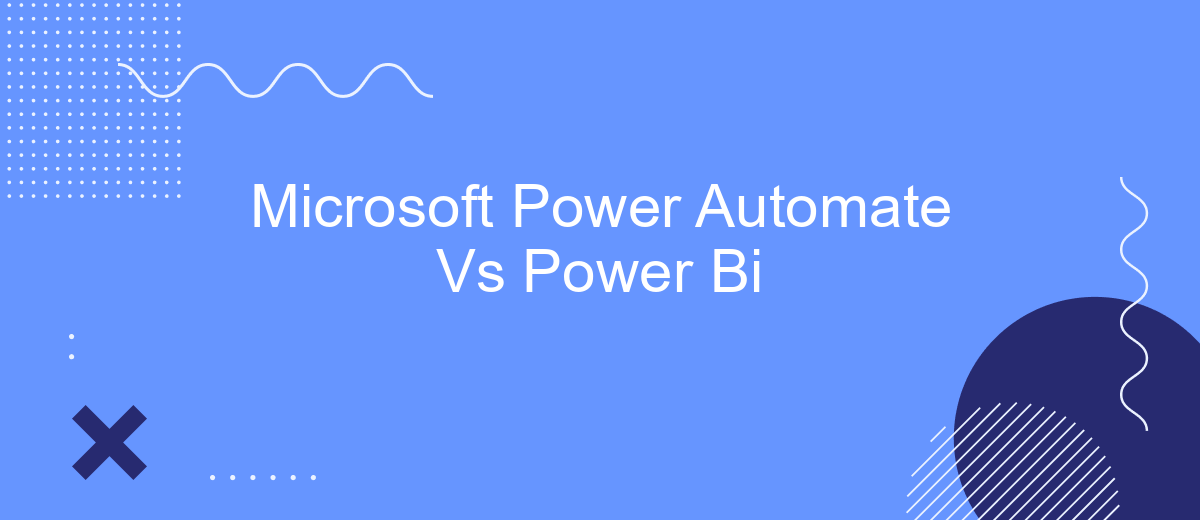In today's data-driven world, businesses constantly seek tools to streamline operations and gain insights. Microsoft Power Automate and Power BI are two powerful solutions designed to enhance productivity and data analysis. This article compares these tools, highlighting their features, strengths, and use cases to help you determine which one best suits your organization's needs.
Introduction
In today's data-driven world, businesses need efficient tools to manage and analyze their data. Microsoft offers two powerful solutions: Power Automate and Power BI. Both tools aim to streamline processes and provide actionable insights, but they serve different purposes and have unique features.
- Power Automate: A workflow automation tool that allows users to create automated workflows between various applications and services.
- Power BI: A business analytics tool that enables users to visualize data and share insights across their organization.
While Power Automate focuses on automating repetitive tasks and integrating different systems, Power BI excels in data visualization and reporting. Businesses often use these tools in tandem to maximize efficiency and gain comprehensive insights. For instance, integrating Power Automate with services like SaveMyLeads can further enhance workflow automation by seamlessly connecting various data sources. Understanding the distinct capabilities and potential synergies of these tools is crucial for leveraging their full potential.
Capabilities and Features
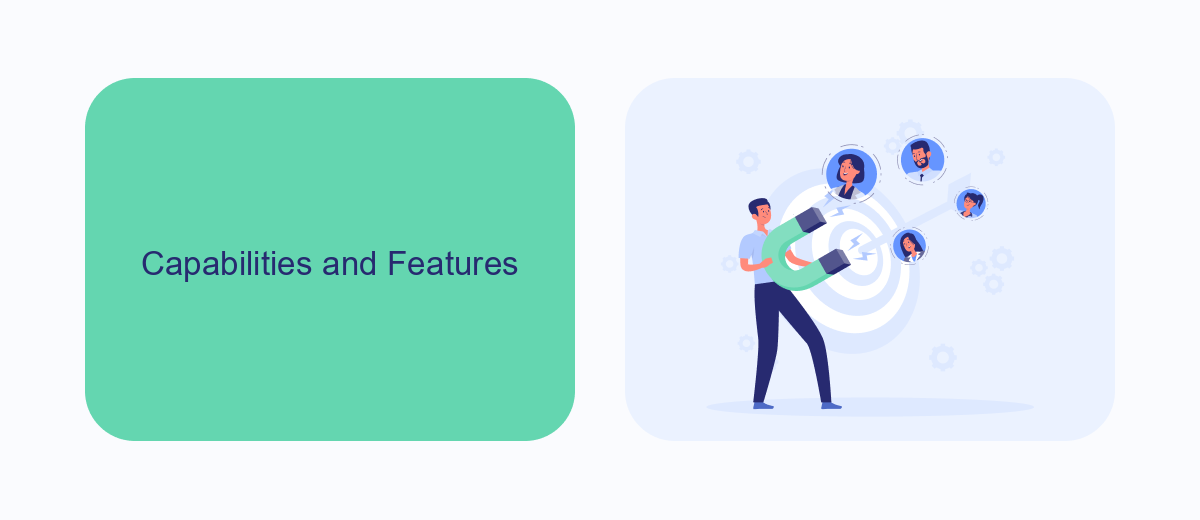
Microsoft Power Automate and Power BI are two powerful tools with distinct capabilities and features. Power Automate is designed to automate workflows and repetitive tasks, enabling users to streamline processes across various applications and services. It provides a user-friendly interface with pre-built templates and connectors to integrate with numerous third-party services. For instance, SaveMyLeads can be utilized to simplify the integration of various CRM systems, ensuring seamless data flow and automation without the need for extensive coding knowledge.
On the other hand, Power BI focuses on data visualization and business intelligence. It allows users to create interactive reports and dashboards from multiple data sources, providing insights that drive informed decision-making. With features like real-time data updates, AI-driven analytics, and customizable visualizations, Power BI empowers organizations to analyze and present data effectively. Together, these tools complement each other by combining automated workflows with powerful data analytics, enhancing overall productivity and business intelligence capabilities.
Integration and Connectivity
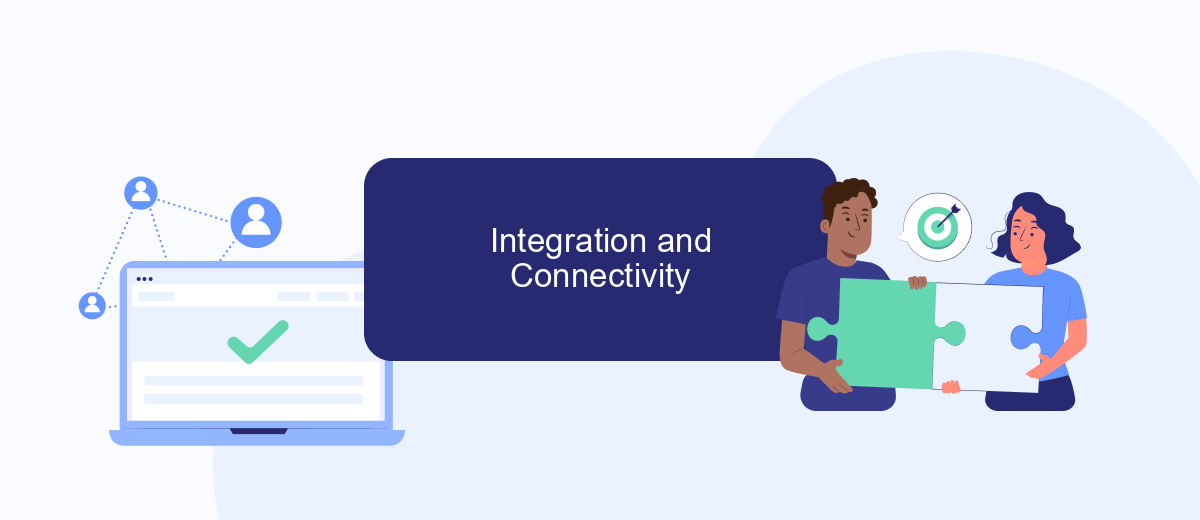
Microsoft Power Automate and Power BI offer robust integration and connectivity options that enable seamless data flow and automation across various platforms and services. Power Automate excels in automating workflows by connecting apps and services, while Power BI focuses on data visualization and analytics.
- Power Automate: Connects to over 300 data sources including SharePoint, Dynamics 365, and third-party services like SaveMyLeads.
- Power BI: Integrates with numerous data sources such as Excel, SQL Server, and cloud-based services like Azure and Google Analytics.
- SaveMyLeads: Facilitates integration by automating lead data transfer between various platforms, enhancing the capabilities of both Power Automate and Power BI.
Both tools are designed to work together, allowing users to create comprehensive business solutions. Power Automate can trigger data flows that feed into Power BI dashboards, providing real-time insights. Additionally, SaveMyLeads can further streamline this process by automating data collection and transfer, ensuring that your analytics are always up-to-date.
Pricing and Licensing
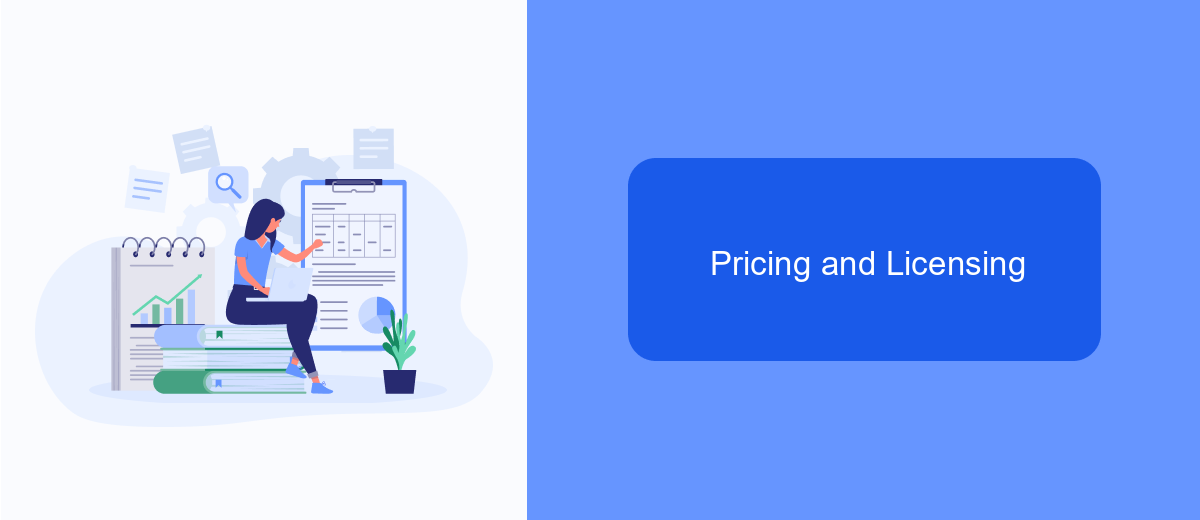
When comparing Microsoft Power Automate and Power BI, pricing and licensing play a crucial role in decision-making. Both tools offer various plans tailored to different business needs, ensuring flexibility and scalability.
Microsoft Power Automate provides a range of pricing options, starting with a free tier that includes basic automation features. For more advanced functionalities, businesses can opt for premium plans, which offer additional capabilities and higher usage limits. Power Automate's pricing is generally based on the number of flows and the level of integration required.
- Free Plan: Basic automation features
- Per User Plan: per user/month
- Per Flow Plan: 0 per flow/month
On the other hand, Power BI offers a free version with limited features, suitable for individual users. For more comprehensive analytics, businesses can choose Power BI Pro or Power BI Premium. Power BI Pro is priced at .99 per user/month, while Power BI Premium starts at per user/month or ,995 per capacity/month for larger organizations. For those looking to streamline integrations, services like SaveMyLeads can be utilized to automate data transfer between various platforms and Power BI, enhancing overall efficiency.
Conclusion
In conclusion, both Microsoft Power Automate and Power BI serve distinct yet complementary roles in the realm of business automation and data analytics. Power Automate excels in automating repetitive tasks and streamlining workflows, making it an invaluable tool for improving operational efficiency. On the other hand, Power BI shines in transforming raw data into insightful visualizations, helping organizations make data-driven decisions with ease.
For businesses looking to integrate these tools seamlessly, services like SaveMyLeads can be incredibly beneficial. SaveMyLeads simplifies the process of connecting various applications, ensuring that data flows smoothly between Power Automate and Power BI. By leveraging such integration services, organizations can maximize the potential of both platforms, driving productivity and gaining deeper insights into their operations. Ultimately, the choice between Power Automate and Power BI depends on your specific needs, but using them in tandem can provide a comprehensive solution for both automation and analytics.
FAQ
What is the primary difference between Microsoft Power Automate and Power BI?
Can Power Automate and Power BI be used together?
Is coding knowledge required to use Power Automate or Power BI?
What are some common use cases for Power Automate?
How can I integrate third-party services with Power Automate?
If you use Facebook Lead Ads, then you should know what it means to regularly download CSV files and transfer data to various support services. How many times a day do you check for new leads in your ad account? How often do you transfer data to a CRM system, task manager, email service or Google Sheets? Try using the SaveMyLeads online connector. This is a no-code tool with which anyone can set up integrations for Facebook. Spend just a few minutes and you will receive real-time notifications in the messenger about new leads. Another 5-10 minutes of work in SML, and the data from the FB advertising account will be automatically transferred to the CRM system or Email service. The SaveMyLeads system will do the routine work for you, and you will surely like it.