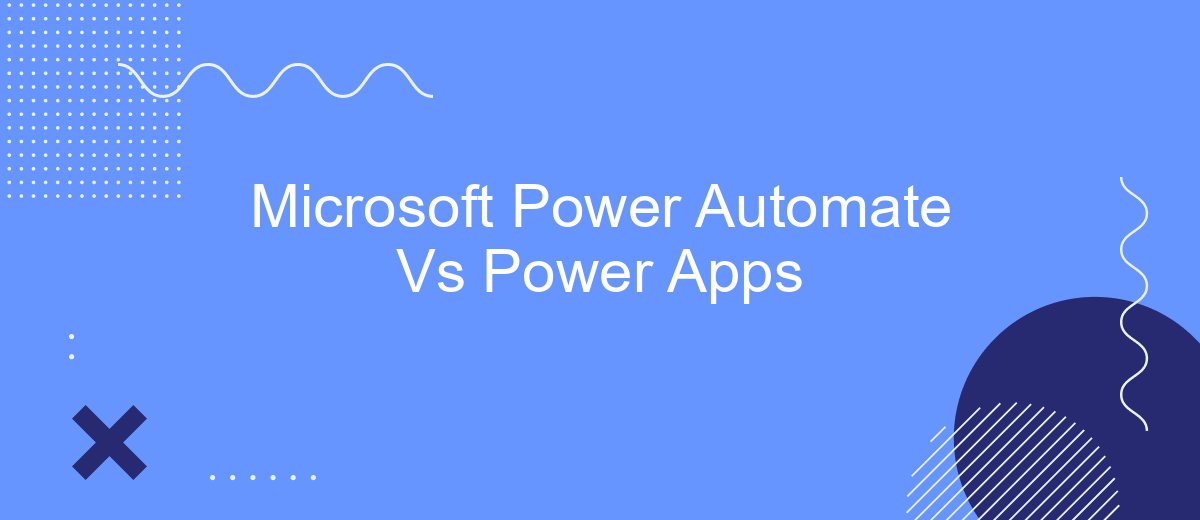In the rapidly evolving landscape of business automation, Microsoft Power Automate and Power Apps stand out as pivotal tools for enhancing productivity and efficiency. While both platforms offer unique capabilities, understanding their differences and how they complement each other is essential for organizations aiming to streamline processes and foster innovation. This article delves into a comparative analysis of Microsoft Power Automate and Power Apps.
Introduction
In today's rapidly evolving digital landscape, businesses are constantly seeking tools that can streamline processes and enhance productivity. Microsoft offers two powerful solutions in this regard: Power Automate and Power Apps. Both tools are designed to automate workflows and create custom applications, but they serve distinct purposes and offer unique features.
- Power Automate: Focuses on automating repetitive tasks and workflows across multiple applications and services.
- Power Apps: Allows you to build custom apps with minimal coding, tailored to specific business needs.
Understanding the differences between Power Automate and Power Apps can help organizations choose the right tool for their specific requirements. Whether it's automating routine tasks with Power Automate or developing bespoke applications with Power Apps, both tools offer significant advantages. Additionally, services like SaveMyLeads can further enhance these tools by facilitating seamless integrations, ensuring that businesses can maximize their operational efficiency.
Capabilities and Features
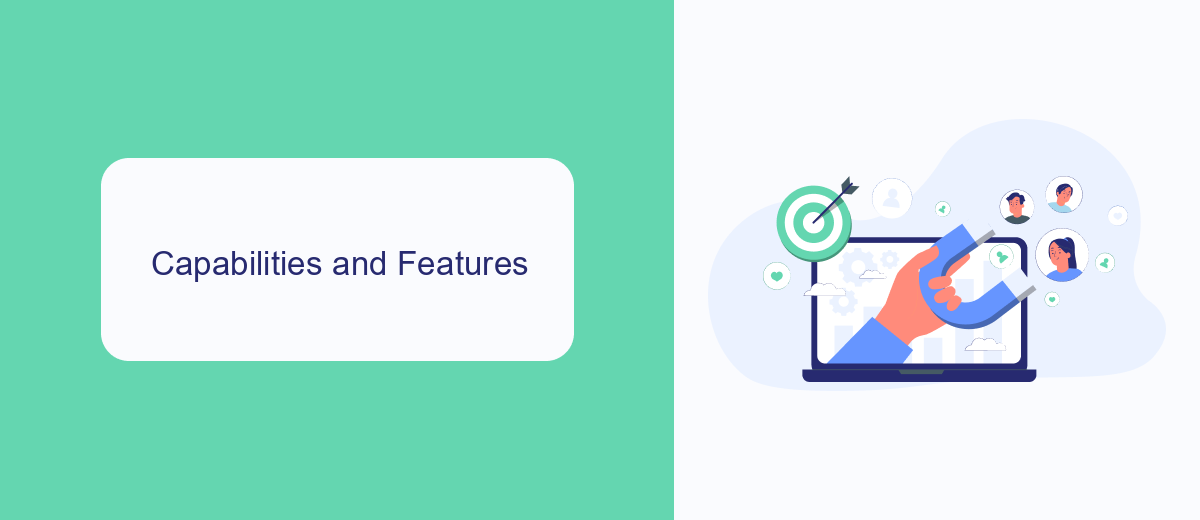
Microsoft Power Automate and Power Apps offer distinct capabilities and features that cater to different needs within an organization. Power Automate is designed to automate workflows and processes across various applications and services, enabling users to create automated workflows between their favorite apps and services. It integrates seamlessly with a wide range of Microsoft and third-party applications, making it an excellent tool for streamlining repetitive tasks and improving productivity. Additionally, services like SaveMyLeads can further enhance Power Automate by providing ready-made integrations, simplifying the process of connecting various platforms.
On the other hand, Power Apps focuses on empowering users to build custom applications without extensive coding knowledge. It provides a user-friendly interface and a variety of templates to help users create apps tailored to their specific business needs. Power Apps is particularly useful for developing solutions that require data entry, data visualization, and mobile accessibility. By leveraging the capabilities of both Power Automate and Power Apps, organizations can achieve a higher level of efficiency and customization in their digital workflows.
Similarities and Differences

Microsoft Power Automate and Power Apps are both powerful tools within the Microsoft Power Platform, designed to streamline business processes and enhance productivity. While they share some similarities, they also have distinct differences that cater to specific business needs.
- Both tools integrate seamlessly with other Microsoft services such as Office 365, Dynamics 365, and Azure.
- They support automation and digital transformation, enabling users to create workflows and applications with minimal coding.
- Power Automate is focused on automating repetitive tasks and workflows, whereas Power Apps is designed for building custom applications tailored to specific business requirements.
- Power Automate offers pre-built templates and connectors for various services, including SaveMyLeads, which simplifies the integration of different platforms and data sources.
- Power Apps provides a more flexible and customizable environment for app development, allowing users to create complex forms and interfaces.
In summary, while both Microsoft Power Automate and Power Apps aim to enhance efficiency and digital transformation, Power Automate excels in workflow automation, and Power Apps shines in custom app development. Their complementary functionalities make them valuable assets for any organization looking to optimize its operations.
Pricing and Licensing
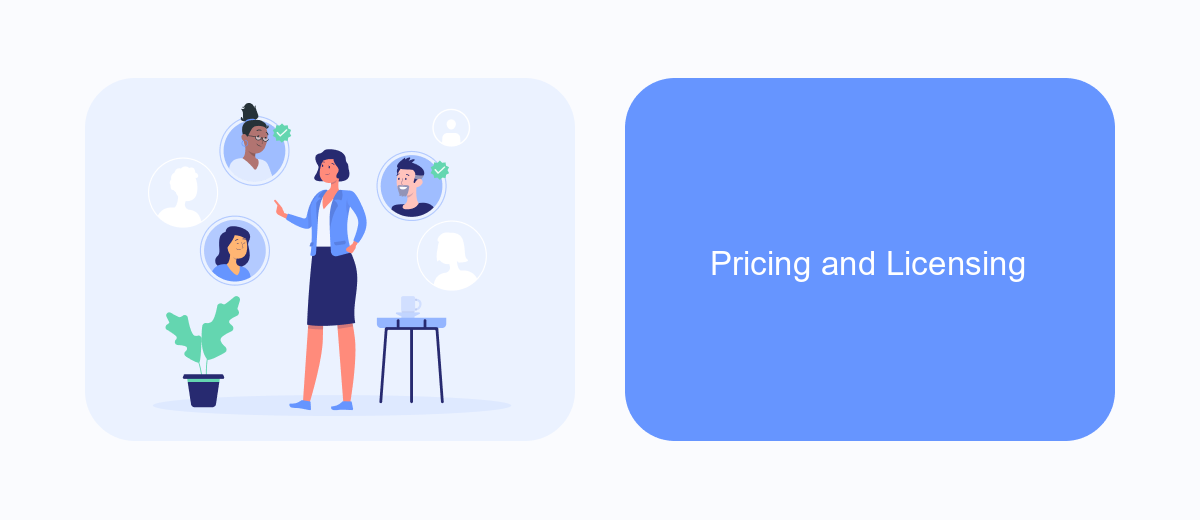
When it comes to pricing and licensing, both Microsoft Power Automate and Power Apps offer flexible options to cater to different business needs. Power Automate provides a per-user plan and a per-flow plan, allowing businesses to choose based on their automation requirements. The per-user plan is ideal for businesses with multiple users needing access to automation, while the per-flow plan is more suitable for organizations looking to automate specific processes.
Power Apps, on the other hand, offers a per-app plan and a per-user plan. The per-app plan is designed for businesses that need to build and use a single app, while the per-user plan is more comprehensive, allowing users to create and use unlimited apps within the organization.
- Power Automate Per-User Plan: per user/month
- Power Automate Per-Flow Plan: 0 per flow/month
- Power Apps Per-App Plan: per user/app/month
- Power Apps Per-User Plan: per user/month
For businesses looking to streamline their integration processes, services like SaveMyLeads can be incredibly beneficial. SaveMyLeads simplifies the integration of various platforms with Power Automate, ensuring smooth data flow and enhanced productivity. By leveraging these pricing options and integration services, organizations can maximize their efficiency and ROI.
Conclusion
In conclusion, both Microsoft Power Automate and Power Apps offer robust solutions for automating workflows and creating custom applications. Power Automate excels in streamlining repetitive tasks and integrating various services, making it ideal for businesses looking to enhance operational efficiency. On the other hand, Power Apps provides a platform for building tailored applications that cater to specific business needs, offering more flexibility and customization.
When it comes to integrating these tools with other services, platforms like SaveMyLeads can further simplify the process. SaveMyLeads allows seamless integration with multiple applications, ensuring that your workflows and custom apps are always in sync. By leveraging the strengths of both Power Automate and Power Apps, along with integration services like SaveMyLeads, businesses can achieve a higher level of automation and customization, ultimately driving better productivity and innovation.


FAQ
What is the primary difference between Power Automate and Power Apps?
Can Power Automate and Power Apps be used together?
Which tool is better for creating custom business applications?
Can Power Automate integrate with third-party services?
Is it possible to automate lead management with these tools?
You probably know that the speed of leads processing directly affects the conversion and customer loyalty. Do you want to receive real-time information about new orders from Facebook and Instagram in order to respond to them as quickly as possible? Use the SaveMyLeads online connector. Link your Facebook advertising account to the messenger so that employees receive notifications about new leads. Create an integration with the SMS service so that a welcome message is sent to each new customer. Adding leads to a CRM system, contacts to mailing lists, tasks to project management programs – all this and much more can be automated using SaveMyLeads. Set up integrations, get rid of routine operations and focus on the really important tasks.