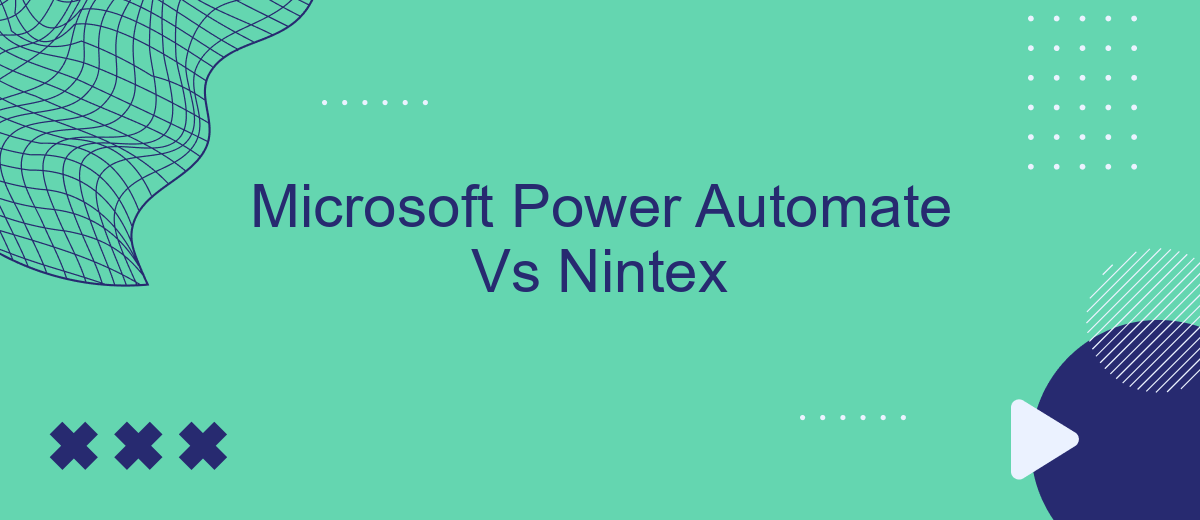In the rapidly evolving landscape of business process automation, Microsoft Power Automate and Nintex stand out as leading solutions. Both platforms offer robust features designed to streamline workflows and enhance productivity. This article delves into a comparative analysis of these two tools, examining their capabilities, ease of use, integration options, and overall value to help you determine the best fit for your organization.
Introduction
In today's fast-paced business environment, automation tools have become essential for streamlining workflows and enhancing productivity. Microsoft Power Automate and Nintex are two leading platforms in this space, each offering unique features and capabilities to help organizations automate their processes efficiently.
- Microsoft Power Automate: A cloud-based service that allows users to create automated workflows between apps and services to synchronize files, get notifications, collect data, and more.
- Nintex: A powerful workflow automation tool that focuses on process management and automation across various industries, providing a wide range of pre-built templates and connectors.
Both platforms aim to simplify complex processes, but they cater to different needs and offer distinct functionalities. While Microsoft Power Automate integrates seamlessly with the Microsoft ecosystem, Nintex provides a more versatile approach with extensive third-party integrations. Services like SaveMyLeads can further enhance these platforms by offering seamless integration solutions, ensuring that your workflows are optimized to their fullest potential.
Key Features Comparison

Microsoft Power Automate and Nintex are powerful automation tools, each with unique features catering to different user needs. Power Automate offers seamless integration with Microsoft's ecosystem, allowing users to automate workflows across Office 365, Dynamics 365, and other Microsoft services. It also supports a wide range of third-party applications, making it versatile for various business processes. The platform's user-friendly interface and pre-built templates simplify the creation of automated workflows, making it accessible even for non-technical users.
On the other hand, Nintex stands out with its robust process management capabilities and advanced workflow design features. It provides a comprehensive set of tools for designing, deploying, and managing workflows, with a strong focus on document generation and process analytics. Nintex also supports extensive integration options, including third-party services like SaveMyLeads, which streamlines the integration process by connecting various applications effortlessly. This makes Nintex a preferred choice for organizations looking for a more detailed and customizable approach to workflow automation.
Pricing and Licensing

When comparing the pricing and licensing of Microsoft Power Automate and Nintex, it's important to consider the specific needs of your organization. Both platforms offer flexible pricing models, but there are key differences that might influence your decision.
- Microsoft Power Automate: This platform offers a per-user plan starting at per user/month and a per-flow plan starting at 0 per flow/month. Additionally, Power Automate provides a free tier with limited functionality for those who want to test the waters before committing.
- Nintex: Nintex pricing is more customized and typically requires a consultation to get an accurate quote. They offer subscription-based pricing, which can be tailored to the number of workflows and users, making it scalable for both small and large enterprises.
Both platforms also provide additional services and integrations to enhance functionality. For example, SaveMyLeads can be used to automate lead data transfer between different applications, streamlining your workflow processes. Ultimately, the choice between Microsoft Power Automate and Nintex will depend on your specific automation needs and budget.
Use Cases and Applications
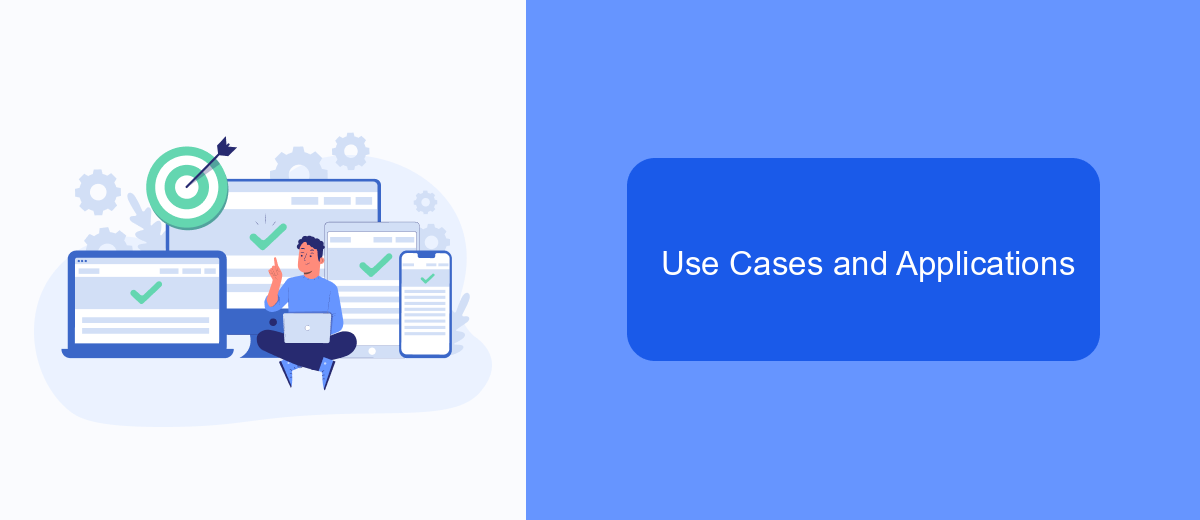
Microsoft Power Automate and Nintex are powerful tools designed to automate workflows and streamline business processes. Both platforms offer a wide range of use cases and applications, enabling organizations to improve efficiency and productivity.
Power Automate excels in integrating with Microsoft's ecosystem, making it an ideal choice for businesses heavily reliant on Microsoft 365, Dynamics 365, and Azure. On the other hand, Nintex provides robust capabilities for complex workflows and form-based processes, particularly in industries such as finance, healthcare, and manufacturing.
- Automating repetitive tasks and approvals
- Integrating with various third-party applications and services
- Creating custom workflows for document management
- Streamlining HR processes such as onboarding and offboarding
- Enhancing customer service through automated responses and ticketing systems
For businesses looking to further enhance their workflow automation, services like SaveMyLeads can be invaluable. SaveMyLeads offers seamless integration with a variety of applications, allowing users to automate lead management and other critical tasks without extensive coding knowledge. This makes it easier to connect Power Automate or Nintex with other tools, ensuring a more cohesive and efficient workflow.
Conclusion
In conclusion, both Microsoft Power Automate and Nintex offer robust solutions for automating workflows and enhancing productivity. Microsoft Power Automate excels in its seamless integration with other Microsoft products, making it an ideal choice for organizations already invested in the Microsoft ecosystem. Its user-friendly interface and extensive range of connectors simplify the automation process, allowing users to create complex workflows with minimal effort.
On the other hand, Nintex stands out with its advanced form-building capabilities and strong focus on business process management. It provides a comprehensive suite of tools for designing, deploying, and managing workflows across various platforms. For those looking to streamline integrations further, services like SaveMyLeads can be invaluable. SaveMyLeads offers easy setup and management of integrations, ensuring that your workflows remain efficient and effective. Ultimately, the choice between Microsoft Power Automate and Nintex will depend on your specific needs, existing infrastructure, and long-term automation goals.


FAQ
What are the key differences between Microsoft Power Automate and Nintex?
Which platform is more cost-effective for small businesses?
Can both platforms handle complex workflows?
How easy is it to integrate third-party applications with these platforms?
Which platform is better for users with no coding experience?
Are you using Facebook Lead Ads? Then you will surely appreciate our service. The SaveMyLeads online connector is a simple and affordable tool that anyone can use to set up integrations for Facebook. Please note that you do not need to code or learn special technologies. Just register on our website and create the necessary integration through the web interface. Connect your advertising account with various services and applications. Integrations are configured in just 5-10 minutes, and in the long run they will save you an impressive amount of time.