When it comes to automating workflows and integrating services, Microsoft offers two powerful tools: Power Automate and Logic Apps. Both platforms enable users to streamline processes, but they cater to different audiences and use cases. This article delves into the key differences, strengths, and ideal scenarios for using Microsoft Power Automate versus Logic Apps, helping you make an informed choice.
Introduction
In today's rapidly evolving digital landscape, businesses are increasingly relying on automation to streamline their workflows and enhance productivity. Two prominent tools that have emerged in this space are Microsoft Power Automate and Logic Apps. Both platforms offer robust solutions for automating tasks and integrating various services, but they cater to different needs and use cases.
- Microsoft Power Automate: Aimed at business users, it provides a user-friendly interface for creating automated workflows without requiring extensive coding knowledge.
- Logic Apps: Designed for developers and IT professionals, it offers advanced capabilities for complex integrations and customizations.
Choosing between Power Automate and Logic Apps can be challenging, especially when considering factors like ease of use, scalability, and specific business requirements. For instance, services like SaveMyLeads can further simplify the integration process by offering ready-made templates and seamless connections between different applications. Understanding the strengths and limitations of each platform will help you make an informed decision that aligns with your organization's goals.
Key Features Comparison

Microsoft Power Automate and Logic Apps both offer powerful tools for automating workflows, but they cater to different user needs. Power Automate is designed with a user-friendly interface, making it accessible for business users without a technical background. It supports a wide range of pre-built templates and connectors, allowing users to automate tasks across various Microsoft and third-party applications. Logic Apps, on the other hand, is more suited for developers and IT professionals, offering advanced capabilities for complex integrations and custom workflows. It provides a robust framework for building enterprise-level solutions with extensive support for Azure services and custom APIs.
One of the key differentiators is the pricing model. Power Automate operates on a per-user or per-flow basis, making it cost-effective for small to medium-sized businesses. Logic Apps, however, charges based on the number of actions executed, which can be more economical for large-scale operations. Additionally, Logic Apps offers deeper integration with Azure DevOps and other development tools, enhancing its appeal for complex projects. For those looking to streamline lead management, services like SaveMyLeads can be integrated with both platforms, offering seamless automation of lead data from various sources into your CRM or marketing tools.
Pricing Comparison

When comparing the pricing of Microsoft Power Automate and Logic Apps, it is essential to consider the cost structures and the specific needs of your business. Both services offer flexible pricing models, but they cater to different use cases and scales of operation.
- Microsoft Power Automate: This service offers a subscription-based pricing model, with plans starting from per user per month. Additionally, there is a per-flow plan that costs 0 per month for five flows. This makes it suitable for businesses with a smaller number of users or specific automation needs.
- Logic Apps: Logic Apps operates on a consumption-based pricing model, where you pay for the number of actions executed. The cost is #sml_subkey-2-section-html#.000025 per action, which can be more cost-effective for businesses with variable or high-volume automation requirements.
Choosing between Power Automate and Logic Apps depends on your specific requirements and budget. For businesses looking for a more predictable monthly expense, Power Automate's subscription model might be more appealing. On the other hand, Logic Apps offers flexibility and scalability with its pay-as-you-go model. Additionally, integrating services like SaveMyLeads can further enhance your automation processes by simplifying lead management and data synchronization between different platforms.
Pros and Cons
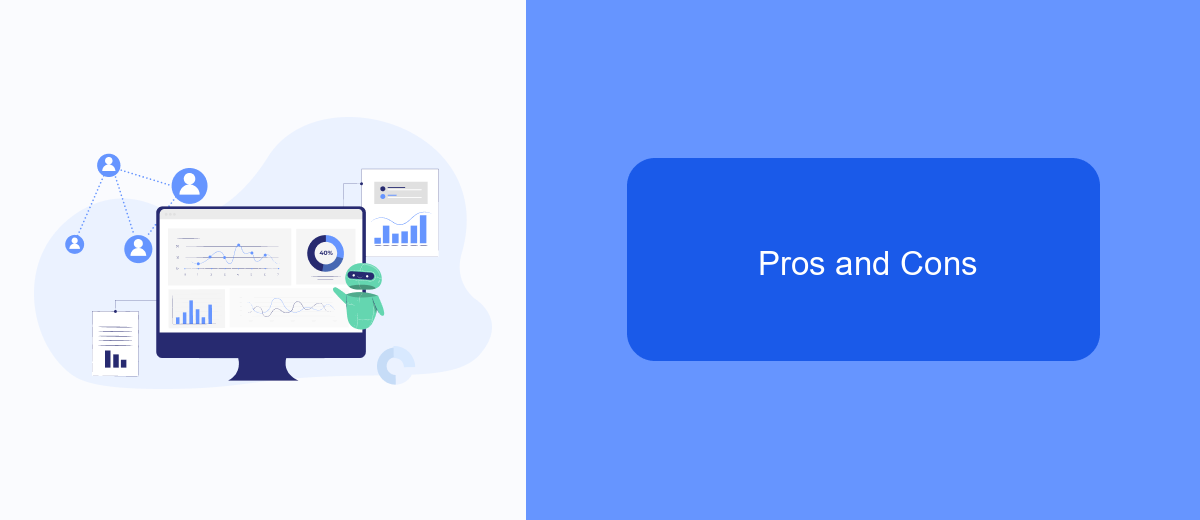
When comparing Microsoft Power Automate and Logic Apps, it's essential to understand their strengths and weaknesses. Both tools are designed to automate workflows and integrate services, but they cater to different audiences and use cases.
Power Automate is generally more user-friendly and is aimed at business users who need to automate tasks without extensive coding knowledge. Logic Apps, on the other hand, is tailored for developers and IT professionals who require advanced integration capabilities and custom workflows.
- Power Automate Pros: Easy to use, extensive template library, integrates well with Microsoft 365, suitable for non-developers.
- Power Automate Cons: Limited advanced customization, may not handle complex workflows as efficiently as Logic Apps.
- Logic Apps Pros: Highly customizable, robust integration options, supports complex workflows, ideal for developers.
- Logic Apps Cons: Steeper learning curve, may require more time and resources for setup.
Both Power Automate and Logic Apps offer unique advantages depending on your needs. For simpler, user-friendly automation, Power Automate is a great choice. For more complex, developer-centric solutions, Logic Apps is the way to go. Additionally, services like SaveMyLeads can further enhance your integration capabilities, making it easier to connect various apps and automate workflows seamlessly.
Conclusion
In conclusion, both Microsoft Power Automate and Logic Apps offer robust solutions for automating workflows and integrating various services. Power Automate is ideal for users who seek an intuitive interface and seamless integration with Microsoft 365 applications. It caters to business users who need to automate routine tasks without extensive coding knowledge. On the other hand, Logic Apps is more suited for developers and IT professionals who require advanced capabilities and deeper integration options, particularly within Azure's ecosystem.
When deciding between the two, consider your specific needs and technical expertise. For those looking to simplify the process of integrating multiple services, tools like SaveMyLeads can be invaluable. SaveMyLeads provides a user-friendly platform to connect various applications and automate data workflows, further enhancing the capabilities of both Power Automate and Logic Apps. Ultimately, the choice depends on the complexity of your workflows and the level of control you require over your integrations.


FAQ
What is the main difference between Microsoft Power Automate and Logic Apps?
Can Power Automate and Logic Apps be used together?
Which service is better for non-technical users?
How do Power Automate and Logic Apps handle pricing?
Can I use third-party connectors with Power Automate and Logic Apps?
What do you do with the data you get from Facebook lead forms? Do you send them to the manager, add them to mailing services, transfer them to the CRM system, use them to implement feedback? Automate all of these processes with the SaveMyLeads online connector. Create integrations so that new Facebook leads are automatically transferred to instant messengers, mailing services, task managers and other tools. Save yourself and your company's employees from routine work.
