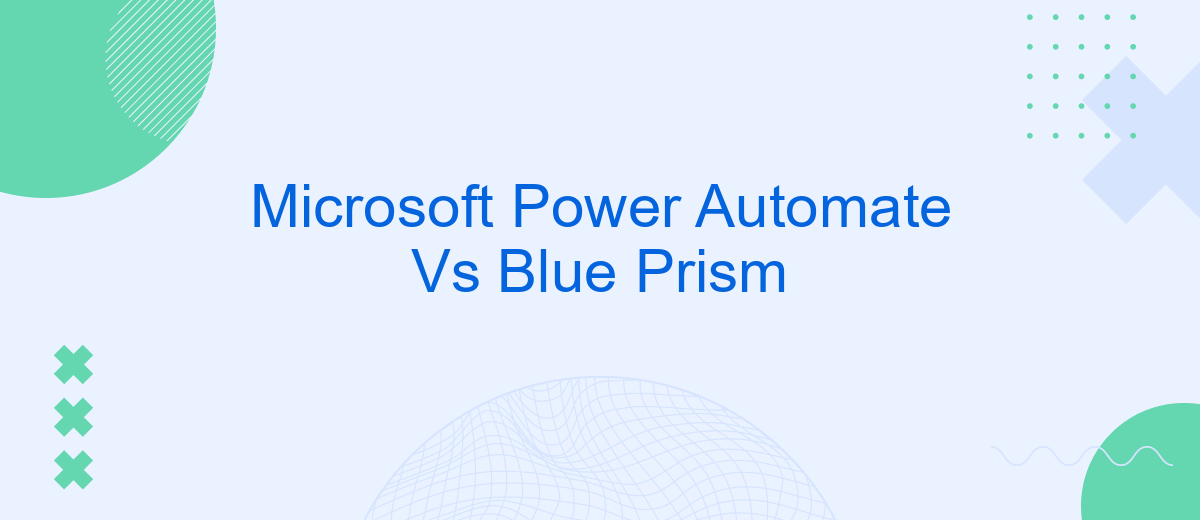In the rapidly evolving landscape of automation, Microsoft Power Automate and Blue Prism stand out as two leading solutions. Both platforms offer robust features designed to streamline business processes, enhance efficiency, and drive digital transformation. This article delves into a comparative analysis of Microsoft Power Automate and Blue Prism, highlighting their strengths, differences, and suitability for various organizational needs.
Introduction
In today's fast-paced digital world, businesses are constantly seeking ways to automate their processes and improve efficiency. Two leading tools in the automation space are Microsoft Power Automate and Blue Prism. Both platforms offer robust solutions for automating workflows, but they cater to different needs and have unique features that set them apart.
- Microsoft Power Automate: Known for its user-friendly interface and seamless integration with other Microsoft products, Power Automate is ideal for organizations looking to automate routine tasks and enhance productivity.
- Blue Prism: A pioneer in robotic process automation (RPA), Blue Prism excels in handling complex, large-scale automation projects, making it a preferred choice for enterprises requiring high levels of customization and control.
Choosing the right automation tool depends on various factors such as the complexity of the tasks, integration capabilities, and the specific needs of the business. For instance, services like SaveMyLeads can complement these tools by providing easy integration with various applications, further streamlining the automation process. Understanding the strengths and weaknesses of each platform can help businesses make an informed decision that aligns with their operational goals.
Key Features Comparison

Microsoft Power Automate and Blue Prism are both robust automation tools, but they cater to different needs and offer unique features. Power Automate is known for its user-friendly interface and seamless integration with Microsoft products. It offers a wide range of pre-built connectors and templates, making it easy to automate workflows across various applications. Additionally, Power Automate supports AI capabilities, enabling users to create intelligent workflows that can handle complex tasks. Its cloud-based nature ensures accessibility and scalability for businesses of all sizes.
On the other hand, Blue Prism is renowned for its enterprise-grade automation capabilities. It provides advanced features such as multi-environment deployment, robust security, and comprehensive analytics. Blue Prism's digital workforce is designed to handle high-volume, repetitive tasks with precision and reliability. While it may require more technical expertise to set up and manage, it offers unparalleled control and customization. For businesses looking to integrate their automation solutions with other services, tools like SaveMyLeads can simplify the process by providing seamless data transfer and integration capabilities, enhancing the overall efficiency of both platforms.
Pros and Cons
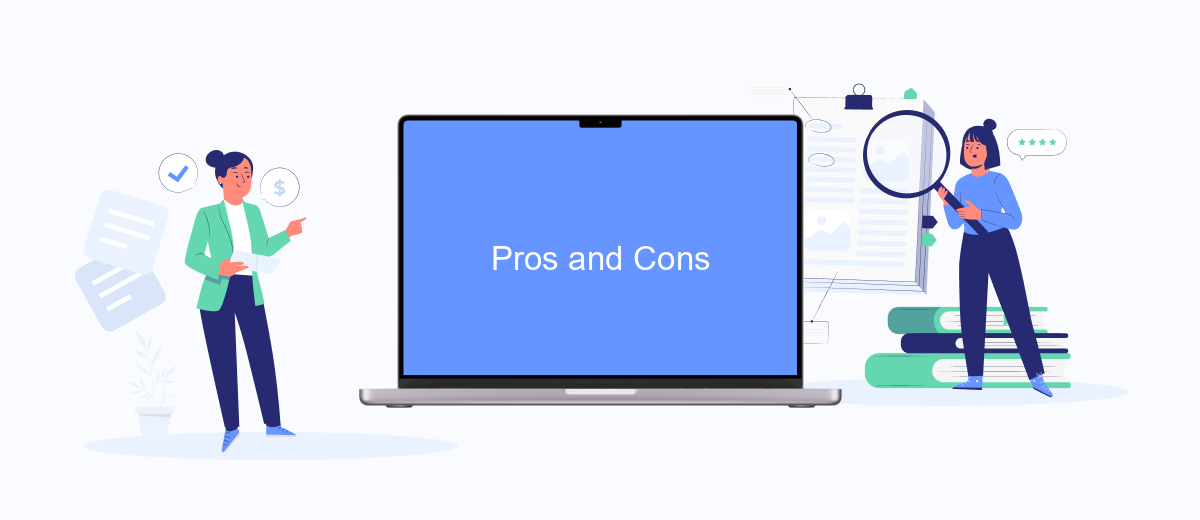
When comparing Microsoft Power Automate to Blue Prism, each platform has its own strengths and weaknesses. Understanding these can help businesses choose the right tool for their automation needs.
- Microsoft Power Automate Pros: User-friendly interface, seamless integration with Microsoft 365, and affordability. Cons: Limited scalability for large enterprises and fewer advanced features compared to Blue Prism.
- Blue Prism Pros: Robust scalability, advanced automation capabilities, and strong security features. Cons: Higher cost and steeper learning curve for new users.
For businesses looking to streamline their integration processes, services like SaveMyLeads can be highly beneficial. SaveMyLeads simplifies the integration of various apps and platforms, making it easier to connect different tools and automate workflows efficiently. This can complement the capabilities of both Microsoft Power Automate and Blue Prism, enhancing overall productivity.
Use Cases
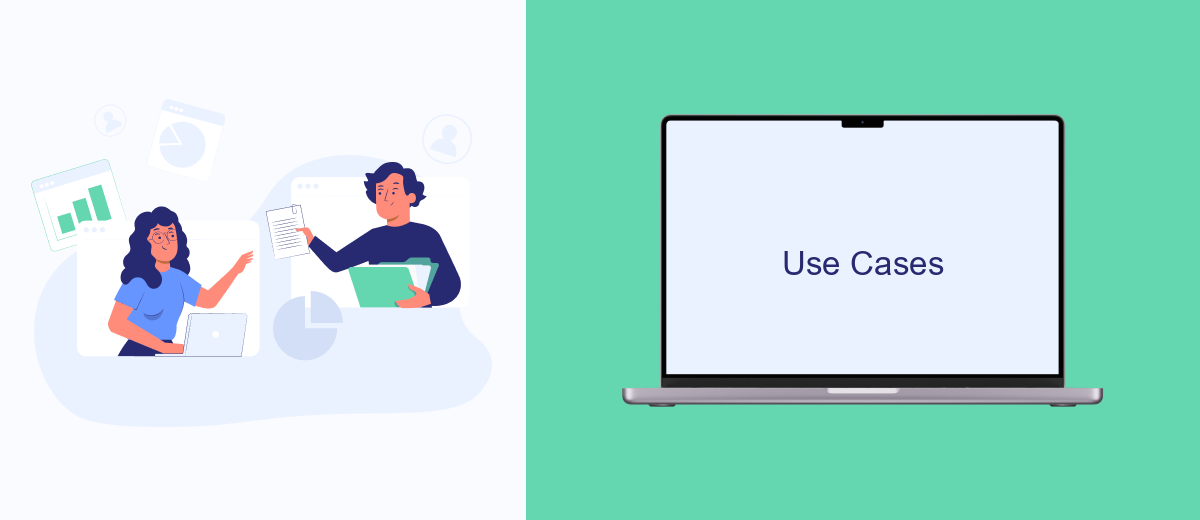
Microsoft Power Automate and Blue Prism are two powerful tools for automating business processes, but they cater to different use cases. Power Automate is well-suited for small to medium-sized businesses looking to automate routine tasks and integrate various Microsoft services. Blue Prism, on the other hand, is aimed at large enterprises needing robust, scalable automation solutions.
Power Automate excels in scenarios where quick and easy integration with Microsoft products like Office 365, SharePoint, and Teams is essential. It also supports a variety of third-party applications, making it versatile for diverse workflows. Blue Prism is ideal for complex, high-volume processes that require advanced data handling and security features.
- Automating repetitive tasks like data entry and report generation
- Integrating various applications and services for seamless workflows
- Enhancing customer service through automated responses and ticketing systems
- Managing large-scale data processing and analytics
For businesses needing specialized integrations, services like SaveMyLeads can be invaluable. SaveMyLeads helps streamline the process of connecting different applications, ensuring that data flows smoothly between systems. This can significantly enhance the efficiency of both Power Automate and Blue Prism implementations, making them even more effective in achieving business goals.
Conclusion
In conclusion, both Microsoft Power Automate and Blue Prism offer robust solutions for automating business processes, but they cater to different needs and scales. Microsoft Power Automate is ideal for small to medium-sized businesses looking for an easy-to-use, cloud-based solution with seamless integration into the Microsoft ecosystem. Its user-friendly interface and wide range of connectors make it accessible for users with varying levels of technical expertise.
On the other hand, Blue Prism is better suited for large enterprises requiring a more comprehensive and scalable RPA solution. It offers greater control, security, and the ability to handle complex workflows. For businesses looking to streamline their integration processes further, services like SaveMyLeads can be invaluable. SaveMyLeads simplifies the integration of various applications and services, enhancing the overall efficiency of your automation strategy. Ultimately, the choice between Microsoft Power Automate and Blue Prism depends on your organization's specific requirements and goals.
FAQ
What are the primary differences between Microsoft Power Automate and Blue Prism?
Which tool is better for non-technical users?
Can both tools integrate with other software and services?
How do I choose between Microsoft Power Automate and Blue Prism for my business?
Is there a service that can help with the implementation and integration of these tools?
Personalized responses to new clients from Facebook/Instagram. Receiving data on new orders in real time. Prompt delivery of information to all employees who are involved in lead processing. All this can be done automatically. With the SaveMyLeads service, you will be able to easily create integrations for Facebook Lead Ads and implement automation. Set up the integration once and let it do the chores every day.