Microsoft Power Automate Free is a powerful tool that allows users to automate repetitive tasks and streamline workflows without any cost. Designed for both individuals and small businesses, this free version provides basic automation capabilities that can save time and improve efficiency. In this article, we will explore the features, benefits, and limitations of Microsoft Power Automate Free.
Introduction
Microsoft Power Automate is a powerful tool that allows users to automate workflows between various applications and services. This free version offers numerous features that can help streamline repetitive tasks, saving time and increasing productivity.
- Create automated workflows between your favorite apps and services
- Utilize pre-built templates to get started quickly
- Integrate with services like SaveMyLeads for seamless data transfer
- Monitor and manage your workflows with ease
With Microsoft Power Automate Free, you can connect to hundreds of popular apps, including Office 365, SharePoint, and SaveMyLeads, to automate tasks like data entry, notifications, and more. This allows you to focus on more strategic work, while the automated processes handle the routine tasks efficiently.
Key Features
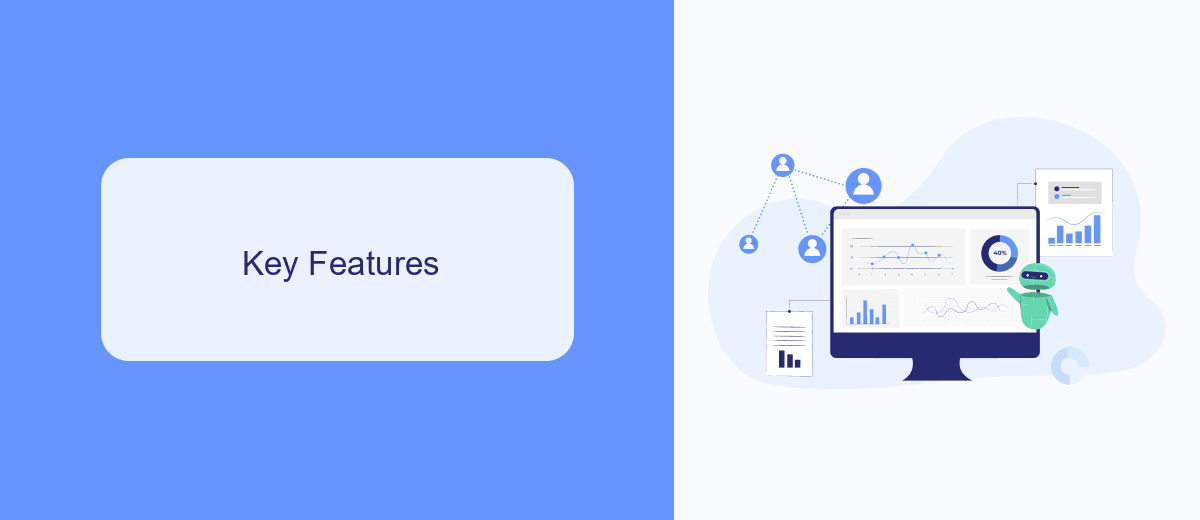
Microsoft Power Automate Free offers a range of key features that can significantly enhance your workflow automation. One of the standout features is its ability to create automated workflows between your favorite apps and services, such as SharePoint, OneDrive, and Outlook, without any coding knowledge. This allows users to streamline repetitive tasks and improve productivity by setting up triggers and actions that execute automatically based on predefined conditions.
Another significant feature is the integration capabilities with third-party services like SaveMyLeads. This integration allows users to seamlessly connect Power Automate with various CRM systems, marketing platforms, and other business tools. With SaveMyLeads, you can automate the process of capturing leads from different sources and transferring them to your CRM, ensuring that no potential customer is missed. Additionally, the platform supports a wide array of connectors, making it easy to integrate with almost any service you use, thereby enhancing the overall efficiency of your business operations.
Benefits
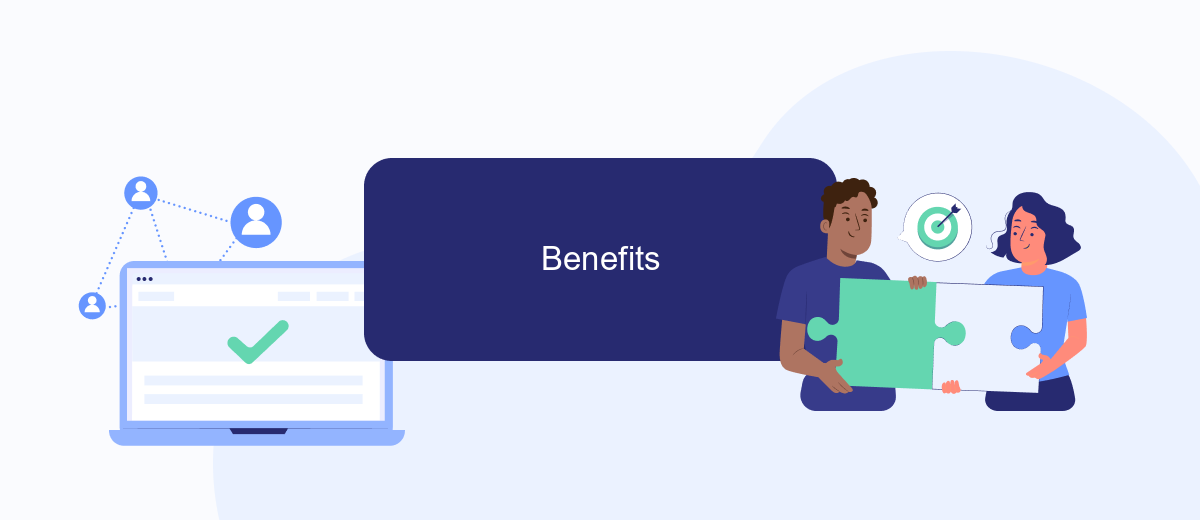
Microsoft Power Automate Free offers a range of benefits that can significantly enhance your workflow automation without any cost. This powerful tool allows users to automate repetitive tasks, streamline business processes, and integrate various applications seamlessly.
- Cost-effective: As a free tool, it provides essential automation features without any financial commitment.
- Ease of use: The user-friendly interface ensures that even those with minimal technical skills can create and manage workflows.
- Integration capabilities: Power Automate Free supports integration with a wide variety of applications, including Microsoft Office 365, making it easier to connect different services.
- Time-saving: Automating repetitive tasks allows users to focus on more critical activities, improving overall productivity.
- Scalability: As your business grows, you can easily upgrade to premium plans to access advanced features and capabilities.
For those looking to enhance their integration capabilities further, services like SaveMyLeads can be a valuable addition. SaveMyLeads allows for easy setup and management of integrations, ensuring that your workflows remain efficient and effective. By leveraging these tools, businesses can achieve a higher level of automation and productivity.
Use Cases
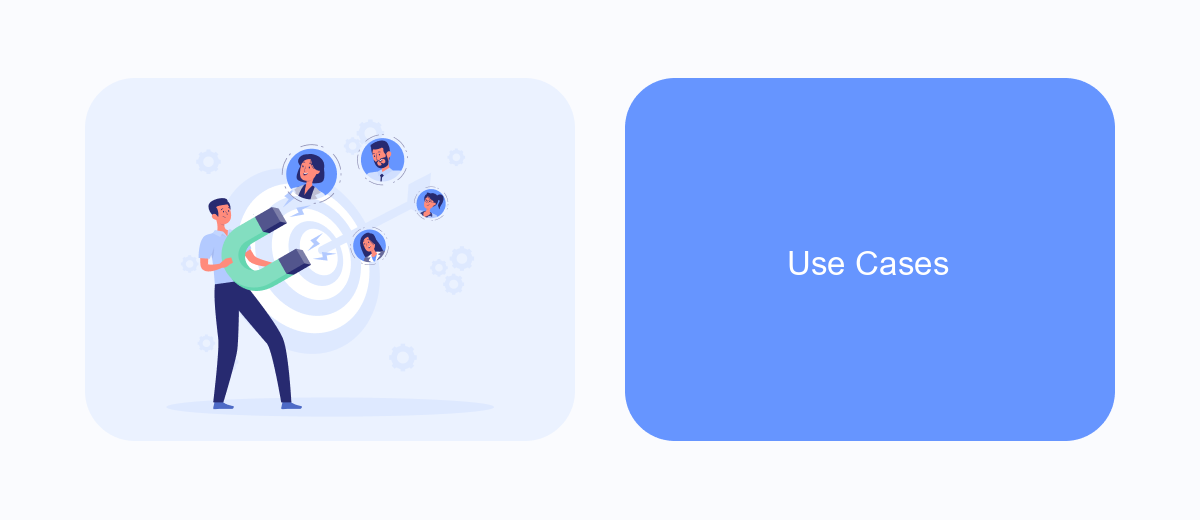
Microsoft Power Automate Free is a powerful tool that allows users to automate workflows between various applications and services. This can significantly improve efficiency and reduce the time spent on repetitive tasks. With Power Automate, users can create automated workflows that connect to a wide range of applications, including Microsoft 365, Dropbox, Twitter, and more.
One of the primary use cases for Power Automate Free is the integration of different services to streamline business processes. By setting up automated workflows, businesses can ensure that data is seamlessly transferred between applications, reducing the need for manual data entry and minimizing errors.
- Automating email notifications for important updates.
- Syncing data between different platforms, such as CRM and email marketing tools.
- Automatically saving attachments from emails to cloud storage services like OneDrive or Dropbox.
- Integrating with SaveMyLeads to automate lead management and follow-up processes.
Overall, Microsoft Power Automate Free offers a versatile and efficient way to manage and automate various business processes. Whether you are looking to automate simple tasks or complex workflows, Power Automate provides the tools needed to enhance productivity and streamline operations.
Pricing
Microsoft Power Automate offers a free plan that allows users to automate workflows across various apps and services. This plan includes the ability to create unlimited flows with a limit of 750 runs per month. Users can connect to standard connectors such as Office 365, OneDrive, and SharePoint, making it a great starting point for individuals and small teams looking to streamline their processes without incurring additional costs.
For those looking to integrate more advanced features and premium connectors, paid plans are available. Additionally, services like SaveMyLeads can enhance your experience by providing pre-built integrations and easy setup for connecting various apps. SaveMyLeads offers a straightforward solution for automating lead management, ensuring that your workflows are efficient and effective. By leveraging these tools, users can maximize the potential of Microsoft Power Automate while keeping costs manageable.


FAQ
What is Microsoft Power Automate Free?
What features are available in the free version of Microsoft Power Automate?
Can I integrate third-party applications with Microsoft Power Automate Free?
How do I get started with Microsoft Power Automate Free?
Are there any limitations to using Microsoft Power Automate Free?
What do you do with the data you get from Facebook lead forms? Do you send them to the manager, add them to mailing services, transfer them to the CRM system, use them to implement feedback? Automate all of these processes with the SaveMyLeads online connector. Create integrations so that new Facebook leads are automatically transferred to instant messengers, mailing services, task managers and other tools. Save yourself and your company's employees from routine work.
