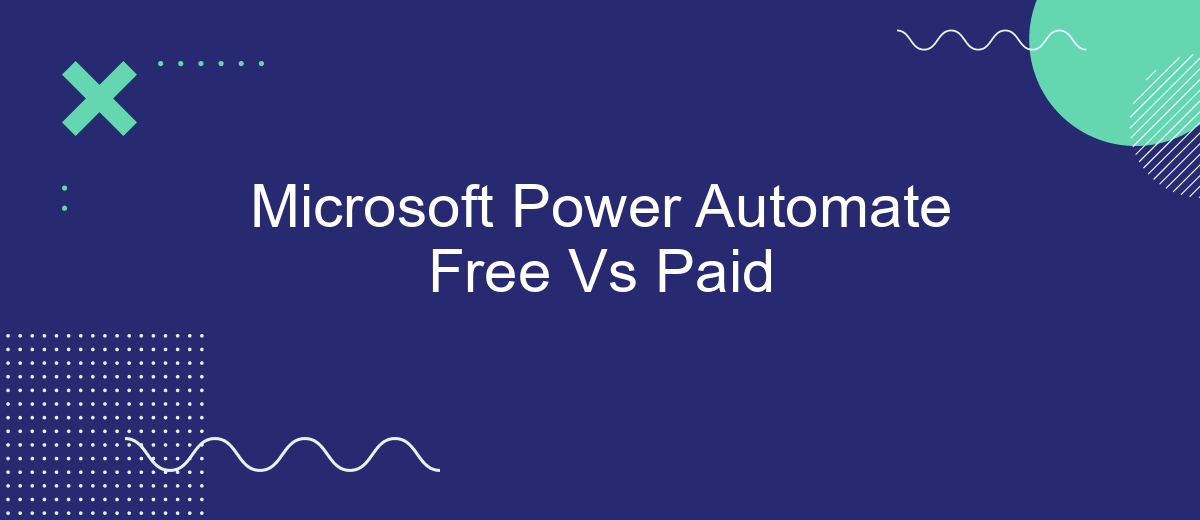Microsoft Power Automate is a powerful tool that enables users to automate repetitive tasks and workflows, enhancing productivity and efficiency. When considering its use, one must decide between the free and paid versions. This article explores the key differences, benefits, and limitations of both options to help you make an informed decision on which version best suits your needs.
Introduction
Microsoft Power Automate is a powerful tool that allows users to automate repetitive tasks and streamline business processes. It offers both free and paid versions, each with its own set of features and capabilities. Understanding the differences between these versions is crucial for businesses looking to optimize their workflows and improve efficiency.
- Free Version: Limited functionalities, suitable for individual use or small-scale projects.
- Paid Version: Advanced features, ideal for larger organizations and complex workflows.
- Integration Capabilities: Both versions support integrations with various services, including SaveMyLeads, which facilitates seamless data transfer and automation between different platforms.
Choosing between the free and paid versions of Microsoft Power Automate depends on your specific needs and the complexity of the tasks you wish to automate. While the free version may suffice for basic automation, the paid version offers enhanced capabilities that can significantly boost productivity and streamline operations. By leveraging integrations like SaveMyLeads, businesses can further enhance their automation processes and achieve greater efficiency.
Pricing and Plans
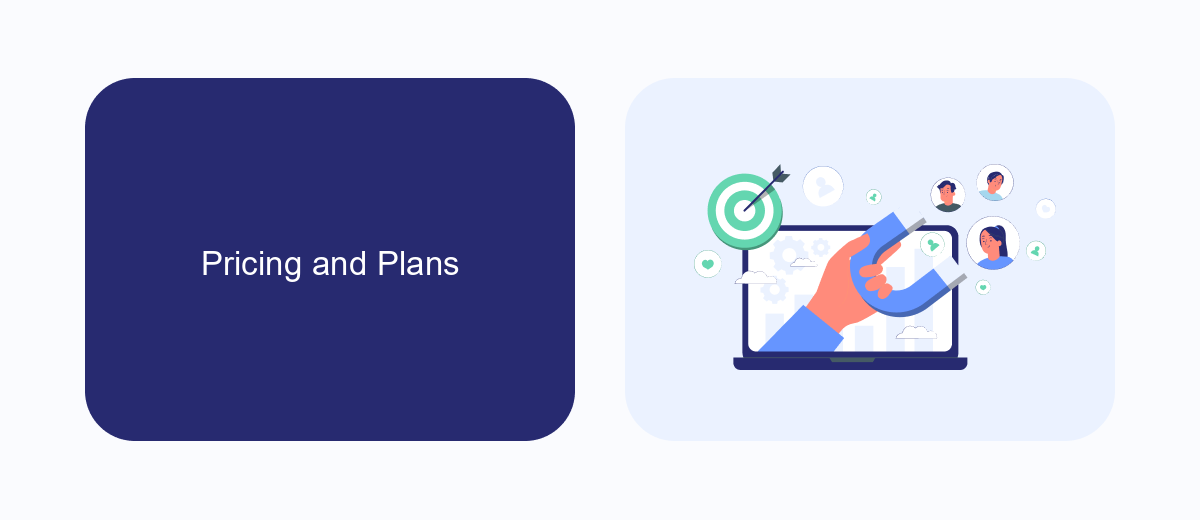
Microsoft Power Automate offers both free and paid plans to cater to varying user needs. The free plan provides essential automation capabilities, allowing users to create and run flows with limited features. This is ideal for individuals or small teams who need basic automation without incurring costs. However, it comes with restrictions on the number of runs per month and access to premium connectors, which may limit its functionality for more complex tasks.
For users requiring advanced capabilities, the paid plans offer a more comprehensive suite of features. These plans include higher limits on flow runs, access to premium connectors, and advanced workflow management tools. Additionally, paid plans support integration with a wide range of third-party services, enhancing automation possibilities. For instance, services like SaveMyLeads can be integrated to streamline lead management and data synchronization, making it easier to automate processes across various platforms. The paid plans are suitable for businesses of all sizes looking to optimize their workflows and improve productivity through advanced automation solutions.
Feature Comparison

When comparing the free and paid versions of Microsoft Power Automate, several key differences stand out that can significantly impact your workflow automation capabilities. The free version offers basic functionalities, while the paid version unlocks more advanced features and integrations.
- Flow Runs: The free version limits the number of flow runs per month, whereas the paid version provides a higher allowance, enabling more complex automation.
- Connectors: Paid plans offer premium connectors that are not available in the free version, allowing for more extensive integration with third-party services.
- Data Handling: Enhanced data handling capabilities, including higher data throughput and storage, are available only in the paid plans.
- Support: Priority support and advanced troubleshooting options are exclusive to paid subscribers.
- Advanced Features: Features like AI Builder and advanced analytics are accessible only with a paid subscription.
For businesses looking to streamline their integrations, services like SaveMyLeads can complement Power Automate by automating lead data transfer between various platforms. This can be particularly useful for maximizing the benefits of the paid version's premium connectors and advanced features.
Benefits of Using Microsoft Power Automate

Microsoft Power Automate is a powerful tool designed to streamline workflows and automate repetitive tasks, making it an invaluable asset for businesses of all sizes. By leveraging this platform, organizations can significantly enhance their operational efficiency and reduce the time spent on mundane activities.
One of the key advantages of using Microsoft Power Automate is its ability to integrate seamlessly with various applications and services. This capability allows users to create complex workflows that connect multiple systems, ensuring that data flows smoothly across different platforms.
- Automates repetitive tasks, saving time and reducing human error
- Integrates with a wide range of applications and services
- Enhances productivity by streamlining workflows
- Offers both pre-built templates and customizable options
- Supports advanced functionalities with AI and machine learning
For businesses looking to maximize their automation potential, tools like SaveMyLeads can further enhance the capabilities of Microsoft Power Automate. SaveMyLeads simplifies the process of setting up integrations, allowing users to quickly connect various services and automate lead management tasks efficiently.
Conclusion
In conclusion, both the free and paid versions of Microsoft Power Automate offer significant advantages depending on your needs. The free version is a great starting point for individuals and small teams looking to automate simple workflows without any additional costs. It provides essential features that can help streamline daily tasks and improve productivity.
However, for businesses seeking more advanced automation capabilities, the paid version of Microsoft Power Automate is a worthwhile investment. It offers extensive integration options, premium connectors, and enhanced workflow functionalities. Additionally, services like SaveMyLeads can further optimize your automation processes by providing seamless integrations with various platforms, ensuring that your business operations run smoothly and efficiently. Ultimately, the choice between free and paid versions depends on the complexity of your automation needs and your budget.
- Automate the work with leads from the Facebook advertising account
- Empower with integrations and instant transfer of leads
- Don't spend money on developers or integrators
- Save time by automating routine tasks
FAQ
What are the primary differences between the free and paid versions of Microsoft Power Automate?
Can I use premium connectors with the free version of Microsoft Power Automate?
How do I decide if I need the free or paid version of Microsoft Power Automate?
Are there any alternatives to using Microsoft Power Automate for automation and integration?
Can I upgrade from the free to the paid version of Microsoft Power Automate easily?
Personalized responses to new clients from Facebook/Instagram. Receiving data on new orders in real time. Prompt delivery of information to all employees who are involved in lead processing. All this can be done automatically. With the SaveMyLeads service, you will be able to easily create integrations for Facebook Lead Ads and implement automation. Set up the integration once and let it do the chores every day.