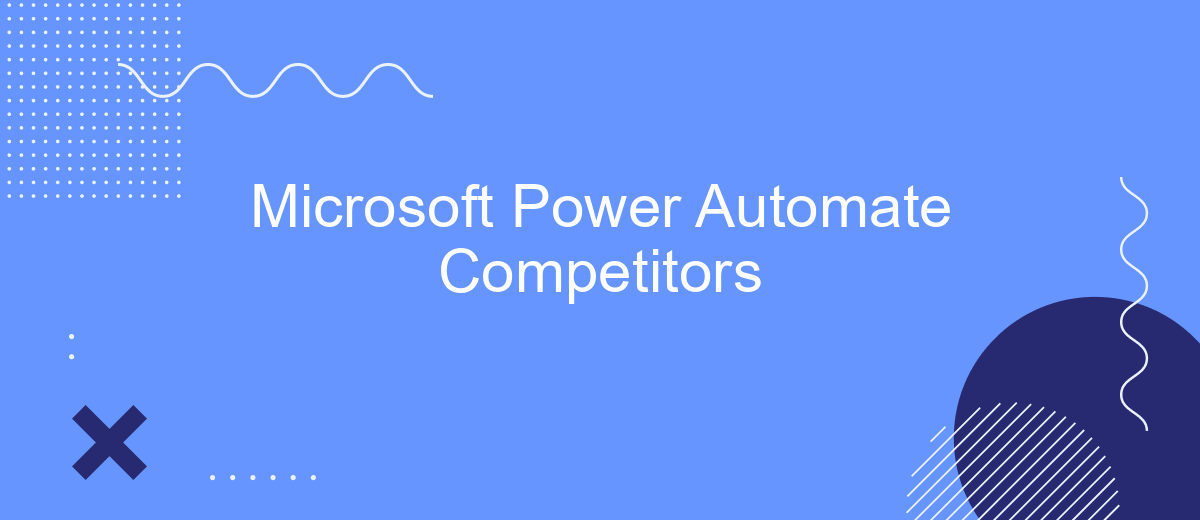In the rapidly evolving landscape of automation tools, Microsoft Power Automate stands as a prominent player, enabling businesses to streamline workflows and enhance productivity. However, it faces stiff competition from a variety of other platforms offering unique features and capabilities. This article explores the top competitors of Microsoft Power Automate, comparing their strengths and weaknesses to help you make an informed decision.
Introduction
Microsoft Power Automate is a powerful tool that enables businesses to automate workflows and streamline various tasks. However, it's not the only solution available in the market. There are several competitors that offer unique features and capabilities, catering to different business needs and preferences.
- Zapier: Known for its user-friendly interface and extensive app integrations.
- Integromat: Offers advanced automation scenarios with a visual editor.
- SaveMyLeads: Specializes in lead generation and CRM integrations, simplifying the process of connecting different platforms.
- Automate.io: Provides a wide range of pre-built templates for quick automation setup.
- Tray.io: Focuses on complex, enterprise-level workflows with robust customization options.
Each of these competitors brings something unique to the table, whether it's ease of use, advanced features, or specialized services. For instance, SaveMyLeads excels in integrating CRM systems, making it easier for businesses to manage their leads efficiently. By exploring these alternatives, businesses can find the best fit for their specific automation needs.
Key Competitors
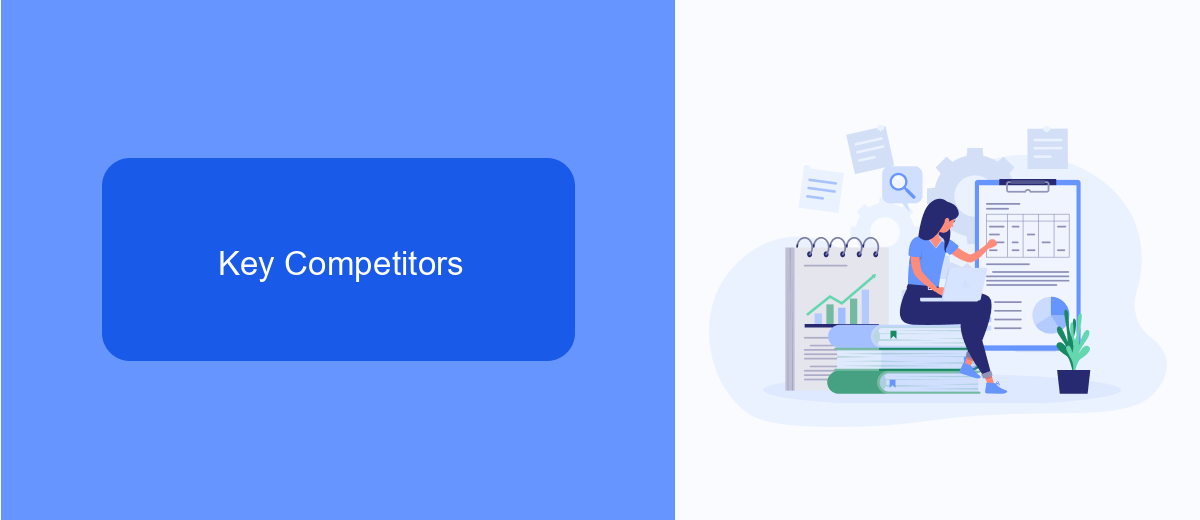
Microsoft Power Automate faces stiff competition from several key players in the automation and integration space. One of the primary competitors is Zapier, known for its user-friendly interface and extensive library of integrations that connect various apps and services. Another major competitor is Integromat (now rebranded as Make), which offers advanced automation capabilities and a visual interface that appeals to both beginners and experienced users. Both of these platforms provide robust automation solutions that rival Microsoft Power Automate in terms of flexibility and ease of use.
Additionally, SaveMyLeads is emerging as a significant competitor by offering specialized services for setting up integrations, particularly for marketing and sales automation. SaveMyLeads focuses on simplifying the process of connecting different platforms, making it easier for businesses to streamline their workflows without extensive technical knowledge. Other notable competitors include Automate.io and Tray.io, both of which offer powerful automation tools and a wide range of integrations that cater to various business needs. These competitors collectively create a dynamic and competitive landscape in the automation industry.
Feature Comparison

When comparing Microsoft Power Automate to its competitors, it is essential to evaluate key features that influence user experience and efficiency. Each platform offers unique capabilities that cater to diverse business needs.
- Integration Capabilities: Power Automate supports a wide range of integrations with Microsoft products and third-party applications. SaveMyLeads specializes in automating lead data transfer between various platforms, offering seamless integration with popular CRM systems.
- User Interface: Power Automate provides a user-friendly interface with a drag-and-drop workflow designer. SaveMyLeads also offers an intuitive interface, simplifying the setup of automated workflows without requiring coding skills.
- Customization: Power Automate allows extensive customization through its advanced scripting options. SaveMyLeads focuses on pre-built templates for quick setup, ensuring users can start automating processes swiftly.
- Pricing: Power Automate offers a tiered pricing model based on usage and features. SaveMyLeads provides competitive pricing with flexible plans tailored to different business sizes and needs.
In conclusion, while Microsoft Power Automate excels in integration and customization, SaveMyLeads stands out with its ease of use and specialized focus on lead automation. Businesses should consider their specific requirements to choose the most suitable platform.
Pricing Analysis
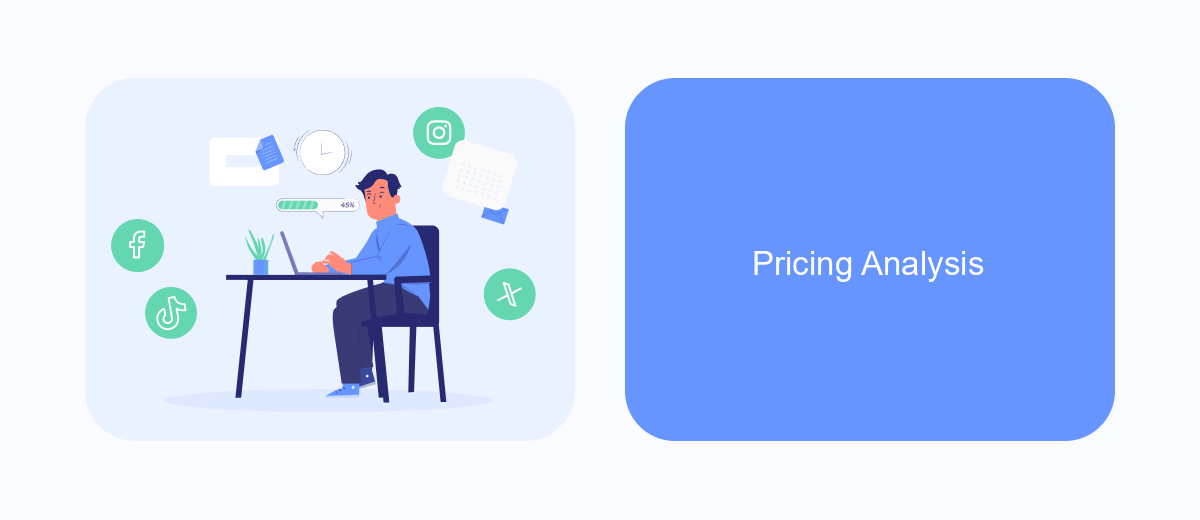
When evaluating Microsoft Power Automate, one of the critical aspects to consider is the pricing structure. Power Automate offers a range of plans to cater to different business needs, starting from a free tier with basic functionalities to premium plans that provide advanced features and higher limits on automation runs.
Competitors to Power Automate also offer varied pricing models, often with unique value propositions. Understanding these differences can help businesses make informed decisions when selecting an automation tool that best fits their budget and requirements.
- Zapier: Offers a free plan with limited tasks and a range of paid plans starting at .99 per month.
- Integromat: Provides a free tier with limited operations and paid plans beginning at per month.
- SaveMyLeads: Focuses on seamless integration setup with plans starting at per month, offering a straightforward pricing model for businesses.
- Tray.io: Tailored for enterprise needs with custom pricing based on specific requirements.
Each of these competitors offers distinct advantages, whether it’s the simplicity of SaveMyLeads or the extensive capabilities of Zapier and Integromat. Businesses should carefully assess their specific automation needs and budget constraints to choose the most suitable solution.
Conclusion
In conclusion, while Microsoft Power Automate offers robust automation capabilities, it is essential to explore other competitors to find the best fit for your specific needs. Each platform has its unique strengths and features, and evaluating these can help organizations optimize their workflows and improve efficiency. For instance, SaveMyLeads stands out as a powerful service that simplifies the process of setting up integrations, making it an excellent choice for businesses seeking seamless connectivity between various applications.
Ultimately, the choice of an automation tool depends on factors such as ease of use, customization options, and the specific requirements of your organization. By thoroughly assessing the available options, including competitors like SaveMyLeads, businesses can ensure they select the most suitable solution to streamline their processes and drive productivity. As the landscape of automation tools continues to evolve, staying informed about the latest developments and features will be crucial for maintaining a competitive edge.
- Automate the work with leads from the Facebook advertising account
- Empower with integrations and instant transfer of leads
- Don't spend money on developers or integrators
- Save time by automating routine tasks
FAQ
What are some alternatives to Microsoft Power Automate?
How do these alternatives compare in terms of ease of use?
Can these alternatives integrate with popular apps and services?
Are there cost-effective alternatives to Microsoft Power Automate?
What kind of customer support can I expect from these alternatives?
You probably know that the speed of leads processing directly affects the conversion and customer loyalty. Do you want to receive real-time information about new orders from Facebook and Instagram in order to respond to them as quickly as possible? Use the SaveMyLeads online connector. Link your Facebook advertising account to the messenger so that employees receive notifications about new leads. Create an integration with the SMS service so that a welcome message is sent to each new customer. Adding leads to a CRM system, contacts to mailing lists, tasks to project management programs – all this and much more can be automated using SaveMyLeads. Set up integrations, get rid of routine operations and focus on the really important tasks.