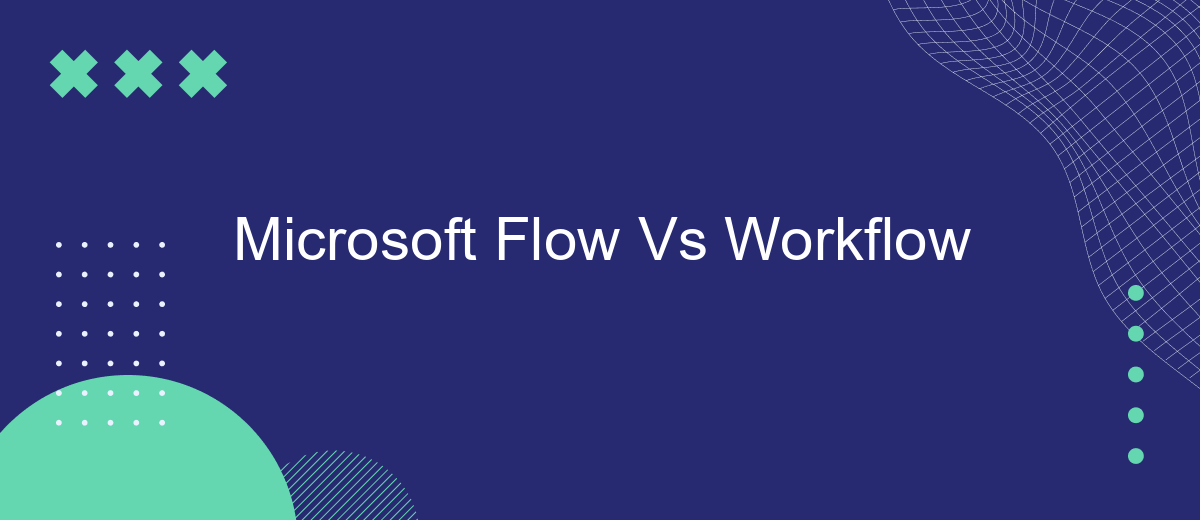In today's fast-paced digital landscape, businesses seek efficient tools to streamline their processes. Microsoft Flow and Workflow are two prominent solutions designed to automate tasks and improve productivity. This article delves into a comparative analysis of these tools, examining their features, benefits, and potential drawbacks, to help you make an informed decision for your organization's workflow automation needs.
Introduction to Microsoft Flow and Workflow
Microsoft Flow and Workflow are essential tools for automating and streamlining business processes. Microsoft Flow, now known as Power Automate, allows users to create automated workflows between various applications and services without the need for extensive coding knowledge. Workflow, on the other hand, refers to the series of tasks that need to be completed to achieve a specific business goal. Both tools aim to enhance efficiency, reduce manual work, and optimize operations.
- Microsoft Flow (Power Automate) connects different applications and services to automate tasks.
- Workflow defines the sequence of steps required to complete a business process.
- Both tools help in reducing manual efforts and increasing productivity.
- Integration services like SaveMyLeads can further simplify the automation process by connecting various platforms seamlessly.
Understanding the differences and similarities between Microsoft Flow and Workflow is crucial for businesses looking to enhance their operational efficiency. By leveraging these tools, companies can automate routine tasks, ensure consistency, and focus on more strategic activities. Services like SaveMyLeads can play a significant role in setting up these integrations, making the transition smoother and more effective.
Features Comparison: Microsoft Flow Vs Workflow
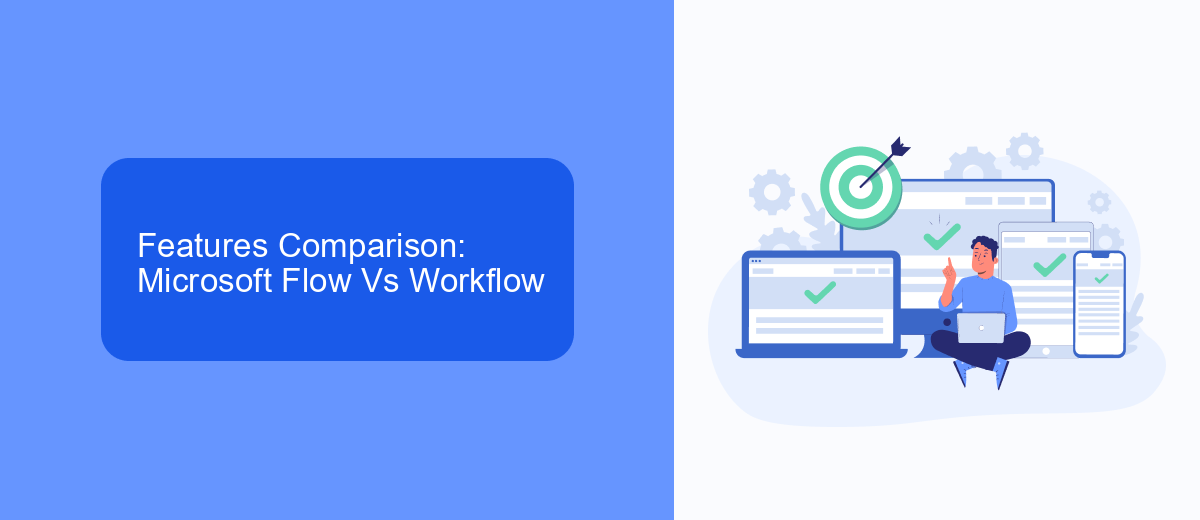
Microsoft Flow, now rebranded as Power Automate, offers a user-friendly interface with pre-built templates and connectors to a wide range of applications, making it easy for users to automate workflows without extensive coding knowledge. It supports complex workflows with conditional logic, approvals, and multiple steps, and integrates seamlessly with other Microsoft services like Office 365 and Dynamics 365. Additionally, Power Automate's AI Builder allows for the incorporation of AI models to enhance workflow capabilities.
On the other hand, traditional workflow systems often require more technical expertise to set up and maintain. They may offer deeper customization and control over processes but can be less intuitive for non-technical users. Integration with third-party services can be more challenging, although tools like SaveMyLeads can help bridge this gap by providing easy-to-use integrations with popular apps and services. Ultimately, the choice between Power Automate and traditional workflows depends on the specific needs and technical expertise of the organization.
Use Cases and Benefits of Microsoft Flow and Workflow
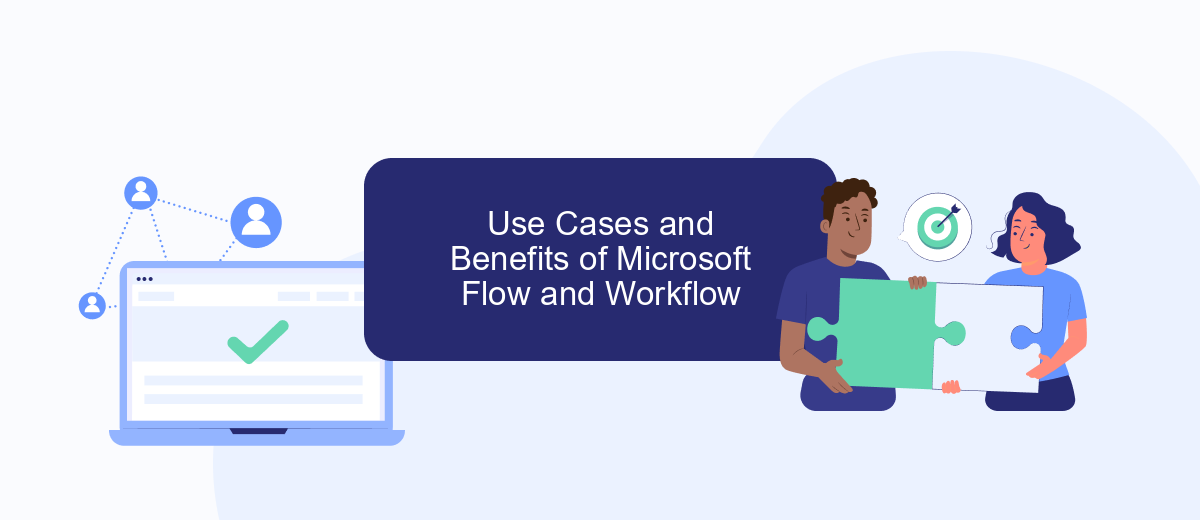
Microsoft Flow and Workflow offer powerful tools for automating tasks and streamlining business processes. These platforms cater to different use cases, providing flexibility and efficiency for organizations of all sizes.
- Task Automation: Automate repetitive tasks such as data entry, email notifications, and file transfers.
- Integration: Connect various applications and services seamlessly, such as integrating CRM systems with marketing tools using services like SaveMyLeads.
- Approval Processes: Simplify and expedite approval workflows for documents, expenses, and requests.
- Data Management: Enhance data accuracy and consistency by automating data synchronization across multiple platforms.
By leveraging Microsoft Flow and Workflow, businesses can save time, reduce errors, and improve overall productivity. The ability to integrate with services like SaveMyLeads further enhances the capability to create robust and efficient workflows, ensuring seamless communication between different systems and applications.
Implementation and Integration with Other Tools
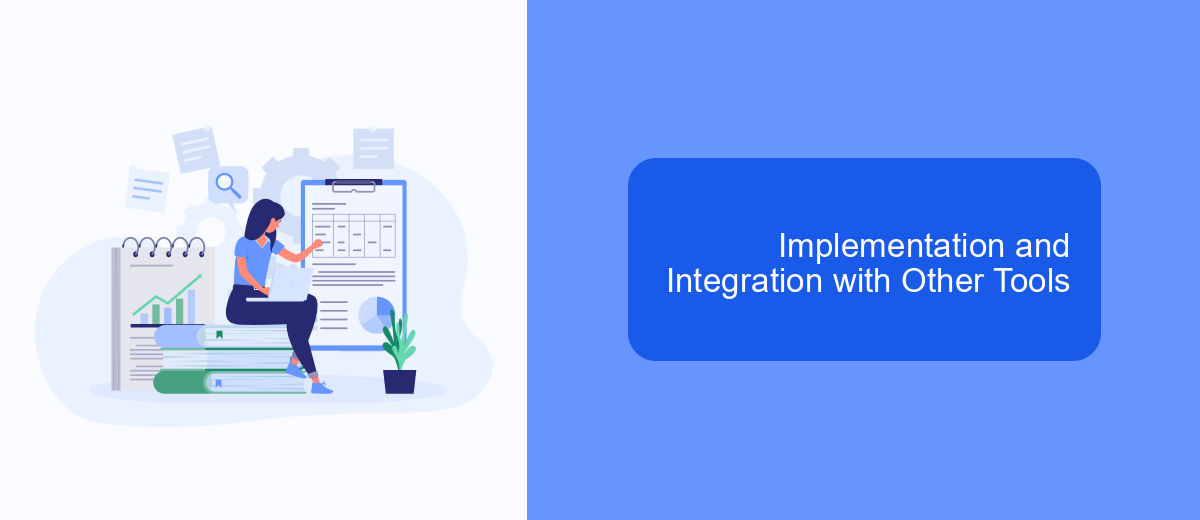
Implementing and integrating Microsoft Flow and traditional workflows with other tools can significantly enhance productivity and streamline processes. Microsoft Flow, now known as Power Automate, offers seamless integration with a wide range of Microsoft and third-party applications, enabling users to automate tasks across multiple platforms with ease.
Traditional workflows, on the other hand, often require more manual setup and may not offer the same level of integration flexibility. However, they can still be effectively integrated with other tools through custom APIs and connectors, though this may involve more complex configurations and development work.
- Microsoft Flow supports integration with over 300 applications including SharePoint, Dynamics 365, and Salesforce.
- Power Automate templates simplify the process of setting up common workflows.
- SaveMyLeads can be used to automate lead management and integrate with CRM systems effortlessly.
- Traditional workflows may require custom scripts or middleware for integration.
Choosing between Microsoft Flow and traditional workflows for implementation and integration depends on your specific needs and technical capabilities. While Power Automate offers a user-friendly interface and extensive integration options, traditional workflows can be tailored to unique business processes, albeit with potentially higher setup complexity.
Pricing, Support, and Future Outlook
When comparing Microsoft Flow and traditional workflows, pricing is a key consideration. Microsoft Flow, now known as Power Automate, offers a flexible pricing model with a free tier and multiple paid plans, making it accessible for businesses of all sizes. Traditional workflow solutions often come with higher initial costs and maintenance fees. Additionally, integrating services like SaveMyLeads can further enhance automation capabilities, providing a cost-effective way to manage lead data and streamline processes.
Support is another crucial factor. Microsoft Power Automate provides extensive support resources, including comprehensive documentation, community forums, and dedicated support plans. Traditional workflow solutions may offer similar support, but the quality and availability can vary. Looking ahead, the future of automation seems promising with continuous advancements in AI and machine learning. Microsoft Power Automate is well-positioned to leverage these technologies, ensuring businesses can stay ahead of the curve. Integrating with services like SaveMyLeads can also future-proof your workflows by enabling seamless data management and automation.
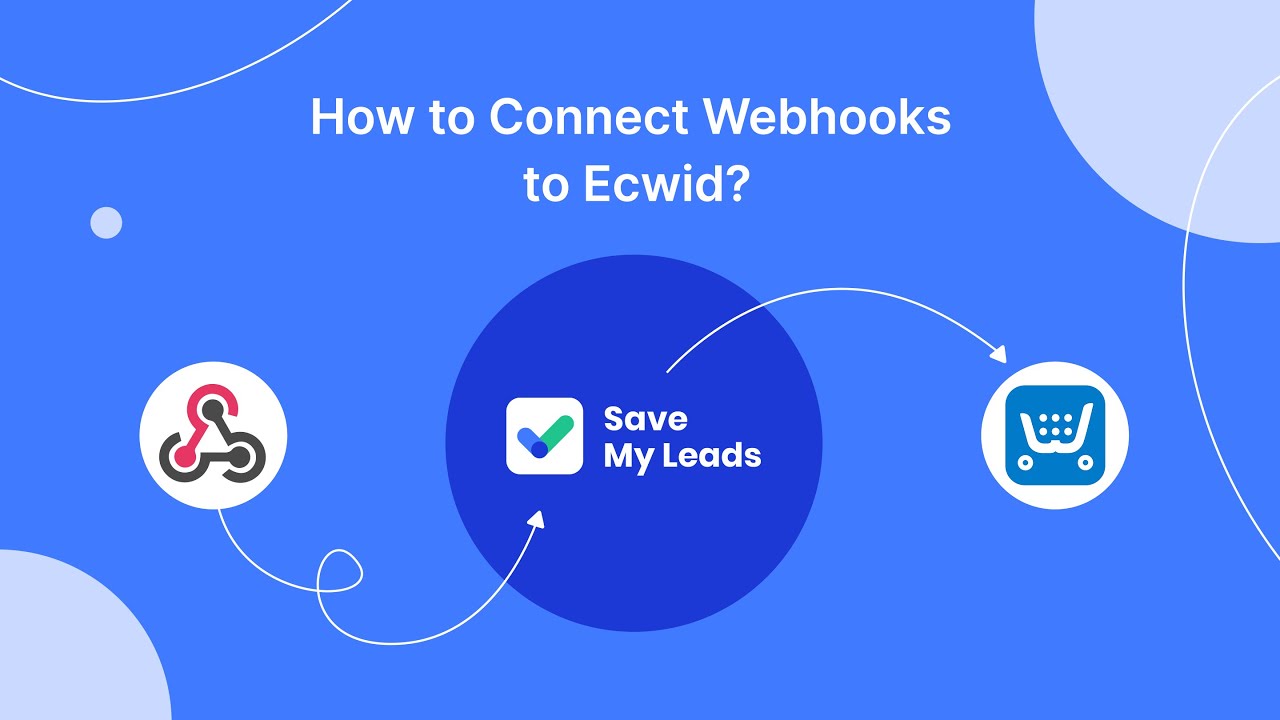

FAQ
What is the main difference between Microsoft Flow and traditional workflows?
Can I integrate third-party applications with Microsoft Flow?
Is coding knowledge required to use Microsoft Flow?
What are the benefits of using automated workflows?
How can I automate data syncing between different platforms?
SaveMyLeads is a simple and effective service that will help you automate routine tasks and optimize business processes. Stop wasting time uploading leads from Facebook manually – you can do it automatically, saving a lot of time and money. Eliminate routine from workflows and achieve more with minimal investment of money, effort and human resources.