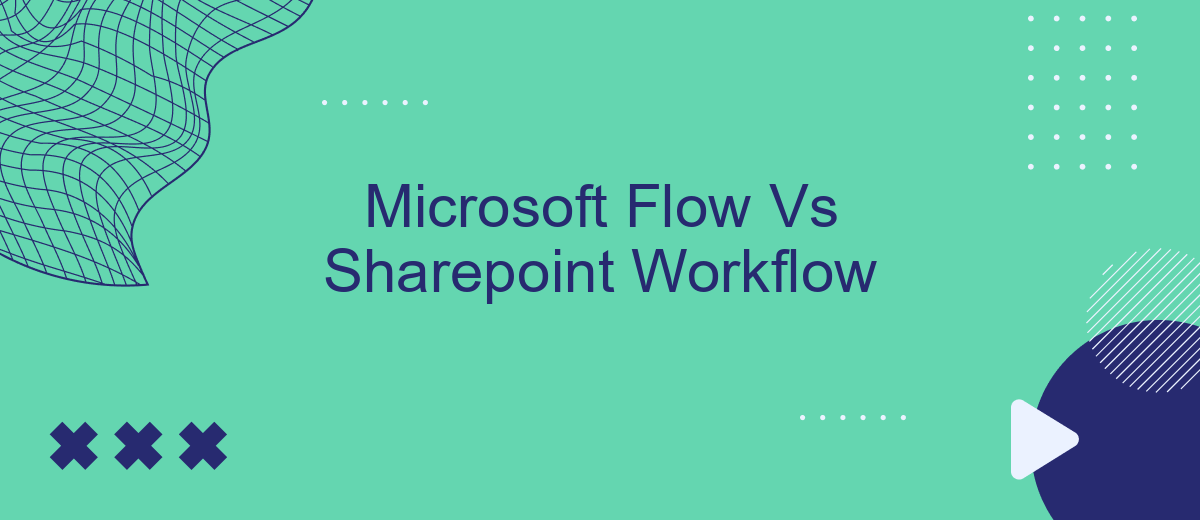In today's digital workplace, automation is key to enhancing productivity and efficiency. Microsoft Flow (now Power Automate) and SharePoint Workflow are two powerful tools designed to streamline business processes. This article explores the differences, strengths, and use cases of Microsoft Flow versus SharePoint Workflow, helping you choose the right solution for your organization's automation needs.
Introduction
In today's rapidly evolving digital landscape, automation has become a key driver for enhancing productivity and streamlining business processes. Microsoft Flow (now known as Power Automate) and SharePoint Workflow are two powerful tools that organizations use to automate tasks and workflows. Understanding the differences between these two platforms is crucial for selecting the right tool to meet your organization's unique needs.
- Microsoft Flow (Power Automate): A cloud-based service that allows users to create automated workflows between various applications and services.
- SharePoint Workflow: A feature within SharePoint that enables the automation of business processes directly within the SharePoint environment.
While both tools offer robust automation capabilities, they serve different purposes and have distinct features. Microsoft Flow excels in integrating a wide range of third-party applications and services, making it ideal for complex, cross-platform workflows. On the other hand, SharePoint Workflow is tailored for automating tasks within the SharePoint ecosystem. For businesses looking to streamline their integration processes, services like SaveMyLeads can further enhance the capabilities of these tools by providing seamless data transfer and automation between various platforms.
Comparing Features

When comparing Microsoft Flow and SharePoint Workflow, one of the primary distinctions lies in their integration capabilities. Microsoft Flow, now known as Power Automate, offers a more extensive range of integrations with various Microsoft and third-party services. This flexibility allows users to automate tasks across different platforms seamlessly. For instance, Power Automate can connect with services like SaveMyLeads to streamline lead management processes, enhancing productivity and ensuring efficient data flow between applications.
On the other hand, SharePoint Workflow is more limited in scope, primarily focusing on automating processes within the SharePoint environment. While it excels in managing document workflows and approval processes within SharePoint, it lacks the broader integration capabilities found in Power Automate. This makes SharePoint Workflow a suitable choice for organizations deeply embedded in the SharePoint ecosystem but less ideal for those requiring extensive cross-platform automation. Overall, Power Automate's versatility and integration options provide a more comprehensive solution for modern workflow automation needs.
Benefits of Microsoft Flow

Microsoft Flow, now known as Power Automate, offers a range of benefits that enhance productivity and streamline business processes. It allows users to automate workflows between various applications and services, reducing the need for manual intervention and minimizing the risk of human error.
- Integration with Multiple Platforms: Power Automate seamlessly integrates with a wide array of Microsoft and third-party applications, including SharePoint, Office 365, and SaveMyLeads, making it easier to connect different parts of your business.
- User-Friendly Interface: The intuitive, drag-and-drop interface allows users of all technical levels to create complex workflows without the need for extensive coding knowledge.
- Time and Cost Efficiency: By automating repetitive tasks, businesses can save significant amounts of time and reduce operational costs.
- Enhanced Collaboration: Power Automate facilitates better communication and collaboration among team members by automating notifications and updates.
Incorporating Microsoft Flow into your business processes can lead to improved efficiency and productivity. With its robust integration capabilities and user-friendly design, it enables organizations to automate complex workflows with ease. Additionally, services like SaveMyLeads can further enhance automation by simplifying the integration of various platforms, ensuring a seamless and efficient workflow.
Benefits of SharePoint Workflow
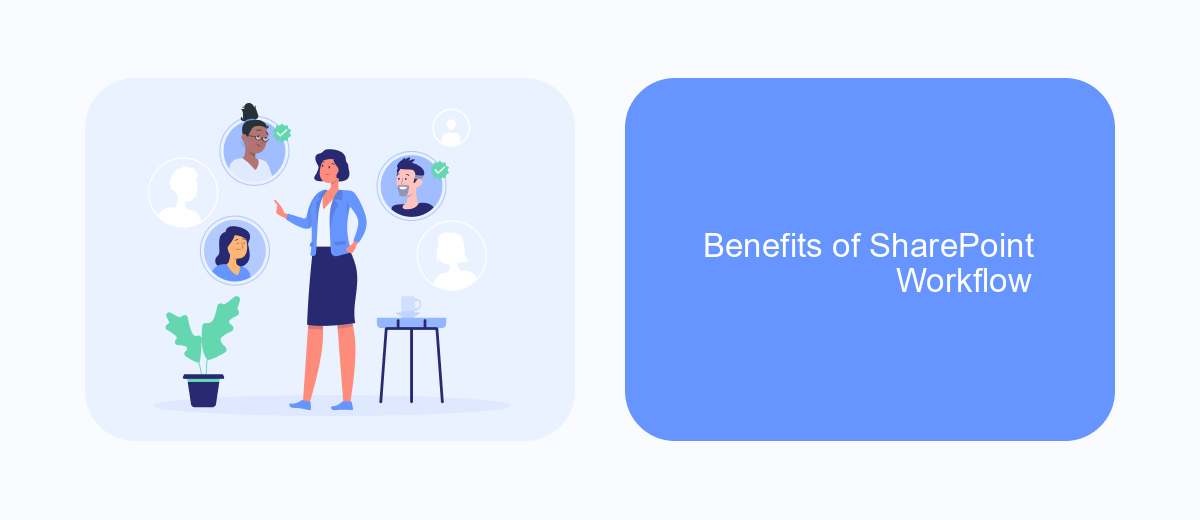
SharePoint Workflow offers a robust solution for automating business processes and improving organizational efficiency. By leveraging SharePoint Workflow, companies can streamline routine tasks, reduce manual errors, and ensure consistent execution of processes.
One of the key advantages of SharePoint Workflow is its seamless integration with other Microsoft Office tools. This allows users to create workflows that interact with documents, emails, and calendars, further enhancing productivity. Additionally, SharePoint Workflow is highly customizable, enabling organizations to tailor workflows to their specific needs.
- Enhanced collaboration through document sharing and version control
- Automated approval processes to speed up decision-making
- Improved task management with reminders and notifications
- Increased visibility into workflow progress and performance metrics
For businesses looking to further enhance their workflow automation, integrating with services like SaveMyLeads can be beneficial. SaveMyLeads allows for easy connection between various applications, ensuring data flows seamlessly across platforms. This integration can help organizations achieve a higher level of automation and efficiency in their workflows.
Conclusion
In conclusion, both Microsoft Flow and SharePoint Workflow offer robust solutions for automating business processes, but each has its unique strengths. Microsoft Flow, now known as Power Automate, provides a more modern and flexible platform with extensive integration capabilities, making it suitable for a wide range of applications beyond SharePoint. It allows users to connect with numerous external services and applications, enhancing productivity and efficiency across the organization.
On the other hand, SharePoint Workflow is deeply integrated with SharePoint itself, making it a solid choice for organizations heavily reliant on SharePoint for document management and collaboration. However, its limited integration options and less intuitive interface may pose challenges. For those looking to streamline integrations further, services like SaveMyLeads can simplify the process, offering seamless connectivity between various platforms and applications. Ultimately, the choice between Microsoft Flow and SharePoint Workflow depends on the specific needs and existing infrastructure of your organization.


FAQ
What are the main differences between Microsoft Flow and SharePoint Workflow?
Can I use Power Automate with SharePoint?
Is SharePoint Workflow being phased out?
Can I migrate my existing SharePoint Workflows to Power Automate?
What are the advantages of using Power Automate over SharePoint Workflow?
Don't waste another minute manually transferring leads from Facebook to other systems. SaveMyLeads is a simple and effective tool that will allow you to automate this process so that you don't have to spend time on the routine. Try SaveMyLeads features, make sure that this tool will relieve your employees and after 5 minutes of settings your business will start working faster.