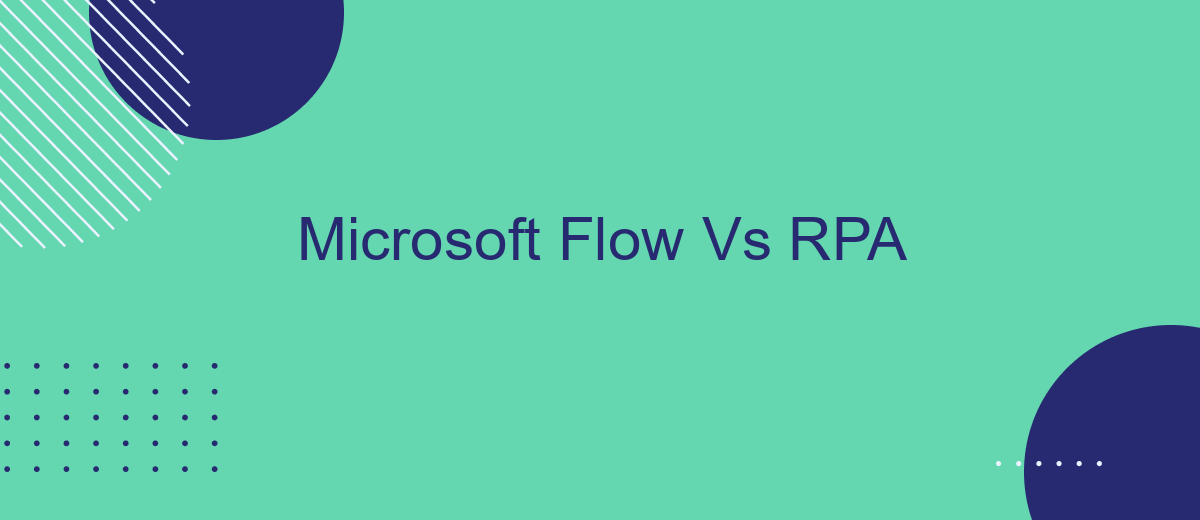In today's rapidly evolving technological landscape, businesses are increasingly turning to automation to streamline processes and enhance efficiency. Microsoft Flow, now known as Power Automate, and Robotic Process Automation (RPA) are two prominent tools in this arena. This article delves into a comparative analysis of Microsoft Flow and RPA, exploring their features, benefits, and ideal use cases to help you make an informed decision.
Introduction
In the rapidly evolving world of automation, businesses are constantly seeking ways to streamline their processes, enhance efficiency, and reduce operational costs. Two prominent solutions in this domain are Microsoft Flow and Robotic Process Automation (RPA). Both offer unique capabilities and cater to different needs, making it essential to understand their distinctions and advantages.
- Microsoft Flow: A cloud-based tool designed for automating workflows across various applications and services.
- RPA: A technology that utilizes software robots to mimic human actions and automate repetitive tasks.
- SaveMyLeads: A service that simplifies integration setup, enabling seamless data transfer between platforms.
While Microsoft Flow excels in integrating cloud services and automating workflows with minimal coding, RPA stands out for its ability to handle complex, rule-based tasks across legacy systems. By leveraging tools like SaveMyLeads, businesses can further enhance their automation strategies, ensuring smooth and efficient operations. Understanding the strengths and limitations of each solution helps organizations make informed decisions tailored to their specific needs.
Understanding Microsoft Flow and RPA

Microsoft Flow, now known as Power Automate, is a cloud-based service that allows users to create automated workflows between various applications and services. It is designed to streamline repetitive tasks and automate processes, thereby enhancing productivity. Power Automate integrates seamlessly with a wide range of Microsoft and third-party applications, enabling users to connect disparate systems and automate complex workflows without the need for extensive coding knowledge. This flexibility makes it an invaluable tool for businesses looking to optimize their operations and reduce manual intervention.
Robotic Process Automation (RPA), on the other hand, focuses on automating highly repetitive and rule-based tasks traditionally performed by humans. RPA software robots can mimic human actions within digital systems, such as data entry, transaction processing, and responding to customer queries. While both Power Automate and RPA aim to enhance efficiency, RPA is particularly suited for tasks that require high accuracy and consistency. For businesses seeking to integrate various services, tools like SaveMyLeads can be instrumental. SaveMyLeads simplifies the process of connecting different applications, ensuring seamless data flow and enhancing overall workflow automation.
Key Differences Between Microsoft Flow and RPA
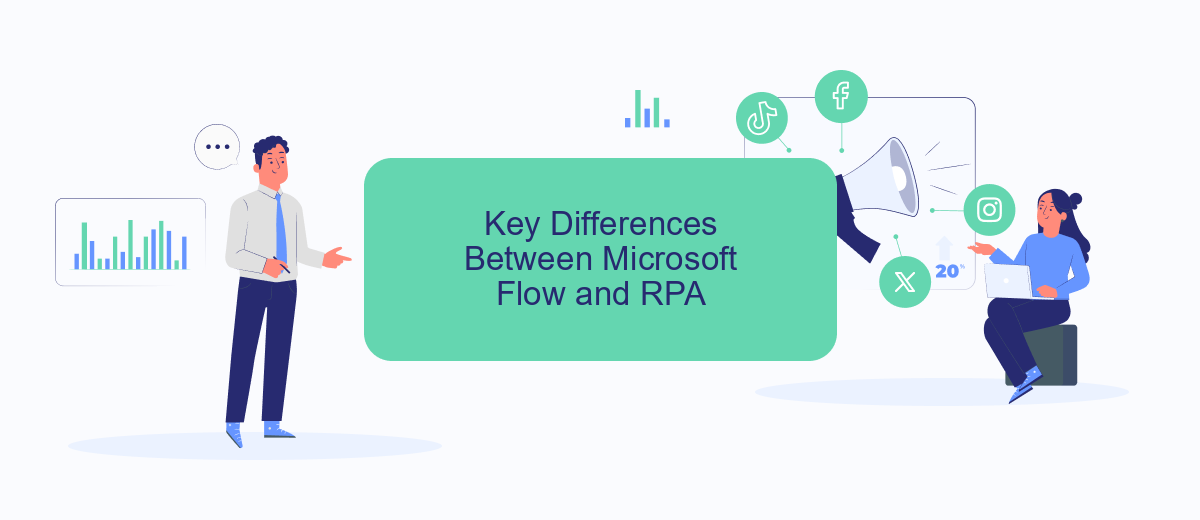
Microsoft Flow and Robotic Process Automation (RPA) are both powerful tools for automating workflows, but they have distinct differences that make them suitable for different use cases.
- Scope of Automation: Microsoft Flow, now known as Power Automate, is designed for automating workflows within Microsoft applications and services, while RPA focuses on automating repetitive tasks across various applications, including legacy systems.
- Integration Capabilities: Power Automate offers seamless integration with Microsoft 365 and other Microsoft services. RPA tools, on the other hand, can integrate with a wide range of applications, including non-Microsoft platforms. Services like SaveMyLeads can help bridge integration gaps by connecting various services and automating data transfers.
- User Interface: Power Automate offers a user-friendly interface with pre-built templates for common workflows, making it accessible to non-developers. RPA tools often require more technical knowledge and may involve scripting or coding to set up complex automations.
In summary, while both Microsoft Flow and RPA offer automation solutions, Power Automate is best suited for Microsoft-centric environments, whereas RPA provides broader capabilities for automating diverse and complex tasks across multiple platforms.
Advantages and Use Cases of Microsoft Flow and RPA
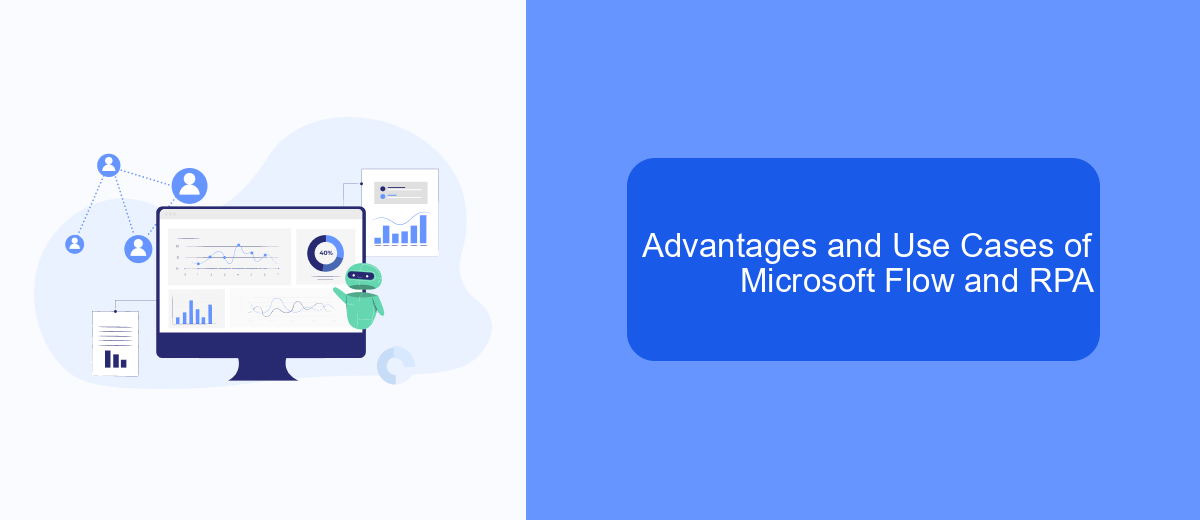
Microsoft Flow, now known as Power Automate, and Robotic Process Automation (RPA) offer powerful tools for automating tasks and workflows. Microsoft Flow is designed for integrating services and automating simple to complex workflows within the Microsoft ecosystem and beyond. RPA, on the other hand, focuses on automating repetitive tasks across various applications and systems.
Power Automate excels in scenarios where seamless integration with Microsoft services like Office 365, SharePoint, and Dynamics 365 is required. It is user-friendly and allows non-developers to create automated workflows using a visual designer. RPA is ideal for automating legacy systems and processes that require interaction with multiple, disparate software applications.
- Power Automate: Automating workflows between Microsoft services and third-party applications.
- RPA: Automating repetitive tasks such as data entry, invoice processing, and customer service operations.
- SaveMyLeads: Facilitating integration between various services and automating lead management processes.
Both Power Automate and RPA have their unique strengths and use cases. Power Automate is best suited for organizations heavily invested in the Microsoft ecosystem, while RPA is more versatile for automating tasks across a wide range of applications. Tools like SaveMyLeads can enhance these automation solutions by providing seamless integration capabilities.
Conclusion
In conclusion, both Microsoft Flow and RPA offer robust solutions for automating business processes, but they cater to different needs. Microsoft Flow, now known as Power Automate, is ideal for organizations looking to streamline workflows within the Microsoft ecosystem and integrate with various third-party applications. It is user-friendly and accessible, making it suitable for teams with limited technical expertise.
On the other hand, RPA is more suited for complex automation tasks that require handling large volumes of data and interacting with legacy systems. It is a powerful tool for businesses aiming to optimize and scale their operations. For those looking to enhance their integration capabilities, services like SaveMyLeads can provide valuable support by automating lead processing and improving overall efficiency. Ultimately, the choice between Microsoft Flow and RPA depends on the specific requirements and goals of your organization.
FAQ
What is the main difference between Microsoft Flow and RPA?
Can Microsoft Flow be considered a form of RPA?
Which tool is more suitable for automating complex business processes?
How can I integrate different services and automate workflows easily?
Do I need programming skills to use Microsoft Flow or RPA tools?
If you use Facebook Lead Ads, then you should know what it means to regularly download CSV files and transfer data to various support services. How many times a day do you check for new leads in your ad account? How often do you transfer data to a CRM system, task manager, email service or Google Sheets? Try using the SaveMyLeads online connector. This is a no-code tool with which anyone can set up integrations for Facebook. Spend just a few minutes and you will receive real-time notifications in the messenger about new leads. Another 5-10 minutes of work in SML, and the data from the FB advertising account will be automatically transferred to the CRM system or Email service. The SaveMyLeads system will do the routine work for you, and you will surely like it.