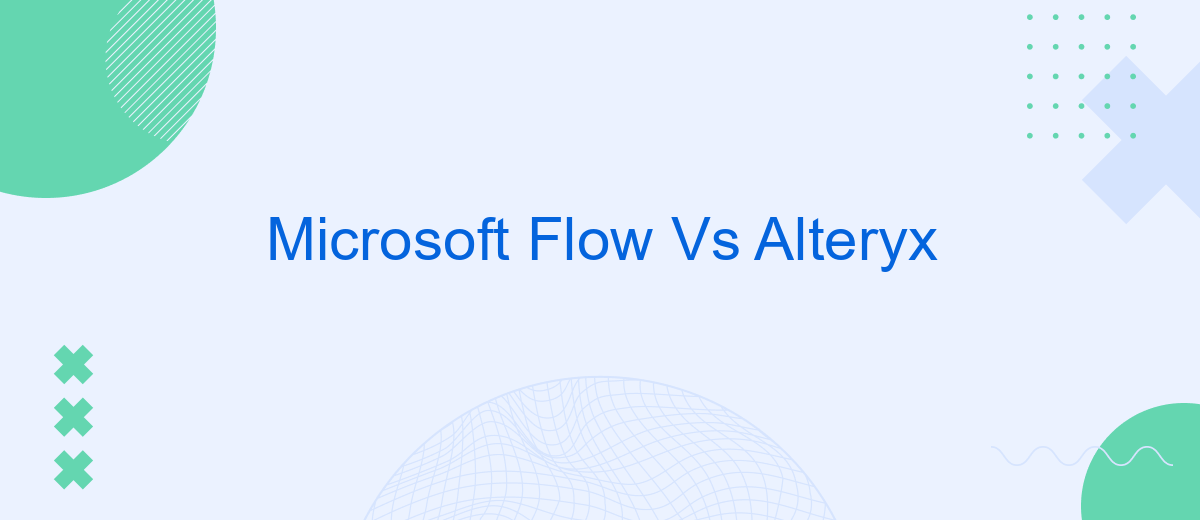In the rapidly evolving landscape of business automation, choosing the right tool is crucial for efficiency and productivity. Microsoft Flow (now known as Power Automate) and Alteryx are two powerful platforms that offer unique features for streamlining workflows and data processes. This article will compare their capabilities, ease of use, and suitability for various business needs to help you make an informed decision.
Introduction
In today's data-driven world, businesses are increasingly looking for tools to streamline their workflows and enhance productivity. Microsoft Flow and Alteryx are two prominent solutions that offer powerful capabilities for automating processes and managing data. Understanding the strengths and limitations of each tool can help organizations make informed decisions on which platform best suits their needs.
- Microsoft Flow: A cloud-based service designed to automate workflows across various applications and services.
- Alteryx: A data analytics platform that enables users to prepare, blend, and analyze data from multiple sources.
Both Microsoft Flow and Alteryx have unique features that cater to different aspects of business operations. While Microsoft Flow excels in automating routine tasks and integrating various services, Alteryx offers advanced data analytics capabilities. Additionally, services like SaveMyLeads can enhance these platforms by providing seamless integration solutions, ensuring that data flows smoothly between different systems and applications.
Features
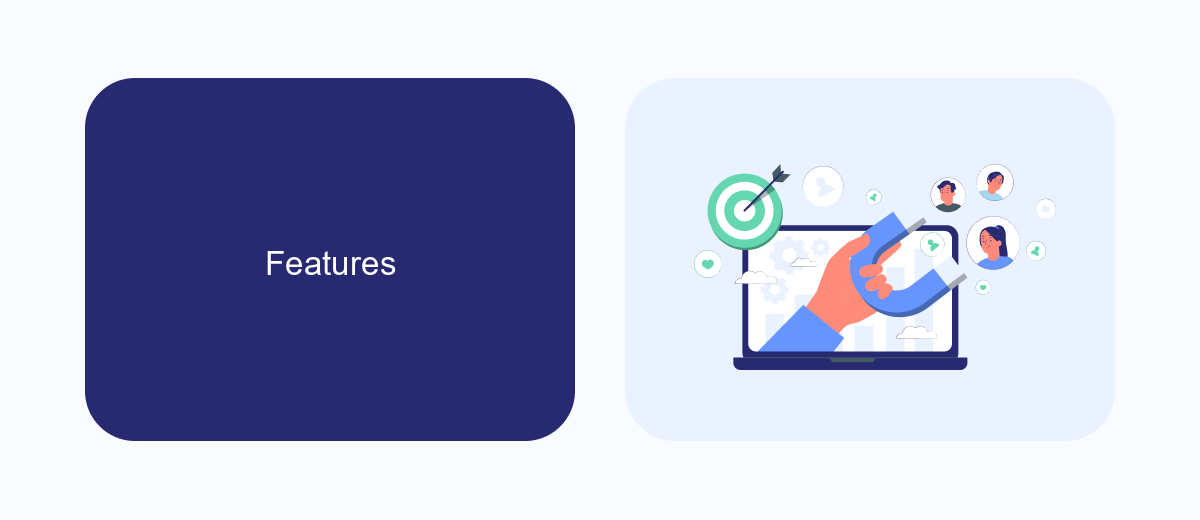
Microsoft Flow, now known as Power Automate, offers a robust set of features designed to automate workflows and integrate various services. It supports a wide range of connectors, enabling users to link multiple applications and services seamlessly. With its intuitive drag-and-drop interface, users can create complex workflows without needing extensive coding knowledge. Power Automate also provides advanced features such as AI Builder, which allows for the integration of artificial intelligence into workflows, enhancing automation capabilities. Additionally, it supports real-time notifications and approvals, making it a versatile tool for business process automation.
Alteryx, on the other hand, excels in data analytics and preparation. It offers a comprehensive suite of tools for data blending, cleansing, and advanced analytics. Alteryx Designer provides a user-friendly interface for building workflows that can handle large datasets efficiently. With its powerful predictive and spatial analytics capabilities, Alteryx is ideal for data scientists and analysts. Furthermore, it supports integration with various data sources and third-party tools, enhancing its flexibility. For those looking to streamline their data integration processes, services like SaveMyLeads can be a valuable addition, providing automated data transfer between Alteryx and other platforms.
Use Cases

Microsoft Flow and Alteryx are powerful tools used for different purposes. Microsoft Flow, now known as Power Automate, is designed to automate workflows between various applications and services, making it ideal for business process automation. Alteryx, on the other hand, focuses on data preparation, blending, and advanced analytics, making it a robust solution for data scientists and analysts.
- Microsoft Flow: Automating routine business tasks, such as sending notifications, synchronizing files, and collecting data from various sources.
- Alteryx: Data blending and preparation, predictive analytics, and generating insights from large datasets.
- SaveMyLeads: Facilitating seamless integration between different applications and services, ensuring that data flows smoothly without manual intervention.
Both tools offer unique capabilities that can significantly enhance business operations. While Microsoft Flow excels in automating repetitive tasks, Alteryx provides advanced data analytics and preparation functionalities. SaveMyLeads can complement both tools by streamlining integrations, ensuring that data is consistently and accurately transferred between systems.
Pricing
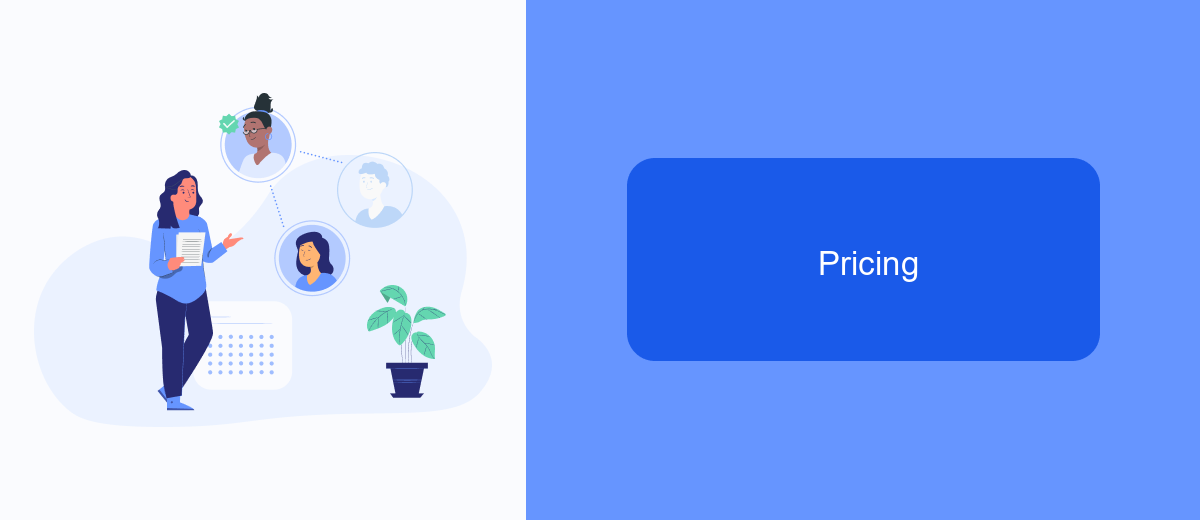
When it comes to pricing, Microsoft Flow, now known as Power Automate, offers a flexible range of plans to suit different business needs. The service provides a free tier with limited functionality, which is ideal for individuals or small teams starting with automation. For more advanced features, there are paid plans starting at per user per month, scaling up to per user per month for the most comprehensive package.
Alteryx, on the other hand, adopts a more premium pricing model, reflecting its robust data analytics capabilities. The platform does not offer a free tier, and its pricing starts at approximately ,195 per user per year. This higher cost is justified by the extensive range of tools and support that Alteryx provides, making it a preferred choice for enterprises with complex data needs.
- Microsoft Flow: Free tier available, paid plans from to per user/month
- Alteryx: No free tier, starting at ,195 per user/year
Choosing between Microsoft Flow and Alteryx ultimately depends on your specific requirements and budget. For businesses looking to integrate various services and automate workflows at a lower cost, Microsoft Flow is a viable option. For those needing advanced data analytics and willing to invest more, Alteryx offers a comprehensive solution. Additionally, services like SaveMyLeads can further streamline your integrations, enhancing the capabilities of either platform.
Conclusion
In conclusion, both Microsoft Flow and Alteryx offer robust solutions for automating workflows and data integration, but they cater to different needs and expertise levels. Microsoft Flow, with its user-friendly interface and seamless integration with Microsoft Office 365, is ideal for business users who need to automate repetitive tasks without extensive technical knowledge. On the other hand, Alteryx provides a more comprehensive suite of data analytics and processing tools, making it a preferred choice for data professionals and analysts who require advanced functionalities and customizability.
When considering integration services, tools like SaveMyLeads can further enhance the capabilities of both platforms by simplifying the process of connecting various applications and automating data transfers. This can be particularly beneficial for businesses looking to streamline their operations and improve efficiency. Ultimately, the choice between Microsoft Flow and Alteryx depends on the specific requirements of your organization and the level of complexity you need in your automation and data processing tasks.


FAQ
What are the primary use cases for Microsoft Flow and Alteryx?
How do the pricing models differ between Microsoft Flow and Alteryx?
Can both tools integrate with third-party applications?
Which tool is more suitable for non-technical users?
How can businesses ensure seamless integration and automation between different tools and platforms?
Are you using Facebook Lead Ads? Then you will surely appreciate our service. The SaveMyLeads online connector is a simple and affordable tool that anyone can use to set up integrations for Facebook. Please note that you do not need to code or learn special technologies. Just register on our website and create the necessary integration through the web interface. Connect your advertising account with various services and applications. Integrations are configured in just 5-10 minutes, and in the long run they will save you an impressive amount of time.