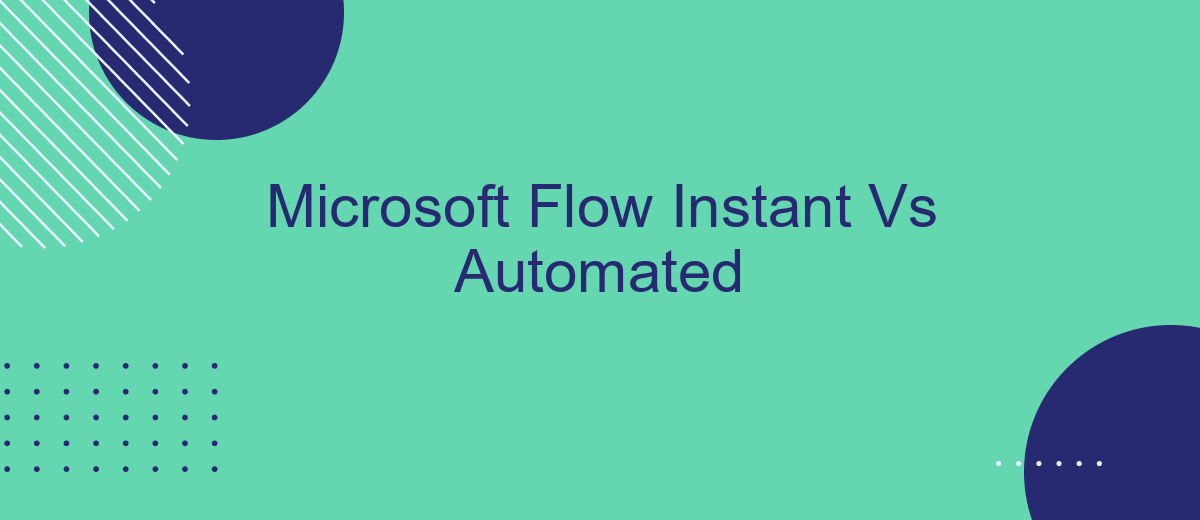In the realm of workflow automation, Microsoft Flow offers powerful tools to streamline tasks and boost productivity. Among its features, Instant and Automated flows stand out as essential options for users. Instant flows provide manual triggers for immediate action, while Automated flows execute tasks based on predefined conditions. Understanding the differences between these two can significantly enhance your workflow efficiency.
Instant Flow
Instant Flows in Microsoft Flow are designed to be triggered manually by the user, providing immediate execution of the defined actions. This type of flow is particularly useful for tasks that require on-demand processing, such as sending an email, creating a task, or updating a record in a database. Users can initiate these flows directly from their mobile devices or through the Microsoft Flow web interface, offering flexibility and convenience.
- Immediate execution upon user initiation
- Ideal for tasks requiring manual trigger
- Accessible via mobile devices and web interface
For those looking to streamline their workflows and integrate various services seamlessly, tools like SaveMyLeads can be invaluable. SaveMyLeads allows users to automate data transfer between different platforms, reducing manual effort and ensuring real-time updates. By combining Instant Flows with such integration services, users can achieve a more efficient and responsive workflow, tailored to their specific needs.
Automated Flow

Automated Flows in Microsoft Flow allow users to create workflows that are triggered by specific events without any manual intervention. These flows can be set up to respond to various types of triggers such as receiving an email, a new file being added to a folder, or a record being updated in a database. This capability enables businesses to streamline repetitive tasks and ensure that actions are taken promptly based on predefined criteria.
One of the significant advantages of Automated Flows is their ability to integrate with various services and applications. For instance, SaveMyLeads can be utilized to automatically capture and process leads from different sources, ensuring that no potential customer is missed. By connecting Microsoft Flow with SaveMyLeads, businesses can automate the lead management process, from data collection to follow-up actions, enhancing efficiency and accuracy. This seamless integration helps in reducing manual efforts and allows teams to focus on more strategic tasks.
Comparison of Instant Flow and Automated Flow
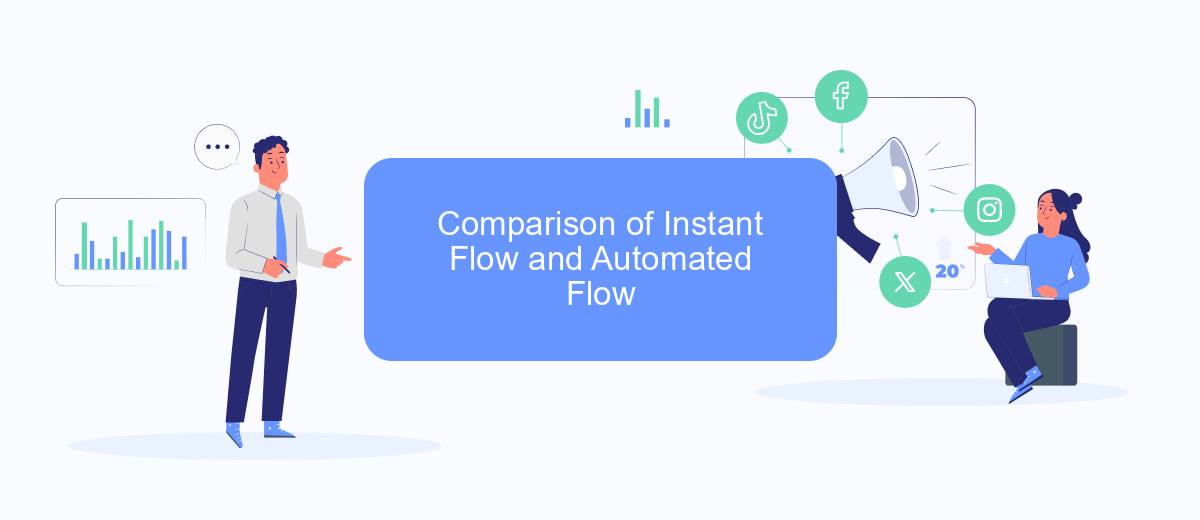
When comparing Microsoft Flow's Instant and Automated flows, it's essential to understand their specific use cases and capabilities. Instant flows are triggered manually by the user, making them ideal for tasks that require human intervention. On the other hand, Automated flows are event-driven, activating automatically in response to specific conditions or triggers.
- Trigger Mechanism: Instant flows require manual initiation, while Automated flows are activated by predefined events.
- Use Cases: Instant flows are suitable for tasks like sending emails or notifications on demand. Automated flows are perfect for routine tasks like data synchronization or updating records based on certain triggers.
- Integration: Both types of flows can integrate with various services, including SaveMyLeads, which helps streamline and automate lead management processes.
In summary, the choice between Instant and Automated flows depends on the specific requirements of your tasks. Instant flows provide flexibility for on-the-spot actions, while Automated flows offer efficiency by handling repetitive tasks without manual intervention. Utilizing services like SaveMyLeads can further enhance the automation capabilities, making your workflows more efficient and effective.
Benefits of Instant Flow and Automated Flow

Instant Flow and Automated Flow each offer unique benefits that can significantly enhance productivity and efficiency in various workflows. Instant Flow allows users to trigger actions manually, providing flexibility and control over tasks that require human intervention or specific timing.
On the other hand, Automated Flow operates without manual input, streamlining repetitive tasks and ensuring consistency. This type of flow is ideal for processes that need to run automatically based on certain conditions or triggers, reducing the possibility of human error and saving valuable time.
- Increased productivity through automation
- Enhanced flexibility with manual triggers
- Consistency and reliability in task execution
- Time-saving by eliminating repetitive tasks
For those looking to integrate these flows with other services, platforms like SaveMyLeads can be invaluable. SaveMyLeads helps automate the process of connecting various apps and services, further enhancing the capabilities of both Instant and Automated Flows. By leveraging these tools, businesses can achieve a higher level of efficiency and streamline their operations seamlessly.
Conclusion
In conclusion, both Microsoft Flow Instant and Automated flows offer unique advantages depending on the specific needs of your workflow. Instant flows provide the flexibility to trigger actions manually, making them ideal for tasks that require human intervention or on-the-fly adjustments. On the other hand, Automated flows excel in handling repetitive tasks and processes by running in the background, thus saving valuable time and reducing the risk of human error.
For businesses looking to streamline their integrations further, services like SaveMyLeads can be invaluable. SaveMyLeads simplifies the process of connecting various applications and automating data transfers, making it easier to maintain efficient workflows. By leveraging such tools alongside Microsoft Flow, organizations can enhance their operational efficiency and ensure seamless data management across multiple platforms.


FAQ
What is the main difference between Microsoft Flow Instant and Automated flows?
Can I use both Instant and Automated flows together?
Do I need programming skills to set up Microsoft Flow?
How can I integrate Microsoft Flow with other services?
What are some common use cases for Automated flows?
SaveMyLeads is a simple and effective service that will help you automate routine tasks and optimize business processes. Stop wasting time uploading leads from Facebook manually – you can do it automatically, saving a lot of time and money. Eliminate routine from workflows and achieve more with minimal investment of money, effort and human resources.