When considering Microsoft Flow, now known as Power Automate, users often face the dilemma of choosing between the free and paid versions. Each option offers unique features and capabilities tailored to different needs. In this article, we will explore the key differences, benefits, and potential limitations of both versions to help you make an informed decision.
Introduction
Microsoft Flow, now known as Power Automate, is a powerful tool that allows users to automate workflows and integrate various services and applications. This tool is available in both free and paid versions, each offering different levels of functionality to cater to a range of user needs. Understanding the differences between the free and paid plans can help you make an informed decision about which one is right for your business.
- Free Plan: Limited to basic automation tasks and fewer integrations.
- Paid Plan: Offers advanced features, more integrations, and higher limits on flows.
- Support: Enhanced customer support and service level agreements for paid users.
For businesses looking to streamline their processes, tools like SaveMyLeads can complement Power Automate by providing additional integration capabilities. SaveMyLeads allows for seamless data transfer between various platforms, making it easier to manage leads and customer information. Whether you choose the free or paid version of Power Automate, leveraging additional services like SaveMyLeads can enhance your automation strategy.
Free vs. Paid Features
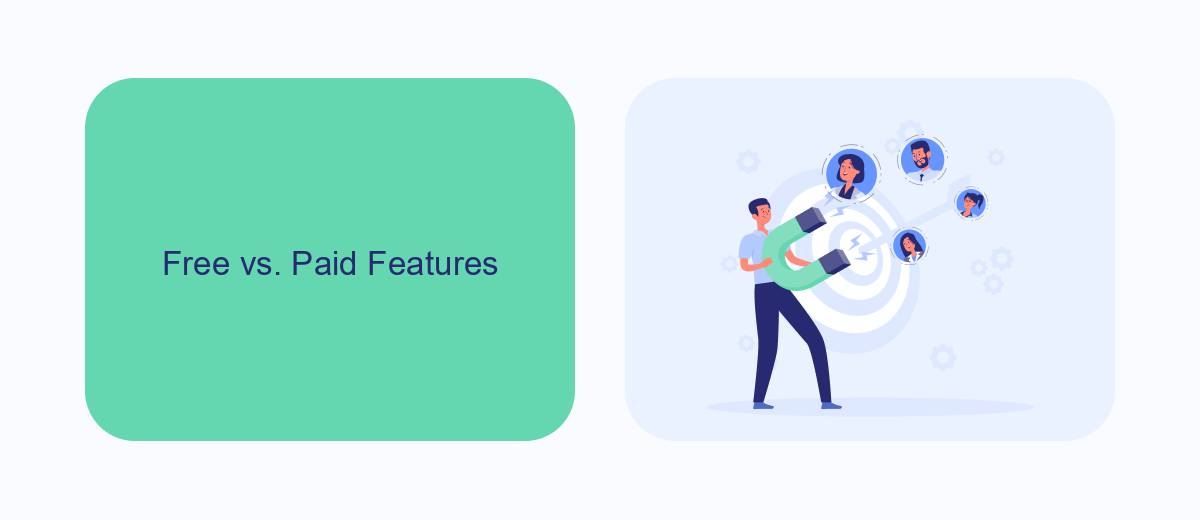
Microsoft Flow offers both free and paid plans, each catering to different needs and levels of usage. The free version allows users to create and run basic workflows with limited features, making it suitable for individuals or small teams who need to automate simple tasks. It includes a limited number of runs per month and access to standard connectors for services like Office 365, OneDrive, and SharePoint. However, users of the free plan might find themselves constrained by the cap on the number of flows they can create and the frequency of their runs.
On the other hand, the paid version of Microsoft Flow provides a more robust set of features designed for larger organizations or power users who require advanced workflow automation. Paid plans offer unlimited runs, access to premium connectors for integrating with a wider range of services, and additional functionalities such as business process flows and AI-driven insights. For those looking to enhance their integrations further, services like SaveMyLeads can be used to seamlessly connect various applications and automate complex workflows, ensuring a more efficient and streamlined process.
Cloud Storage and Connectors
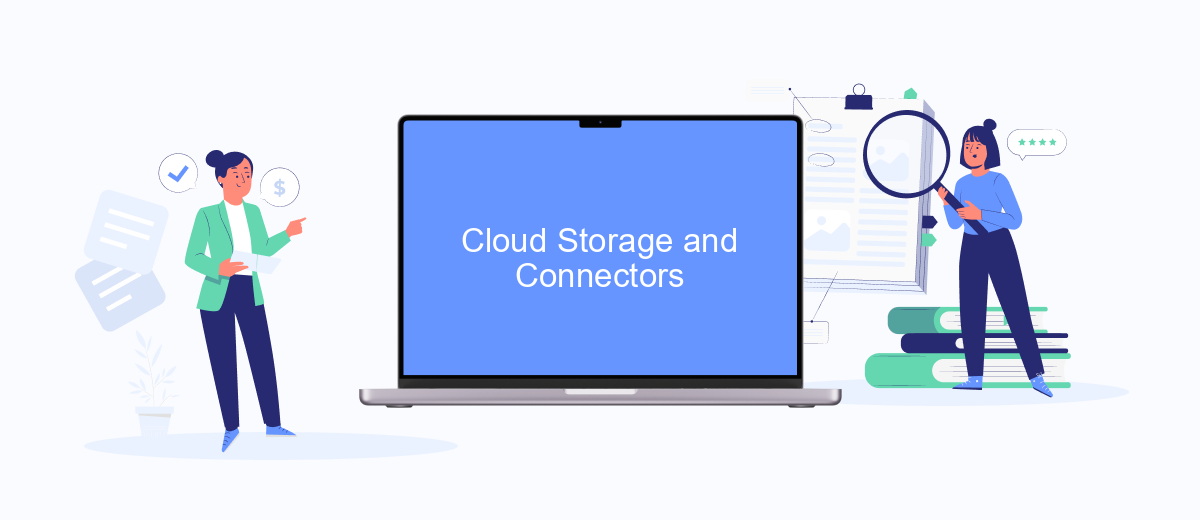
Microsoft Flow, now known as Power Automate, offers a variety of cloud storage options and connectors to enhance workflow automation. The service allows users to integrate multiple applications and services, streamlining processes and improving productivity.
- Free Plan: The free plan provides access to standard connectors such as Microsoft 365, OneDrive, and SharePoint. Users can create basic workflows and automate simple tasks without any additional cost.
- Paid Plan: The paid plan unlocks premium connectors like Salesforce, SQL Server, and various third-party services. This plan is ideal for businesses that require advanced integrations and more complex automation scenarios.
For those looking to enhance their integrations further, services like SaveMyLeads can be incredibly beneficial. SaveMyLeads allows users to automate lead processing and data synchronization between various platforms, saving time and reducing manual effort. Whether you choose the free or paid plan, leveraging these connectors can significantly boost your workflow efficiency.
Automation and Integration
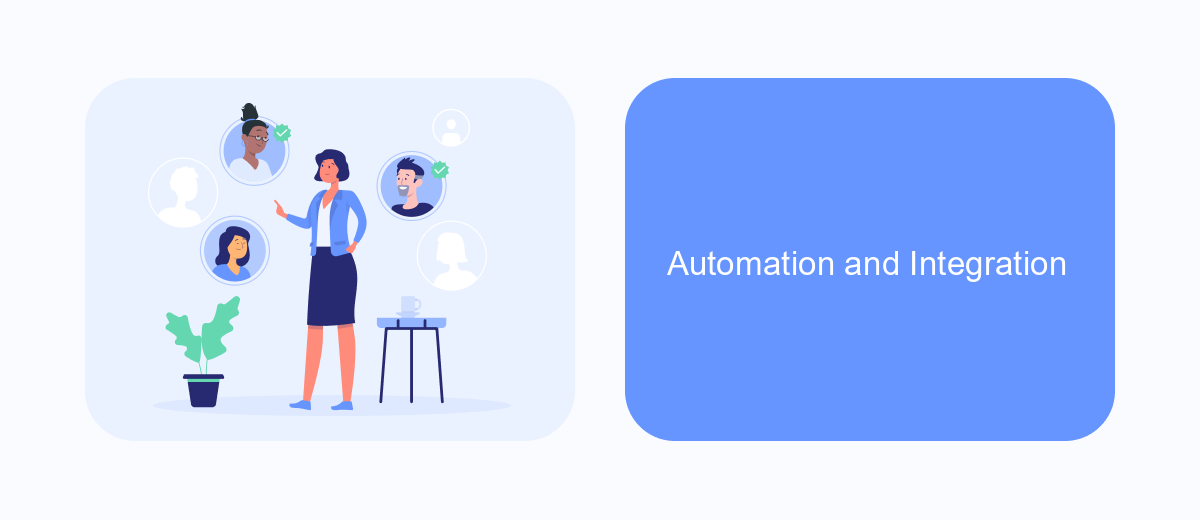
Microsoft Flow, now known as Power Automate, offers robust automation and integration capabilities, enabling users to streamline their workflows effortlessly. The free version provides basic functionalities, which are sufficient for small-scale operations and individual users. However, as businesses scale and require more complex integrations, the limitations of the free version become apparent.
The paid version of Power Automate unlocks advanced features, such as premium connectors and higher flow runs per month, which are crucial for enterprise-level automation. These enhancements allow businesses to connect with a broader range of applications and services, ensuring seamless data flow across different platforms.
- Access to premium connectors for advanced integrations
- Increased number of flow runs per month
- Enhanced support and SLA
- Advanced analytics and monitoring tools
For businesses looking to optimize their automation processes further, integrating third-party tools like SaveMyLeads can be highly beneficial. SaveMyLeads simplifies the integration process by providing pre-built connectors and automated workflows, making it easier to connect various applications without extensive coding knowledge. This combination of Power Automate and SaveMyLeads can significantly enhance productivity and efficiency.
Pricing and Value
When comparing Microsoft Flow's free and paid plans, it's essential to consider both the pricing structure and the value each tier offers. The free plan allows users to create and run a limited number of workflows per month, making it ideal for individuals or small teams with minimal automation needs. However, as your automation requirements grow, the paid plans become more attractive, offering increased workflow runs, premium connectors, and advanced features that enhance productivity and efficiency.
For businesses looking to maximize their automation capabilities, the paid plans provide a significant return on investment. These plans enable access to a broader range of integrations and premium services, such as SaveMyLeads, which simplifies the process of connecting various applications and automating lead management. By leveraging these advanced tools, companies can streamline their operations, reduce manual tasks, and ultimately save time and resources. In summary, while the free plan is suitable for basic needs, the paid plans offer substantial value for organizations aiming to scale their automation efforts.


FAQ
What is the main difference between Microsoft Flow Free and Paid versions?
Can I use Microsoft Flow Free for business purposes?
Are there any limitations on the number of flows I can create in the Free version?
Is it possible to upgrade from Microsoft Flow Free to a Paid version easily?
What are some alternatives if the limitations of Microsoft Flow Free are too restrictive?
Personalized responses to new clients from Facebook/Instagram. Receiving data on new orders in real time. Prompt delivery of information to all employees who are involved in lead processing. All this can be done automatically. With the SaveMyLeads service, you will be able to easily create integrations for Facebook Lead Ads and implement automation. Set up the integration once and let it do the chores every day.
