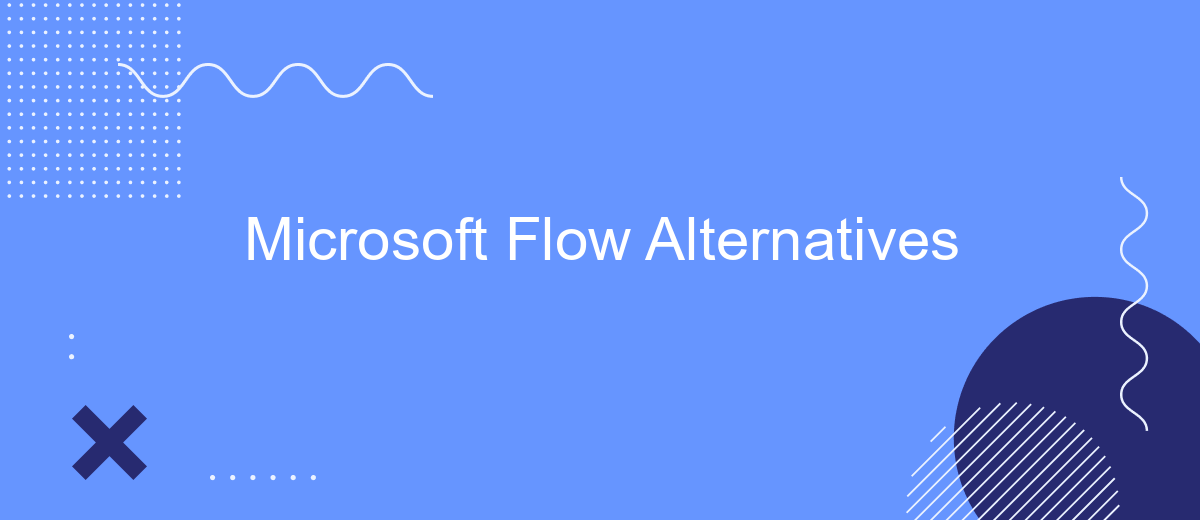In the ever-evolving landscape of automation tools, Microsoft Flow (now known as Power Automate) has been a popular choice for streamlining workflows. However, it’s not the only option available. This article explores some of the best Microsoft Flow alternatives that offer unique features, flexibility, and ease of use to meet diverse business needs.
Introduction
Microsoft Flow, now known as Power Automate, is a popular tool for automating workflows and integrating various applications. However, it may not be the perfect fit for everyone due to its complexity, pricing, or specific use-case requirements. Luckily, there are several alternatives available that can offer similar or even enhanced functionalities tailored to your needs.
- SaveMyLeads - A user-friendly platform designed to automate lead management and integrate various services without any coding skills.
- Zapier - A versatile tool that connects apps and automates workflows, suitable for small to medium-sized businesses.
- Integromat - Known for its advanced features and visual interface, ideal for complex workflow automation.
- Automate.io - Offers a simple and intuitive interface to connect cloud applications and automate marketing, sales, and business processes.
Choosing the right automation tool can significantly enhance your productivity and streamline your business operations. Each of these alternatives provides unique features and benefits, allowing you to select the one that best aligns with your specific requirements and budget. Explore these options to find the perfect solution for your workflow automation needs.
Zapier
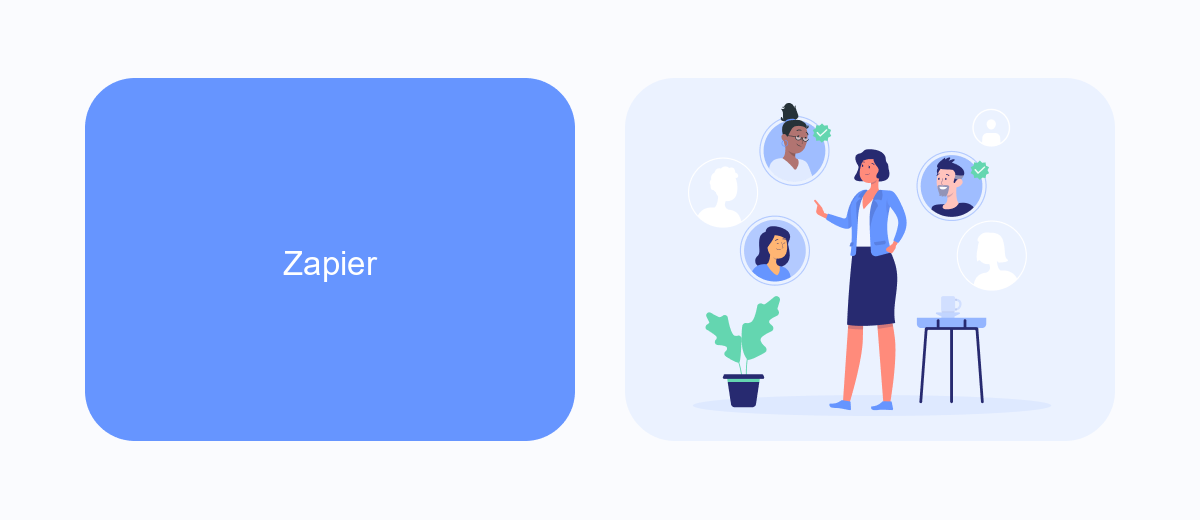
Zapier is one of the most popular alternatives to Microsoft Flow, offering a user-friendly interface and a wide range of integrations. It enables users to automate workflows by connecting different apps and services without requiring any coding skills. With Zapier, you can create "Zaps," which are automated tasks that run in the background, saving you time and effort. The platform supports over 3,000 apps, including popular ones like Google Sheets, Slack, and Trello, making it highly versatile for various business needs.
Additionally, Zapier provides extensive documentation and customer support to help users get started quickly. For those who require advanced integrations and more customization options, services like SaveMyLeads can complement Zapier by offering tailored solutions. SaveMyLeads specializes in setting up complex integrations and automating lead management processes, ensuring that your workflows are as efficient as possible. Together, Zapier and SaveMyLeads can significantly enhance your business operations by streamlining tasks and improving productivity.
IFTTT

IFTTT (If This Then That) is a popular automation tool that allows users to create simple conditional statements, called applets, to connect various services and devices. It’s a versatile platform that supports numerous integrations, making it a great alternative to Microsoft Flow for those looking to streamline their workflows.
- Ease of Use: IFTTT provides a user-friendly interface that simplifies the creation of applets, even for those with minimal technical knowledge.
- Wide Range of Integrations: It supports a vast number of services, including social media platforms, smart home devices, and productivity tools.
- Free Basic Plan: IFTTT offers a free plan that includes essential features, making it accessible for individuals and small businesses.
For users seeking more advanced integrations and automated workflows, SaveMyLeads is a valuable service to consider. It enables seamless connections between various apps and platforms, ensuring data flows smoothly and tasks are automated efficiently. By using SaveMyLeads, you can enhance your IFTTT experience and achieve even greater productivity.
Elasticsearch

Elasticsearch is a powerful search and analytics engine that enables you to store, search, and analyze large volumes of data quickly and in near real-time. It is often used to handle use cases like log and event data analysis, full-text search, and more. For those looking for alternatives to Microsoft Flow, Elasticsearch offers robust data handling capabilities that can be integrated into various workflows.
One of the key advantages of Elasticsearch is its scalability and flexibility. It can be deployed on-premises or in the cloud, and it integrates seamlessly with a wide range of other tools and platforms. This makes it an excellent choice for businesses that need to manage and analyze large datasets efficiently.
- Scalable and flexible deployment options
- Fast search and analytics capabilities
- Seamless integration with various tools and platforms
For those who need to set up integrations quickly and efficiently, services like SaveMyLeads can be incredibly useful. SaveMyLeads helps automate the process of connecting various applications and services, ensuring that your data flows smoothly between them. This can be particularly beneficial when working with Elasticsearch, as it allows you to leverage its powerful features without getting bogged down in complex integration setups.
Cloud Elements
Cloud Elements is a powerful integration platform that enables businesses to connect their various applications seamlessly. One of the standout features of Cloud Elements is its ability to provide a unified API, which simplifies the process of integrating multiple services. This platform supports a wide range of applications, making it an excellent choice for businesses looking to streamline their workflows and enhance productivity. By using Cloud Elements, companies can reduce the complexity and time required for integration, allowing them to focus on core business activities.
SaveMyLeads is another service that complements Cloud Elements by offering pre-built integrations for popular applications. This service allows businesses to automate data transfer between different platforms without the need for extensive coding knowledge. With SaveMyLeads, users can easily set up integrations and ensure that their data flows smoothly between applications. This not only saves time but also reduces the risk of errors associated with manual data entry. Together, Cloud Elements and SaveMyLeads provide a robust solution for businesses aiming to optimize their integration processes and improve overall efficiency.
FAQ
What are some alternatives to Microsoft Flow for automation?
How do these alternatives compare in terms of ease of use?
Can I integrate social media platforms with automation tools other than Microsoft Flow?
Are there options for automating lead generation and CRM tasks?
Is it possible to set up automated workflows without coding skills?
If you use Facebook Lead Ads, then you should know what it means to regularly download CSV files and transfer data to various support services. How many times a day do you check for new leads in your ad account? How often do you transfer data to a CRM system, task manager, email service or Google Sheets? Try using the SaveMyLeads online connector. This is a no-code tool with which anyone can set up integrations for Facebook. Spend just a few minutes and you will receive real-time notifications in the messenger about new leads. Another 5-10 minutes of work in SML, and the data from the FB advertising account will be automatically transferred to the CRM system or Email service. The SaveMyLeads system will do the routine work for you, and you will surely like it.