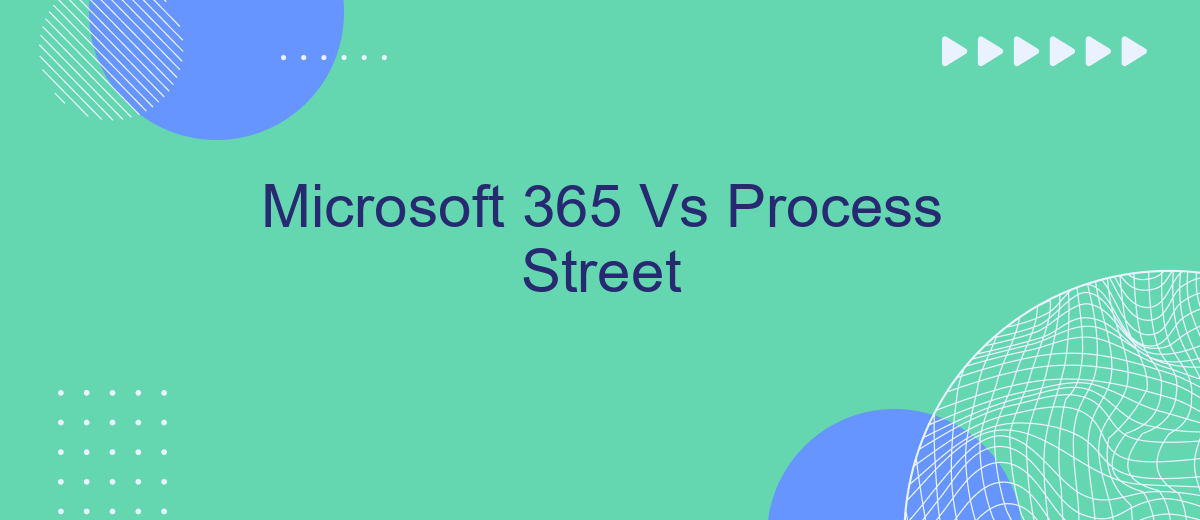In the ever-evolving landscape of digital productivity tools, Microsoft 365 and Process Street stand out as two powerful solutions catering to diverse organizational needs. Microsoft 365 offers a comprehensive suite of applications for everyday tasks, while Process Street focuses on streamlining and automating workflows. This article delves into the strengths and weaknesses of both platforms to help you make an informed choice.
Introduction
In today's fast-paced business environment, efficient workflow management and seamless integration of tools are crucial for success. Microsoft 365 and Process Street are two popular platforms that aim to enhance productivity and streamline processes. While Microsoft 365 offers a comprehensive suite of applications for communication, collaboration, and document management, Process Street focuses on creating, managing, and automating workflows.
- Microsoft 365: A robust suite of tools including Word, Excel, Teams, and Outlook.
- Process Street: A specialized platform for workflow automation and process management.
- Integration Solutions: Tools like SaveMyLeads help bridge the gap between different platforms for seamless data flow.
Choosing the right platform depends on your specific business needs and goals. Microsoft 365 provides a well-rounded solution for general productivity and collaboration, while Process Street excels in workflow automation and process optimization. Additionally, integration services like SaveMyLeads can enhance the functionality of both platforms by automating data transfers and ensuring that your tools work together harmoniously.
Features Comparison

Microsoft 365 offers a comprehensive suite of productivity tools, including Word, Excel, PowerPoint, and Teams, providing robust collaboration and communication features. It integrates seamlessly with various third-party applications, enhancing workflow efficiency. Process Street, on the other hand, focuses on workflow automation and process management, allowing users to create, track, and optimize business processes with ease. Its strength lies in its simplicity and user-friendly interface, making it ideal for teams looking to streamline repetitive tasks.
While Microsoft 365 excels in offering a wide range of applications for different business needs, Process Street shines in its ability to automate and manage workflows effectively. Both platforms support integrations, but for those seeking to connect different services effortlessly, SaveMyLeads can be a valuable tool. SaveMyLeads enables easy integration between various applications, ensuring seamless data flow and enhancing overall productivity. Thus, choosing between Microsoft 365 and Process Street depends on whether your priority is a broad suite of productivity tools or specialized workflow automation capabilities.
Pricing Comparison

When comparing the pricing of Microsoft 365 and Process Street, it's important to consider the different features and value each offers. Microsoft 365, with its suite of applications, provides a comprehensive solution for businesses of all sizes. Process Street, on the other hand, focuses on workflow automation and process management.
- Microsoft 365 offers various subscription plans, starting from per user per month for the Basic plan, which includes essential apps like Word, Excel, and Outlook. The higher-tier plans, such as the Business Standard and Business Premium, cost .50 and per user per month, respectively, adding more advanced features and services.
- Process Street provides a simpler pricing structure, starting at .50 per user per month for the Basic plan. The Standard plan costs per user per month and includes advanced features like conditional logic and integrations.
For businesses looking to integrate these tools with other platforms, services like SaveMyLeads can be invaluable. SaveMyLeads offers seamless integration solutions, ensuring that your data flows smoothly between different applications, enhancing productivity and efficiency. When choosing between Microsoft 365 and Process Street, consider your business needs and budget to determine the best fit.
Pros and Cons
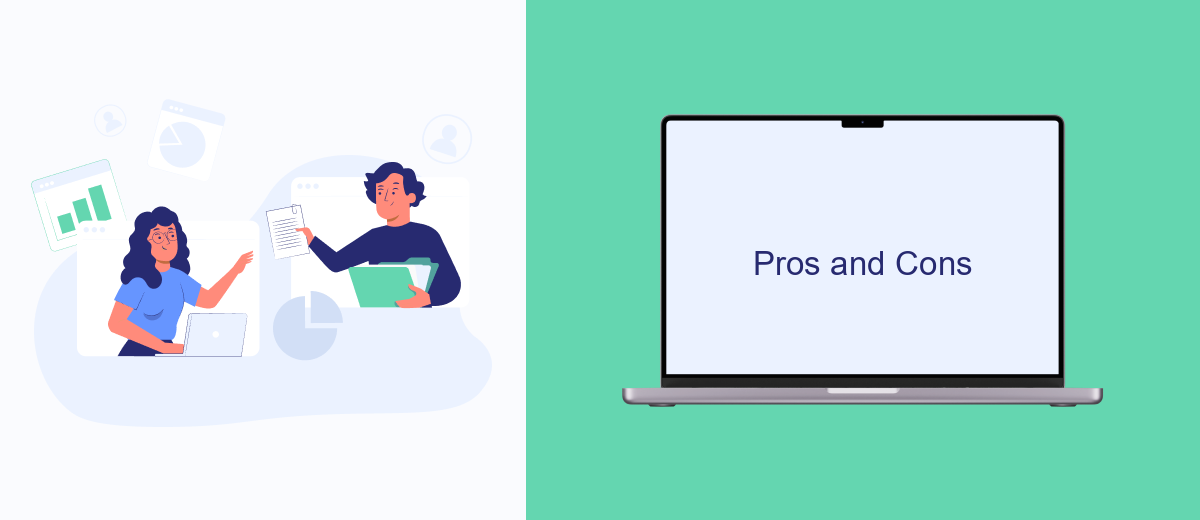
Microsoft 365 and Process Street are both powerful tools designed to enhance productivity and streamline workflows. While Microsoft 365 offers a comprehensive suite of applications including Word, Excel, and Teams, Process Street focuses on creating and managing workflows with ease. Both have their unique strengths and limitations, making them suitable for different types of users.
One of the main advantages of Microsoft 365 is its integration with a wide range of Microsoft applications, providing a seamless experience for users already familiar with the Microsoft ecosystem. On the other hand, Process Street excels in simplifying workflow management, making it ideal for teams that need to document and automate repetitive tasks.
- Microsoft 365 Pros: Comprehensive suite of applications, seamless integration, robust security features.
- Microsoft 365 Cons: Can be overwhelming for new users, higher cost for premium features.
- Process Street Pros: User-friendly interface, excellent for workflow automation, affordable pricing.
- Process Street Cons: Limited to workflow management, fewer integrations compared to Microsoft 365.
For those looking to enhance their integration capabilities, services like SaveMyLeads can be incredibly useful. SaveMyLeads allows users to automate data transfer between various platforms, making it easier to manage workflows and communications. This can be particularly beneficial for users of both Microsoft 365 and Process Street, as it helps bridge the gap between different tools and enhances overall productivity.
Conclusion
In conclusion, both Microsoft 365 and Process Street offer robust solutions for enhancing productivity and streamlining workflows. Microsoft 365 stands out with its comprehensive suite of tools, including Word, Excel, Teams, and SharePoint, making it an excellent choice for organizations seeking an all-in-one platform for communication, collaboration, and document management.
On the other hand, Process Street excels in providing a more focused approach to process management and automation. Its user-friendly interface and powerful features like checklists and workflow automation make it ideal for teams looking to optimize their operational procedures. Moreover, integrating Process Street with other tools through services like SaveMyLeads can further enhance its capabilities, ensuring seamless data flow and improved efficiency. Ultimately, the choice between Microsoft 365 and Process Street depends on your organization's specific needs and priorities.
- Automate the work with leads from the Facebook advertising account
- Empower with integrations and instant transfer of leads
- Don't spend money on developers or integrators
- Save time by automating routine tasks
FAQ
What is Microsoft 365?
What is Process Street?
Can Microsoft 365 and Process Street be integrated?
Which is better for document collaboration, Microsoft 365 or Process Street?
How can I automate tasks between Microsoft 365 and Process Street?
If you use Facebook Lead Ads, then you should know what it means to regularly download CSV files and transfer data to various support services. How many times a day do you check for new leads in your ad account? How often do you transfer data to a CRM system, task manager, email service or Google Sheets? Try using the SaveMyLeads online connector. This is a no-code tool with which anyone can set up integrations for Facebook. Spend just a few minutes and you will receive real-time notifications in the messenger about new leads. Another 5-10 minutes of work in SML, and the data from the FB advertising account will be automatically transferred to the CRM system or Email service. The SaveMyLeads system will do the routine work for you, and you will surely like it.