Meta Video Ads have become a cornerstone for digital marketing, offering businesses unparalleled opportunities to engage with their audience. Understanding the specifications for these ads is crucial for maximizing their impact. This article will guide you through the essential Meta Video Ads specs, ensuring your content is optimized for performance and viewer engagement across Meta's platforms.
Video Ad Specs
When creating video ads for Meta platforms, it's essential to adhere to specific guidelines to ensure optimal performance and user engagement. These specifications help maintain consistency and quality across different devices and screen sizes.
- Resolution: Minimum 720p
- Aspect Ratio: 16:9, 1:1, or 4:5
- File Size: Up to 4GB
- Video Length: 1 second to 240 minutes
- File Formats: MP4, MOV
- Captions: Optional but recommended
- Sound: Stereo AAC audio compression, 128kbps+
Following these guidelines will help you create compelling video ads that perform well on Meta platforms. For seamless integration and automation of your ad campaigns, consider using services like SaveMyLeads. This tool can automate data transfer and streamline your marketing efforts, ensuring that your video ads reach the right audience effectively.
Recommended Dimensions
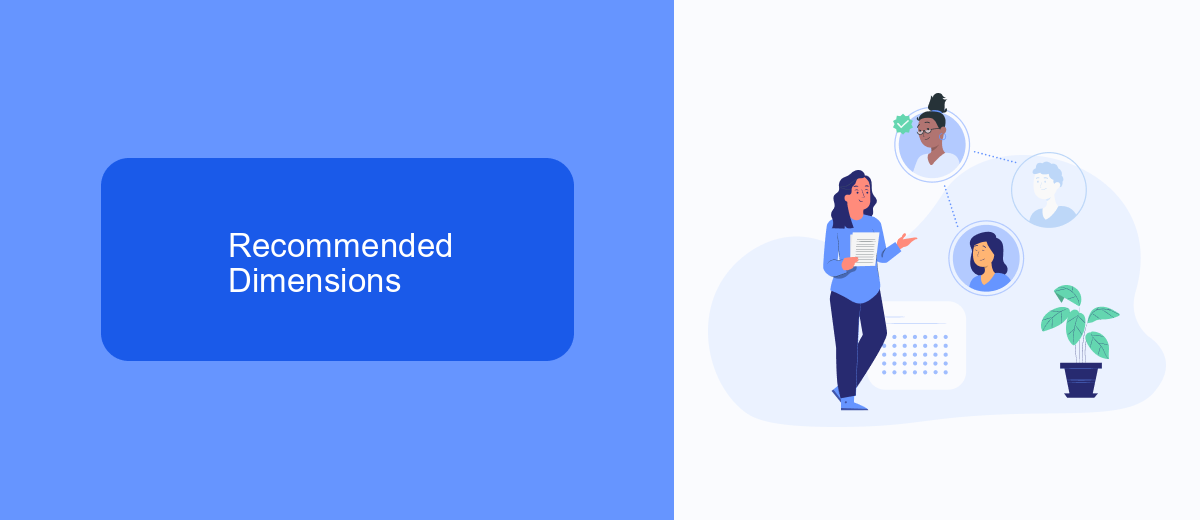
When creating video ads for Meta platforms, it is essential to adhere to the recommended dimensions to ensure optimal display and performance. For standard in-feed video ads, the recommended resolution is 1080 x 1080 pixels with an aspect ratio of 1:1. This square format is versatile and works well across various devices. Additionally, for Stories and Reels, a vertical format with a resolution of 1080 x 1920 pixels and an aspect ratio of 9:16 is preferred to fully utilize the screen space on mobile devices.
Maintaining these dimensions helps in delivering a seamless and engaging user experience. Utilizing tools and services like SaveMyLeads can streamline the integration process, allowing you to automate the transfer of leads generated from your video ads directly into your CRM or other marketing tools. This ensures that you can efficiently manage and follow up on leads without manual intervention, enhancing your overall marketing strategy and effectiveness.
Targeting and Reach
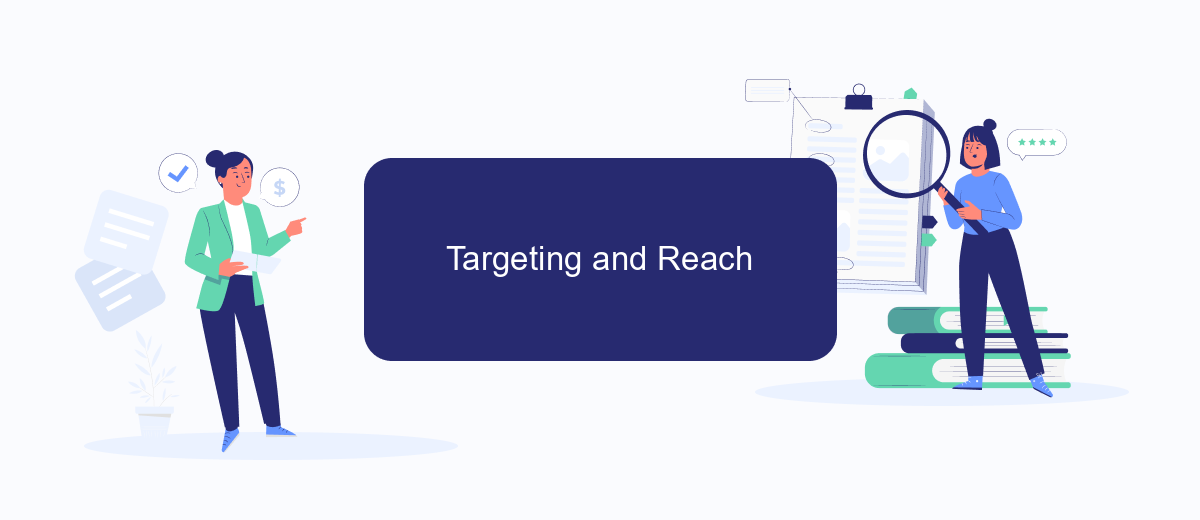
Meta Video Ads allow advertisers to effectively target their desired audience, ensuring optimal reach and engagement. By leveraging advanced targeting options, businesses can tailor their ads to specific demographics, interests, and behaviors, maximizing the impact of their campaigns.
- Demographic Targeting: Customize your ads based on age, gender, location, and language to reach the most relevant audience.
- Interest Targeting: Utilize Meta's data to target users based on their interests and activities, ensuring your ads resonate with potential customers.
- Behavioral Targeting: Focus on users' purchasing behaviors and device usage to deliver ads that align with their habits and preferences.
- Custom Audiences: Upload your customer lists or use website and app activity to create highly personalized ad experiences.
- Lookalike Audiences: Expand your reach by targeting users similar to your best customers, increasing the likelihood of conversions.
To streamline the process of integrating and managing your ad campaigns, consider using services like SaveMyLeads. This platform automates data transfer between various tools, ensuring your targeting parameters are always up-to-date and accurate. By implementing such integrations, you can focus on optimizing your ad content and strategy, ultimately driving better results.
Video Ad File Requirements
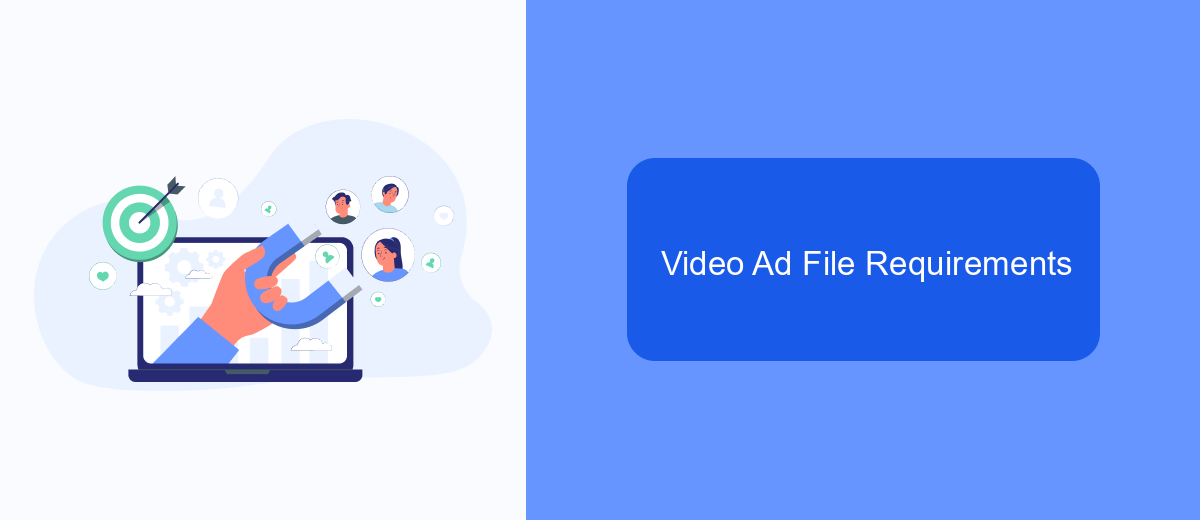
For optimal performance and viewer experience, it's essential to adhere to specific video ad file requirements. These standards ensure that your video ads display correctly across all devices and platforms, providing a seamless experience for your audience.
When preparing your video ad files, keep in mind the following technical specifications. These guidelines help maintain quality and compatibility, reducing the risk of playback issues and enhancing user engagement.
- File Format: MP4 (H.264 codec)
- Resolution: Minimum 720p, recommended 1080p
- Aspect Ratio: 16:9
- File Size: Up to 1 GB
- Duration: 15 to 60 seconds
- Bitrate: 2,500–5,000 kbps
- Audio: AAC, 128 kbps or higher
By adhering to these specifications, you ensure your video ads meet industry standards and deliver a high-quality viewing experience. For seamless integration and automation of your video ad campaigns, consider using services like SaveMyLeads, which can simplify the process and enhance your advertising strategy.
Best Practices
To maximize the effectiveness of your Meta video ads, ensure that your videos are optimized for mobile viewing. This includes using vertical or square formats, as these take up more screen space and capture user attention better on mobile devices. Keep your videos short and engaging, ideally under 15 seconds, to maintain viewer interest. Additionally, incorporate clear and compelling calls-to-action (CTAs) to guide viewers towards your desired outcome.
Leverage the power of integration tools like SaveMyLeads to streamline your ad campaign management. SaveMyLeads can help automate the process of capturing leads from your Meta video ads and integrating them with your CRM or email marketing systems. This ensures that you can quickly follow up with potential customers and maintain a seamless workflow. Always test different versions of your ads to see what resonates best with your audience, and use performance data to continually refine and improve your campaigns.

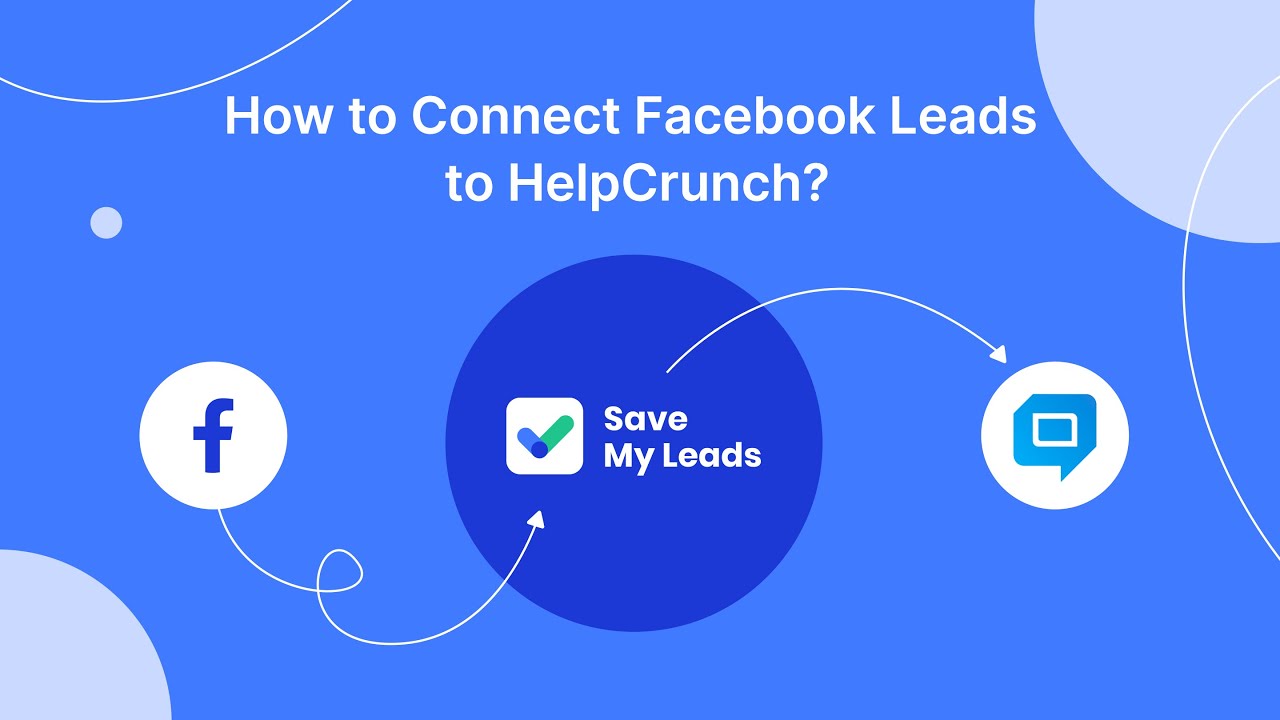
FAQ
What are the recommended video dimensions for Meta video ads?
What is the maximum file size allowed for Meta video ads?
What video formats are supported for Meta video ads?
How long can Meta video ads be?
How can I automate the process of uploading and managing Meta video ads?
Personalized responses to new clients from Facebook/Instagram. Receiving data on new orders in real time. Prompt delivery of information to all employees who are involved in lead processing. All this can be done automatically. With the SaveMyLeads service, you will be able to easily create integrations for Facebook Lead Ads and implement automation. Set up the integration once and let it do the chores every day.
