The Meta Special Ads Category is a crucial feature for advertisers aiming to promote ads related to credit, employment, housing, social issues, elections, or politics. It ensures compliance with anti-discrimination policies by imposing specific targeting restrictions. Understanding these guidelines is essential for running successful campaigns while adhering to ethical advertising standards and legal requirements.
What is Meta Special Ads Category?
The Meta Special Ads Category is a classification used by Meta (formerly Facebook) to regulate advertisements related to sensitive topics. This category ensures that ads pertaining to specific areas comply with Meta's policies and guidelines, promoting transparency and fairness in advertising. Advertisers must declare if their ads fall into this category during the ad creation process.
- Credit: Ads promoting credit card offers, loans, or other credit-related products.
- Employment: Ads offering job opportunities or career-related services.
- Housing: Ads about real estate, rental properties, or housing-related services.
- Social Issues, Elections, or Politics: Ads discussing social issues, political campaigns, or elections.
When setting up campaigns in the Meta Special Ads Category, advertisers can use tools like SaveMyLeads to streamline the process. SaveMyLeads helps integrate various services and automate lead management, ensuring that ad campaigns are compliant and effective. This integration can save time and reduce the complexity of managing special category ads.
Eligibility Requirements for Meta Special Ads Category
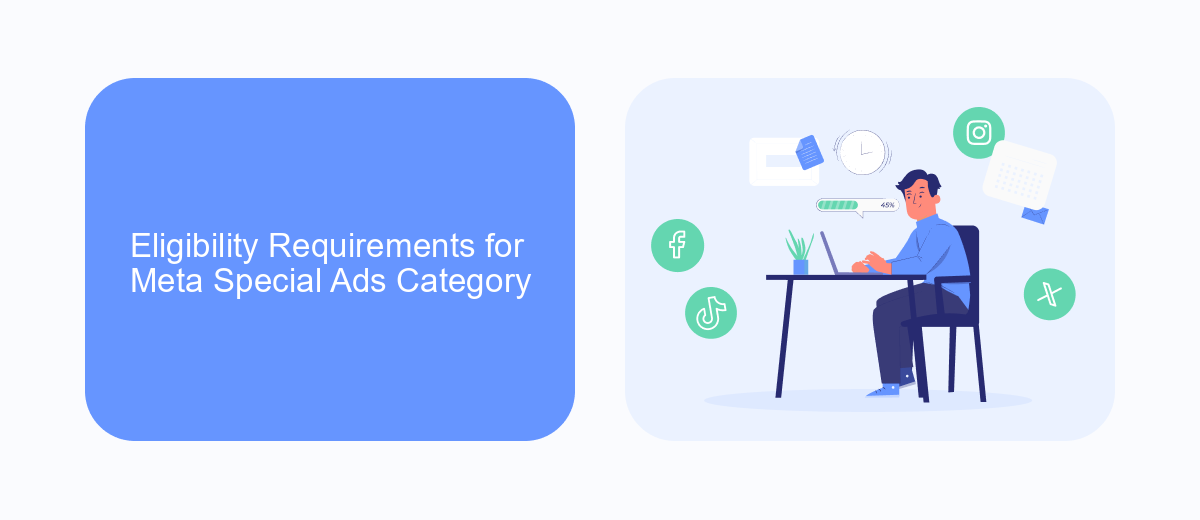
The Meta Special Ads Category is designed to ensure that ads related to credit, employment, housing, social issues, elections, or politics are properly categorized and comply with specific regulations. To be eligible for this category, advertisers must adhere to strict guidelines that prevent discrimination and promote transparency. This includes providing accurate targeting options and avoiding exclusionary practices based on demographics such as age, gender, and race. Advertisers must also ensure that their ads are clear, truthful, and do not mislead users in any way.
Additionally, businesses looking to streamline their ad management process can benefit from integration services like SaveMyLeads. SaveMyLeads helps automate the transfer of lead data from Meta platforms to various CRM systems, ensuring that all compliance requirements are met efficiently. By using such services, advertisers can focus on creating compliant and effective ad campaigns while maintaining the integrity and transparency required by Meta's Special Ads Category. This not only simplifies the process but also enhances the overall effectiveness of their advertising efforts.
Benefits of Using Meta Special Ads Category

Utilizing the Meta Special Ads Category offers numerous advantages for advertisers, particularly those in regulated industries like housing, employment, and credit. This category ensures that your ads comply with Facebook's policies, thereby minimizing the risk of ad disapproval and account suspension.
- Compliance: Automatically aligns your ads with Facebook's stringent advertising guidelines, reducing the manual effort required to ensure compliance.
- Targeting: Provides specialized targeting options that are designed to reach audiences effectively while adhering to anti-discrimination laws.
- Automation: Integrate with services like SaveMyLeads to automate data collection and lead management, streamlining your advertising workflow.
By leveraging the Meta Special Ads Category, advertisers can focus on crafting compelling ad content without worrying about regulatory pitfalls. The added benefit of using automation tools like SaveMyLeads further enhances efficiency, allowing businesses to capture and manage leads seamlessly.
How to Apply for Meta Special Ads Category
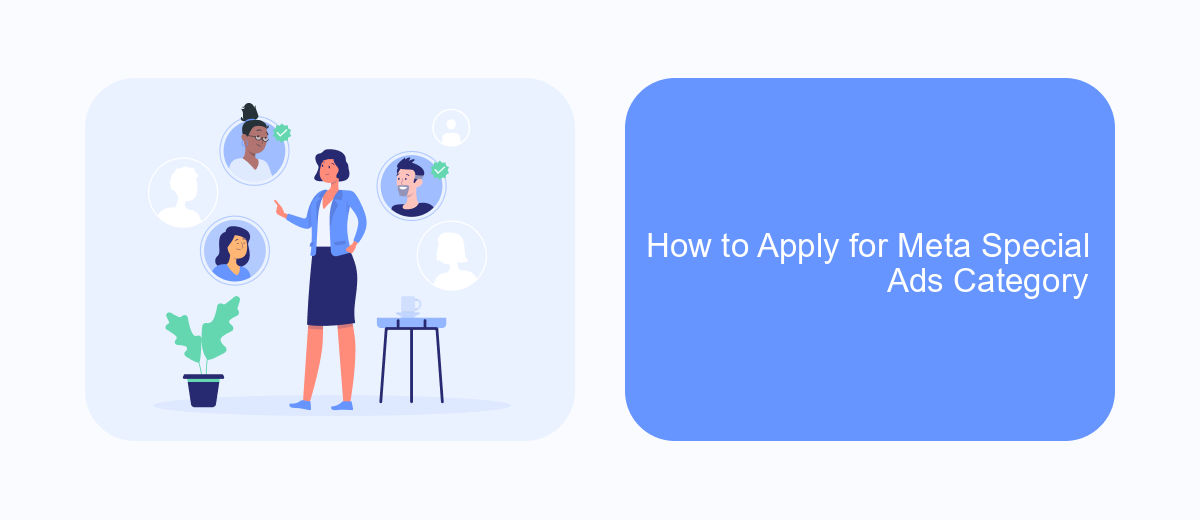
Applying for the Meta Special Ads Category is a crucial step for advertisers who wish to run campaigns related to housing, employment, credit, and other sensitive areas. To get started, you need to ensure that your ads comply with Meta's policies and guidelines.
First, log in to your Meta Ads Manager account. Navigate to the campaign creation section and select the appropriate objective for your ad. When you reach the audience selection stage, you will find an option to declare your ad under the Special Ads Category.
- Select the relevant category: Housing, Employment, Credit, or Social Issues.
- Provide any additional information required for the selected category.
- Review your targeting options, as they will be limited to ensure compliance with Meta's policies.
Once you have completed these steps, you can proceed with setting up your ad as usual. If you need assistance with automating and managing your leads, consider using a service like SaveMyLeads to streamline the process and ensure efficient handling of your ad responses.
Best Practices for Meta Special Ads Category
When creating ads under Meta Special Ads Category, it's essential to adhere to the platform's guidelines to ensure compliance and effectiveness. Start by clearly defining your target audience within the constraints of the special category, such as housing, employment, or credit. Use neutral language and avoid discriminatory criteria to ensure your ad is inclusive. Additionally, leverage Meta's audience tools to refine your targeting based on location, demographics, and interests that align with your campaign goals.
To streamline your ad management and improve lead generation, consider integrating third-party services like SaveMyLeads. This tool automates the process of capturing and managing leads from your Meta ads, ensuring you never miss an opportunity. By connecting your Meta ads to your CRM or email marketing platform, SaveMyLeads helps you maintain a seamless workflow and enhances your ability to follow up with potential customers promptly. These best practices not only help you stay compliant but also maximize the efficiency and reach of your Meta Special Ads Category campaigns.


FAQ
What is Meta Special Ads Category?
How do I know if my ad falls under a Special Ads Category?
What are the targeting restrictions for Special Ads Categories?
Can I automate the process of setting up my ads in Special Ads Categories?
What happens if I don't correctly classify my ad under the appropriate Special Ads Category?
What do you do with the data you get from Facebook lead forms? Do you send them to the manager, add them to mailing services, transfer them to the CRM system, use them to implement feedback? Automate all of these processes with the SaveMyLeads online connector. Create integrations so that new Facebook leads are automatically transferred to instant messengers, mailing services, task managers and other tools. Save yourself and your company's employees from routine work.
