Meta Retargeting Ads are a powerful tool for digital marketers aiming to re-engage potential customers who have previously interacted with their brand. By strategically placing ads across various platforms, businesses can remind users of their products or services, driving higher conversion rates and maximizing return on investment. Discover how Meta Retargeting Ads can elevate your marketing strategy and boost your online presence.
What is Meta Retargeting Ads?
Meta Retargeting Ads are a powerful advertising tool that allows businesses to re-engage users who have previously interacted with their website or mobile app. By targeting these users with personalized ads, businesses can increase conversion rates and enhance customer retention.
- Track user activity on your website or app.
- Create custom audiences based on user behavior.
- Deliver personalized ads to these audiences on various platforms.
- Measure the performance of your retargeting campaigns.
To set up Meta Retargeting Ads, businesses often use integration services like SaveMyLeads, which simplifies the process of connecting various data sources and automating workflows. This ensures that your retargeting campaigns are both effective and efficient, allowing you to focus on optimizing your ad strategy and maximizing ROI.
How Does Meta Retargeting Ads Work?

Meta retargeting ads work by tracking users who have previously interacted with your website or app but did not complete a desired action, such as making a purchase or signing up for a newsletter. By placing a small piece of code, known as a pixel, on your website, you can collect data on user behavior and create custom audiences for your ads. This allows you to specifically target users who have shown interest in your products or services, increasing the likelihood of conversions.
Once the pixel is in place, platforms like Facebook and Instagram can use this data to show your ads to these potential customers as they browse other websites or social media. To streamline the process of setting up and managing these integrations, services like SaveMyLeads can be incredibly useful. SaveMyLeads automates the data transfer from your website to your advertising platforms, ensuring that your retargeting campaigns are always up-to-date and effectively reaching your target audience.
Benefits of Meta Retargeting Ads

Meta Retargeting Ads offer a powerful way to re-engage potential customers who have previously interacted with your website or app. By targeting these users, businesses can significantly increase their chances of conversion and maximize their advertising ROI. Here are some key benefits of using Meta Retargeting Ads:
- Enhanced Conversion Rates: Retargeting ads remind users of their initial interest, nudging them to complete a purchase or take another desired action.
- Cost-Effectiveness: Since you're targeting users who have already shown interest, retargeting ads often yield a higher return on investment compared to traditional ads.
- Personalized Marketing: Retargeting allows for tailored ad content based on user behavior, making your marketing efforts more relevant and effective.
- Improved Brand Recall: Consistent exposure to your brand through retargeting ads helps keep your business top of mind for potential customers.
- Seamless Integration: Services like SaveMyLeads can automate the integration of your ad accounts with various platforms, streamlining your retargeting efforts.
Incorporating Meta Retargeting Ads into your marketing strategy can lead to better engagement, increased conversions, and a more efficient use of your advertising budget. By leveraging tools like SaveMyLeads, you can further optimize your campaigns and ensure a seamless integration process.
Setting Up Meta Retargeting Ads
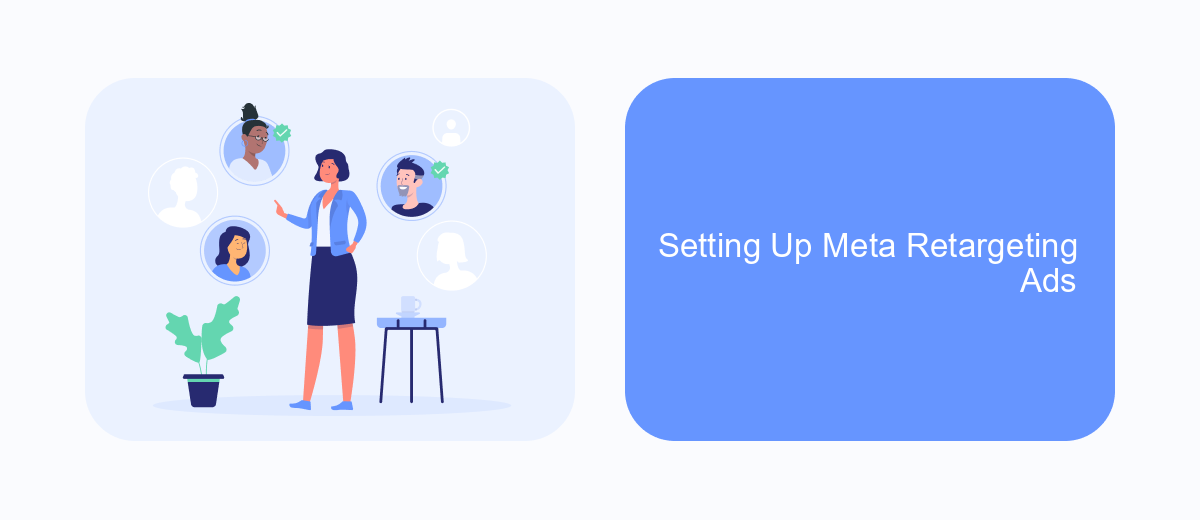
Setting up Meta Retargeting Ads can significantly enhance your digital marketing strategy by targeting users who have previously interacted with your website or app. To get started, you need to have a Facebook Business Manager account and the Facebook Pixel installed on your website.
First, navigate to your Facebook Ads Manager and create a new campaign. Choose the "Retargeting" objective, which allows you to reach users who have already shown interest in your offerings. Customize your audience by selecting specific behaviors, actions, or pages they have visited.
- Install Facebook Pixel on your website
- Create a custom audience in Facebook Ads Manager
- Define your retargeting criteria
- Design engaging ad creatives
- Set your budget and schedule
For seamless integration and efficient setup, consider using SaveMyLeads. This service automates data transfer between various platforms, ensuring your retargeting ads are always up-to-date with the latest user interactions. By leveraging these tools, you can maximize the impact of your Meta Retargeting Ads and drive better results.
Best Practices for Meta Retargeting Ads
To maximize the effectiveness of your Meta retargeting ads, it's crucial to segment your audience based on their behavior and interactions with your website or app. Tailor your ads to address specific interests or actions, such as cart abandonment or product views. This personalized approach increases the likelihood of re-engagement and conversion. Utilize dynamic ads to automatically show relevant products to users, keeping your content fresh and engaging.
Leveraging integrations can significantly enhance your retargeting efforts. Tools like SaveMyLeads streamline the process by automating data transfer from various sources, ensuring your audience lists are always up-to-date. Additionally, continuously monitor and analyze your campaign performance to identify areas for improvement. A/B testing different ad creatives, copy, and call-to-actions can provide valuable insights into what resonates best with your audience. Regularly refining your strategy based on these insights will help you achieve better results over time.
- Automate the work with leads from the Facebook advertising account
- Empower with integrations and instant transfer of leads
- Don't spend money on developers or integrators
- Save time by automating routine tasks
FAQ
What is Meta Retargeting Ads?
How do I set up Meta Retargeting Ads?
What are the benefits of using Meta Retargeting Ads?
How can I automate the process of creating and managing Meta Retargeting Ads?
What metrics should I track to measure the success of my Meta Retargeting Ads?
SaveMyLeads is a simple and effective service that will help you automate routine tasks and optimize business processes. Stop wasting time uploading leads from Facebook manually – you can do it automatically, saving a lot of time and money. Eliminate routine from workflows and achieve more with minimal investment of money, effort and human resources.

