Meta Reminder Ads represent a groundbreaking approach in digital marketing, designed to re-engage potential customers by delivering timely and personalized reminders. These ads leverage advanced algorithms and user data to ensure that the right message reaches the right audience at the optimal moment, enhancing conversion rates and fostering stronger consumer relationships. Discover how Meta Reminder Ads can revolutionize your marketing strategy.
What Are Meta Reminder Ads?
Meta Reminder Ads are a powerful tool for businesses looking to re-engage potential customers who have previously interacted with their brand. These ads are designed to remind users about products or services they have shown interest in, thereby increasing the likelihood of conversion. By targeting users who have already expressed some level of interest, Meta Reminder Ads help businesses maximize their advertising spend and improve ROI.
- Target users based on past interactions
- Increase conversion rates
- Maximize advertising spend
- Enhance brand recall
To streamline the setup and management of Meta Reminder Ads, businesses can leverage integration services like SaveMyLeads. This platform automates the process of connecting various marketing tools, ensuring that your reminder ads are timely and relevant. With SaveMyLeads, you can effortlessly sync customer data across platforms, allowing for more precise targeting and efficient ad management.
Why Use Meta Reminder Ads?

Meta Reminder Ads are an essential tool for businesses looking to re-engage potential customers who have previously interacted with their brand. These ads help to keep your brand at the forefront of the consumer's mind by reminding them of products or services they showed interest in but did not complete a purchase. This targeted approach increases the likelihood of conversions, as it focuses on an audience that has already demonstrated a level of interest in your offerings.
Moreover, integrating Meta Reminder Ads with services like SaveMyLeads can streamline the process of managing and optimizing your ad campaigns. SaveMyLeads allows you to automate the collection and processing of lead data, ensuring that your reminder ads are timely and relevant. By leveraging such integrations, you can enhance the efficiency of your marketing efforts, reduce manual workload, and ultimately drive better results for your business.
How to Create Meta Reminder Ads

Creating Meta Reminder Ads is a strategic way to re-engage your audience and boost conversions. To get started, you need to have a clear understanding of your target audience and the message you want to convey. Make sure you have a compelling offer that will catch their attention and prompt them to take action.
- Set Up Your Meta Business Account: Ensure you have a Meta Business account and access to the Ads Manager.
- Create a Custom Audience: Use your existing customer data to create a custom audience. This can be done through the Meta Business Suite.
- Design Your Ad: Use engaging visuals and compelling copy to create your ad. Make sure it aligns with your brand and appeals to your target audience.
- Set Up Reminders: Use the reminder feature to set up notifications for your audience. This can be done through the Ads Manager.
- Track and Optimize: Monitor the performance of your ads and make necessary adjustments to improve their effectiveness.
For seamless integration and automation of your Meta Reminder Ads, consider using SaveMyLeads. This service allows you to effortlessly connect your Meta Business account with various CRM systems and other tools, ensuring that your reminder ads reach the right audience at the right time.
Tracking and Measuring Meta Reminder Ads
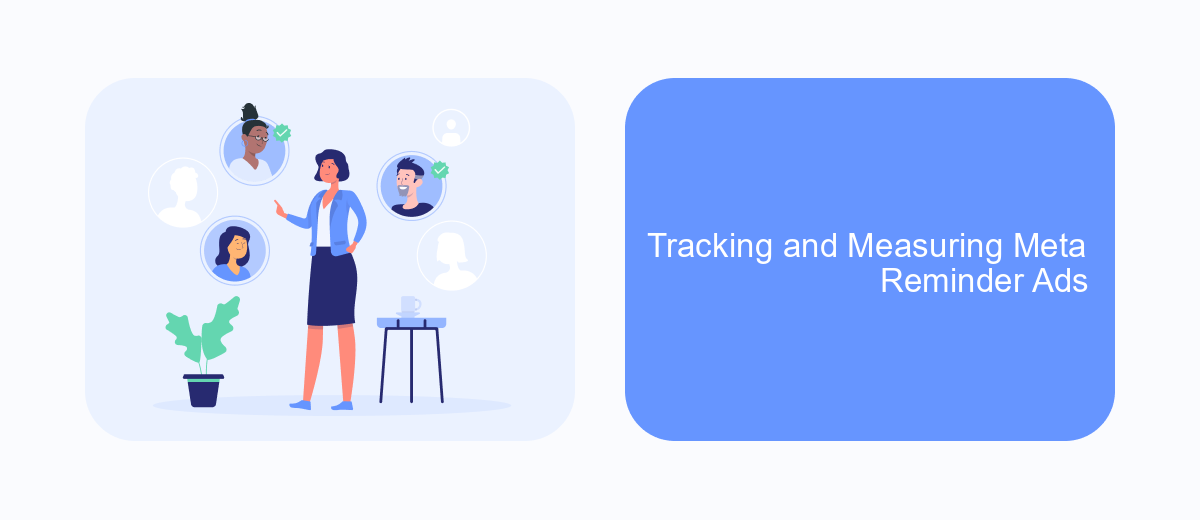
Tracking and measuring the effectiveness of Meta Reminder Ads is crucial for optimizing your ad campaigns. By understanding how well your ads are performing, you can make data-driven decisions to improve engagement and conversion rates.
To effectively track Meta Reminder Ads, you need to set up proper analytics tools and integrate them with your advertising platforms. This will allow you to monitor key performance indicators (KPIs) such as click-through rates, conversion rates, and return on ad spend (ROAS).
- Utilize Facebook Ads Manager for detailed performance insights.
- Integrate Google Analytics for comprehensive web traffic analysis.
- Leverage SaveMyLeads to streamline data integration and automate reporting.
By continuously monitoring these metrics, you can identify trends and adjust your strategies accordingly. Regular analysis not only helps in improving current campaigns but also provides valuable insights for future marketing efforts. Consistent tracking is essential for maximizing the return on your advertising investments.
Tips for Optimizing Meta Reminder Ads
To optimize your Meta Reminder Ads, start by segmenting your audience based on their behavior and engagement levels. Use data analytics to identify which users are most likely to convert and tailor your ads specifically to their needs. By creating personalized messages and offers, you can significantly increase the chances of re-engaging potential customers who have previously shown interest in your products or services.
Another crucial tip is to integrate your ad campaigns with automated tools like SaveMyLeads. This service helps you streamline the process by automatically transferring leads from your Meta Reminder Ads to your CRM or email marketing platform. By doing so, you can ensure that no lead is lost and follow up promptly with personalized communication. Additionally, continually monitor and adjust your ad performance based on real-time data to maximize your return on investment.
FAQ
What are Meta Reminder Ads?
How can I create Meta Reminder Ads?
What is the benefit of using Meta Reminder Ads?
How do I measure the effectiveness of Meta Reminder Ads?
Can I automate the process of setting up Meta Reminder Ads?
Would you like your employees to receive real-time data on new Facebook leads, and automatically send a welcome email or SMS to users who have responded to your social media ad? All this and more can be implemented using the SaveMyLeads system. Connect the necessary services to your Facebook advertising account and automate data transfer and routine work. Let your employees focus on what really matters, rather than wasting time manually transferring data or sending out template emails.
