In today's digital age, personalized advertising has become a cornerstone of effective marketing strategies. Meta, a leader in social media innovation, leverages advanced algorithms to deliver tailored ads that resonate with individual users. This article explores how Meta's personalized ads not only enhance user experience but also drive engagement and business growth, offering a win-win solution for both consumers and advertisers.
Meta Personalized Ads Overview
Meta Personalized Ads leverage advanced algorithms and data analytics to deliver tailored advertising experiences to users. By analyzing user behavior, preferences, and interactions, Meta creates highly relevant ads that resonate with individual users, enhancing engagement and conversion rates.
- Utilizes machine learning to predict user interests.
- Analyzes user data from various Meta platforms.
- Delivers ads across Facebook, Instagram, Messenger, and Audience Network.
- Ensures privacy and data security through stringent measures.
These personalized ads not only benefit advertisers by increasing the effectiveness of their campaigns but also improve the user experience by presenting content that is more likely to be of interest. This approach creates a win-win situation, fostering a more engaging and relevant advertising ecosystem.
Benefits of Using Meta Personalized Ads

Meta Personalized Ads offer a range of benefits for businesses looking to enhance their advertising strategies. By leveraging advanced algorithms and user data, these ads can target specific demographics, interests, and behaviors, ensuring that the right message reaches the right audience. This level of precision not only increases the likelihood of engagement but also maximizes the return on investment (ROI) for advertising budgets. Personalized ads can lead to higher click-through rates and conversions, as they resonate more deeply with potential customers by addressing their unique needs and preferences.
Moreover, integrating services like SaveMyLeads can streamline the process of setting up and managing Meta Personalized Ads. SaveMyLeads automates data transfer between various platforms, allowing businesses to effortlessly sync their customer information and ad campaigns. This integration ensures that ads are always up-to-date and relevant, reducing manual effort and minimizing the risk of errors. By utilizing such tools, businesses can focus more on crafting compelling ad content and less on the technicalities of data management, ultimately leading to more effective and efficient advertising campaigns.
How to Create Personalized Meta Ads Campaigns
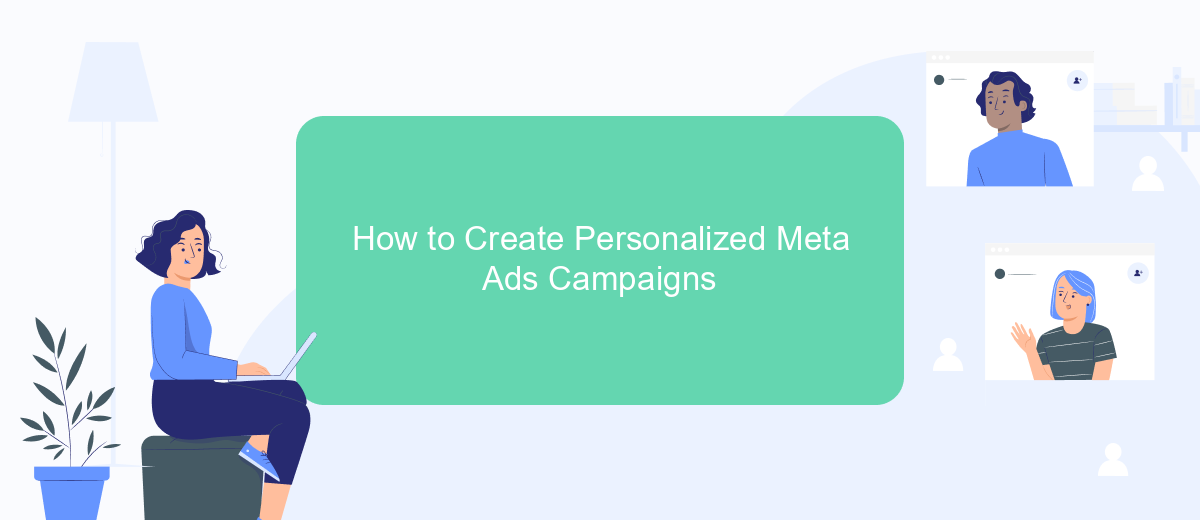
Creating personalized Meta ads campaigns can significantly enhance your advertising effectiveness by targeting specific audience segments with tailored messages. To achieve this, you'll need to follow a structured approach that leverages Meta's advanced targeting tools and data analytics.
- Define Your Audience: Start by identifying your target audience based on demographics, interests, and behaviors. Utilize Meta's audience insights to refine your segments.
- Create Custom Audiences: Use Meta's Custom Audiences feature to upload your customer lists or engage with users who have interacted with your website or app.
- Develop Personalized Content: Craft ad creatives that resonate with your audience segments. Personalize your messaging to address their specific needs and preferences.
- Utilize Dynamic Ads: Implement Dynamic Ads to automatically display relevant products to users based on their past interactions with your business.
- Monitor and Optimize: Continuously track the performance of your campaigns using Meta's analytics tools. Adjust your strategies based on data-driven insights to maximize ROI.
By following these steps, you can create highly effective personalized Meta ads campaigns that drive engagement and conversions. Remember to keep testing and refining your approach to stay aligned with your audience’s evolving preferences.
Best Practices for Effective Personalization
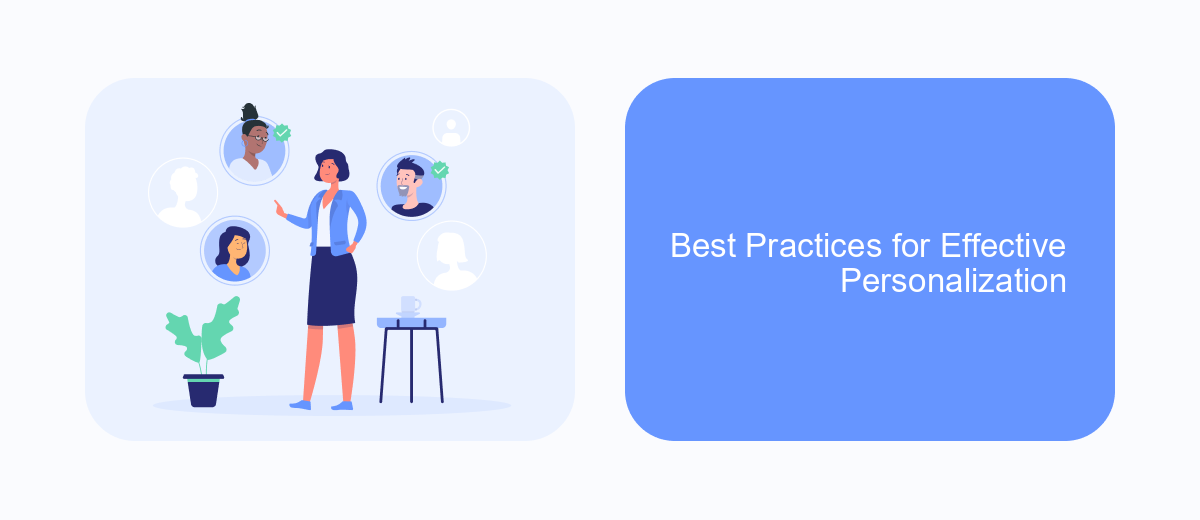
Effective personalization in Meta ads can significantly enhance user engagement and conversion rates. To achieve this, it’s crucial to understand your audience deeply and tailor your ads to meet their specific needs and preferences. Start by leveraging data analytics to gain insights into user behavior, demographics, and interests.
Utilize dynamic content to ensure that your ads are relevant to each individual user. This can involve changing images, text, and call-to-actions based on user data. Additionally, A/B testing different ad variations can help identify what resonates best with your audience.
- Segment your audience based on detailed criteria.
- Use personalized messaging that speaks directly to user interests.
- Incorporate user-generated content to build trust.
- Continuously monitor and adjust your strategies based on performance data.
By following these best practices, you can create more meaningful and effective personalized ads on Meta. This not only improves user experience but also maximizes the return on your advertising investment.
- Automate the work with leads from the Facebook advertising account
- Empower with integrations and instant transfer of leads
- Don't spend money on developers or integrators
- Save time by automating routine tasks
Tracking and Optimizing Personalized Ads Performance
Tracking the performance of personalized ads is crucial for maximizing their effectiveness. By utilizing advanced analytics tools, marketers can gather data on user interactions, click-through rates, and conversions. This data provides insights into which ads resonate most with the target audience, allowing for continuous refinement and improvement. Metrics such as return on ad spend (ROAS) and cost per acquisition (CPA) are essential for evaluating the financial success of personalized ad campaigns.
Optimization of personalized ads involves A/B testing different ad variations to determine the most effective elements. Services like SaveMyLeads can streamline this process by automating data integration from various platforms, ensuring that marketers have real-time access to performance metrics. By leveraging these insights, marketers can adjust targeting parameters, ad creatives, and bidding strategies to enhance ad relevance and engagement, ultimately driving better results and higher ROI.
FAQ
What are Meta Personalized Ads?
How does Meta collect data for personalized ads?
Can I opt out of Meta Personalized Ads?
How can businesses implement Meta Personalized Ads?
Are Meta Personalized Ads effective?
If you use Facebook Lead Ads, then you should know what it means to regularly download CSV files and transfer data to various support services. How many times a day do you check for new leads in your ad account? How often do you transfer data to a CRM system, task manager, email service or Google Sheets? Try using the SaveMyLeads online connector. This is a no-code tool with which anyone can set up integrations for Facebook. Spend just a few minutes and you will receive real-time notifications in the messenger about new leads. Another 5-10 minutes of work in SML, and the data from the FB advertising account will be automatically transferred to the CRM system or Email service. The SaveMyLeads system will do the routine work for you, and you will surely like it.

