In today's digital age, mastering paid advertising on platforms like Facebook and Instagram is crucial for any business aiming to thrive online. Our Meta Paid Ads Course offers comprehensive training designed to equip you with the skills needed to create effective ad campaigns, optimize your budget, and achieve measurable results. Unlock the full potential of your marketing efforts with expert guidance and practical insights.
Creating Meta Ads
Creating Meta ads is a crucial step in reaching your target audience effectively. To start, you'll need a clear understanding of your campaign objectives, whether it's brand awareness, lead generation, or sales conversion. Once your goals are set, proceed to create compelling ad content that resonates with your audience.
- Define your target audience based on demographics, interests, and behaviors.
- Choose the right ad format: image, video, carousel, or collection.
- Craft engaging headlines and ad copy that align with your brand voice.
- Utilize high-quality visuals to capture attention.
- Set a realistic budget and bid strategy to optimize ad spend.
Integrating your Meta ads with CRM systems can streamline lead management and improve campaign efficiency. Services like SaveMyLeads automate the process of transferring leads from your ads directly to your CRM, ensuring no potential customer is missed. By leveraging such tools, you can focus more on refining your ad strategy and less on manual data entry.
Targeting Your Audience
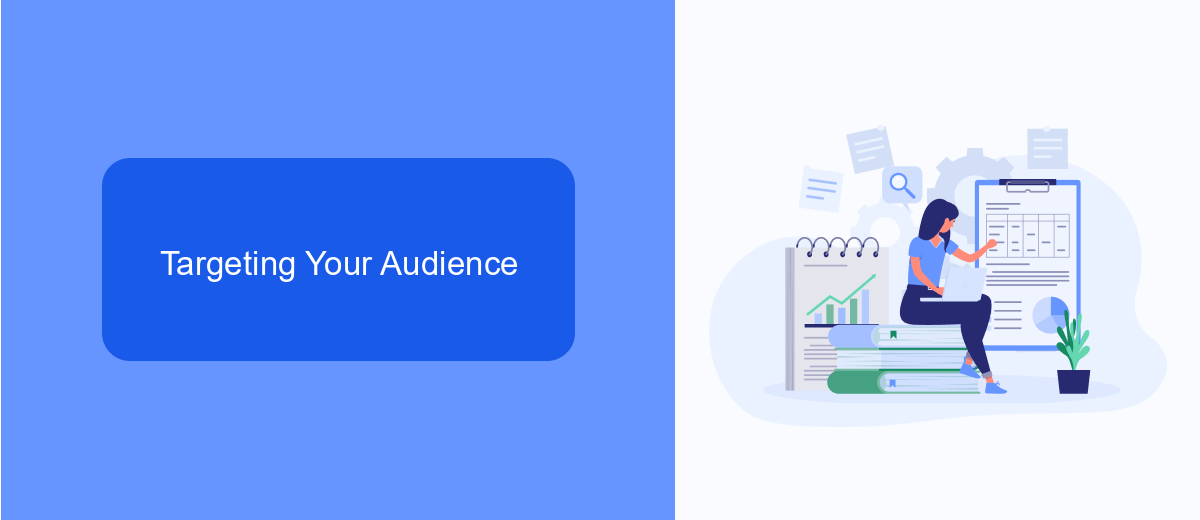
Understanding your target audience is crucial for the success of your Meta Paid Ads campaigns. Start by identifying the demographics, interests, and behaviors of your ideal customers. Utilize Meta's Audience Insights tool to gather data about your potential audience. This tool helps you understand the age, gender, location, and interests of users who are most likely to engage with your ads. Additionally, consider creating customer personas to visualize and better comprehend your audience's needs and preferences.
Once you have a clear picture of your target audience, leverage advanced targeting options available on Meta's ad platform. Use Custom Audiences to retarget users who have previously interacted with your brand, and Lookalike Audiences to find new users with similar characteristics. To streamline the process of integrating and managing your audience data, consider using services like SaveMyLeads. This platform allows you to automate the transfer of leads from your ads to your CRM or email marketing system, ensuring you can efficiently follow up and nurture your prospects.
Budgeting and Bidding

Effective budgeting and bidding are crucial components of any successful Meta Paid Ads campaign. Proper allocation of your ad spend can significantly impact the reach and performance of your ads, ensuring you get the most out of your investment.
- Set a clear budget: Determine how much you are willing to spend daily or over the campaign's duration. This will help you manage your expenses and avoid overspending.
- Choose a bidding strategy: Depending on your campaign goals, select a bidding strategy that aligns with your objectives, such as cost-per-click (CPC) or cost-per-impression (CPM).
- Monitor and adjust: Regularly review your campaign performance and make necessary adjustments to your budget and bids to optimize results.
Additionally, utilizing integration services like SaveMyLeads can streamline your ad management process. SaveMyLeads allows for seamless integration with various platforms, automating lead data transfer and ensuring your budget and bidding strategies are consistently optimized. By leveraging such tools, you can focus more on refining your campaigns and less on manual data handling.
Setting Up Your Campaign
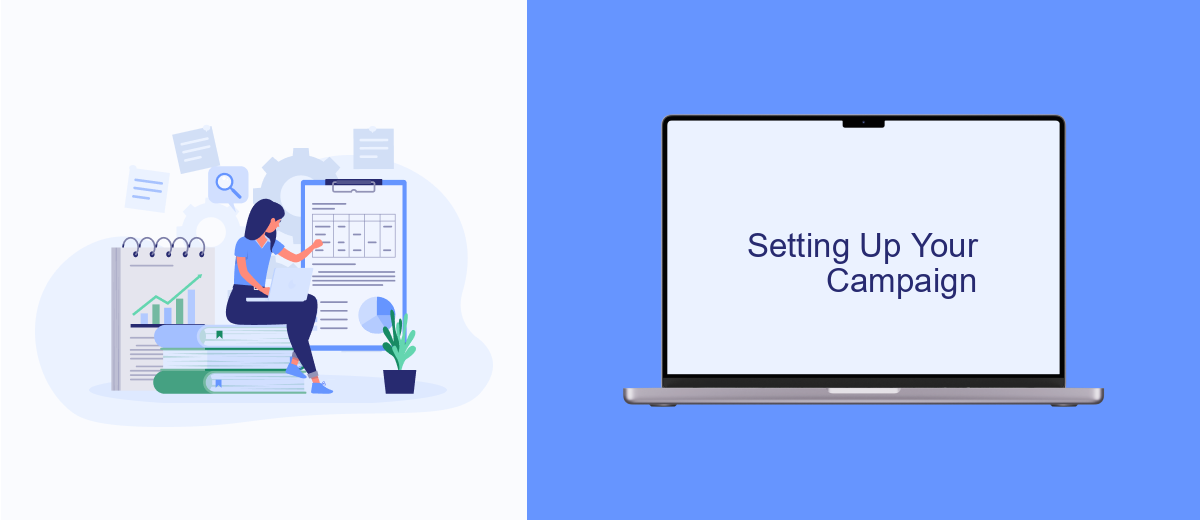
Setting up your Meta Paid Ads campaign is a crucial step to ensure your marketing efforts reach the right audience and achieve the desired results. Begin by defining your campaign objectives, such as brand awareness, lead generation, or sales conversions. Clear objectives will guide your ad creative, targeting, and budget allocation.
Next, navigate to the Meta Ads Manager and create a new campaign. Select the campaign objective that aligns with your goals. Configure your ad set by choosing your target audience, placements, and budget. It's essential to set a realistic budget and schedule to optimize your ad performance over time.
- Define campaign objectives
- Create a new campaign in Meta Ads Manager
- Select the appropriate campaign objective
- Configure target audience, placements, and budget
- Set a realistic budget and schedule
For seamless lead management, consider integrating SaveMyLeads with your Meta Ads campaign. This service automates the transfer of leads from your ads to your CRM or email marketing platform, ensuring no potential customer is missed. With these steps, you'll be well on your way to running a successful Meta Paid Ads campaign.
Tracking and Reporting
Tracking and reporting are crucial components of any successful Meta Paid Ads campaign. By effectively monitoring your ad performance, you can make data-driven decisions to optimize your strategy. Utilize Meta's Ads Manager to track key metrics such as impressions, clicks, and conversion rates. Regularly reviewing these metrics will help you identify trends and areas for improvement, ensuring that your ads are reaching the right audience and achieving your desired outcomes.
To streamline the process of tracking and reporting, consider integrating third-party tools like SaveMyLeads. This service allows you to automate data collection and reporting, saving you time and reducing the risk of human error. With SaveMyLeads, you can easily connect your Meta Paid Ads account to various CRM systems, ensuring that all your leads and performance data are centralized and accessible. By leveraging such tools, you can enhance your campaign's efficiency and gain deeper insights into your ad performance, ultimately driving better results.
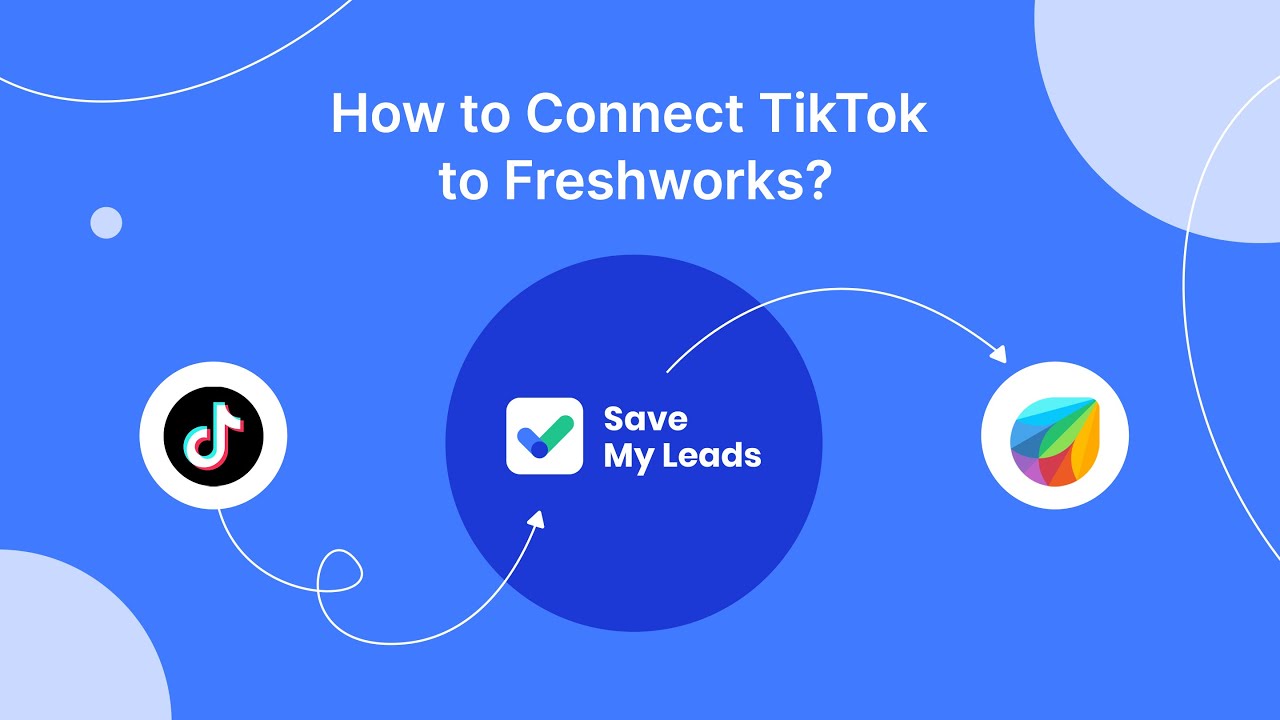

FAQ
What is the Meta Paid Ads Course about?
Who is the Meta Paid Ads Course for?
How long does it take to complete the Meta Paid Ads Course?
Do I need any prior experience in advertising to take the course?
How can I automate and integrate my Meta ad campaigns with other tools?
SaveMyLeads is a simple and effective service that will help you automate routine tasks and optimize business processes. Stop wasting time uploading leads from Facebook manually – you can do it automatically, saving a lot of time and money. Eliminate routine from workflows and achieve more with minimal investment of money, effort and human resources.
