Meta Messenger Ads are revolutionizing the way businesses connect with their audience. By leveraging the extensive reach and personalized communication capabilities of Messenger, companies can deliver targeted ads directly to users' inboxes. This innovative advertising approach not only enhances engagement but also fosters meaningful interactions, driving higher conversion rates and customer loyalty. Discover how Meta Messenger Ads can transform your marketing strategy.
Meta Messenger Ads: A Guide
Meta Messenger Ads are a powerful tool for businesses looking to engage with their audience directly through Facebook Messenger. These ads appear in the Messenger app and can drive conversations, generate leads, and increase sales by providing a more personalized and interactive experience.
- Choose your campaign objective: engagement, lead generation, or conversions.
- Set up your target audience based on demographics, interests, and behaviors.
- Create a compelling ad with clear messaging and a strong call-to-action.
- Monitor and optimize your ads using Facebook Ads Manager for better performance.
For seamless integration and automation of your Meta Messenger Ads, consider using services like SaveMyLeads. This platform allows you to connect your ads with various CRM systems, email marketing tools, and other applications, ensuring that your leads are efficiently managed and followed up on. By leveraging such integrations, you can enhance your marketing efforts and maximize your return on investment.
Benefits of Meta Messenger Ads

Meta Messenger Ads offer businesses a unique opportunity to engage with customers directly within the Messenger app. This personalized approach allows companies to build stronger relationships with their audience through real-time conversations, providing a more interactive and engaging experience compared to traditional ads. By leveraging the power of direct messaging, businesses can address customer inquiries, offer tailored recommendations, and ultimately drive higher conversion rates.
Additionally, Meta Messenger Ads can be seamlessly integrated with various automation tools to streamline communication and enhance efficiency. For instance, services like SaveMyLeads enable businesses to automatically capture and manage leads generated from Messenger Ads, ensuring that no potential customer falls through the cracks. By automating the lead management process, companies can focus on nurturing relationships and closing deals, making Meta Messenger Ads a powerful tool for driving business growth.
How to Create Meta Messenger Ads

Creating Meta Messenger Ads can significantly enhance your marketing strategy by directly engaging with your audience. To get started, follow these simple steps:
- Open your Facebook Ads Manager and click on the "Create" button.
- Select your campaign objective, such as "Messages" to drive conversations.
- Define your audience by setting demographics, interests, and behaviors.
- Choose "Messenger" as your ad placement to ensure it appears in the Messenger app.
- Create your ad content, including images, videos, and text that will appear in the message.
- Set your budget and schedule for the ad campaign.
- Review your settings and click "Confirm" to launch your ad.
To streamline your lead generation process, consider integrating SaveMyLeads. This service automates the transfer of leads from your Meta Messenger Ads directly into your CRM, ensuring efficient follow-up and better conversion rates. By following these steps, you can effectively create and manage Meta Messenger Ads to boost your business outreach.
Best Practices for Meta Messenger Ads
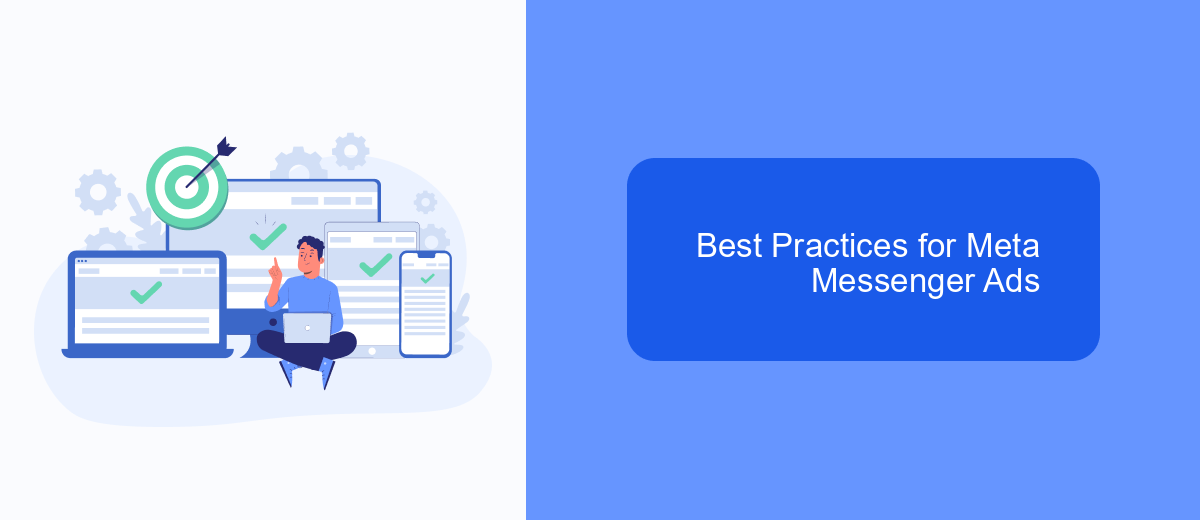
To maximize the effectiveness of your Meta Messenger Ads, it’s crucial to adhere to best practices. Start by clearly defining your target audience and crafting personalized messages that resonate with them. Utilize engaging visuals and concise copy to capture attention quickly.
Next, ensure that your ads are optimized for mobile devices, as a significant portion of Messenger users access the platform via their smartphones. Test different ad formats and placements to determine which combinations yield the best results.
- Use clear and compelling call-to-actions (CTAs)
- Incorporate interactive elements like quick replies and buttons
- Leverage A/B testing to refine your messaging and visuals
- Monitor performance metrics and adjust campaigns accordingly
For seamless integration with your CRM and other marketing tools, consider using services like SaveMyLeads. This platform can automate lead data transfer, ensuring that you can respond to potential customers promptly and efficiently. By following these best practices, you can enhance user engagement and achieve your marketing goals with Meta Messenger Ads.
Tracking and Measuring Meta Messenger Ads
Tracking and measuring the performance of your Meta Messenger Ads is crucial for understanding their effectiveness and optimizing future campaigns. Utilizing Meta's Ads Manager, you can access detailed analytics that provide insights into key metrics such as click-through rates, conversion rates, and audience engagement. These metrics help you identify which ads are resonating with your audience and which may need adjustments.
For more advanced tracking and integration, consider using services like SaveMyLeads. This platform allows you to seamlessly connect Meta Messenger Ads with your CRM or other marketing tools, ensuring that all leads are automatically captured and managed. By integrating these services, you can gain a more comprehensive view of your ad performance, track customer journeys in real-time, and make data-driven decisions to enhance your marketing strategy.


FAQ
What are Meta Messenger Ads?
How can I create a Meta Messenger Ad?
What types of objectives can I achieve with Meta Messenger Ads?
How do I measure the success of my Meta Messenger Ads?
Can I automate responses to users who interact with my Meta Messenger Ads?
Are you using Facebook Lead Ads? Then you will surely appreciate our service. The SaveMyLeads online connector is a simple and affordable tool that anyone can use to set up integrations for Facebook. Please note that you do not need to code or learn special technologies. Just register on our website and create the necessary integration through the web interface. Connect your advertising account with various services and applications. Integrations are configured in just 5-10 minutes, and in the long run they will save you an impressive amount of time.
