Meta Marketplace Ads are revolutionizing the way businesses connect with potential customers. By leveraging the vast user base and advanced targeting capabilities of Meta's platforms, companies can now reach highly specific audiences with tailored advertisements. This innovative approach not only enhances visibility but also drives engagement and conversions, making it an essential tool for modern digital marketing strategies.
What are Meta Marketplace Ads?
Meta Marketplace Ads are a powerful tool for businesses looking to reach a vast audience on Facebook's Marketplace platform. These ads enable sellers to promote their products directly within the Marketplace, enhancing visibility and driving sales. They are designed to seamlessly integrate with the user's browsing experience, making them less intrusive and more engaging.
- Increased visibility for your products
- Targeted advertising to specific demographics
- Cost-effective marketing solution
- Seamless integration with Facebook's interface
- Detailed analytics and performance tracking
By leveraging Meta Marketplace Ads, businesses can tap into a highly engaged audience actively looking to buy and sell items. This advertising format not only boosts product visibility but also helps in building brand awareness and driving conversions. Whether you are a small business or a large retailer, Meta Marketplace Ads offer a versatile and effective way to reach potential customers.
Creating Meta Marketplace Ads
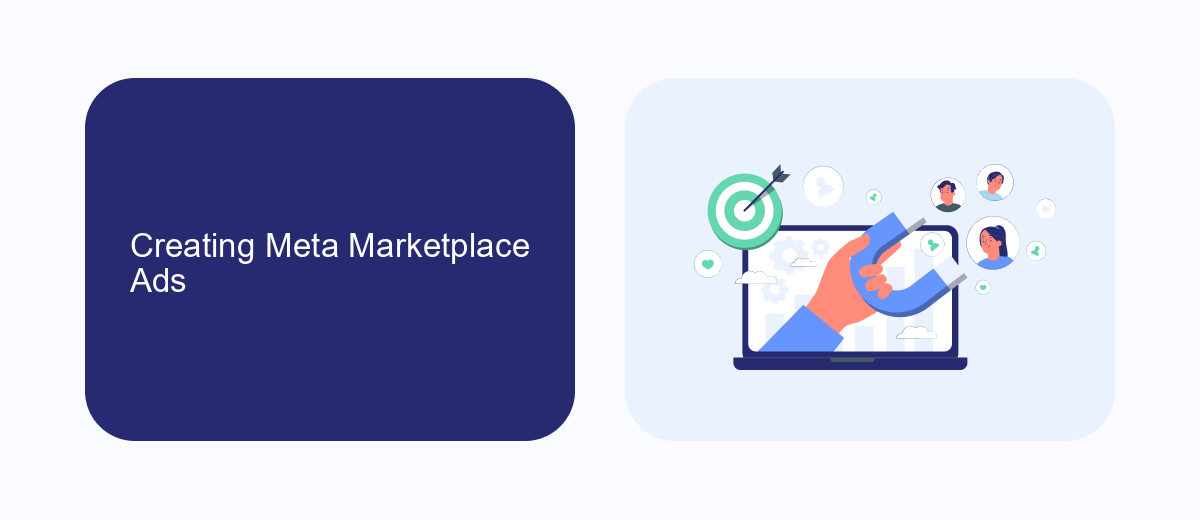
Creating Meta Marketplace Ads involves a series of strategic steps to ensure your products reach the right audience. Start by accessing your Meta Business Suite and navigating to the "Ads" section. Here, you can choose the objective of your ad campaign, such as increasing traffic or boosting sales. Select your target audience based on demographics, interests, and behaviors to ensure your ads are seen by potential buyers. It's essential to craft compelling ad copy and use high-quality images or videos to attract attention.
Once your ad is set up, consider integrating services like SaveMyLeads to streamline your lead management process. SaveMyLeads automates the transfer of leads from Meta Marketplace Ads to your CRM or email marketing platforms, ensuring you never miss an opportunity to follow up. This integration helps you focus on optimizing your ad performance and engaging with your customers more effectively. Regularly monitor your ad metrics and adjust your strategy based on performance data to achieve the best results.
Targeting Options for Meta Marketplace Ads
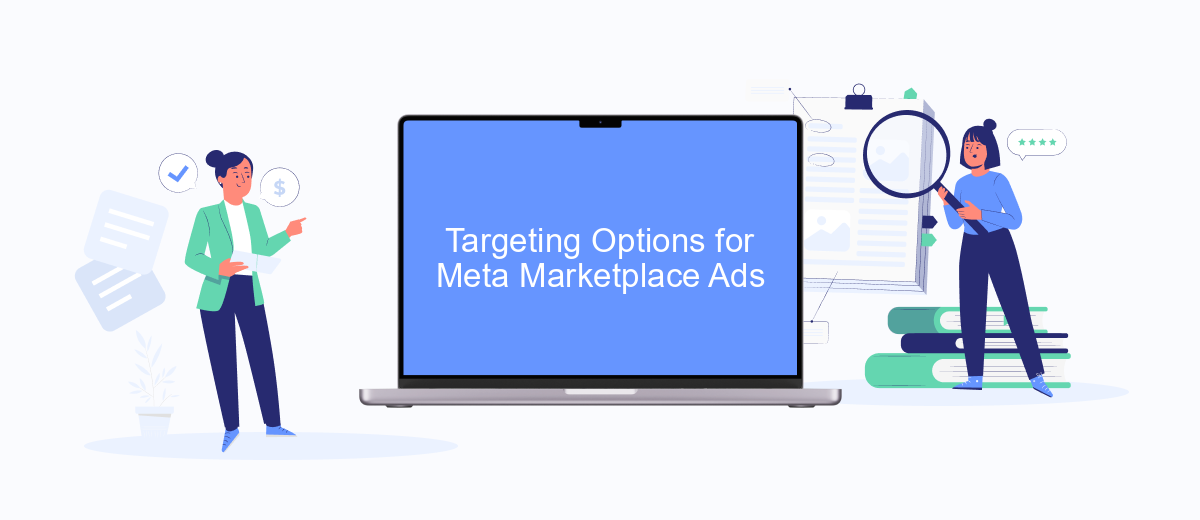
Meta Marketplace Ads provide a range of targeting options to help advertisers reach their ideal audience. These options allow for precise audience segmentation, ensuring that ads are shown to the most relevant users. By leveraging these targeting capabilities, businesses can optimize their advertising spend and achieve better results.
- Demographic Targeting: Focus on specific age groups, genders, and education levels.
- Location Targeting: Reach users based on their geographic location, such as country, city, or postal code.
- Interest Targeting: Target users based on their interests and hobbies, as indicated by their activity on Meta platforms.
- Behavioral Targeting: Reach users based on their past behavior, including purchase history and device usage.
- Custom Audiences: Utilize data from customer lists, website traffic, or app activity to create tailored audience segments.
- Lookalike Audiences: Find new users who share characteristics with your existing customers.
By utilizing these targeting options, advertisers can create highly effective Meta Marketplace Ads that resonate with their desired audience. This ensures that marketing efforts are not only more efficient but also more impactful, leading to higher engagement and conversion rates.
Measuring the Success of Meta Marketplace Ads

Measuring the success of Meta Marketplace Ads is crucial for understanding their impact and optimizing future campaigns. To effectively gauge performance, businesses should focus on key metrics that reflect user engagement and conversion rates. These metrics provide insights into how well the ads are resonating with the target audience.
One of the primary indicators of success is the click-through rate (CTR), which measures the percentage of users who click on the ad after seeing it. Additionally, the conversion rate, which tracks the number of users who complete a desired action, such as making a purchase or signing up for a newsletter, is essential for evaluating the ad's effectiveness.
- Click-through rate (CTR)
- Conversion rate
- Cost per acquisition (CPA)
- Return on ad spend (ROAS)
- Engagement metrics (likes, shares, comments)
By regularly monitoring these metrics, businesses can make informed decisions about their advertising strategies. Adjustments can be made to improve targeting, ad creatives, and budget allocation, ensuring that Meta Marketplace Ads deliver maximum value and drive business growth.


Tips for Optimizing Meta Marketplace Ads
To optimize your Meta Marketplace Ads, start by targeting the right audience. Utilize Meta's advanced targeting options to reach users based on their interests, behaviors, and demographics. Make sure to continuously monitor and adjust your targeting criteria to ensure you're reaching the most relevant audience. Additionally, use high-quality images and compelling ad copy to capture attention and drive engagement. A/B testing different ad creatives can help identify which elements resonate best with your audience.
Another key strategy is to leverage integration tools like SaveMyLeads to streamline your ad management process. SaveMyLeads can automate the transfer of leads from your Meta Marketplace Ads directly to your CRM, ensuring you never miss a potential customer. This not only saves time but also enhances your ability to follow up promptly with leads, increasing your chances of conversion. Regularly review your ad performance metrics and make data-driven decisions to refine your campaigns for better results.
FAQ
What is Meta Marketplace Ads?
How can I create a Meta Marketplace Ad?
What are the benefits of using Meta Marketplace Ads?
How can I measure the performance of my Meta Marketplace Ads?
Can I automate the management of my Meta Marketplace Ads?
If you use Facebook Lead Ads, then you should know what it means to regularly download CSV files and transfer data to various support services. How many times a day do you check for new leads in your ad account? How often do you transfer data to a CRM system, task manager, email service or Google Sheets? Try using the SaveMyLeads online connector. This is a no-code tool with which anyone can set up integrations for Facebook. Spend just a few minutes and you will receive real-time notifications in the messenger about new leads. Another 5-10 minutes of work in SML, and the data from the FB advertising account will be automatically transferred to the CRM system or Email service. The SaveMyLeads system will do the routine work for you, and you will surely like it.
