Meta Manager Ads is a powerful tool designed to streamline and optimize your advertising efforts across Meta’s platforms, including Facebook and Instagram. With its intuitive interface and robust analytics, it enables businesses to efficiently manage ad campaigns, track performance, and maximize ROI. Discover how Meta Manager Ads can elevate your digital marketing strategy and drive impactful results.
Meta Manager Ads Audience Optimization
Meta Manager Ads Audience Optimization is a crucial aspect of maximizing the effectiveness of your advertising campaigns. By leveraging advanced targeting options and audience insights, you can ensure that your ads reach the most relevant and engaged users. This not only improves the chances of conversion but also helps in optimizing your ad spend.
- Utilize Lookalike Audiences to find new potential customers who resemble your existing audience.
- Leverage Custom Audiences to retarget users who have previously interacted with your brand.
- Employ Detailed Targeting to narrow down your audience based on demographics, interests, and behaviors.
- Use A/B testing to compare different audience segments and identify the best-performing groups.
By focusing on audience optimization, you can create more personalized and impactful advertising experiences. This approach not only enhances user engagement but also drives higher ROI for your ad campaigns. Constantly analyzing and refining your audience strategies will ensure sustained success and growth.
Meta Manager Ads Campaign Management
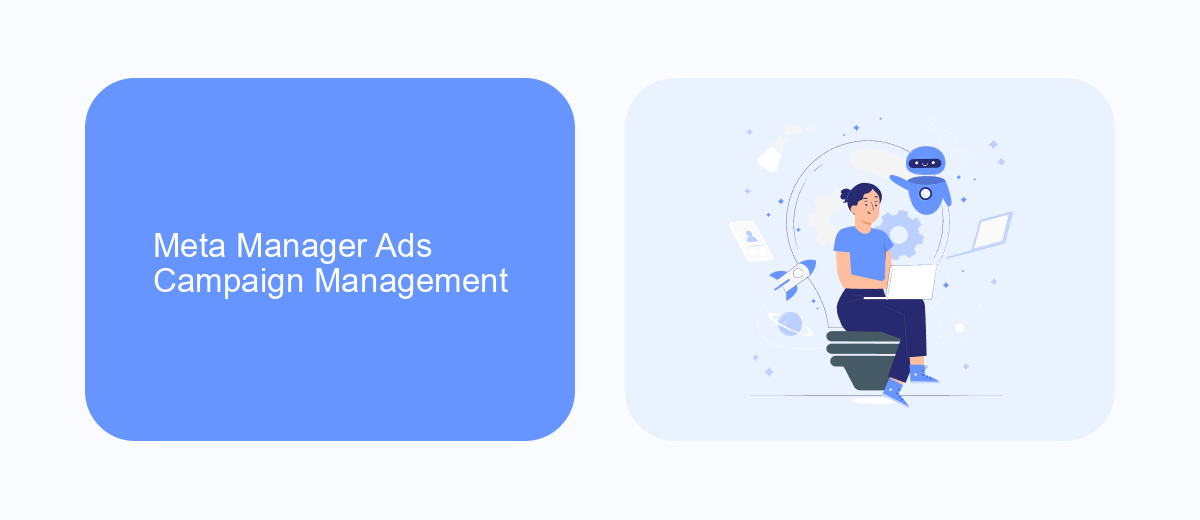
Managing campaigns in Meta Manager Ads involves a comprehensive approach to ensure your advertisements reach the right audience effectively. Start by defining your campaign objectives, whether it's brand awareness, lead generation, or sales conversions. Utilize Meta Manager's advanced targeting options to segment your audience based on demographics, interests, and behaviors. This precision targeting helps in maximizing ad relevance and engagement, ultimately driving better results for your campaigns.
Integrating third-party services like SaveMyLeads can enhance your campaign management by automating lead data collection and synchronization. SaveMyLeads allows you to seamlessly connect your Meta Manager Ads with various CRM systems, ensuring that leads generated from your ads are automatically captured and organized. This not only saves time but also ensures that no potential customer is missed, allowing your team to focus on nurturing leads and converting them into loyal customers. By leveraging such integrations, you can streamline your campaign processes and improve overall efficiency.
Meta Manager Ads Budget and Billing

Managing your budget and billing in Meta Manager Ads is crucial for ensuring your campaigns run smoothly and efficiently. Proper budget allocation and timely billing help avoid interruptions and maximize the return on your advertising investment.
- Set your overall budget: Determine the total amount you are willing to spend on your ad campaigns.
- Allocate daily budgets: Distribute your total budget across different campaigns based on their priority and expected performance.
- Monitor spending: Regularly check your spending to ensure you are within your budget limits.
- Update payment methods: Keep your payment information current to avoid any billing issues.
- Review invoices: Periodically review your invoices to ensure accuracy and address any discrepancies promptly.
By following these steps, you can effectively manage your Meta Manager Ads budget and billing. This will help you maintain control over your advertising expenses and ensure that your campaigns are funded appropriately for optimal performance.
Meta Manager Ads Reporting and Analytics

Meta Manager Ads provides comprehensive reporting and analytics tools that empower advertisers to track the performance of their campaigns. By leveraging these tools, users can gain insights into key metrics and make data-driven decisions to optimize their ad strategies.
One of the standout features of Meta Manager Ads is its ability to offer real-time data. This allows advertisers to monitor their campaigns as they run, making it possible to adjust budgets, target audiences, and creative elements on the fly. The platform's robust analytics capabilities ensure that every aspect of the campaign is measurable and actionable.
- Detailed performance metrics such as impressions, clicks, and conversions
- Audience insights to understand demographics and behavior
- Customizable reports to focus on specific goals and KPIs
- Integration with other Meta tools for a seamless workflow
With Meta Manager Ads, advertisers can not only track the effectiveness of their campaigns but also uncover valuable trends and patterns. This data-driven approach helps in refining ad strategies, leading to better engagement and higher ROI over time.
Meta Manager Ads Integration with SaveMyLeads
Meta Manager Ads Integration with SaveMyLeads provides a seamless way to automate your advertising workflows. By connecting Meta Manager Ads with SaveMyLeads, you can effortlessly transfer lead data from your ads to various CRMs, email marketing tools, and other applications. This integration eliminates the need for manual data entry, ensuring that your leads are promptly and accurately imported into your preferred systems.
Setting up this integration is straightforward with SaveMyLeads' user-friendly interface. The platform offers pre-built templates and step-by-step guides to help you connect Meta Manager Ads with over 200 different applications. Whether you're looking to streamline your lead management process or enhance your marketing automation, SaveMyLeads provides the tools and support you need to get started quickly. With this integration, you can focus on optimizing your ad campaigns while SaveMyLeads handles the data transfer in the background.
FAQ
What is Meta Manager Ads?
How can I automate my ad campaigns on Meta Manager Ads?
What kind of integrations are available for Meta Manager Ads?
Do I need technical skills to set up integrations for Meta Manager Ads?
How can I track the performance of my ads on Meta Manager Ads?
You probably know that the speed of leads processing directly affects the conversion and customer loyalty. Do you want to receive real-time information about new orders from Facebook and Instagram in order to respond to them as quickly as possible? Use the SaveMyLeads online connector. Link your Facebook advertising account to the messenger so that employees receive notifications about new leads. Create an integration with the SMS service so that a welcome message is sent to each new customer. Adding leads to a CRM system, contacts to mailing lists, tasks to project management programs – all this and much more can be automated using SaveMyLeads. Set up integrations, get rid of routine operations and focus on the really important tasks.
