The Meta Leads API is a powerful tool designed to streamline and optimize lead generation processes for businesses. By providing seamless integration with various platforms, it allows companies to efficiently capture, manage, and analyze lead data. This API not only enhances marketing strategies but also improves overall customer engagement, making it an essential asset for modern businesses aiming to stay competitive.
Meta Leads API Overview
Meta Leads API is a powerful tool designed to streamline the process of capturing and managing leads from various Meta platforms. By integrating this API, businesses can efficiently collect lead information, ensuring that no potential customer is missed. This API provides a seamless connection between Meta's advertising products and your CRM or marketing automation systems.
- Automated lead collection from Meta platforms
- Real-time data synchronization
- Customizable lead forms
- Integration with existing CRM systems
- Detailed analytics and reporting
With Meta Leads API, businesses can enhance their marketing efforts by leveraging detailed insights and real-time data. This allows for more effective targeting and personalized communication with potential customers. By utilizing this API, companies can optimize their lead generation strategies, ultimately driving higher conversion rates and fostering stronger customer relationships.
Getting Started with Meta Leads API
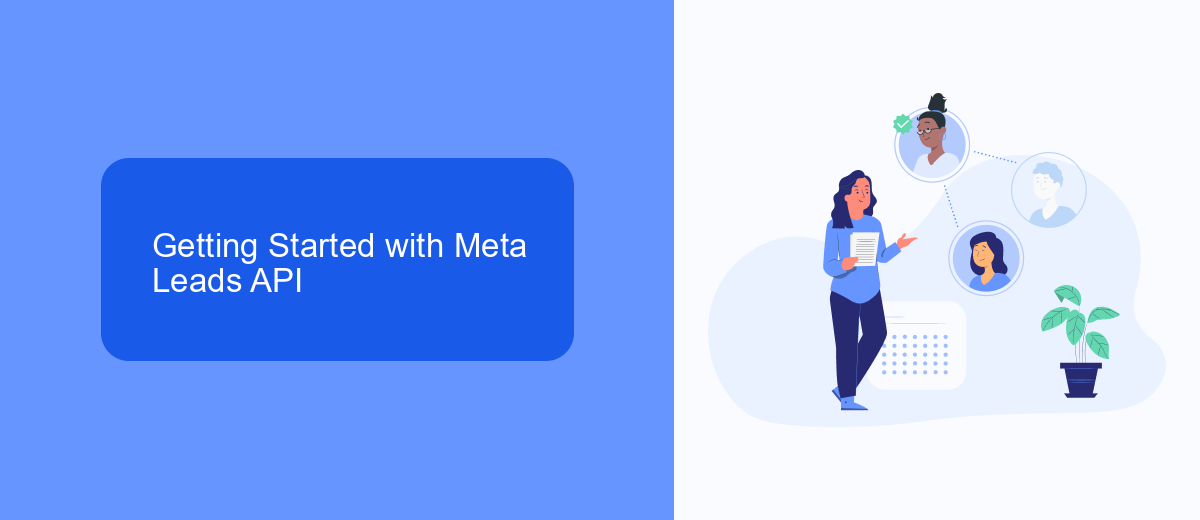
To get started with Meta Leads API, you first need to set up an account on the Meta platform and obtain your API key. This key is essential for authenticating your requests and accessing the API's features. Once you have your API key, you can begin by reviewing the API documentation to understand the available endpoints and how to structure your requests. Make sure to test your API calls in a development environment before moving to production to ensure everything works smoothly.
If you're looking to simplify the integration process, consider using a service like SaveMyLeads. SaveMyLeads offers a user-friendly interface that can help you connect Meta Leads API with various CRM systems, email marketing tools, and other applications without needing extensive coding knowledge. This can save you time and reduce the complexity of manual integrations, allowing you to focus on leveraging the data from Meta Leads API to grow your business.
Integrating Meta Leads API with SaveMyLeads
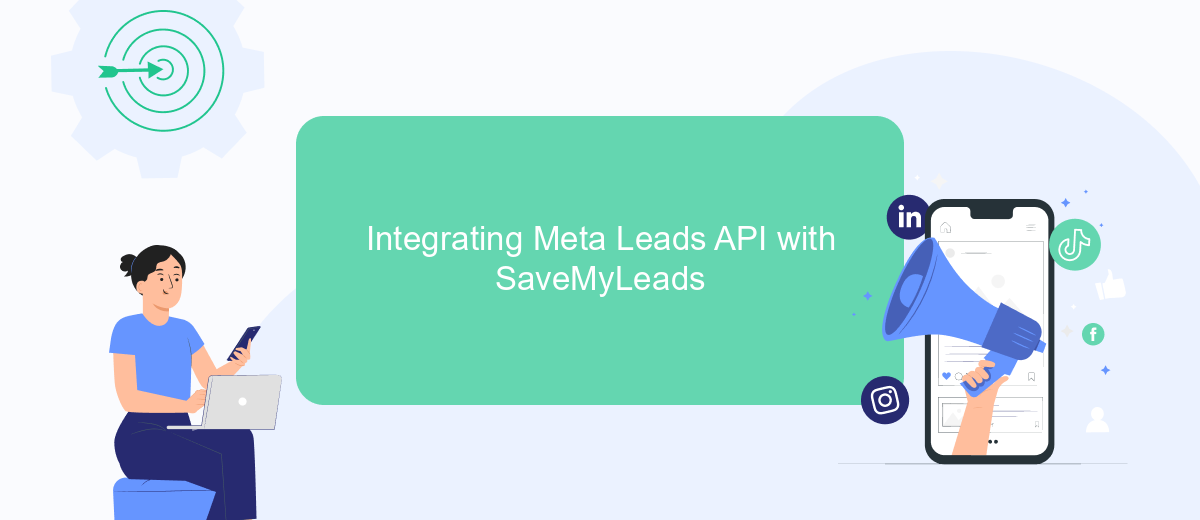
Integrating Meta Leads API with SaveMyLeads allows businesses to streamline their lead management process efficiently. By connecting these two powerful tools, you can automate the capture and processing of leads, ensuring that no potential customer is missed. This integration simplifies data handling, saving time and reducing the risk of errors.
- Sign up for a SaveMyLeads account and log in.
- Navigate to the integrations section and select Meta Leads API.
- Follow the on-screen instructions to connect your Meta Leads API account.
- Configure the data fields you want to capture and map them to SaveMyLeads.
- Test the integration to ensure data is being captured and processed correctly.
Once the integration is set up, your leads from Meta platforms will be automatically transferred to SaveMyLeads. This seamless connection ensures that your sales team can focus on converting leads rather than manually entering data. By leveraging the combined power of Meta Leads API and SaveMyLeads, you can enhance your lead management strategy and drive better business outcomes.
Advanced Usage of Meta Leads API
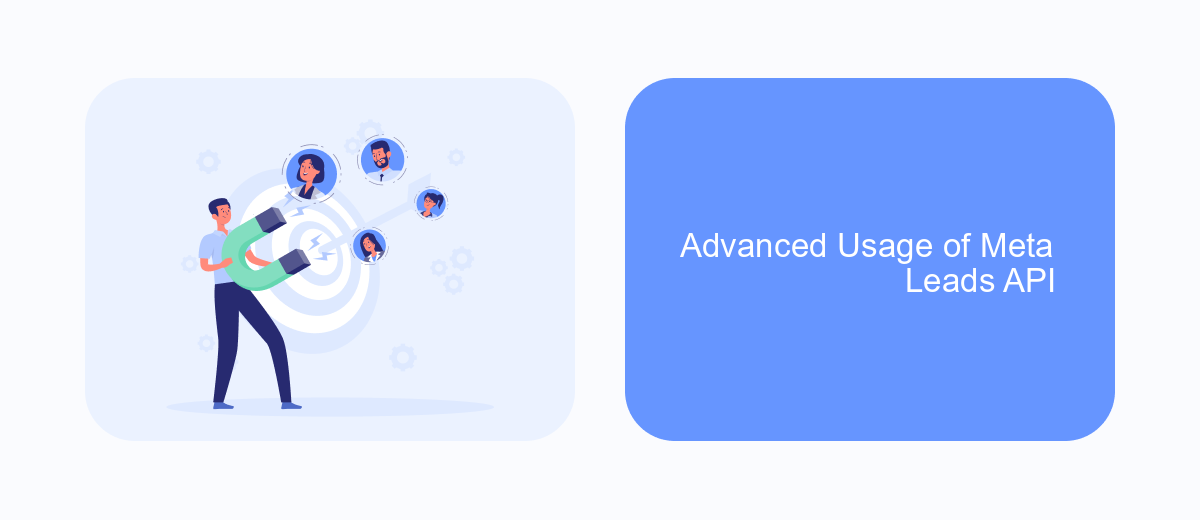
To leverage the full potential of Meta Leads API, advanced users can utilize various features and techniques to optimize their lead management processes. By deeply integrating the API with your existing CRM systems, you can automate tasks, enhance data accuracy, and streamline workflows.
One of the key advanced features includes the ability to set up custom lead scoring algorithms. This allows businesses to prioritize leads based on specific criteria, ensuring that sales teams focus on high-value prospects. Additionally, the API supports real-time data synchronization, which keeps your lead information up-to-date across all platforms.
- Custom lead scoring algorithms
- Real-time data synchronization
- Automated lead assignment
- Detailed analytics and reporting
Advanced users can also benefit from detailed analytics and reporting capabilities provided by the API. These insights can be used to refine marketing strategies and improve lead conversion rates. By fully exploiting these advanced features, businesses can significantly enhance their lead management efficiency and drive better results.
- Automate the work with leads from the Facebook advertising account
- Empower with integrations and instant transfer of leads
- Don't spend money on developers or integrators
- Save time by automating routine tasks
Troubleshooting and Support for Meta Leads API
When troubleshooting issues with the Meta Leads API, the first step is to ensure that your API keys and authentication tokens are correctly configured. Incorrect or expired credentials are a common cause of connectivity issues. Additionally, verify that your network settings and firewall configurations allow API communications. If you encounter persistent errors, consult the Meta Leads API documentation for detailed error codes and troubleshooting steps.
For seamless integration and support, consider using services like SaveMyLeads. SaveMyLeads simplifies the process of connecting Meta Leads API with various CRM systems and other tools, automating lead management and ensuring data flows smoothly between platforms. If you experience difficulties with integration, SaveMyLeads offers comprehensive guides and customer support to help resolve issues quickly. By leveraging such services, you can minimize downtime and ensure your lead management processes remain efficient and effective.
FAQ
What is Meta Leads API?
How do I authenticate with the Meta Leads API?
Can I automate the process of fetching leads from Meta Leads API?
What data can I retrieve using Meta Leads API?
How can I integrate Meta Leads API with my CRM?
What do you do with the data you get from Facebook lead forms? Do you send them to the manager, add them to mailing services, transfer them to the CRM system, use them to implement feedback? Automate all of these processes with the SaveMyLeads online connector. Create integrations so that new Facebook leads are automatically transferred to instant messengers, mailing services, task managers and other tools. Save yourself and your company's employees from routine work.

