Meta Lead Ads are a powerful tool for businesses looking to capture leads directly from Facebook and Instagram. To maximize effectiveness, understanding the specific ad specifications is crucial. This article provides a comprehensive guide to Meta Lead Ads specs, ensuring your campaigns are optimized for performance and compliance with Meta's guidelines. Dive in to learn how to create compelling and compliant lead ads.
Meta Lead Ads Specs: Image Requirements
When creating Meta Lead Ads, it's crucial to adhere to specific image requirements to ensure your ads are effective and visually appealing. The right image can significantly impact the performance of your lead ads, making it essential to follow the guidelines provided by Meta.
- Recommended image size: 1200 x 628 pixels
- Aspect ratio: 1.91:1
- File type: JPG or PNG
- Maximum file size: 30MB
- Minimum width and height: 600 pixels
- Text overlay: No more than 20% of the image
Using images that meet these specifications will help ensure that your ads are displayed correctly across different devices and platforms. High-quality images that align with these requirements can attract more attention and drive better engagement, ultimately leading to higher conversion rates for your lead generation campaigns.
Meta Lead Ads Specs: Video Requirements
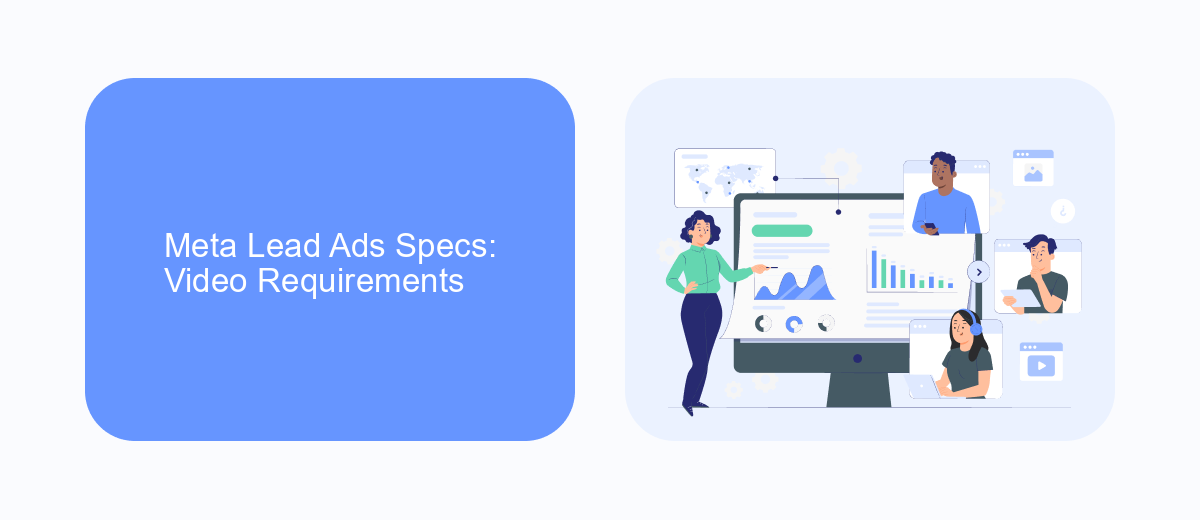
When creating Meta Lead Ads, it's essential to adhere to specific video requirements to ensure optimal performance and user engagement. Videos should have a resolution of at least 720p, with a recommended aspect ratio of 9:16 for vertical videos or 16:9 for horizontal videos. The maximum file size should not exceed 4GB, and the video length should be between 1 second and 240 minutes. Supported formats include MP4 and MOV, and it's crucial to use H.264 compression and AAC audio for the best results.
In addition to these technical specifications, consider the content and design of your video. Ensure that it captures attention within the first few seconds and clearly conveys your message. To enhance your lead generation efforts, utilize integration services like SaveMyLeads, which can automate the process of sending collected leads to your CRM or email marketing tools. This seamless integration helps you manage and follow up with leads more efficiently, ultimately improving your campaign's success.
Meta Lead Ads Specs: Form Settings

Form settings in Meta Lead Ads are crucial for optimizing the user experience and ensuring the collection of high-quality leads. Proper configuration of these settings can significantly impact the effectiveness of your lead generation campaigns. Below are the essential form settings you should consider:
- Form Type: Choose between a "More Volume" or "Higher Intent" form type based on your campaign goals.
- Intro: Add a compelling introduction that clearly explains the benefits of filling out the form.
- Questions: Customize the questions to gather the most relevant information from your leads.
- Privacy Policy: Include a link to your privacy policy to build trust with potential leads.
- Completion: Set up a thank you screen with a call-to-action to guide users on the next steps.
By carefully configuring these form settings, you can enhance user engagement and improve the quality of the leads you collect. Be sure to regularly review and update your form settings to align with your evolving campaign objectives and audience preferences.
Meta Lead Ads Specs: Data Security
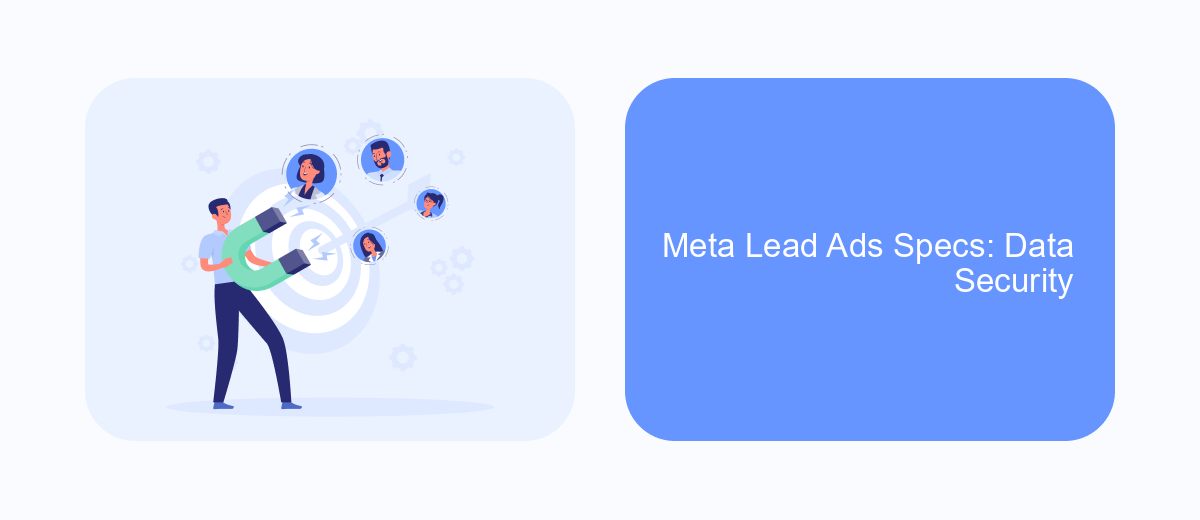
Ensuring the security of data collected through Meta Lead Ads is paramount. Advertisers must adhere to strict data protection protocols to safeguard user information. This includes implementing robust encryption methods during data transfer and storage.
Meta provides various tools and guidelines to help advertisers maintain data security. These resources are designed to prevent unauthorized access and ensure compliance with data protection regulations. Advertisers are encouraged to regularly review and update their security measures.
- Use HTTPS for secure data transmission.
- Implement encryption for data storage.
- Regularly audit data access and permissions.
- Train staff on data protection best practices.
By following these guidelines, advertisers can protect user data and build trust with their audience. It is essential to stay informed about the latest security trends and continuously improve data protection strategies. This proactive approach not only ensures compliance but also enhances the overall effectiveness of lead generation campaigns.
- Automate the work with leads from the Facebook advertising account
- Empower with integrations and instant transfer of leads
- Don't spend money on developers or integrators
- Save time by automating routine tasks
Meta Lead Ads Specs: SaveMyLeads Integration
Integrating Meta Lead Ads with SaveMyLeads can significantly streamline your lead management process. SaveMyLeads offers a user-friendly interface that allows you to seamlessly connect your Meta Lead Ads to various CRM systems, email marketing tools, and other applications. This ensures that the leads you capture through your ads are automatically transferred to your preferred platforms, eliminating the need for manual data entry and reducing the risk of errors.
To set up the integration, simply sign up for an account on SaveMyLeads, and follow the step-by-step instructions provided. The platform supports a wide range of integrations, making it easy to customize your lead flow according to your business needs. With SaveMyLeads, you can automate follow-ups, nurture leads more effectively, and ultimately increase your conversion rates. This integration not only saves time but also helps you make the most out of your Meta Lead Ads campaigns.
FAQ
What are the recommended image dimensions for Meta Lead Ads?
How much text can be included in the headline of a Meta Lead Ad?
Can I integrate Meta Lead Ads with my CRM system?
How many questions can I include in a Meta Lead Ad form?
What is the maximum number of characters allowed in the description of a Meta Lead Ad?
Are you using Facebook Lead Ads? Then you will surely appreciate our service. The SaveMyLeads online connector is a simple and affordable tool that anyone can use to set up integrations for Facebook. Please note that you do not need to code or learn special technologies. Just register on our website and create the necessary integration through the web interface. Connect your advertising account with various services and applications. Integrations are configured in just 5-10 minutes, and in the long run they will save you an impressive amount of time.

