In the ever-evolving landscape of digital marketing, Meta Image Ads have emerged as a powerful tool for brands to capture audience attention. Understanding the specific requirements and best practices for these ads is crucial to maximizing their impact. This article delves into the essential specs and guidelines for creating compelling Meta Image Ads that resonate with your target audience and drive engagement.
Meta Image Ads Specs
Meta image ads are a powerful tool for businesses aiming to capture audience attention with visually compelling content. These ads allow marketers to showcase products or services through striking images that can enhance brand recognition and drive engagement. To maximize the effectiveness of image ads, it is crucial to adhere to specific guidelines and specifications that ensure optimal display across platforms.
- Image format: Use JPEG or PNG for the best quality.
- Recommended resolution: 1080 x 1080 pixels for square images.
- Aspect ratio: Maintain a 1:1 ratio for square images or 1.91:1 for landscape.
- File size: Keep the file size under 30MB to ensure quick loading.
- Text: Limit text to 20% of the image to avoid reduced reach.
By following these specifications, advertisers can create visually appealing and effective image ads that resonate with their target audience. Properly optimized image ads not only increase the likelihood of engagement but also contribute to a cohesive brand image across Meta's advertising platforms. Consistent adherence to these guidelines ensures that ads are displayed as intended, providing a seamless user experience.
Aspect Ratio
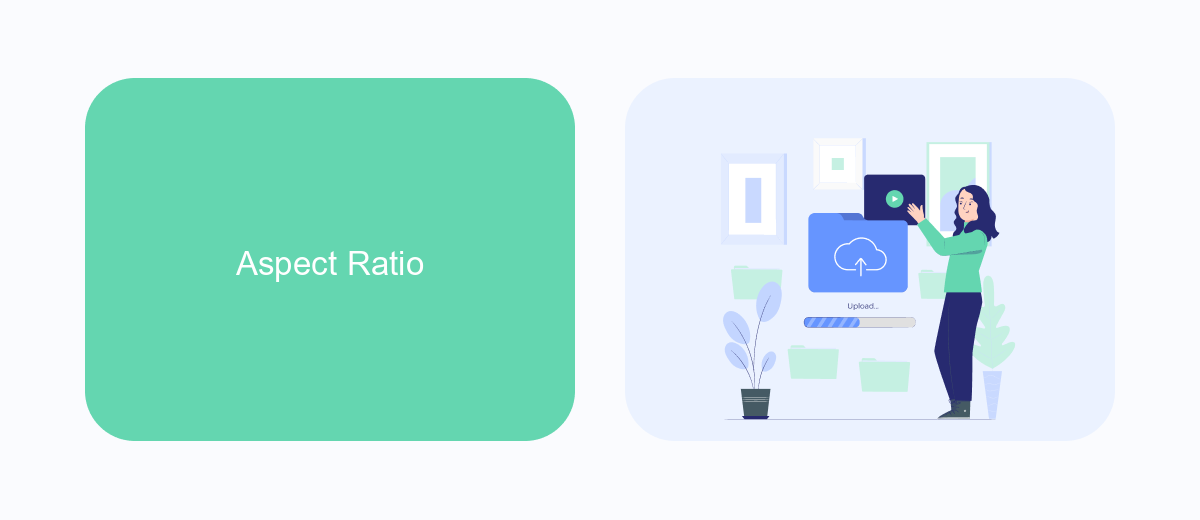
When creating Meta image ads, the aspect ratio plays a crucial role in ensuring your visuals are displayed optimally across various platforms. The recommended aspect ratio for most Meta image ads is 1.91:1, which aligns with the standard landscape format. This ratio helps maintain the integrity of your image without cropping or distortion, ensuring that your audience receives the intended visual message. However, for certain placements, such as stories or reels, a 9:16 aspect ratio might be more suitable, providing a full-screen experience that captures the viewer's attention.
To streamline the integration of your advertising efforts and ensure your images adhere to the recommended specifications, consider using services like SaveMyLeads. SaveMyLeads can automate the transfer of data between your marketing tools, ensuring that your image ads are consistently updated and optimized for performance. By leveraging such integrations, you can focus on crafting compelling visuals while the technical details are handled seamlessly, maximizing the impact of your Meta image ads across all devices and platforms.
Minimum Size

When creating image ads for Meta platforms, adhering to the minimum size requirements is crucial to ensure optimal display and performance. These specifications help maintain the quality and clarity of your advertisements across various devices and screen sizes. Failing to meet these requirements can result in cropped images or reduced visibility, which may negatively impact the effectiveness of your ad campaign.
- The minimum size for a single image ad is 600 x 600 pixels. This size ensures that the image appears correctly on both desktop and mobile devices without losing essential details.
- For carousel ads, each image should also adhere to the minimum size of 600 x 600 pixels. Consistency in size helps maintain a cohesive look throughout the ad sequence.
- When using video in image ads, the thumbnail image must meet the same minimum size of 600 x 600 pixels to provide a clear preview of the video content.
By following these minimum size guidelines, advertisers can enhance the visual appeal of their ads and deliver a more engaging experience to their audience. It's important to regularly review and update your ad assets to align with any changes in platform specifications, ensuring your campaigns remain effective and visually compelling.
File Format
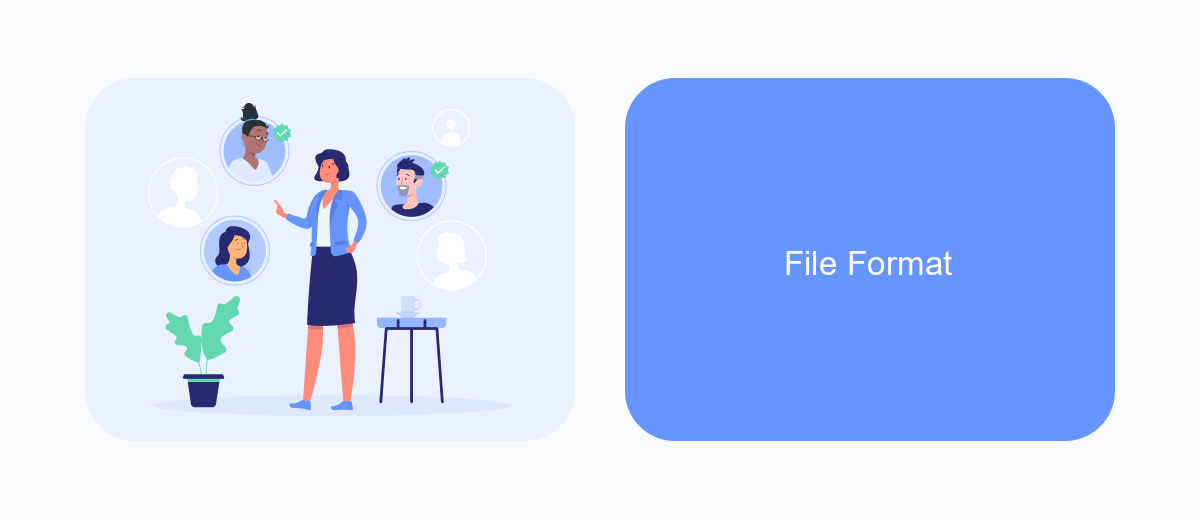
When creating image ads for Meta platforms, adhering to the recommended file format guidelines ensures optimal display and performance. Choosing the right format not only affects the visual quality but also impacts the loading time and user experience. Understanding these specifications is crucial for marketers and designers aiming to maximize engagement with their target audience.
The most commonly accepted file formats for Meta image ads are JPEG and PNG. These formats are preferred due to their balance of quality and file size. JPEG is ideal for photographs and images with gradients, while PNG is better suited for graphics requiring transparency.
- JPEG: Best for complex images and photographs.
- PNG: Suitable for images with transparent backgrounds and simpler graphics.
- File Size: Keep under 30MB to ensure quick loading.
- Resolution: Minimum of 1080 x 1080 pixels for high-quality display.
By adhering to these file format specifications, advertisers can ensure their image ads are displayed with the highest quality across Meta's platforms. Proper format selection, combined with optimal resolution and file size, contributes to a seamless and engaging user experience.
- Automate the work with leads from the Facebook advertising account
- Empower with integrations and instant transfer of leads
- Don't spend money on developers or integrators
- Save time by automating routine tasks
Text and Logos
When creating Meta image ads, it's crucial to consider the use of text and logos to ensure optimal performance and engagement. Text should be kept minimal and concise, as excessive text can lead to a cluttered appearance and may not be fully displayed on certain devices. Following the 20% text rule, where text covers no more than 20% of the image, is a good practice to enhance ad clarity and effectiveness. This approach helps in capturing the audience's attention quickly and conveying the message more efficiently.
Logos play a significant role in brand recognition, so their placement and size should be strategic. Ensure that logos are visible but not overpowering the main message of the ad. When integrating logos and text, tools like SaveMyLeads can streamline this process by automating the import of brand assets and ensuring they are consistently applied across campaigns. By leveraging such services, advertisers can maintain brand consistency and focus on creating compelling ad content that resonates with their target audience.
FAQ
What are the recommended dimensions for Meta image ads?
What is the maximum file size for an image ad on Meta?
Which image formats are supported for Meta image ads?
How can I automate the process of uploading image ads to Meta?
Are there any text limitations for Meta image ads?
Don't waste another minute manually transferring leads from Facebook to other systems. SaveMyLeads is a simple and effective tool that will allow you to automate this process so that you don't have to spend time on the routine. Try SaveMyLeads features, make sure that this tool will relieve your employees and after 5 minutes of settings your business will start working faster.

