Meta Image Ads are a powerful tool for engaging your audience and driving conversions. To maximize their impact, it's essential to adhere to specific guidelines and specifications. This article provides a comprehensive overview of the key requirements for Meta Image Ads, including dimensions, file formats, and best practices to ensure your ads stand out and perform optimally.
Image Requirements
When creating Meta image ads, it is crucial to adhere to specific image requirements to ensure optimal performance and compliance with platform guidelines. Properly formatted images can significantly enhance ad engagement and effectiveness.
- Recommended resolution: 1080 x 1080 pixels
- Minimum resolution: 600 x 600 pixels
- Aspect ratio: 1:1 (square)
- File types: JPG, PNG
- Maximum file size: 30MB
- Text overlay: Less than 20% of the image
Adhering to these specifications ensures that your ads are visually appealing and meet Meta's standards. For seamless integration and automation of your ad campaigns, consider using services like SaveMyLeads. This platform can help streamline your ad management process, allowing you to focus on creating compelling content.
Image Aspect Ratio and Size

When creating Meta Image Ads, it's crucial to adhere to the recommended aspect ratio and size guidelines to ensure optimal display across various devices. The ideal aspect ratio for Meta Image Ads is 1.91:1, which fits most placements seamlessly. Additionally, the recommended image size is 1200 x 628 pixels. This resolution ensures that your ads appear crisp and clear, capturing the attention of your audience effectively.
It's also important to keep the file size under 30MB to ensure quick loading times and to use high-quality formats such as JPEG or PNG. For those looking to streamline their ad creation process, services like SaveMyLeads can be invaluable. SaveMyLeads helps automate the integration of your ad campaigns with various platforms, ensuring that your images meet all necessary specifications and are optimized for performance. By following these guidelines, you can maximize the impact of your Meta Image Ads and achieve better engagement rates.
Image File Type and Dimensions

When creating image ads for Meta platforms, it's crucial to adhere to specific file types and dimensions to ensure optimal display and performance. Using the right specifications helps maintain the quality of your ads and enhances user engagement.
- File Types: Supported formats include JPEG, PNG, and GIF. Avoid using TIFF or BMP files as they are not supported.
- Dimensions: The recommended image size is 1200 x 628 pixels. For square images, use 1080 x 1080 pixels. Ensure the image has a minimum width of 600 pixels for better clarity.
- Aspect Ratio: Use an aspect ratio of 1.91:1 for landscape images and 1:1 for square images. This ensures that your ads look consistent across different devices.
- File Size: Keep the file size under 30MB to ensure quick loading times and avoid any performance issues.
Adhering to these specifications is essential for creating effective Meta image ads. For seamless integration of your ad campaigns, consider using services like SaveMyLeads, which automate the process and ensure your ads meet all necessary requirements. This can save time and improve the efficiency of your marketing efforts.
Text and Logo Guidelines
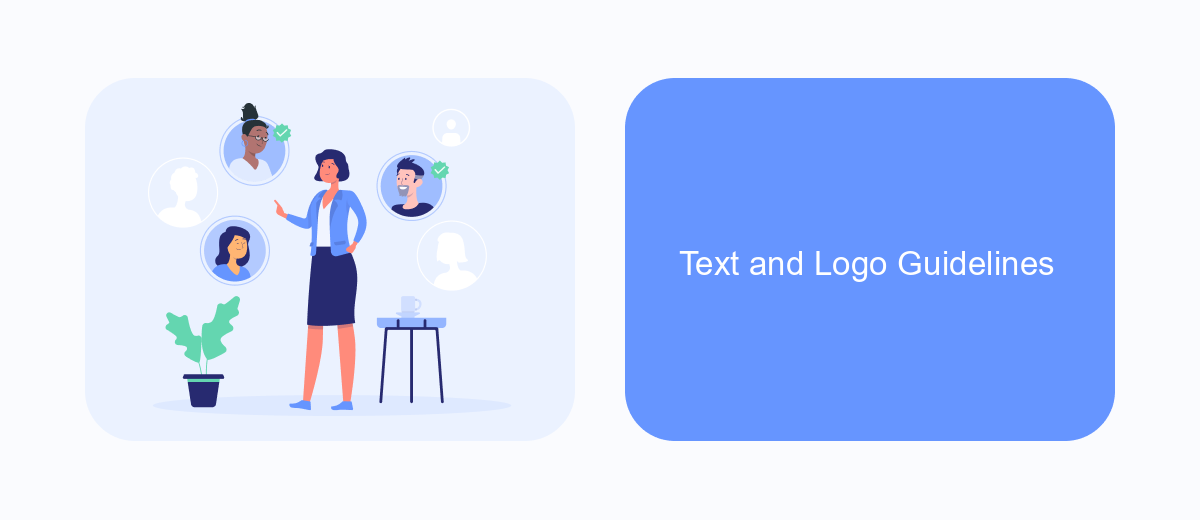
When creating Meta Image Ads, it's crucial to adhere to specific text and logo guidelines to ensure your ads are effective and compliant. Properly balancing text and images can greatly impact ad performance and user engagement.
Text should be concise and relevant to the ad's objective. Avoid overcrowding the image with too much text, as this can distract from the primary message. Meta recommends keeping text to a minimum to enhance visual appeal and readability.
- Text should occupy no more than 20% of the image area.
- Use clear and legible fonts that are easy to read on various devices.
- Ensure the logo is prominent but not overwhelming, maintaining brand visibility without overshadowing the ad content.
- Maintain a high contrast between text/logo and the background for better visibility.
For seamless integration and automation of your Meta Image Ads, consider using SaveMyLeads. This service simplifies the process of connecting your ads to various platforms, ensuring your campaigns run smoothly and efficiently. By adhering to these guidelines and utilizing helpful tools, you can maximize the impact of your Meta Image Ads.


Additional Specifications
When creating Meta Image Ads, it is essential to consider additional specifications to ensure optimal performance and compliance. Firstly, the image file format should be JPEG or PNG, with a recommended resolution of at least 1080 x 1080 pixels to maintain high quality across various devices. The file size should not exceed 30MB to ensure quick loading times and avoid any delivery issues. Additionally, the text overlay on images should be minimal, as excessive text can reduce ad reach according to Meta's guidelines. The recommended aspect ratio for most placements is 1:1, but other ratios like 1.91:1 can be used for specific placements such as news feeds or stories.
Moreover, integrating your Meta Image Ads with automation tools can significantly enhance your ad campaigns. For instance, using services like SaveMyLeads can streamline the process by automatically transferring leads from your Meta ads to your CRM or email marketing platform. This ensures that you can quickly follow up with potential customers, improving conversion rates and campaign efficiency. SaveMyLeads supports a wide range of integrations, making it a versatile tool for advertisers looking to optimize their lead management processes.
FAQ
What are the recommended image dimensions for Meta Image Ads?
What is the maximum file size for Meta Image Ads?
Which file formats are supported for Meta Image Ads?
What is the recommended aspect ratio for Meta Image Ads?
How can I automate the upload and management of my Meta Image Ads?
SaveMyLeads is a simple and effective service that will help you automate routine tasks and optimize business processes. Stop wasting time uploading leads from Facebook manually – you can do it automatically, saving a lot of time and money. Eliminate routine from workflows and achieve more with minimal investment of money, effort and human resources.
