Meta Dynamic Product Ads (DPAs) revolutionize the way businesses connect with potential customers by delivering personalized, relevant advertising experiences. Leveraging advanced algorithms and real-time data, DPAs automatically showcase products that align with individual user preferences and behaviors. This innovative approach not only enhances user engagement but also drives higher conversion rates, making it an essential tool for modern digital marketing strategies.
Meta Dynamic Product Ads Basics
Meta Dynamic Product Ads (DPAs) are a powerful tool for e-commerce businesses to automatically promote relevant products to potential customers. By leveraging user data and behavior, these ads dynamically generate personalized content that matches the interests and actions of the audience.
- Automated ad creation based on user behavior
- Personalized product recommendations
- Real-time updates to reflect inventory changes
- Cross-device targeting for consistent user experience
To set up Meta DPAs, businesses need to integrate their product catalog with Meta's advertising platform. Services like SaveMyLeads can simplify this process by automating data synchronization and ensuring that your product information is always up-to-date. This seamless integration helps in maintaining accurate and relevant ads, ultimately driving higher engagement and conversions.
Benefits of Using Meta Dynamic Product Ads
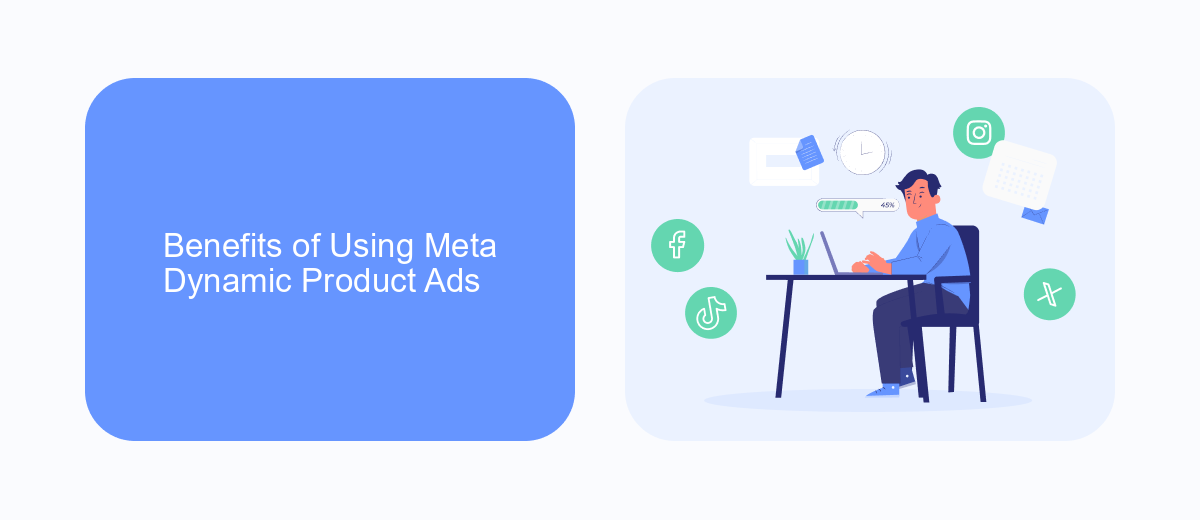
Meta Dynamic Product Ads offer a highly personalized advertising experience by automatically showing relevant products to users based on their browsing behavior, preferences, and previous interactions. This targeted approach significantly increases the likelihood of conversions, as users are more likely to engage with ads that reflect their interests. Additionally, these ads dynamically update to reflect real-time inventory and pricing, ensuring that the information presented is always current and accurate.
Another major benefit is the ease of integration and management. By using services like SaveMyLeads, businesses can streamline the setup process and automate the integration of their product catalogs with Meta's advertising platform. This not only saves time but also reduces the potential for errors, allowing marketers to focus on optimizing their ad strategies rather than dealing with technical complexities. Overall, Meta Dynamic Product Ads provide a powerful tool for businesses looking to enhance their digital marketing efforts and achieve better ROI.
How to Get Started with Meta Dynamic Product Ads
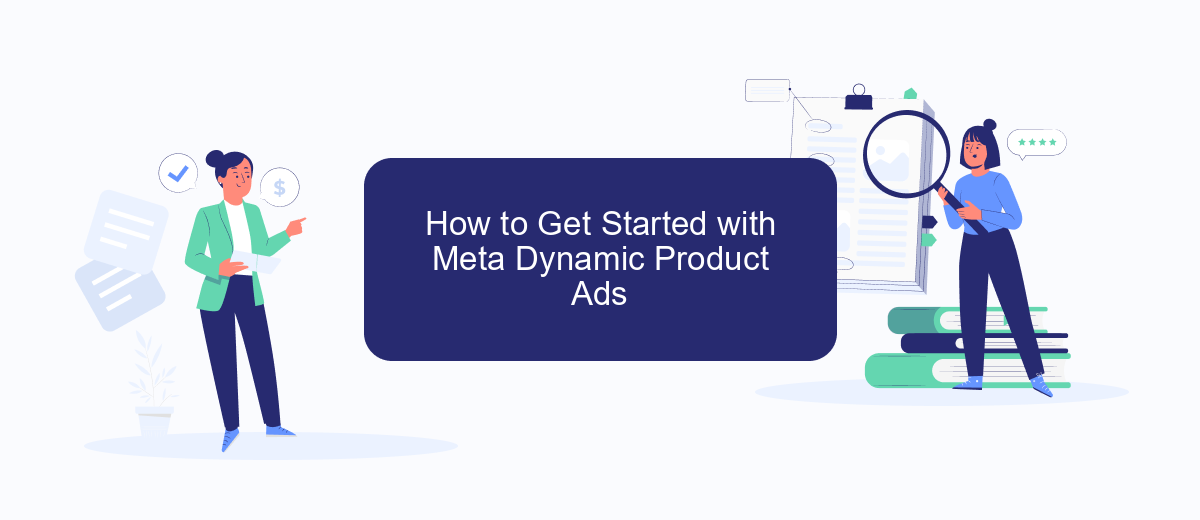
Getting started with Meta Dynamic Product Ads can significantly boost your online marketing efforts by delivering personalized product recommendations to your audience. To begin, follow these steps:
- Set Up a Product Catalog: Create a product catalog in Meta's Commerce Manager. This catalog will house all the items you want to advertise.
- Install the Meta Pixel: Add the Meta Pixel to your website to track user behavior and gather data for dynamic retargeting.
- Create a Product Feed: Upload your product feed to the catalog. Ensure it is regularly updated to reflect inventory changes.
- Configure Dynamic Ads: In Ads Manager, choose the 'Catalog Sales' campaign objective and select your product catalog. Customize your ad templates and targeting options.
- Integrate with SaveMyLeads: Use SaveMyLeads to automate the integration of your product data with Meta, ensuring seamless updates and synchronization.
By following these steps, you'll be well on your way to leveraging Meta Dynamic Product Ads to drive conversions and enhance your marketing strategy. Regularly monitor and optimize your campaigns for the best results.
Creating Dynamic Product Ads with SaveMyLeads
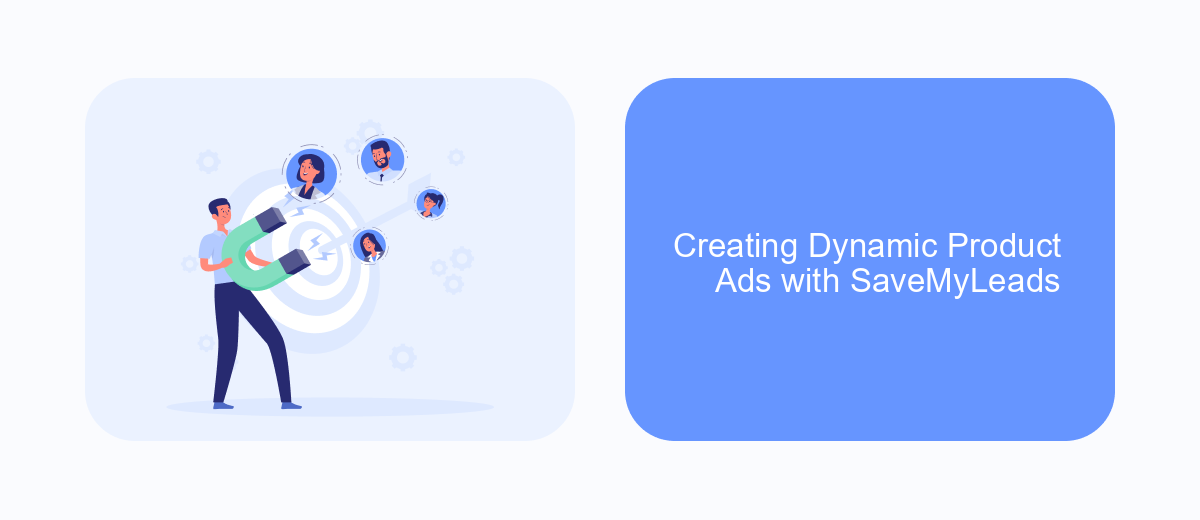
Creating dynamic product ads can be a complex process, but with the right tools, it becomes significantly easier. SaveMyLeads is a service that simplifies the creation and management of dynamic product ads by automating data transfer between various platforms.
Using SaveMyLeads, you can effortlessly connect your e-commerce platform with your advertising accounts, ensuring that your product information is always up-to-date. This integration helps in delivering personalized ads to potential customers based on their browsing behavior and purchase history.
- Automate data synchronization between your online store and ad platforms
- Ensure real-time updates of product information in your ads
- Target potential customers with personalized ads based on their activity
- Save time and reduce manual errors with automated processes
By leveraging SaveMyLeads, businesses can streamline their advertising efforts, making it easier to create effective dynamic product ads. This not only improves the efficiency of your marketing campaigns but also enhances the overall customer experience by delivering relevant and timely advertisements.
Measuring the Success of Meta Dynamic Product Ads
Measuring the success of Meta Dynamic Product Ads involves tracking key performance indicators (KPIs) such as click-through rates (CTR), conversion rates, and return on ad spend (ROAS). These metrics provide insights into how effectively your ads are driving user engagement and sales. Utilizing tools like Facebook Ads Manager can help you monitor these KPIs in real-time, allowing you to make data-driven adjustments to your campaigns. Additionally, integrating third-party analytics platforms can offer a more comprehensive view of your ad performance.
For seamless integration and real-time data synchronization, services like SaveMyLeads can be invaluable. SaveMyLeads automates the process of transferring leads and sales data between your Meta Dynamic Product Ads and your CRM or other marketing tools. This ensures that you have up-to-date information to assess the effectiveness of your campaigns. By leveraging these integrations, you can streamline your workflow, reduce manual data entry, and focus more on optimizing your ad strategies for better results.
FAQ
What are Meta Dynamic Product Ads?
How do Meta Dynamic Product Ads work?
What do I need to set up Meta Dynamic Product Ads?
Can I automate the creation and management of Meta Dynamic Product Ads?
How can I measure the performance of my Meta Dynamic Product Ads?
Would you like your employees to receive real-time data on new Facebook leads, and automatically send a welcome email or SMS to users who have responded to your social media ad? All this and more can be implemented using the SaveMyLeads system. Connect the necessary services to your Facebook advertising account and automate data transfer and routine work. Let your employees focus on what really matters, rather than wasting time manually transferring data or sending out template emails.
